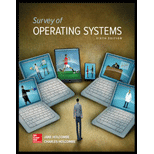
SURVEY OF OPERATING SYSTEMS
6th Edition
ISBN: 9781260096002
Author: Holcombe
Publisher: RENT MCG
expand_more
expand_more
format_list_bulleted
Expert Solution & Answer
Chapter 5, Problem 1KTQ
Program Description Answer
The voice activated Windows feature that was added to the version of Windows 10 is “Cortana”.
Expert Solution & Answer
Explanation of Solution
Cortana:
Cortana is the voice-activated personal assistant feature introduced by Windows on their Windows 10
- Cortana is an intelligent search system that is used to search the web, computer or any cloud storage that the user uses in the computer.
- Cortana sends all the personal data to Microsoft and they use this as the opportunity to learn a bit about the user.
Want to see more full solutions like this?
Subscribe now to access step-by-step solutions to millions of textbook problems written by subject matter experts!
Students have asked these similar questions
1
Vo V₁
V3
V₂ V₂
2
I need help to solve a simple problem using Grover’s algorithm, where the solution is not necessarily known beforehand. The problem is a 2×2 binary sudoku with two rules:
• No column may contain the same value twice.
• No row may contain the same value twice.
Each square in the sudoku is assigned to a variable as follows:
We want to design a quantum circuit that outputs a valid solution to this sudoku. While using Grover’s algorithm for this task is not necessarily practical, the goal is to demonstrate how classical decision problems can be converted into oracles for Grover’s algorithm.
Turning the Problem into a Circuit
To solve this, an oracle needs to be created that helps identify valid solutions. The first step is to construct a classical function within a quantum circuit that checks whether a given state satisfies the sudoku rules.
Since we need to check both columns and rows, there are four conditions to verify:
v0 ≠ v1 # Check top row
v2 ≠ v3 # Check bottom row…
I need help to solve a simple problem using Grover’s algorithm, where the solution is not necessarily known beforehand. The problem is a 2×2 binary sudoku with two rules:
• No column may contain the same value twice.
• No row may contain the same value twice.
Each square in the sudoku is assigned to a variable as follows:
We want to design a quantum circuit that outputs a valid solution to this sudoku. While using Grover’s algorithm for this task is not necessarily practical, the goal is to demonstrate how classical decision problems can be converted into oracles for Grover’s algorithm.
Turning the Problem into a Circuit
To solve this, an oracle needs to be created that helps identify valid solutions. The first step is to construct a classical function within a quantum circuit that checks whether a given state satisfies the sudoku rules.
Since we need to check both columns and rows, there are four conditions to verify:
v0 ≠ v1 # Check top row
v2 ≠ v3 # Check bottom row…
Chapter 5 Solutions
SURVEY OF OPERATING SYSTEMS
Ch. 5 - Prob. 1KTQCh. 5 - Prob. 2KTQCh. 5 - Prob. 3KTQCh. 5 - Prob. 4KTQCh. 5 - Prob. 5KTQCh. 5 - Prob. 6KTQCh. 5 - Prob. 7KTQCh. 5 - Prob. 8KTQCh. 5 - Prob. 9KTQCh. 5 - Prob. 10KTQ
Ch. 5 - Prob. 1MCQCh. 5 - Prob. 2MCQCh. 5 - Prob. 3MCQCh. 5 - Prob. 4MCQCh. 5 - Prob. 5MCQCh. 5 - Prob. 6MCQCh. 5 - Prob. 7MCQCh. 5 - Prob. 8MCQCh. 5 - Which of these will be removed when upgrading a...Ch. 5 - Prob. 10MCQCh. 5 - Prob. 11MCQCh. 5 - What optional authentication feature for your...Ch. 5 - Prob. 13MCQCh. 5 - Prob. 14MCQCh. 5 - Prob. 15MCQCh. 5 - Prob. 1EQCh. 5 - Prob. 2EQCh. 5 - Prob. 3EQCh. 5 - Prob. 4EQCh. 5 - Prob. 5EQ
Knowledge Booster
Similar questions
- I need help to solve a simple problem using Grover’s algorithm, where the solution is not necessarily known beforehand. The problem is a 2×2 binary sudoku with two rules: • No column may contain the same value twice. • No row may contain the same value twice. Each square in the sudoku is assigned to a variable as follows: We want to design a quantum circuit that outputs a valid solution to this sudoku. While using Grover’s algorithm for this task is not necessarily practical, the goal is to demonstrate how classical decision problems can be converted into oracles for Grover’s algorithm. Turning the Problem into a Circuit To solve this, an oracle needs to be created that helps identify valid solutions. The first step is to construct a classical function within a quantum circuit that checks whether a given state satisfies the sudoku rules. Since we need to check both columns and rows, there are four conditions to verify: v0 ≠ v1 # Check top row v2 ≠ v3 # Check bottom row…arrow_forwardDon't use ai to answer I will report you answerarrow_forwardYou can use Eclipse later for program verification after submission. 1. Create an abstract Animal class. Then, create a Cat class. Please implement all the methods and inheritance relations in the UML correctly: Animal name: String # Animal (name: String) + getName(): String + setName(name: String): void + toString(): String + makeSound(): void Cat breed : String age: int + Cat(name: String, breed: String, age: int) + getBreed(): String + getAge (): int + toString(): String + makeSound(): void 2. Create a public CatTest class with a main method. In the main method, create one Cat object and print the object using System.out.println(). Then, test makeSound() method. Your printing result must follow the example output: name: Coco, breed: Domestic short-haired, age: 3 Meow Meowarrow_forward
- Q2) by using SHI-Tomasi detector method under the constraints shown in fig. 1 below find the corner that is usful to use in video-steganography? 10.8 ...... V...... 0.7 286 720 ke Fig.1 Threshold graph. The plain test is :Hello Ahmed the key is: 3a 2x5 5b 7c 1J 55 44 2X3 [ ] 2x3arrow_forwardusing r languagearrow_forwardWhat disadvantages are there in implicit dereferencing of pointers, but only in certain contexts?arrow_forward
- using r languagearrow_forwardWhat significant justification is there for the -> operator in C and C++?arrow_forwardMultidimensional arrays can be stored in row major order, as in C++, or in column major order, as in Fortran. Develop the access functions for both of these arrangements for three-dimensional arrays.arrow_forward
arrow_back_ios
SEE MORE QUESTIONS
arrow_forward_ios
Recommended textbooks for you
- Microsoft Windows 10 Comprehensive 2019Computer ScienceISBN:9780357392607Author:FREUNDPublisher:CengageProgramming Logic & Design ComprehensiveComputer ScienceISBN:9781337669405Author:FARRELLPublisher:Cengage
 Principles of Information Systems (MindTap Course...Computer ScienceISBN:9781285867168Author:Ralph Stair, George ReynoldsPublisher:Cengage Learning
Principles of Information Systems (MindTap Course...Computer ScienceISBN:9781285867168Author:Ralph Stair, George ReynoldsPublisher:Cengage Learning  Programming with Microsoft Visual Basic 2017Computer ScienceISBN:9781337102124Author:Diane ZakPublisher:Cengage Learning
Programming with Microsoft Visual Basic 2017Computer ScienceISBN:9781337102124Author:Diane ZakPublisher:Cengage Learning Enhanced Discovering Computers 2017 (Shelly Cashm...Computer ScienceISBN:9781305657458Author:Misty E. Vermaat, Susan L. Sebok, Steven M. Freund, Mark Frydenberg, Jennifer T. CampbellPublisher:Cengage Learning
Enhanced Discovering Computers 2017 (Shelly Cashm...Computer ScienceISBN:9781305657458Author:Misty E. Vermaat, Susan L. Sebok, Steven M. Freund, Mark Frydenberg, Jennifer T. CampbellPublisher:Cengage Learning Principles of Information Systems (MindTap Course...Computer ScienceISBN:9781305971776Author:Ralph Stair, George ReynoldsPublisher:Cengage Learning
Principles of Information Systems (MindTap Course...Computer ScienceISBN:9781305971776Author:Ralph Stair, George ReynoldsPublisher:Cengage Learning

Microsoft Windows 10 Comprehensive 2019
Computer Science
ISBN:9780357392607
Author:FREUND
Publisher:Cengage

Programming Logic & Design Comprehensive
Computer Science
ISBN:9781337669405
Author:FARRELL
Publisher:Cengage

Principles of Information Systems (MindTap Course...
Computer Science
ISBN:9781285867168
Author:Ralph Stair, George Reynolds
Publisher:Cengage Learning

Programming with Microsoft Visual Basic 2017
Computer Science
ISBN:9781337102124
Author:Diane Zak
Publisher:Cengage Learning

Enhanced Discovering Computers 2017 (Shelly Cashm...
Computer Science
ISBN:9781305657458
Author:Misty E. Vermaat, Susan L. Sebok, Steven M. Freund, Mark Frydenberg, Jennifer T. Campbell
Publisher:Cengage Learning

Principles of Information Systems (MindTap Course...
Computer Science
ISBN:9781305971776
Author:Ralph Stair, George Reynolds
Publisher:Cengage Learning