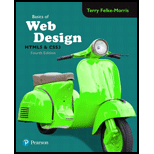
Explanation of Solution
Web Content Accessibility Guidelines (WCAG):
The guidelines for web accessing have been developed through the W3C process. The purpose of these guidelines is to provide the accessibility of web contents like text, images, structure, presentation, and so on.
Usage of color and images that was mentioned in “WCAG 2.0”:
Color element is used for conveying the information interactively. All web elements use color for their text, background, or other styling purpose. Some of them are mentioned below:
- Ensuring the color in data, backgrounds, or other contents is to indicate the information.
- Ensuring the color within an image to convey the information.
- Images are used to provide picture in the web page. The user can modify the properties like border, size, and alternative text for an image.
Web page:
The following code is used to demonstrate “WCAG” with color and image element:
Code:
<!--HTML Tag-->
<html>
<!--Head Tag-->
<head>
<!--Title Tag-->
<title>WCAG 2.0</title>
<!--Style Tag-->
<style>
/*Style for body tag*/
body
{
/*Set the background color*/
background-color:powderblue;
/*Set the text color*/
color:black;
/*Set the font*/
font-family:Arial,Verdana,sans-serif;
}
/*Style for "h2" element*/
h2
{
/*Set the background color*/
background-color:black;
/*Set the text color*/
color:white;
/*Set the height in pixels*/
height:50px;
/*Set the width in pixels*/
width:500px;
}
/*Style for "h1" element*/
h1
{
/*Set the height in pixels*/
height:100px;
/*Set the width in pixels*/
width:500px;
}
/*Style for "image" element*/
img
{
/*Set the float value*/
float:right;
/*Set the margin*/
margin-right:100px;
/*Set the width in pixels*/
width:300px;
/*Set the height in pixels*/
height:300px;
}
/*Close the style*/
</style>
<!--Close tag-->
</head>
<!--Body Tag-->
<body>
<!--Heading Tag-->
<h1>Web Content Accessibility Guidelines</h1>
<!--Image tag with its source-->
<img src="w3g...
Want to see the full answer?
Check out a sample textbook solution
Chapter 5 Solutions
Basics of Web Design: Html5 & Css3
- I need help in explaining how I can demonstrate how the Laplace & Inverse transformations behaves in MATLAB transformation (ex: LIke in graph or something else)arrow_forwardYou have made the Web solution with Node.js. please let me know what problems and benefits I would experience while making the Web solution here, as compared to any other Web solution you have developed in the past. what problems and benefits/things to keep in mind as someone just learningarrow_forwardPHP is the server-side scripting language. MySQL is used with PHP to store all the data. EXPLAIN in details how to install and run the PHP/MySQL on your computer. List the issues and challenges I may encounter while making this set-up? why I asked: I currently have issues logging into http://localhost/phpmyadmin/ and I tried using the command prompt in administrator to reset the password but I got the error LOCALHOST PORT not found.arrow_forward
 Principles of Information Systems (MindTap Course...Computer ScienceISBN:9781305971776Author:Ralph Stair, George ReynoldsPublisher:Cengage Learning
Principles of Information Systems (MindTap Course...Computer ScienceISBN:9781305971776Author:Ralph Stair, George ReynoldsPublisher:Cengage Learning Fundamentals of Information SystemsComputer ScienceISBN:9781305082168Author:Ralph Stair, George ReynoldsPublisher:Cengage Learning
Fundamentals of Information SystemsComputer ScienceISBN:9781305082168Author:Ralph Stair, George ReynoldsPublisher:Cengage Learning New Perspectives on HTML5, CSS3, and JavaScriptComputer ScienceISBN:9781305503922Author:Patrick M. CareyPublisher:Cengage Learning
New Perspectives on HTML5, CSS3, and JavaScriptComputer ScienceISBN:9781305503922Author:Patrick M. CareyPublisher:Cengage Learning Fundamentals of Information SystemsComputer ScienceISBN:9781337097536Author:Ralph Stair, George ReynoldsPublisher:Cengage Learning
Fundamentals of Information SystemsComputer ScienceISBN:9781337097536Author:Ralph Stair, George ReynoldsPublisher:Cengage Learning





