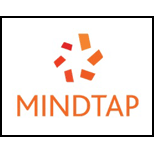
Mindtap Programming, 1 Term (6 Months) Printed Access Card For Farrell's Java Programming, 9th
9th Edition
ISBN: 9781337397117
Author: FARRELL, Joyce
Publisher: Cengage Learning
expand_more
expand_more
format_list_bulleted
Concept explainers
Question
Chapter 4, Problem 4PE
Program Plan Intro
a.
Display the blood group and Rh factor
Program plan:
Filename: “BloodData.java”
- Define the “BloodData” class.
- Declare the required variables.
- Define of constructor
- Set the default values
- Define the parameterized constructor.
- Set the values.
- Define “getRhFact” method
- Return the Rh factor
- Define “setRhFact” method
- Set the Rh factor value.
- Define “getBloodType” method
- Return the blood type.
- Define “setBloodType” method
- Set the blood type value.
Filename: “TestBloodData.java”
- Define the “TestBloodData” class.
- Define the main method.
- Create an object for “BloodData” class.
- Display the blood group and Rh factor.
- Set the blood group and Rh factor.
- After setting the blood group and Rh factor display the blood group and Rh factor.
- Create an object for “BloodData” class.
- Display the new blood group and Rh factor.
- Define the main method.
Program Plan Intro
b.
Display the patient id and age
Program plan:
Filename: “BloodData.java”
- Define the “BloodData” class.
- Declare the required variables.
- Define of constructor
- Set the default values
- Define the parameterized constructor.
- Set the values.
- Define “getRhFact” method
- Return the Rh factor
- Define “setRhFact” method
- Set the Rh factor value.
- Define “getBloodType” method
- Return the blood type.
- Define “setBloodType” method
- Set the blood type value.
Filename: “Patient.java”
- Define the “Patient” class.
- Declare the required variables.
- Define of constructor
- Set the default values
- Define the parameterized constructor.
- Set the values.
- Define “getIdNumber” method
- Return the patient id number.
- Define “setIdNumber” method
- Set the patient id number.
- Define “getAge” method
- Return the age.
- Define “setAge” method
- Set the age.
- Define “getBd” method
- Return the blood type.
- Define “setBd” method
- Set the blood type value.
Filename: “TestPatient.java”
- Define the “TestBloodData” class.
- Define the main method.
- Create an object for “Patient” class.
- Display the patient id number and age.
- Set the patient id number and age.
- After setting the patient id number and age display patient id number and age.
- Create an object for “Patient” class.
- Display the new patient id number and age
- Define the main method.
Expert Solution & Answer
Trending nowThis is a popular solution!

Students have asked these similar questions
Explain what the rwpos() function does.
What is the base case?
What values are passed to the recursive call?
What value is returned by the original function call?
Explain what the rs() function does.
What value(s) does it return?
Is that value always the same? Why or why not?
Explain what the rwsteps() function does.
What is the base case?
What values are passed to the recursive call?
What is printed each time rwsteps() is called?
What value is returned by the original function call?
Chapter 4 Solutions
Mindtap Programming, 1 Term (6 Months) Printed Access Card For Farrell's Java Programming, 9th
Ch. 4 - Prob. 1RQCh. 4 - Prob. 2RQCh. 4 - Prob. 3RQCh. 4 - Prob. 4RQCh. 4 - Prob. 5RQCh. 4 - Prob. 6RQCh. 4 - Prob. 7RQCh. 4 - Prob. 8RQCh. 4 - Prob. 9RQCh. 4 - Prob. 10RQ
Ch. 4 - Prob. 11RQCh. 4 - Prob. 12RQCh. 4 - Prob. 13RQCh. 4 - Prob. 14RQCh. 4 - Prob. 15RQCh. 4 - Prob. 16RQCh. 4 - Prob. 17RQCh. 4 - Prob. 18RQCh. 4 - Prob. 19RQCh. 4 - Prob. 20RQCh. 4 - Prob. 1PECh. 4 - Prob. 2PECh. 4 - Prob. 3PECh. 4 - Prob. 4PECh. 4 - Prob. 5PECh. 4 - Prob. 6PECh. 4 - Prob. 7PECh. 4 - Prob. 8PECh. 4 - Prob. 9PECh. 4 - Prob. 10PECh. 4 - Prob. 11PECh. 4 - Prob. 1GZCh. 4 - Prob. 2GZ
Knowledge Booster
Learn more about
Need a deep-dive on the concept behind this application? Look no further. Learn more about this topic, computer-science and related others by exploring similar questions and additional content below.Similar questions
- module: java Question3: (30 MARKS) Passenger Rail Agency for South Africa Train Scheduling System Problem Statement Design and implement a train scheduling system for Prasa railway network. The system should handle the following functionalities: 1. Scheduling trains: Allow the addition of train schedules, ensuring that no two trains use the same platform at the same time at any station. 2. Dynamic updates: Enable adding new train schedules and canceling existing ones. 3. Real-time simulation: Use multithreading to simulate the operation of trains (e.g., arriving, departing). 4. Data management: Use ArrayList to manage train schedules and platform assignments. Requirements 1. Add Train Schedule, Cancel Scheduled Train, View Train Schedules and Platform Management 2. Concurrency Handling with Multithreading i.e Use threads to simulate train operations, Each…arrow_forwardjava: Question 1: (40 MARKS) E-Hailing Bicycle Management System Case Study:An e-hailing company that rents out bicycles needs a system to manage its bicycles, users, and borrowing process. Each user can borrow up to 2 bicycles at a time, specifically for families with children 18 years or below. The system must track the bicycles (name, make, type, and availability) and users (name, ID, and borrowed bicycles). The company also wants to ensure that the system uses a multidimensional array to store information about the bicycles. Requirements: Add and View Bicycles: Borrow Bicycles: Return Bicycles Display Borrowed Bicycles and Search for a bicycle Create a menu-driven program to implement the above. Sample Output: Add Bicycle View All Bicycles Borrow Bicycle Return Bicycle View Borrowed Bicycles Search Bicycle ExitEnter your choice: Question 2 (30 MARKS) Pentagonal Numbers Problem Statement Create a Java program that will display the first 40 pentagonal…arrow_forwardRequest for Java Programming Expert Assistance - Module: Java 731 Please assign this to a human expert for detailed Java programming solutions. The AI keeps attempting to answer it, but I need expert-level implementation. Question 1 (40 MARKS) - E-Hailing Bicycle Management System Case Study:An e-hailing company needs a Java system to manage bicycle rentals. Key requirements: Users (families with children ≤18) can borrow up to 2 bicycles. Track bicycles (name, make, type, availability) and users (name, ID, borrowed bikes). Use a multidimensional array for bicycle data. Functionalities: Add/view bicycles. Borrow/return bicycles. Display borrowed bikes and search functionality. Menu-driven program with the following options: Copy 1. Add Bicycle 2. View All Bicycles 3. Borrow Bicycle 4. Return Bicycle 5. View Borrowed Bicycles 6. Search Bicycle 7. Exit Question 2 (30 MARKS) - Pentagonal Numbers Problem Statement:Write a Java program to display the first 40…arrow_forward
- module , java 731 Question 1: (40 MARKS) E-Hailing Bicycle Management System Case Study:An e-hailing company that rents out bicycles needs a system to manage its bicycles, users, and borrowing process. Each user can borrow up to 2 bicycles at a time, specifically for families with children 18 years or below. The system must track the bicycles (name, make, type, and availability) and users (name, ID, and borrowed bicycles). The company also wants to ensure that the system uses a multidimensional array to store information about the bicycles. Requirements: Add and View Bicycles: Borrow Bicycles: Return Bicycles Display Borrowed Bicycles and Search for a bicycle Create a menu-driven program to implement the above. Sample Output: Add Bicycle View All Bicycles Borrow Bicycle Return Bicycle View Borrowed Bicycles Search Bicycle ExitEnter your choice:arrow_forwardthis module is java 371. please answer all questions correctly , include all comments etc and follow all requirements. Question 1: (40 MARKS) E-Hailing Bicycle Management System Case Study:An e-hailing company that rents out bicycles needs a system to manage its bicycles, users, and borrowing process. Each user can borrow up to 2 bicycles at a time, specifically for families with children 18 years or below. The system must track the bicycles (name, make, type, and availability) and users (name, ID, and borrowed bicycles). The company also wants to ensure that the system uses a multidimensional array to store information about the bicycles. Requirements: Add and View Bicycles: Borrow Bicycles: Return Bicycles Display Borrowed Bicycles and Search for a bicycle Create a menu-driven program to implement the above. Sample Output: Add Bicycle View All Bicycles Borrow Bicycle Return Bicycle View Borrowed Bicycles Search Bicycle ExitEnter your choice: Question 2…arrow_forwardthis module is java 371. please answer all questions correctly , include all comments etc and follow all requirements. Question 1: (40 MARKS) E-Hailing Bicycle Management System Case Study:An e-hailing company that rents out bicycles needs a system to manage its bicycles, users, and borrowing process. Each user can borrow up to 2 bicycles at a time, specifically for families with children 18 years or below. The system must track the bicycles (name, make, type, and availability) and users (name, ID, and borrowed bicycles). The company also wants to ensure that the system uses a multidimensional array to store information about the bicycles. Requirements: Add and View Bicycles: Borrow Bicycles: Return Bicycles Display Borrowed Bicycles and Search for a bicycle Create a menu-driven program to implement the above. Sample Output: Add Bicycle View All Bicycles Borrow Bicycle Return Bicycle View Borrowed Bicycles Search Bicycle ExitEnter your choice: Question 2…arrow_forward
- this module is java 371. please answer all questions correctly , include all comments etc and follow all requirements. Question 1: (40 MARKS) E-Hailing Bicycle Management System Case Study:An e-hailing company that rents out bicycles needs a system to manage its bicycles, users, and borrowing process. Each user can borrow up to 2 bicycles at a time, specifically for families with children 18 years or below. The system must track the bicycles (name, make, type, and availability) and users (name, ID, and borrowed bicycles). The company also wants to ensure that the system uses a multidimensional array to store information about the bicycles. Requirements: Add and View Bicycles: Borrow Bicycles: Return Bicycles Display Borrowed Bicycles and Search for a bicycle Create a menu-driven program to implement the above. Sample Output: Add Bicycle View All Bicycles Borrow Bicycle Return Bicycle View Borrowed Bicycles Search Bicycle ExitEnter your choice: Question 2…arrow_forwardthis module is human computer interaction 700. answer all correctly . QUESTION ONE 1.1 Define interaction design and explain its significance in modern technology. 1.2 Differentiate between good and poor design by providing two examples. 1.3 Explain how digital transformation has changed human interactions with technology. 1.4 What are the key considerations when designing an interactive product? (30 MARKS) (5 Marks) (5 Marks) (5 Marks) (5 Marks) 1.5 What are the essential characteristics of good designing. Identify and describe how these are important standards for designing (10 Marks) QUESTION TWO (30 MARKS) 2.1 What are conceptual models in interaction design?…arrow_forwardSubject: Computer databases please show all the work, draw the ER diagramarrow_forward
arrow_back_ios
SEE MORE QUESTIONS
arrow_forward_ios
Recommended textbooks for you
 EBK JAVA PROGRAMMINGComputer ScienceISBN:9781337671385Author:FARRELLPublisher:CENGAGE LEARNING - CONSIGNMENTProgramming Logic & Design ComprehensiveComputer ScienceISBN:9781337669405Author:FARRELLPublisher:Cengage
EBK JAVA PROGRAMMINGComputer ScienceISBN:9781337671385Author:FARRELLPublisher:CENGAGE LEARNING - CONSIGNMENTProgramming Logic & Design ComprehensiveComputer ScienceISBN:9781337669405Author:FARRELLPublisher:Cengage Microsoft Visual C#Computer ScienceISBN:9781337102100Author:Joyce, Farrell.Publisher:Cengage Learning,
Microsoft Visual C#Computer ScienceISBN:9781337102100Author:Joyce, Farrell.Publisher:Cengage Learning, EBK JAVA PROGRAMMINGComputer ScienceISBN:9781305480537Author:FARRELLPublisher:CENGAGE LEARNING - CONSIGNMENT
EBK JAVA PROGRAMMINGComputer ScienceISBN:9781305480537Author:FARRELLPublisher:CENGAGE LEARNING - CONSIGNMENT Programming with Microsoft Visual Basic 2017Computer ScienceISBN:9781337102124Author:Diane ZakPublisher:Cengage Learning
Programming with Microsoft Visual Basic 2017Computer ScienceISBN:9781337102124Author:Diane ZakPublisher:Cengage Learning

EBK JAVA PROGRAMMING
Computer Science
ISBN:9781337671385
Author:FARRELL
Publisher:CENGAGE LEARNING - CONSIGNMENT

Programming Logic & Design Comprehensive
Computer Science
ISBN:9781337669405
Author:FARRELL
Publisher:Cengage

Microsoft Visual C#
Computer Science
ISBN:9781337102100
Author:Joyce, Farrell.
Publisher:Cengage Learning,

EBK JAVA PROGRAMMING
Computer Science
ISBN:9781305480537
Author:FARRELL
Publisher:CENGAGE LEARNING - CONSIGNMENT

Programming with Microsoft Visual Basic 2017
Computer Science
ISBN:9781337102124
Author:Diane Zak
Publisher:Cengage Learning
Introduction to Classes and Objects - Part 1 (Data Structures & Algorithms #3); Author: CS Dojo;https://www.youtube.com/watch?v=8yjkWGRlUmY;License: Standard YouTube License, CC-BY