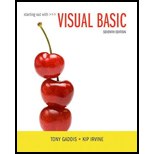
Starting Out With Visual Basic (7th Edition)
7th Edition
ISBN: 9780134400150
Author: Tony Gaddis, Kip R. Irvine
Publisher: PEARSON
expand_more
expand_more
format_list_bulleted
Concept explainers
Question
Chapter 4, Problem 1PC
Program Plan Intro
Larger and smaller
Program Plan:
- Create new Windows Forms Application.
- Design the form by placing button, textbox and labels controls then change their name and properties.
- Get the integer values as input from the user.
- Inside the button “compare”,
- Place the code that validates the inputs provided by the user using “if” condition.
- After validating display appropriate message.
- Inside the button “Exit”,
- Place the code to exiting the application.
Expert Solution & Answer
Want to see the full answer?
Check out a sample textbook solution
Students have asked these similar questions
1. Create a Person.java file. Implement the public Person and Student classes in Person.java, including all the variables and methods in
the UMLS.
Person
-name: String
-street: String
-city: String
+Person(String name, String, street, String, city)
+getName(): String
+setName(String name): void
+getStreet(): String
+setStreet(String street): void
+getCity(): String
+setCity(String City): void
+toString(): String
Student
-Id: int
+Person(String name, String, street, String, city, int Id)
+getId(): int
+setId(int Id): void
+toString(): String
2. Create a StudentTest.java file. Implement a public StudentTest class with a main method. In the main method, create one student
object and print the object using System.out.println().
Your printing result must follow the example output:
name: Mike, street: Morris Ave, city: Union, Id: 1000
Hint: You need to modify the toString methods in the Student class and Person class!
1) Apply the Paint Blue algorithm discussed in class to the following Finite Automata.
a
a
a
b
b
a
COIS-3050H-R-W01-2025WI-COMB Formal
Languages & Automata
a
b
Show the status of the Finite Automata at the conclusion of the Paint Blue Algorithm (mark the
visited states with an X and only include edges that have not been followed).
2) Use the pumping lemma to prove the following language is nonregular:
L= {ab} = {abbb, aabbbbbb, aaabbbbbbbbb, ...}
3) Find CFGs that for these regular languages over the alphabet Σ= {a, b}. Draw a Finite Automata
e CFG.
1
COIS-3050H-R-W01-2025WI-COMB Formal
anguages & Automata
Is that contain the substring aba.
(b) The language of all words that have an odd number letters and contains the string bb.
(c) The language of all words that begin with the substring ba and contains an odd number of
letters.
4) Convert the following FA into a PDA.
a
a
S±
b
a
a
Ν
Ꮓ
Chapter 4 Solutions
Starting Out With Visual Basic (7th Edition)
Ch. 4.2 - Prob. 4.1CPCh. 4.2 - In the following If Then statement, assume that...Ch. 4.2 - Do both of the following If Then statements...Ch. 4.2 - Prob. 4.4CPCh. 4.3 - Prob. 4.5CPCh. 4.4 - The following If Then ElseIf statement has...Ch. 4.4 - Prob. 4.7CPCh. 4.6 - Prob. 4.8CPCh. 4.7 - Prob. 4.9CPCh. 4.7 - Prob. 4.10CP
Ch. 4.8 - Convert the following If Then Elself statement...Ch. 4.10 - Prob. 4.12CPCh. 4.10 - Prob. 4.13CPCh. 4.10 - Write a Boolean expression that equals true when a...Ch. 4.10 - Prob. 4.15CPCh. 4.10 - Prob. 4.16CPCh. 4 - A (n) _______structure allows a program to execute...Ch. 4 - A (n) _______operator determines if a specific...Ch. 4 - Boolean expressions can only be evaluated as_____...Ch. 4 - A (n)_______is a Boolean variable that signals...Ch. 4 - Prob. 5FIBCh. 4 - Prob. 6FIBCh. 4 - A(n)________ If statement is an If statement that...Ch. 4 - _______operators connect two or more relational...Ch. 4 - Prob. 9FIBCh. 4 - Prob. 10FIBCh. 4 - Prob. 11FIBCh. 4 - Prob. 12FIBCh. 4 - Prob. 13FIBCh. 4 - Prob. 14FIBCh. 4 - Prob. 15FIBCh. 4 - Prob. 16FIBCh. 4 - Prob. 17FIBCh. 4 - Prob. 18FIBCh. 4 - ________ is the process of inspecting input values...Ch. 4 - Prob. 20FIBCh. 4 - Prob. 21FIBCh. 4 - Prob. 1TFCh. 4 - T F: It is not possible to write Boolean...Ch. 4 - Prob. 3TFCh. 4 - T F: Clicking on a radio button selects it and...Ch. 4 - T F: Radio buttons that are placed inside a group...Ch. 4 - Prob. 6TFCh. 4 - Prob. 7TFCh. 4 - Prob. 8TFCh. 4 - Prob. 9TFCh. 4 - Prob. 10TFCh. 4 - Prob. 1MCCh. 4 - This statement can cause other program statements...Ch. 4 - Prob. 3MCCh. 4 - This statement is like a chain of If statements....Ch. 4 - When placed at the end of an IfThenElself...Ch. 4 - When an If statement is placed inside another If...Ch. 4 - This operator connects two Boolean expressions...Ch. 4 - This operator connects two Boolean expressions...Ch. 4 - Prob. 9MCCh. 4 - This operator connects two Boolean expressions...Ch. 4 - When determining whether a number is inside a...Ch. 4 - When determining whether a number is outside a...Ch. 4 - Prob. 13MCCh. 4 - This method attempts to convert a value to...Ch. 4 - Prob. 15MCCh. 4 - Describe the difference between the If Then ...Ch. 4 - In an IfThenElseIf statement, what is the purpose...Ch. 4 - What is a flag and how does it work?Ch. 4 - Briefly describe how the And operator works.Ch. 4 - Briefly describe how the Or operator works.Ch. 4 - How is the Xor operator different from the Or...Ch. 4 - Prob. 7SACh. 4 - How is the OrElse operator different from the Or...Ch. 4 - Why are the relational operators called...Ch. 4 - Prob. 2WDTCh. 4 - Why does Visual Studio automatically indent them...Ch. 4 - Prob. 4WDTCh. 4 - Prob. 1FTECh. 4 - Prob. 1AWCh. 4 - Write an IfThen statement that assigns 0 to intX...Ch. 4 - Write an IfThen statement that multiplies...Ch. 4 - Prob. 4AWCh. 4 - Write an IfThen statement that sets the variable...Ch. 4 - Write an IfThenElse statement that assigns 1 to...Ch. 4 - The string variable strPeople contains a list of...Ch. 4 - Write an IfThen statement that prints the message...Ch. 4 - Write an IfThen statement that prints the message...Ch. 4 - Prob. 10AWCh. 4 - Prob. 1PCCh. 4 - Roman Numeral Converter The Roman Numeral...Ch. 4 - Fat Percentage Calculator Create an application...Ch. 4 - Weekly Temperatures with Validation Programming...Ch. 4 - Software Sales Software companies often offer...Ch. 4 - Sailboat Race Ranking Programming Challenge 7 in...Ch. 4 - Pay Per Click Advertising Revenue Many Web sites...Ch. 4 - Speed of Sound The following table shows the...Ch. 4 - Prob. 9PCCh. 4 - Name Formatting Create an application that lets...Ch. 4 - Prob. 11PCCh. 4 - Museum Tours Write a program that lets the user...Ch. 4 - Prob. 13PCCh. 4 - Mass and Weight Scientists measure an objects mass...Ch. 4 - Book Club Points Serendipity Booksellers has a...Ch. 4 - Body Mass Index Program Enhancement In Programming...Ch. 4 - Magic Dates The date June 10, 1960, is special...
Knowledge Booster
Learn more about
Need a deep-dive on the concept behind this application? Look no further. Learn more about this topic, computer-science and related others by exploring similar questions and additional content below.Similar questions
- COIS-3050H-R-W01-2025WI-COMB Formal ministic PDA. Are the following words accepted by this Languages & Automata UI MIUSɩ that aTU I ed, indicate which state the PDA is in when the crash occurs. (a) aabbaa (b) aaabab (c) bababa Start (d) aaaabb A Accept Read₁ Push a (e) aaaaaa a b Read, Popi a a,b A Read₂ Accept A Pop₂arrow_forward5) Eliminate the A-productions from the following CFG: Abc COIS-3050H-R-W01-2025WI-COMB Formal Languages & Automata BAabC C CaA | Bc | A 6) Convert the following CFG into CNF. S→ XYZ XaXbS | a |A YSbS | X | bb Z→ barrow_forwardNeed help answering these questions!1. Design a While loop that lets the user enter a number. The number should be multiplied by 10, and the result stored in a variable named product. The loop should iterate as long as the product contains a value less than 100. 2. Design a For loop that displays the following set of numbers: 0, 10, 20, 30, 40, 50 . . . 1000 3. Convert the While loop in the following code to a Do-While loop: Declare Integer x = 1 While x > 0 Display "Enter a number." Input x End Whilearrow_forward
- Need help with these:Design a While loop that lets the user enter a number. The number should be multiplied by 10, and the result stored in a variable named product. The loop should iterate as long as the product contains a value less than 100. 2. Design a For loop that displays the following set of numbers: 0, 10, 20, 30, 40, 50 . . . 1000 3. Convert the While loop in the following code to a Do-While loop: Declare Integer x = 1 While x > 0 Display "Enter a number." Input x End Whilearrow_forwardConvert the While loop in the following code to a Do-While loop: Declare Integer x = 1 While x > 0 Display "Enter a number." Input x End Whilearrow_forwardPython - need help creating a python program that will sum the digits of a number entered by the user. For example if the user inputs the value 243 the program will output 9 because 2 + 4 + 3 = 9. The program should ask for a single integer from the user, it should then calculate the sum of all the digits of that number and output the result.arrow_forward
- I need help with this in Python (with flowchart): Im creating a reverse guessing game. Then to choose a random number from 1 to 100 and the computer program will attempt to guess it, displaying the directions calculated or not. The guess will be displayed and the user will answer if it was correct or not. If correct, the game ends, if not then the computer asks if the guess was too high or too low. Finally inputting an answer and the computer generates a new guess within the proper range. Oh and to make sure the program doesnt guess outside of the ranges produced by the inputs of “too high” and “too low”. The program ending when the user guesses correctly or after the program takes 6 guesses. HELP ASAP!arrow_forwardI need help with this in Python (with flowchart): Im creating a reverse guessing game. Then to choose a random number from 1 to 100 and the computer program will attempt to guess it, displaying the directions calculated or not. The guess will be displayed and the user will answer if it was correct or not. If correct, the game ends, if not then the computer asks if the guess was too high or too low. Finally inputting an answer and the computer generates a new guess within the proper range. Oh and to make sure the program doesnt guess outside of the ranges produced by the inputs of “too high” and “too low”. The program ending when the user guesses correctly or after the program takes 6 guesses. HELP ASAP!arrow_forwardNeed help finding errors in my pseudocode (Two)! Declare Boolean finished = False Declare Integer value, cube While NOT finished Display "Enter a value to be cubed." Input value; Set cube = value^3 Display value, " cubed is ", cube End While Next, I intended the following pseudocode to display the numbers 1 through 60, and then display the message "Time’s up!". Doesnt work and has error. Declare Integer counter = 1 Const Integer TIME_LIMIT = 60 While counter < TIME_LIMIT Display counter Set counter = counter + 1 End While Display "Time's up!"arrow_forward
- Having error in pseudcode; wanting to get five sets of two numbers each, calculate the sum of each set, and calculate the sum of all the numbers entered. Not functioning as intended and can't find the error.Code: // This program calculates the sum of five sets of two numbers. Declare Integer number, sum, total Declare Integer sets, numbers Constant Integer MAX_SETS = 5 Constant Integer MAX_NUMBERS = 2 Set sum = 0; Set total = 0; For sets = 1 To MAX_NUMBERS For numbers = 1 To MAX_SETS Display "Enter number ", numbers, " of set ", sets, "." Input number; Set sum = sum + number End For Display "The sum of set ", sets, " is ", sum "." Set total = total + sum Set sum = 0 End For Display "The total of all the sets is ", total, "."arrow_forwardNeed help converting loops!1. Convert the following While loop to a For loop: Declare Integer count = 0 While count < 50 Display "The count is ", count Set count = count + 1 End While _________________________________________________ 2. Convert the following For loop to a While loop: Declare Integer count For count = 1 To 50 Display count End Forarrow_forwardNeed help making this!1.Design a nested loop that displays 10 rows of # characters. There should be 15 # characters in each row. 2. Design a nested set of for loops that displays the following arrangements of ‘X’ characters X XX XXX XXXX XXXXX XXXXXXarrow_forward
arrow_back_ios
SEE MORE QUESTIONS
arrow_forward_ios
Recommended textbooks for you
 Programming with Microsoft Visual Basic 2017Computer ScienceISBN:9781337102124Author:Diane ZakPublisher:Cengage LearningProgramming Logic & Design ComprehensiveComputer ScienceISBN:9781337669405Author:FARRELLPublisher:Cengage
Programming with Microsoft Visual Basic 2017Computer ScienceISBN:9781337102124Author:Diane ZakPublisher:Cengage LearningProgramming Logic & Design ComprehensiveComputer ScienceISBN:9781337669405Author:FARRELLPublisher:Cengage Microsoft Visual C#Computer ScienceISBN:9781337102100Author:Joyce, Farrell.Publisher:Cengage Learning,
Microsoft Visual C#Computer ScienceISBN:9781337102100Author:Joyce, Farrell.Publisher:Cengage Learning, EBK JAVA PROGRAMMINGComputer ScienceISBN:9781337671385Author:FARRELLPublisher:CENGAGE LEARNING - CONSIGNMENTNp Ms Office 365/Excel 2016 I NtermedComputer ScienceISBN:9781337508841Author:CareyPublisher:CengageCOMPREHENSIVE MICROSOFT OFFICE 365 EXCEComputer ScienceISBN:9780357392676Author:FREUND, StevenPublisher:CENGAGE L
EBK JAVA PROGRAMMINGComputer ScienceISBN:9781337671385Author:FARRELLPublisher:CENGAGE LEARNING - CONSIGNMENTNp Ms Office 365/Excel 2016 I NtermedComputer ScienceISBN:9781337508841Author:CareyPublisher:CengageCOMPREHENSIVE MICROSOFT OFFICE 365 EXCEComputer ScienceISBN:9780357392676Author:FREUND, StevenPublisher:CENGAGE L

Programming with Microsoft Visual Basic 2017
Computer Science
ISBN:9781337102124
Author:Diane Zak
Publisher:Cengage Learning

Programming Logic & Design Comprehensive
Computer Science
ISBN:9781337669405
Author:FARRELL
Publisher:Cengage

Microsoft Visual C#
Computer Science
ISBN:9781337102100
Author:Joyce, Farrell.
Publisher:Cengage Learning,

EBK JAVA PROGRAMMING
Computer Science
ISBN:9781337671385
Author:FARRELL
Publisher:CENGAGE LEARNING - CONSIGNMENT

Np Ms Office 365/Excel 2016 I Ntermed
Computer Science
ISBN:9781337508841
Author:Carey
Publisher:Cengage

COMPREHENSIVE MICROSOFT OFFICE 365 EXCE
Computer Science
ISBN:9780357392676
Author:FREUND, Steven
Publisher:CENGAGE L
Time Complexity Analysis - How To Calculate Running Time | InterviewBit; Author: InterviewBit;https://www.youtube.com/watch?v=--oxG4Q1PA0;License: Standard YouTube License, CC-BY