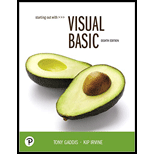
Explanation of Solution
a.
Given code:
'if the condition is true
If intX > 100
'Set the result
lblResult.Text = "Invalid Data"
'End the statement
End If
Error in the statement:
The “Then” keyword is missing in the “If” statement...
Explanation of Solution
b.
Given code:
'Create a variable "str" and set the value
Dim str As String = "Hello"
'Create an integer variable "intLength"
Dim intLength As Integer
'set the value of "intLength" as the length of "str"
intLength = Length(str)
Error in the statement:
The last statement should read “intLength = str.Length”...
Explanation of Solution
c.
Given code:
'if the condition is true
If intZ < 10 Then
'set the value of result
lblResult.Text = "Invalid Data"
Error in the statement:
The “End If” statement is missing in the above snippet.
Corrected statement:
'if the condition is true
If intZ < 10 Then
Explanation of Solution
d.
Given code:
'Create a variable "str" and set the value
Dim str As String = "123"
'if the condition is true
If str.IsNumeric Then
'set the result
lblResult.Text = "It is a number."
'end if condition
End If
Error in the statement:
The If statement should read: “If IsNumeric(str) Then”
Corrected statement:
'Create a variable "str" and set the value
Dim str As String = "123"
'if the condition is true
If IsNumeric(str) Then
'set the result
lblResult...
Explanation of Solution
Given code:
'start select case
Select Case intX
'case 1
Case < 0
'set the result
lblResult. Text = “Value too low”
'case 2
Case > 100
'set the result
lblResult. Text = “Value too high”
'else case
Case Else
'set the result
lblResult. Text =”Value just right”
'end select
End Select
Explanation:
The above code snippet is used to execute select statements. In the code,
- Start a select case
- Case 1 “<0”
- Set the result as “Value too low”
- Case 2 “>100”
- Set the result as “Value too high”
- Else Case
- Set the result as “Value just right”
- Case 1 “<0”
- End select statement.
Error in the statement:
The “Is” keyword is missing in the “Select Case” statements...
Want to see the full answer?
Check out a sample textbook solution
Chapter 4 Solutions
EBK STARTING OUT WITH VISUAL BASIC
- 2. Consider the following pseudocode for partition: function partition (A,L,R) pivotkey = A [R] t = L for i L to R-1 inclusive: if A[i] A[i] t = t + 1 end if end for A [t] A[R] return t end function Suppose we call partition (A,0,5) on A=[10,1,9,2,8,5]. Show the state of the list at the indicated instances. Initial A After i=0 ends After 1 ends After i 2 ends After i = 3 ends After i = 4 ends After final swap 10 19 285 [12 pts]arrow_forward.NET Interactive Solving Sudoku using Grover's Algorithm We will now solve a simple problem using Grover's algorithm, for which we do not necessarily know the solution beforehand. Our problem is a 2x2 binary sudoku, which in our case has two simple rules: •No column may contain the same value twice •No row may contain the same value twice If we assign each square in our sudoku to a variable like so: 1 V V₁ V3 V2 we want our circuit to output a solution to this sudoku. Note that, while this approach of using Grover's algorithm to solve this problem is not practical (you can probably find the solution in your head!), the purpose of this example is to demonstrate the conversion of classical decision problems into oracles for Grover's algorithm. Turning the Problem into a Circuit We want to create an oracle that will help us solve this problem, and we will start by creating a circuit that identifies a correct solution, we simply need to create a classical function on a quantum circuit that…arrow_forwardusing r languagearrow_forward
- 8. Cash RegisterThis exercise assumes you have created the RetailItem class for Programming Exercise 5. Create a CashRegister class that can be used with the RetailItem class. The CashRegister class should be able to internally keep a list of RetailItem objects. The class should have the following methods: A method named purchase_item that accepts a RetailItem object as an argument. Each time the purchase_item method is called, the RetailItem object that is passed as an argument should be added to the list. A method named get_total that returns the total price of all the RetailItem objects stored in the CashRegister object’s internal list. A method named show_items that displays data about the RetailItem objects stored in the CashRegister object’s internal list. A method named clear that should clear the CashRegister object’s internal list. Demonstrate the CashRegister class in a program that allows the user to select several items for purchase. When the user is ready to check out, the…arrow_forward5. RetailItem ClassWrite a class named RetailItem that holds data about an item in a retail store. The class should store the following data in attributes: item description, units in inventory, and price. Once you have written the class, write a program that creates three RetailItem objects and stores the following data in them: Description Units in Inventory PriceItem #1 Jacket 12 59.95Item #2 Designer Jeans 40 34.95Item #3 Shirt 20 24.95arrow_forwardFind the Error: class Information: def __init__(self, name, address, age, phone_number): self.__name = name self.__address = address self.__age = age self.__phone_number = phone_number def main(): my_info = Information('John Doe','111 My Street', \ '555-555-1281')arrow_forward
- Find the Error: class Pet def __init__(self, name, animal_type, age) self.__name = name; self.__animal_type = animal_type self.__age = age def set_name(self, name) self.__name = name def set_animal_type(self, animal_type) self.__animal_type = animal_typearrow_forwardTask 2: Comparable Interface and Record (10 Points) 1. You are tasked with creating a Java record of Dog (UML is shown below). The dog record should include the dog's name, breed, age, and weight. You are required to implement the Comparable interface for the Dog record so that you can sort the records based on the dogs' ages. Create a Java record named Dog.java. name: String breed: String age: int weight: double + toString(): String > Dog + compareTo(otherDog: Dog): int > Comparable 2. In the Dog record, establish a main method and proceed to generate an array named dogList containing three Dog objects, each with the following attributes: Dog1: name: "Buddy", breed: "Labrador Retriever", age: 5, weight: 25.5 Dog2: name: "Max", breed: "Golden Retriever", age: 3, weight: 30 Dog3: name: "Charlie", breed: "German Shepherd", age: 2, weight: 22 3. Print the dogs in dogList before sorting the dogList by age. (Please check the example output for the format). • 4. Sort the dogList using…arrow_forwardThe OSI (Open Systems Interconnection) model is a conceptual framework that standardises the functions of a telecommunication or computing system into seven distinct layers, facilitating communication and interoperability between diverse network protocols and technologies. Discuss the OSI model's physical layer specifications when designing the physical network infrastructure for a new office.arrow_forward
- In a network, information about how to reach other IP networks or hosts is stored in a device's routing table. Each entry in the routing table provides a specific path to a destination, enabling the router to forward data efficiently across the network. The routing table contains key parameters determining the available routes and how traffic is directed toward its destination. Briefly explain the main parameters that define a routing entry.arrow_forwardYou are troubleshooting a network issue where an employee's computer cannot connect to the corporate network. The computer is connected to the network via an Ethernet cable that runs to a switch. Suspecting a possible layer 1 or layer 2 problem, you decide to check the LED status indicators on both the computer's NIC and the corresponding port on the switch. Describe five LED link states and discuss what each indicates to you as a network technician.arrow_forwardYou are a network expert tasked with upgrading the network infrastructure for a growing company expanding its operations across multiple floors. The new network setup needs to support increased traffic and future scalability and provide flexibility for network management. The company is looking to implement Ethernet switches to connect various devices, including workstations, printers, and IP cameras. As part of your task, you must select the appropriate types of Ethernet switches to meet the company's needs. Evaluate the general Ethernet switch categories you would consider for this project, including their features and how they differ.arrow_forward
 EBK JAVA PROGRAMMINGComputer ScienceISBN:9781337671385Author:FARRELLPublisher:CENGAGE LEARNING - CONSIGNMENT
EBK JAVA PROGRAMMINGComputer ScienceISBN:9781337671385Author:FARRELLPublisher:CENGAGE LEARNING - CONSIGNMENT EBK JAVA PROGRAMMINGComputer ScienceISBN:9781305480537Author:FARRELLPublisher:CENGAGE LEARNING - CONSIGNMENT
EBK JAVA PROGRAMMINGComputer ScienceISBN:9781305480537Author:FARRELLPublisher:CENGAGE LEARNING - CONSIGNMENT Programming with Microsoft Visual Basic 2017Computer ScienceISBN:9781337102124Author:Diane ZakPublisher:Cengage Learning
Programming with Microsoft Visual Basic 2017Computer ScienceISBN:9781337102124Author:Diane ZakPublisher:Cengage Learning Microsoft Visual C#Computer ScienceISBN:9781337102100Author:Joyce, Farrell.Publisher:Cengage Learning,
Microsoft Visual C#Computer ScienceISBN:9781337102100Author:Joyce, Farrell.Publisher:Cengage Learning, C++ Programming: From Problem Analysis to Program...Computer ScienceISBN:9781337102087Author:D. S. MalikPublisher:Cengage LearningProgramming Logic & Design ComprehensiveComputer ScienceISBN:9781337669405Author:FARRELLPublisher:Cengage
C++ Programming: From Problem Analysis to Program...Computer ScienceISBN:9781337102087Author:D. S. MalikPublisher:Cengage LearningProgramming Logic & Design ComprehensiveComputer ScienceISBN:9781337669405Author:FARRELLPublisher:Cengage





