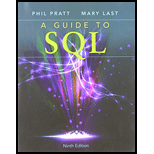
Concept explainers
“SELECT” command:
The “SELECT” command is used to retrieve data in a
Syntax for selecting values from the table is as follows:
SELECT STUDENT_ID FROM STUDENT;
- The given query is used to display each student ID from “STUDENT” table.
“SUM” function:
- It is the one function of aggregate function.
- The “SUM” function is used to compute the total of the values in a column.
Example:
The example for “SUM” function is given below:
SELECT SUM(MARK_CREDIT) FROM STUDENT;
The above query is used to display the sum of all students mark credit from “STUDENT” table using “SUM” function.
“COUNT” function:
- It is the one function of aggregate function.
- The “COUNT” function is used to compute the number of rows in a table.
Example:
The example for “COUNT” function is given below:
SELECT COUNT(*) FROM STUDENT WHERE MARK_CREDIT >= 90;
The above query is used to display the number of students whose mark credit is greater or equal to “90” by using “COUNT” function.
- From the given query, the asterisk (*) represent any column.
- User can also count the number of rows in a query by selecting a particular column instead of using the asterisk.
- The below example is as follows
SELECT COUNT(STUDENT_ID) FROM STUDENT WHERE MARK_CREDIT >= 90;
- The below example is as follows
Trending nowThis is a popular solution!

Chapter 4 Solutions
A Guide to SQL
- Write a short paper (1 page/about 500 words) summarizing what we as System Admins can do to protect the CIA of our servers. Outline the overall steps for configuring and securing Linux servers Consider and describe how a mixed Operating System environment will affect what you have to do to protect the company assets Describe at least three technologies that will help to protect CIA of data on Linux systems Required Resourcesarrow_forwardusing r language Estimate the MSE of the level k trimmed means for random samples of size 20 generated from a standard Cauchy distribution. (The target parameter θis the center or median; the expected value does not exist.) Summarize the estimates of MSE in a table for k= 1,2,...,9arrow_forwardusing r language Estimate the MSE of the level k trimmed means for random samples of size 20 generated from a standard Cauchy distribution. (The target parameter θis the center or median; the expected value does not exist.) Summarize the estimates of MSE in a table for k= 1,2,...,9arrow_forward
- using r language The data law82 in bootstrap library contains LSAT and GPA for 82 law schools. Compute a 95% bootstrap t confidence interval estimates for the correlation statisticsarrow_forwardusing r language The data law82 in bootstrap library contains LSAT and GPA for 82 law schools. Compute a 95% bootstrap t confidence interval estimates for the correlation statisticsarrow_forwardusing r langauge The data law82 in bootstrap library contains LSAT and GPA for 82 law schools. Compute and compare the three 95% bootstrap confidence interval estimates for the correlation statistics.arrow_forward
- What is the number of derangements of size k from the set {1,2,...n} to the set {1,2,...n} so that f(x) != x exactly k times with 1 <= k <= narrow_forwardTrace a State Space Tree introduced in the Chapter 5.1 using algorithms depth_first_search (page 205), checknode (page 207), and expand (page 210). Assume that State Space Tree is a two-level full binary tree (root is level 0). Node #2 (according to notation used in the Figure 5.1, page 204) is non-promising. Count the number of steps performed by each of those three algorithms. Consider execution of instructions like "visit node" or execution of "promising function" as one step, "write a solution" as an exit call. Note: no need to print or a draw a whole tree. Just provide three numbers as an answerarrow_forwardParking Tickets Table St ID L_Name ☐ F_Name Phone_No St_Lic Lic_No Ticket# Date Code Fine 38249 38249 82453 Green 82453 Green 82453 Green Brown Thomas 111-7804 FL BRY 123 15634 10/17/06 2 $25 Brown Thomas 111-7804 FL BRY 123 16017 11/13/06 1 $15 Sally 391-1689 AL TRE 141 14987 10/05/06 3 $100 Sally 391-1689 AL Sally 391-1689 AL TRE 141 TRE 141 16293 11/18/06 1 $15 17892 12/13/06 2 $25 The functional dependencies are: St_ID → L_Name, F_Name, Phone_No, St_Lic, Lic_No St_Lic → Lic_No Code → Fine St_ID, Ticket # → Date 1. In what normal form is the relation?| 2. Convert PARKING TICKET to a set of 3NF relations.arrow_forward
 A Guide to SQLComputer ScienceISBN:9781111527273Author:Philip J. PrattPublisher:Course Technology Ptr
A Guide to SQLComputer ScienceISBN:9781111527273Author:Philip J. PrattPublisher:Course Technology Ptr

