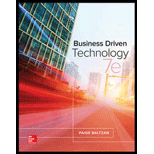
BUSINESS DRIVEN TECHNOLOGY(LL)-W/ACCESS
7th Edition
ISBN: 9781260149043
Author: BALTZAN
Publisher: MCGRAW-HILL HIGHER EDUCATION
expand_more
expand_more
format_list_bulleted
Concept explainers
Expert Solution & Answer
Chapter 3, Problem 4RQ
Explanation of Solution
Automation:
Automation is the process which executes to computerize the manual tasks and makes them more efficient and effective. This computerized task will lowers the operational costs.
Usage of automation to managers:
Managers use the automated system to monitor the process undergoing in the industry.
- It helps the mangers to monitor the entire process and also enables them to do the work faster and efficient.
- It reduces the manual tasks thus by increasing the efficiency of working.
- Just by viewing the report generated by the automated machine, the manager can understand what is going on within the industry.
Streamlining:
Streamlining enables the business process to improve the efficiencies just by neglecting or deleting the unnecessary steps.
Usage of streamlining to mangers:
- Mangers make of use of streamlining for getting the clear view in the business just by monitoring all the projects within a single solution...
Expert Solution & Answer
Want to see the full answer?
Check out a sample textbook solution
Students have asked these similar questions
Hello, please solve this trying to follow this criteria. (use Keil)
Abstract describing the requirements and goals of the assignment.
List file with no errors or warnings.
Brief description of your implementation design and code.
Debugging screen shots for different scenarios with your reference and comments.
Conclusion
Write the following in C# WinForms. Implement a function in the main menu that makes the poacher move to random direction. The movement should seem seamless. The poacher can be drew by the following in the main menu.
e.Graphics.DrawImage(poacherImage, poacher.X, poacherY, tileSize, tileSize);
Create the appropriate poacher class as well
Write the following in C# WinForms. Implement a function in the main menu that makes the poacher move to random direction. The movement should seem seamless. The poacher can be drew by the following in the main menu.
e.Graphics.DrawImage(poacherImage, poacher.X, poacherY, tileSize, tileSize);
Chapter 3 Solutions
BUSINESS DRIVEN TECHNOLOGY(LL)-W/ACCESS
Knowledge Booster
Learn more about
Need a deep-dive on the concept behind this application? Look no further. Learn more about this topic, computer-science and related others by exploring similar questions and additional content below.Similar questions
- Write the following in C# WinForms. Implement a function in the main menu that makes the poacher move to random directions. The movement should seem seamless. The poacher can be drew by the following in the main menu. e.Graphics.DrawImage(poacherImage, poacher.X, poacherY, tileSize, tileSize);arrow_forwardWrite the following in C# WinForms. Create a poacher class that has random x and y values when created, private set function for x and y values. Implement a function in the main menu that makes the poacher move into random direction. The movement should seem seamless. The poacher can be drew by the following in the main menu. e.Graphics.DrawImage(poacherImage, poacher.X, poacherY, tileSize, tileSize); Write the following in C# WinForms. Create a poacher class that has random x and y values when created, private set function for x and y values. Implement a function in the main menu that makes the poacher move into random direction. The movement should seem seamless. The poacher can be drew by the following in the main menu. e.Graphics.DrawImage(poacherImage, poacher.X, poacherY, tileSize, tileSize);arrow_forwardWrite the following in C# WinForms. Create a poacher class that has random x and y values when created, private set function for x and y values. Implement a function in the main menu that makes the poacher move into random direction. The movement should seem seamless. The poacher can be drew by the following in the main menu. e.Graphics.DrawImage(poacherImage, poacher.X, poacherY, tileSize, tileSize);arrow_forward
- Write the following in C# WinForms. Create a poacher class that has random x and y values when created, private set function for x and y values. Implement a function in the main menu that makes the poacher move into random direction. The movement should seem seamless. The picture of the poacher is drew by e.Graphics.DrawImage(poacherImage, poacher.X, poacher.Y, tileSize, tileSize);arrow_forwardCreate a poacher class that has random x and y values when created, private set function for x and y values, and implement a function in the main menu that makes the poacher move into random direction. The movement should seem seamless. Write it in C# WinFormsarrow_forwardHi, please solve this trying to follow this criteria. (use Keil) Abstract describing the requirements and goals of the assignment. List file with no errors or warnings. Brief description of your implementation design and code. Debugging screen shots for different scenarios with your reference and comments. Conclusionarrow_forward
- Compute a Monte Carlo estimate of 0.8 by sampling from Uniform(0,0.8) and estimate the variance of ⑦.arrow_forwardWrite a C program using embedded assembler with a function to convert a digit (0 – 15) to the corresponding ASCII character representing the value in hexadecimal. For numbers 0 – 9, the output will be the characters '0' – '9', for numbers 10 – 15 the characters 'A' – 'F'. The entire core of the program must be written in symbolic instruction language; arrays may not be used. You may only use C to print the result. Tip: This piece of C program will do the same thing: character = number < 10 ? number + '0' : number + 55; As a basis, you can use this program again , which increments a variable. Just replace the INC instruction with ADD and add a test (CMP) with some conditional jump.arrow_forwardAnswer the question fully and accurately by providing the required files(Java Code, Two output files and written answers to questions 1-3 in a word document)meaning question 1 to 3 also provide correct answers for those questions.(note: this quetion is not graded).arrow_forward
arrow_back_ios
SEE MORE QUESTIONS
arrow_forward_ios
Recommended textbooks for you
 Principles of Information Systems (MindTap Course...Computer ScienceISBN:9781305971776Author:Ralph Stair, George ReynoldsPublisher:Cengage Learning
Principles of Information Systems (MindTap Course...Computer ScienceISBN:9781305971776Author:Ralph Stair, George ReynoldsPublisher:Cengage Learning Management Of Information SecurityComputer ScienceISBN:9781337405713Author:WHITMAN, Michael.Publisher:Cengage Learning,
Management Of Information SecurityComputer ScienceISBN:9781337405713Author:WHITMAN, Michael.Publisher:Cengage Learning, Information Technology Project ManagementComputer ScienceISBN:9781337101356Author:Kathy SchwalbePublisher:Cengage Learning
Information Technology Project ManagementComputer ScienceISBN:9781337101356Author:Kathy SchwalbePublisher:Cengage Learning Fundamentals of Information SystemsComputer ScienceISBN:9781337097536Author:Ralph Stair, George ReynoldsPublisher:Cengage Learning
Fundamentals of Information SystemsComputer ScienceISBN:9781337097536Author:Ralph Stair, George ReynoldsPublisher:Cengage Learning Principles of Information Systems (MindTap Course...Computer ScienceISBN:9781285867168Author:Ralph Stair, George ReynoldsPublisher:Cengage Learning
Principles of Information Systems (MindTap Course...Computer ScienceISBN:9781285867168Author:Ralph Stair, George ReynoldsPublisher:Cengage Learning Fundamentals of Information SystemsComputer ScienceISBN:9781305082168Author:Ralph Stair, George ReynoldsPublisher:Cengage Learning
Fundamentals of Information SystemsComputer ScienceISBN:9781305082168Author:Ralph Stair, George ReynoldsPublisher:Cengage Learning

Principles of Information Systems (MindTap Course...
Computer Science
ISBN:9781305971776
Author:Ralph Stair, George Reynolds
Publisher:Cengage Learning

Management Of Information Security
Computer Science
ISBN:9781337405713
Author:WHITMAN, Michael.
Publisher:Cengage Learning,

Information Technology Project Management
Computer Science
ISBN:9781337101356
Author:Kathy Schwalbe
Publisher:Cengage Learning

Fundamentals of Information Systems
Computer Science
ISBN:9781337097536
Author:Ralph Stair, George Reynolds
Publisher:Cengage Learning

Principles of Information Systems (MindTap Course...
Computer Science
ISBN:9781285867168
Author:Ralph Stair, George Reynolds
Publisher:Cengage Learning

Fundamentals of Information Systems
Computer Science
ISBN:9781305082168
Author:Ralph Stair, George Reynolds
Publisher:Cengage Learning