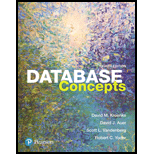
Concept explainers
Display values from table:
The contents from the table can be viewed by using “SELECT” statement which comes under Data Manipulation Language (DML).
The Syntax to view the contents using asterisk (*) is as follows:
SELECT * FROM table_Name;
Selective columns can also be retrieved by replacing all the column(s) names in place of the asterisk symbol.
WHERE Statement:
“WHERE” statement is used limit the number of rows.
For example: Consider a table “FTable” that has two columns named “FruitName” and “Color”. “WHERE” clause is used when there is a need to display the entire FruitName whose color is Red.
SELECT * FROM FTable WHERE color = 'red';
When the above statement is executed, red colored fruits get displayed.
LIKE operator:
“LIKE” operator is used to get set of values which matches the set of characters. The “LIKE” operator uses “%” sign and it uses underscore (_) which is used to represent the characters.
Syntax:
SELECT * FROM table_Name WHERE column_Name LIKE pattern;
Want to see the full answer?
Check out a sample textbook solution
Chapter 3 Solutions
Database Concepts (8th Edition)
 Programming with Microsoft Visual Basic 2017Computer ScienceISBN:9781337102124Author:Diane ZakPublisher:Cengage Learning
Programming with Microsoft Visual Basic 2017Computer ScienceISBN:9781337102124Author:Diane ZakPublisher:Cengage Learning Database Systems: Design, Implementation, & Manag...Computer ScienceISBN:9781285196145Author:Steven, Steven Morris, Carlos Coronel, Carlos, Coronel, Carlos; Morris, Carlos Coronel and Steven Morris, Carlos Coronel; Steven Morris, Steven Morris; Carlos CoronelPublisher:Cengage Learning
Database Systems: Design, Implementation, & Manag...Computer ScienceISBN:9781285196145Author:Steven, Steven Morris, Carlos Coronel, Carlos, Coronel, Carlos; Morris, Carlos Coronel and Steven Morris, Carlos Coronel; Steven Morris, Steven Morris; Carlos CoronelPublisher:Cengage Learning A Guide to SQLComputer ScienceISBN:9781111527273Author:Philip J. PrattPublisher:Course Technology Ptr
A Guide to SQLComputer ScienceISBN:9781111527273Author:Philip J. PrattPublisher:Course Technology Ptr
 Database Systems: Design, Implementation, & Manag...Computer ScienceISBN:9781305627482Author:Carlos Coronel, Steven MorrisPublisher:Cengage LearningNp Ms Office 365/Excel 2016 I NtermedComputer ScienceISBN:9781337508841Author:CareyPublisher:Cengage
Database Systems: Design, Implementation, & Manag...Computer ScienceISBN:9781305627482Author:Carlos Coronel, Steven MorrisPublisher:Cengage LearningNp Ms Office 365/Excel 2016 I NtermedComputer ScienceISBN:9781337508841Author:CareyPublisher:Cengage





