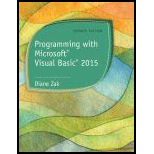
Programming with Microsoft Visual Basic 2015 (MindTap Course List)
7th Edition
ISBN: 9781285860268
Author: Diane Zak
Publisher: Cengage Learning
expand_more
expand_more
format_list_bulleted
Expert Solution & Answer
Chapter 2.LB, Problem 3E
Explanation of Solution
View the form design in the IDE:
Lock the controls:
- Right click the form -> click “Lock Controls” to lock the controls.
Assign tab index:
- Click the “Form” -> Click “View” option in the menu bar -> Click “Tab Order”.
- Assign the tab order just by clicking the numbers using the mouse in the blue boxes for each control.
Screenshot of show tab order
Assign Access key:
- Access key can be assigned to any control by including the ampersand (&) before any letter of the control’s text in the text property, to make the letter as an access key.
- It can be done by clicking the label in the form and changing the text using the property window.
- The following table displays the list of controls and its access keys.
Table with list of controls and its access keys
| txtProjIncrease | The letter “i” in the Projected increase: identifying label |
| txtStraw | The first letter “s” in the strawberries: identifying label |
| txtBlue | The first letter “b” in the blueberries: identifying label |
| txtRasp | The first letter “r” in the raspberries: identifying label |
| btnCalc | The first letter “c” in the Calculate caption |
| btnPrint | The first letter “p” in the Print caption |
| btnClear | The letter “l” in the Clear Screen caption |
| btnExit | The letter “x” in the Exit caption |
Thus, the interface has been designed with access keys and tab order.
Code for Exit button:
- Code for exit button’s click event procedure to exit the application
Public Class FormMain
Double click on the “Exit” button, and add the following code in the code window:
Private Sub Button4_Click(sender As System...
Expert Solution & Answer
Want to see the full answer?
Check out a sample textbook solution
Students have asked these similar questions
show all the work
answer question 3
Show the work
Chapter 2 Solutions
Programming with Microsoft Visual Basic 2015 (MindTap Course List)
Ch. 2.LA - Prob. 1RQCh. 2.LA - Prob. 2RQCh. 2.LA - Prob. 3RQCh. 2.LA - Prob. 4RQCh. 2.LA - Prob. 5RQCh. 2.LA - Prob. 1ECh. 2.LA - Prob. 2ECh. 2.LA - Prob. 3ECh. 2.LB - Prob. 1RQCh. 2.LB - Prob. 2RQ
Ch. 2.LB - Prob. 3RQCh. 2.LB - Prob. 4RQCh. 2.LB - Prob. 5RQCh. 2.LB - Prob. 1ECh. 2.LB - Prob. 2ECh. 2.LB - Prob. 3ECh. 2.LB - Prob. 4ECh. 2.LC - Prob. 1RQCh. 2.LC - Prob. 2RQCh. 2.LC - Prob. 3RQCh. 2.LC - Prob. 4RQCh. 2.LC - Prob. 5RQCh. 2.LC - Prob. 1ECh. 2.LC - Prob. 2ECh. 2.LC - Prob. 3ECh. 2.LC - Prob. 4ECh. 2.LC - Prob. 5ECh. 2.LC - Your science teacher has asked you to create an...Ch. 2.LC - Prob. 7ECh. 2.LC - Prob. 8ECh. 2.LC - Prob. 9ECh. 2.LC - The payroll clerk at Photo Workshop has asked you...Ch. 2.LC - Prob. 11E
Knowledge Booster
Similar questions
- Capsim Team PowerPoint Presentations - Slide Title: Key LearningsWhat were the key learnings that you discovered as a team through your Capsim simulation?arrow_forwardWrite the SQL code that permits to implement the tables: Student and Transcript. NB: Add the constraints on the attributes – keys and other.arrow_forwardDraw an ERD that will involve the entity types: Professor, Student, Department and Course. Be sure to add relationship types, key attributes, attributes and multiplicity on the ERD.arrow_forward
- Draw an ERD that represents a book in a library system. Be sure to add relationship types, key attributes, attributes and multiplicity on the ERD.arrow_forward2:21 m Ο 21% AlmaNet WE ARE HIRING Experienced Freshers Salesforce Platform Developer APPLY NOW SEND YOUR CV: Email: hr.almanet@gmail.com Contact: +91 6264643660 Visit: www.almanet.in Locations: India, USA, UK, Vietnam (Remote & Hybrid Options Available)arrow_forwardProvide a detailed explanation of the architecture on the diagramarrow_forward
- hello please explain the architecture in the diagram below. thanks youarrow_forwardComplete the JavaScript function addPixels () to calculate the sum of pixelAmount and the given element's cssProperty value, and return the new "px" value. Ex: If helloElem's width is 150px, then calling addPixels (hello Elem, "width", 50) should return 150px + 50px = "200px". SHOW EXPECTED HTML JavaScript 1 function addPixels (element, cssProperty, pixelAmount) { 2 3 /* Your solution goes here *1 4 } 5 6 const helloElem = document.querySelector("# helloMessage"); 7 const newVal = addPixels (helloElem, "width", 50); 8 helloElem.style.setProperty("width", newVal); [arrow_forwardSolve in MATLABarrow_forward
arrow_back_ios
SEE MORE QUESTIONS
arrow_forward_ios
Recommended textbooks for you
 Programming with Microsoft Visual Basic 2017Computer ScienceISBN:9781337102124Author:Diane ZakPublisher:Cengage Learning
Programming with Microsoft Visual Basic 2017Computer ScienceISBN:9781337102124Author:Diane ZakPublisher:Cengage Learning Microsoft Visual C#Computer ScienceISBN:9781337102100Author:Joyce, Farrell.Publisher:Cengage Learning,
Microsoft Visual C#Computer ScienceISBN:9781337102100Author:Joyce, Farrell.Publisher:Cengage Learning, EBK JAVA PROGRAMMINGComputer ScienceISBN:9781305480537Author:FARRELLPublisher:CENGAGE LEARNING - CONSIGNMENT
EBK JAVA PROGRAMMINGComputer ScienceISBN:9781305480537Author:FARRELLPublisher:CENGAGE LEARNING - CONSIGNMENT EBK JAVA PROGRAMMINGComputer ScienceISBN:9781337671385Author:FARRELLPublisher:CENGAGE LEARNING - CONSIGNMENTNp Ms Office 365/Excel 2016 I NtermedComputer ScienceISBN:9781337508841Author:CareyPublisher:Cengage
EBK JAVA PROGRAMMINGComputer ScienceISBN:9781337671385Author:FARRELLPublisher:CENGAGE LEARNING - CONSIGNMENTNp Ms Office 365/Excel 2016 I NtermedComputer ScienceISBN:9781337508841Author:CareyPublisher:Cengage

Programming with Microsoft Visual Basic 2017
Computer Science
ISBN:9781337102124
Author:Diane Zak
Publisher:Cengage Learning

Microsoft Visual C#
Computer Science
ISBN:9781337102100
Author:Joyce, Farrell.
Publisher:Cengage Learning,

EBK JAVA PROGRAMMING
Computer Science
ISBN:9781305480537
Author:FARRELL
Publisher:CENGAGE LEARNING - CONSIGNMENT

EBK JAVA PROGRAMMING
Computer Science
ISBN:9781337671385
Author:FARRELL
Publisher:CENGAGE LEARNING - CONSIGNMENT

Np Ms Office 365/Excel 2016 I Ntermed
Computer Science
ISBN:9781337508841
Author:Carey
Publisher:Cengage