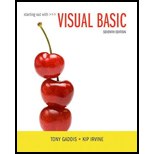
Starting Out With Visual Basic (7th Edition)
7th Edition
ISBN: 9780134400150
Author: Tony Gaddis, Kip R. Irvine
Publisher: PEARSON
expand_more
expand_more
format_list_bulleted
Concept explainers
Question
Chapter 2.12, Problem 2.60CP
Program Plan Intro
Message box:
- The messages are displayed to the application user at runtime using the technique called message box.
- A message box is also called as dialog box, which is a window used to display the message.
- To display a message box, the user can use the method named “MessageBox.Show” in Visual Basic.
- A message box contains a button named “OK” to close the message box when the user clicks that button.
Expert Solution & Answer
Want to see the full answer?
Check out a sample textbook solution
Students have asked these similar questions
using r language
I need help to solve a simple problem using Grover’s algorithm, where the solution is not necessarily known beforehand. The problem is a 2×2 binary sudoku with two rules:
• No column may contain the same value twice.
• No row may contain the same value twice.
Each square in the sudoku is assigned to a variable as follows:
We want to design a quantum circuit that outputs a valid solution to this sudoku. While using Grover’s algorithm for this task is not necessarily practical, the goal is to demonstrate how classical decision problems can be converted into oracles for Grover’s algorithm.
Turning the Problem into a Circuit
To solve this, an oracle needs to be created that helps identify valid solutions. The first step is to construct a classical function within a quantum circuit that checks whether a given state satisfies the sudoku rules.
Since we need to check both columns and rows, there are four conditions to verify:
v0 ≠ v1 # Check top row
v2 ≠ v3 # Check bottom row…
using r language
Chapter 2 Solutions
Starting Out With Visual Basic (7th Edition)
Ch. 2.1 - Prob. 2.1CPCh. 2.1 - Prob. 2.2CPCh. 2.1 - What is the purpose of an objects sizing handles?Ch. 2.1 - What must each form and control in an applications...Ch. 2.1 - Prob. 2.5CPCh. 2.1 - Prob. 2.6CPCh. 2.1 - Prob. 2.7CPCh. 2.1 - What does a forms Text property determine?Ch. 2.1 - Prob. 2.9CPCh. 2.1 - Prob. 2.10CP
Ch. 2.1 - Prob. 2.11CPCh. 2.1 - Prob. 2.12CPCh. 2.3 - What must be added to an application so that it...Ch. 2.3 - Prob. 2.14CPCh. 2.3 - Prob. 2.15CPCh. 2.3 - Prob. 2.16CPCh. 2.3 - Prob. 2.17CPCh. 2.3 - Prob. 2.18CPCh. 2.3 - Prob. 2.19CPCh. 2.3 - Prob. 2.20CPCh. 2.3 - Prob. 2.21CPCh. 2.4 - Prob. 2.22CPCh. 2.4 - Prob. 2.23CPCh. 2.4 - Prob. 2.24CPCh. 2.4 - Prob. 2.25CPCh. 2.4 - Prob. 2.26CPCh. 2.4 - Prob. 2.27CPCh. 2.4 - Prob. 2.28CPCh. 2.4 - Prob. 2.29CPCh. 2.4 - What is a literal?Ch. 2.4 - Prob. 2.31CPCh. 2.4 - Prob. 2.32CPCh. 2.4 - Prob. 2.33CPCh. 2.7 - What is a PictureBox control used for?Ch. 2.7 - Prob. 2.35CPCh. 2.7 - Prob. 2.36CPCh. 2.7 - Prob. 2.37CPCh. 2.7 - Prob. 2.38CPCh. 2.7 - Prob. 2.39CPCh. 2.8 - Prob. 2.40CPCh. 2.8 - Prob. 2.41CPCh. 2.8 - Suppose an application has a Picture Box control...Ch. 2.8 - Prob. 2.43CPCh. 2.9 - Prob. 2.44CPCh. 2.9 - The keyword Me is shorthand for referring to what?Ch. 2.10 - Prob. 2.46CPCh. 2.10 - What character does a comment begin with in Visual...Ch. 2.10 - Prob. 2.48CPCh. 2.10 - Why do programmers insert blank lines and...Ch. 2.11 - Prob. 2.50CPCh. 2.11 - Prob. 2.51CPCh. 2.11 - Prob. 2.52CPCh. 2.11 - Prob. 2.53CPCh. 2.11 - What type of error usually causes the program to...Ch. 2.11 - Prob. 2.55CPCh. 2.11 - Prob. 2.56CPCh. 2.11 - How do you find runtime and logic errors in a...Ch. 2.12 - Prob. 2.58CPCh. 2.12 - Prob. 2.59CPCh. 2.12 - Prob. 2.60CPCh. 2.12 - Prob. 2.61CPCh. 2.13 - Prob. 2.62CPCh. 2.13 - Prob. 2.63CPCh. 2.13 - Prob. 2.64CPCh. 2 - Prob. 1MCCh. 2 - Prob. 2MCCh. 2 - _____ is the name of the blank form that Visual...Ch. 2 - Prob. 4MCCh. 2 - A(n) _____ is a procedure that executes when a...Ch. 2 - Prob. 6MCCh. 2 - In programming we use the term string to mean...Ch. 2 - Prob. 8MCCh. 2 - Prob. 9MCCh. 2 - Prob. 10MCCh. 2 - Prob. 11MCCh. 2 - Prob. 12MCCh. 2 - Prob. 13MCCh. 2 - Prob. 14MCCh. 2 - Prob. 15MCCh. 2 - Prob. 16MCCh. 2 - The equal sign ( = ) is known as the ___________...Ch. 2 - The standard notation for referring to a controls...Ch. 2 - _____ is a feature of Visual Studio that provides...Ch. 2 - Prob. 20MCCh. 2 - Prob. 21MCCh. 2 - Prob. 22MCCh. 2 - Prob. 23MCCh. 2 - Prob. 24MCCh. 2 - Prob. 25MCCh. 2 - Programmers commonly use blank lines and...Ch. 2 - To close an applications form in code, you use the...Ch. 2 - T F: Changing an objects Text property also...Ch. 2 - Prob. 2TFCh. 2 - T F: The forms title is displayed in the bar along...Ch. 2 - Prob. 4TFCh. 2 - Prob. 5TFCh. 2 - Prob. 6TFCh. 2 - Prob. 7TFCh. 2 - Prob. 8TFCh. 2 - Prob. 9TFCh. 2 - Prob. 10TFCh. 2 - Prob. 11TFCh. 2 - Prob. 12TFCh. 2 - Prob. 13TFCh. 2 - Prob. 14TFCh. 2 - Prob. 15TFCh. 2 - T F: Comments are ignored by the Visual Basic...Ch. 2 - Prob. 17TFCh. 2 - Prob. 18TFCh. 2 - What does a bounding box indicate about an object...Ch. 2 - Prob. 2SACh. 2 - What determines an objects appearance and other...Ch. 2 - Prob. 4SACh. 2 - Prob. 5SACh. 2 - What steps must you perform to change a forms Size...Ch. 2 - Prob. 7SACh. 2 - Prob. 8SACh. 2 - Prob. 9SACh. 2 - Prob. 10SACh. 2 - Prob. 11SACh. 2 - Prob. 12SACh. 2 - Prob. 13SACh. 2 - Prob. 14SACh. 2 - Prob. 15SACh. 2 - Prob. 16SACh. 2 - Prob. 17SACh. 2 - Prob. 1AWCh. 2 - Prob. 2AWCh. 2 - Prob. 3AWCh. 2 - Prob. 4AWCh. 2 - Suppose an applications GUI has a PictureBox...Ch. 2 - Prob. 1WDTCh. 2 - Prob. 2WDTCh. 2 - Prob. 3WDTCh. 2 - Open the Error1 project from the student sample...Ch. 2 - Open the Error2 project from the student sample...Ch. 2 - Look at the following list of Latin words and...Ch. 2 - Create an application that displays a simple math...Ch. 2 - Prob. 3PCCh. 2 - Prob. 4PCCh. 2 - State Abbreviations The following table shows...Ch. 2 - Prob. 6PCCh. 2 - Prob. 7PCCh. 2 - Joke and Punch line A joke typically has two...
Knowledge Booster
Learn more about
Need a deep-dive on the concept behind this application? Look no further. Learn more about this topic, computer-science and related others by exploring similar questions and additional content below.Similar questions
- I need help to solve a simple problem using Grover’s algorithm, where the solution is not necessarily known beforehand. The problem is a 2×2 binary sudoku with two rules: • No column may contain the same value twice. • No row may contain the same value twice. Each square in the sudoku is assigned to a variable as follows: We want to design a quantum circuit that outputs a valid solution to this sudoku. While using Grover’s algorithm for this task is not necessarily practical, the goal is to demonstrate how classical decision problems can be converted into oracles for Grover’s algorithm. Turning the Problem into a Circuit To solve this, an oracle needs to be created that helps identify valid solutions. The first step is to construct a classical function within a quantum circuit that checks whether a given state satisfies the sudoku rules. Since we need to check both columns and rows, there are four conditions to verify: v0 ≠ v1 # Check top row v2 ≠ v3 # Check bottom row…arrow_forward1 Vo V₁ V3 V₂ V₂ 2arrow_forward1 Vo V₁ V3 V₂ V₂ 2arrow_forward
- Preparing for a testarrow_forward1 Vo V₁ V3 V₂ V₂ 2arrow_forwardI need help to solve a simple problem using Grover’s algorithm, where the solution is not necessarily known beforehand. The problem is a 2×2 binary sudoku with two rules: • No column may contain the same value twice. • No row may contain the same value twice. Each square in the sudoku is assigned to a variable as follows: We want to design a quantum circuit that outputs a valid solution to this sudoku. While using Grover’s algorithm for this task is not necessarily practical, the goal is to demonstrate how classical decision problems can be converted into oracles for Grover’s algorithm. Turning the Problem into a Circuit To solve this, an oracle needs to be created that helps identify valid solutions. The first step is to construct a classical function within a quantum circuit that checks whether a given state satisfies the sudoku rules. Since we need to check both columns and rows, there are four conditions to verify: v0 ≠ v1 # Check top row v2 ≠ v3 # Check bottom row…arrow_forward
- I need help to solve a simple problem using Grover’s algorithm, where the solution is not necessarily known beforehand. The problem is a 2×2 binary sudoku with two rules: • No column may contain the same value twice. • No row may contain the same value twice. Each square in the sudoku is assigned to a variable as follows: We want to design a quantum circuit that outputs a valid solution to this sudoku. While using Grover’s algorithm for this task is not necessarily practical, the goal is to demonstrate how classical decision problems can be converted into oracles for Grover’s algorithm. Turning the Problem into a Circuit To solve this, an oracle needs to be created that helps identify valid solutions. The first step is to construct a classical function within a quantum circuit that checks whether a given state satisfies the sudoku rules. Since we need to check both columns and rows, there are four conditions to verify: v0 ≠ v1 # Check top row v2 ≠ v3 # Check bottom row…arrow_forwardI need help to solve a simple problem using Grover’s algorithm, where the solution is not necessarily known beforehand. The problem is a 2×2 binary sudoku with two rules: • No column may contain the same value twice. • No row may contain the same value twice. Each square in the sudoku is assigned to a variable as follows: We want to design a quantum circuit that outputs a valid solution to this sudoku. While using Grover’s algorithm for this task is not necessarily practical, the goal is to demonstrate how classical decision problems can be converted into oracles for Grover’s algorithm. Turning the Problem into a Circuit To solve this, an oracle needs to be created that helps identify valid solutions. The first step is to construct a classical function within a quantum circuit that checks whether a given state satisfies the sudoku rules. Since we need to check both columns and rows, there are four conditions to verify: v0 ≠ v1 # Check top row v2 ≠ v3 # Check bottom row…arrow_forwardDon't use ai to answer I will report you answerarrow_forward
- You can use Eclipse later for program verification after submission. 1. Create an abstract Animal class. Then, create a Cat class. Please implement all the methods and inheritance relations in the UML correctly: Animal name: String # Animal (name: String) + getName(): String + setName(name: String): void + toString(): String + makeSound(): void Cat breed : String age: int + Cat(name: String, breed: String, age: int) + getBreed(): String + getAge (): int + toString(): String + makeSound(): void 2. Create a public CatTest class with a main method. In the main method, create one Cat object and print the object using System.out.println(). Then, test makeSound() method. Your printing result must follow the example output: name: Coco, breed: Domestic short-haired, age: 3 Meow Meowarrow_forwardautomata theory can please wright the exact language it know for example say it knows strings start 0 and end with 1 this is as example also as regular expressionarrow_forwardI would like help to resolve the following case, thank youarrow_forward
arrow_back_ios
SEE MORE QUESTIONS
arrow_forward_ios
Recommended textbooks for you
 EBK JAVA PROGRAMMINGComputer ScienceISBN:9781337671385Author:FARRELLPublisher:CENGAGE LEARNING - CONSIGNMENTProgramming Logic & Design ComprehensiveComputer ScienceISBN:9781337669405Author:FARRELLPublisher:Cengage
EBK JAVA PROGRAMMINGComputer ScienceISBN:9781337671385Author:FARRELLPublisher:CENGAGE LEARNING - CONSIGNMENTProgramming Logic & Design ComprehensiveComputer ScienceISBN:9781337669405Author:FARRELLPublisher:Cengage EBK JAVA PROGRAMMINGComputer ScienceISBN:9781305480537Author:FARRELLPublisher:CENGAGE LEARNING - CONSIGNMENT
EBK JAVA PROGRAMMINGComputer ScienceISBN:9781305480537Author:FARRELLPublisher:CENGAGE LEARNING - CONSIGNMENT Microsoft Visual C#Computer ScienceISBN:9781337102100Author:Joyce, Farrell.Publisher:Cengage Learning,
Microsoft Visual C#Computer ScienceISBN:9781337102100Author:Joyce, Farrell.Publisher:Cengage Learning, Programming with Microsoft Visual Basic 2017Computer ScienceISBN:9781337102124Author:Diane ZakPublisher:Cengage Learning
Programming with Microsoft Visual Basic 2017Computer ScienceISBN:9781337102124Author:Diane ZakPublisher:Cengage Learning

EBK JAVA PROGRAMMING
Computer Science
ISBN:9781337671385
Author:FARRELL
Publisher:CENGAGE LEARNING - CONSIGNMENT

Programming Logic & Design Comprehensive
Computer Science
ISBN:9781337669405
Author:FARRELL
Publisher:Cengage

EBK JAVA PROGRAMMING
Computer Science
ISBN:9781305480537
Author:FARRELL
Publisher:CENGAGE LEARNING - CONSIGNMENT


Microsoft Visual C#
Computer Science
ISBN:9781337102100
Author:Joyce, Farrell.
Publisher:Cengage Learning,

Programming with Microsoft Visual Basic 2017
Computer Science
ISBN:9781337102124
Author:Diane Zak
Publisher:Cengage Learning