
Explanation of Solution
Screenshots for the search text:
Screenshot for the search text “internet service providers” in the search engine “Google”:
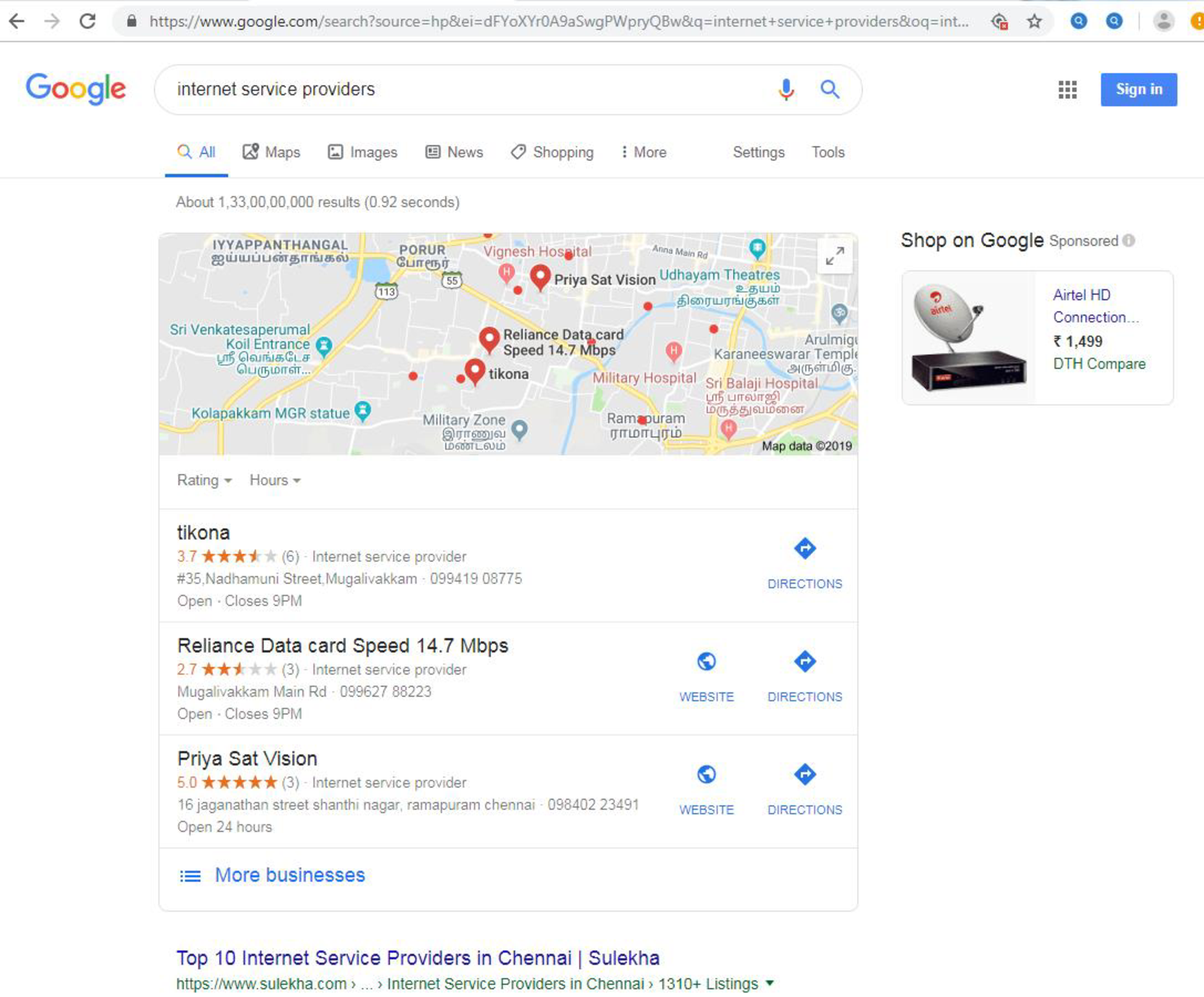
Screenshot for the search text “internet service providers” in the search engine “Yahoo”:
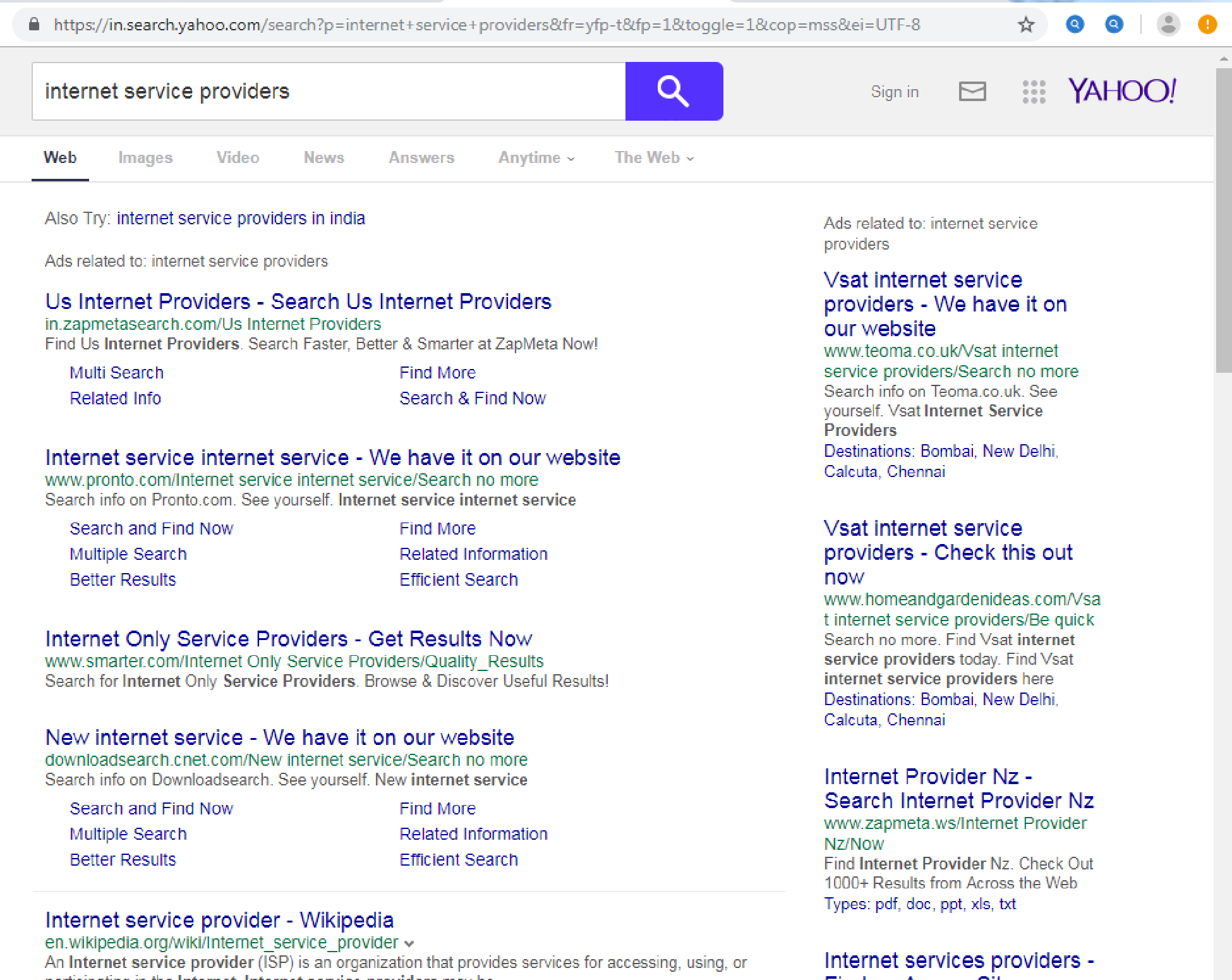
Screenshot for the search text “internet service providers” in the search engine “Bing”:
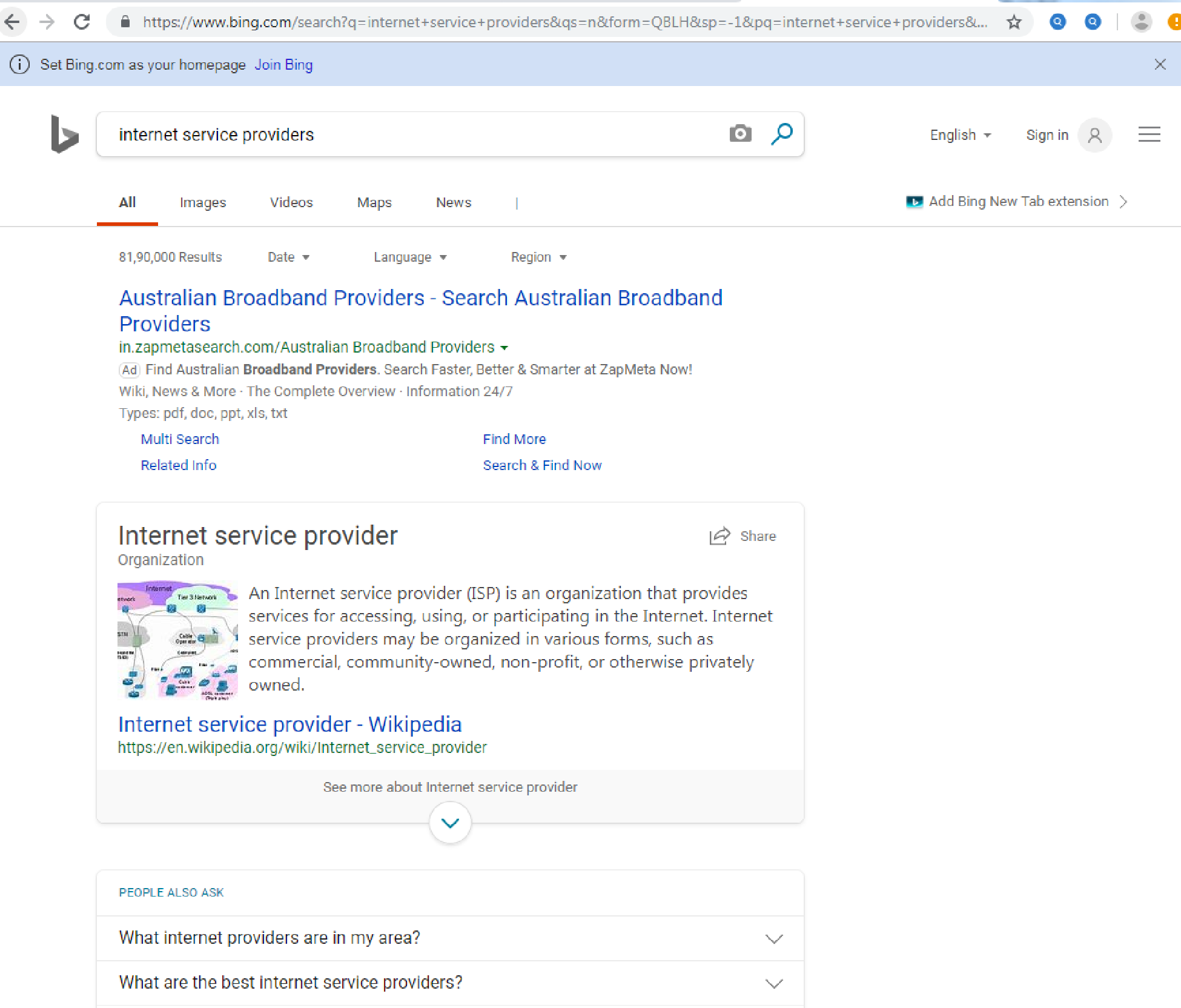
Screenshot for the search text “google corporate headquarters” in the search engine “Google”:
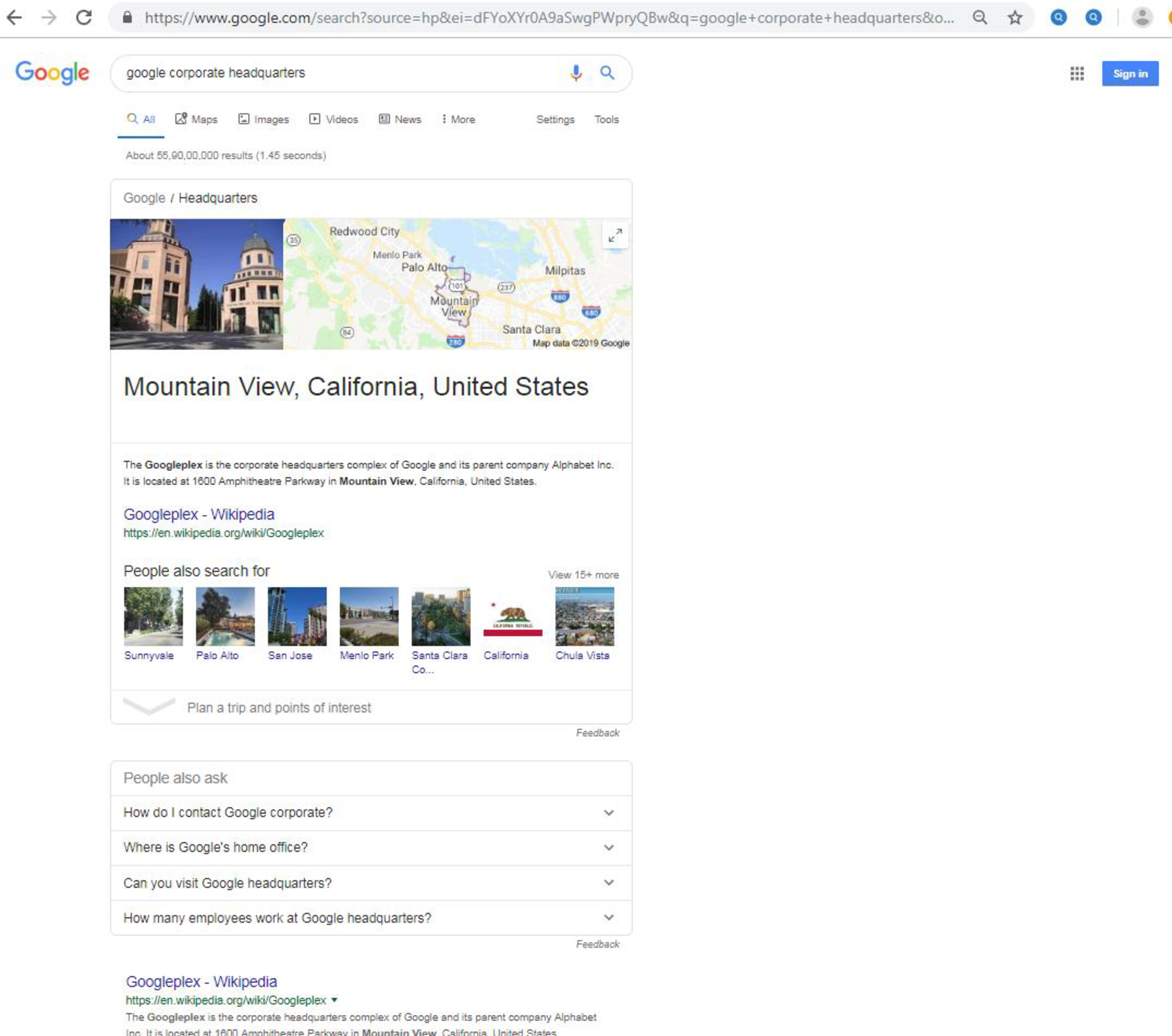
Screenshot for the search text “google corporate headquarters” in the search engine “Yahoo”:
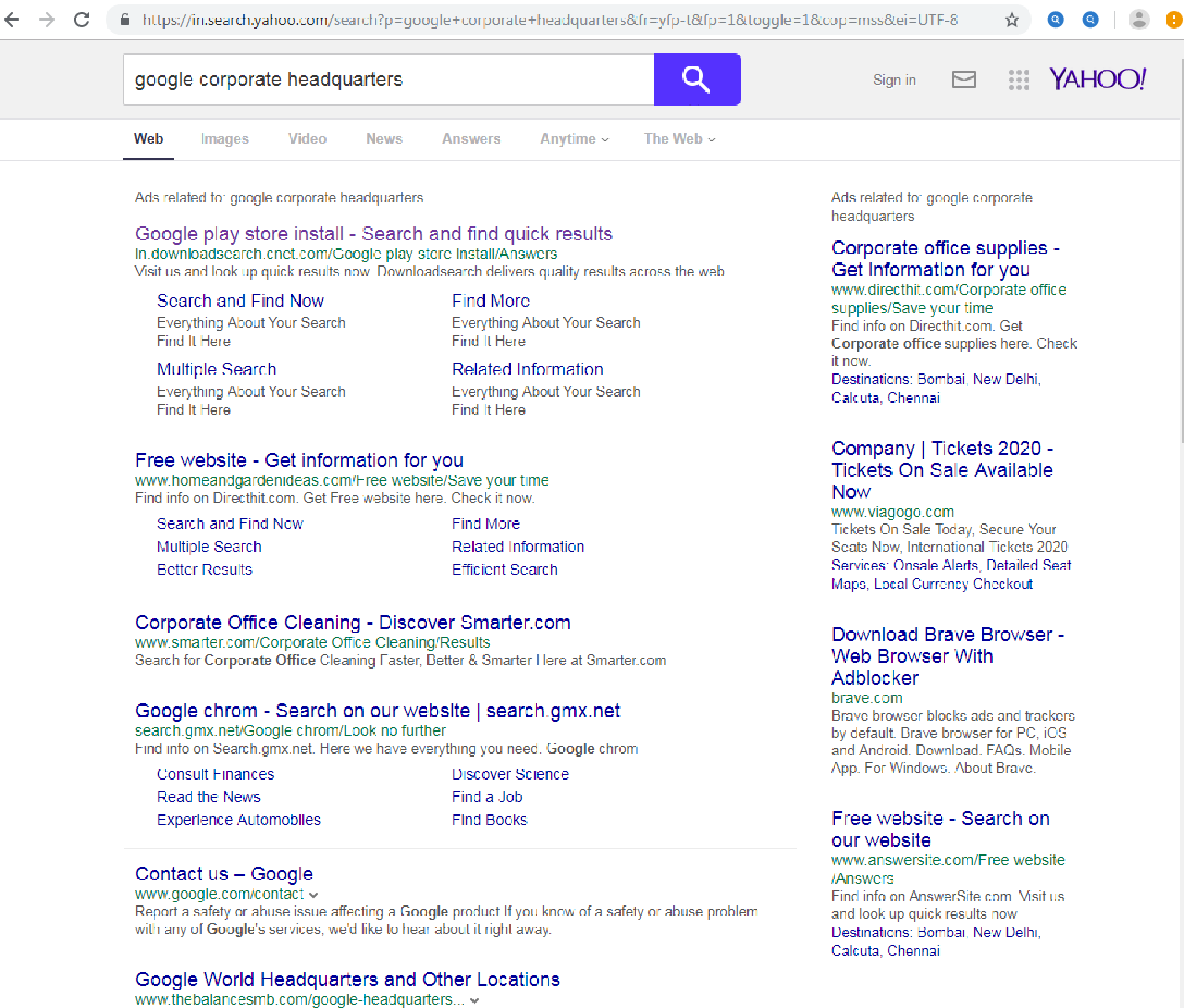
Screenshot for the search text “google corporate headquarters” in the search engine “Bing”:
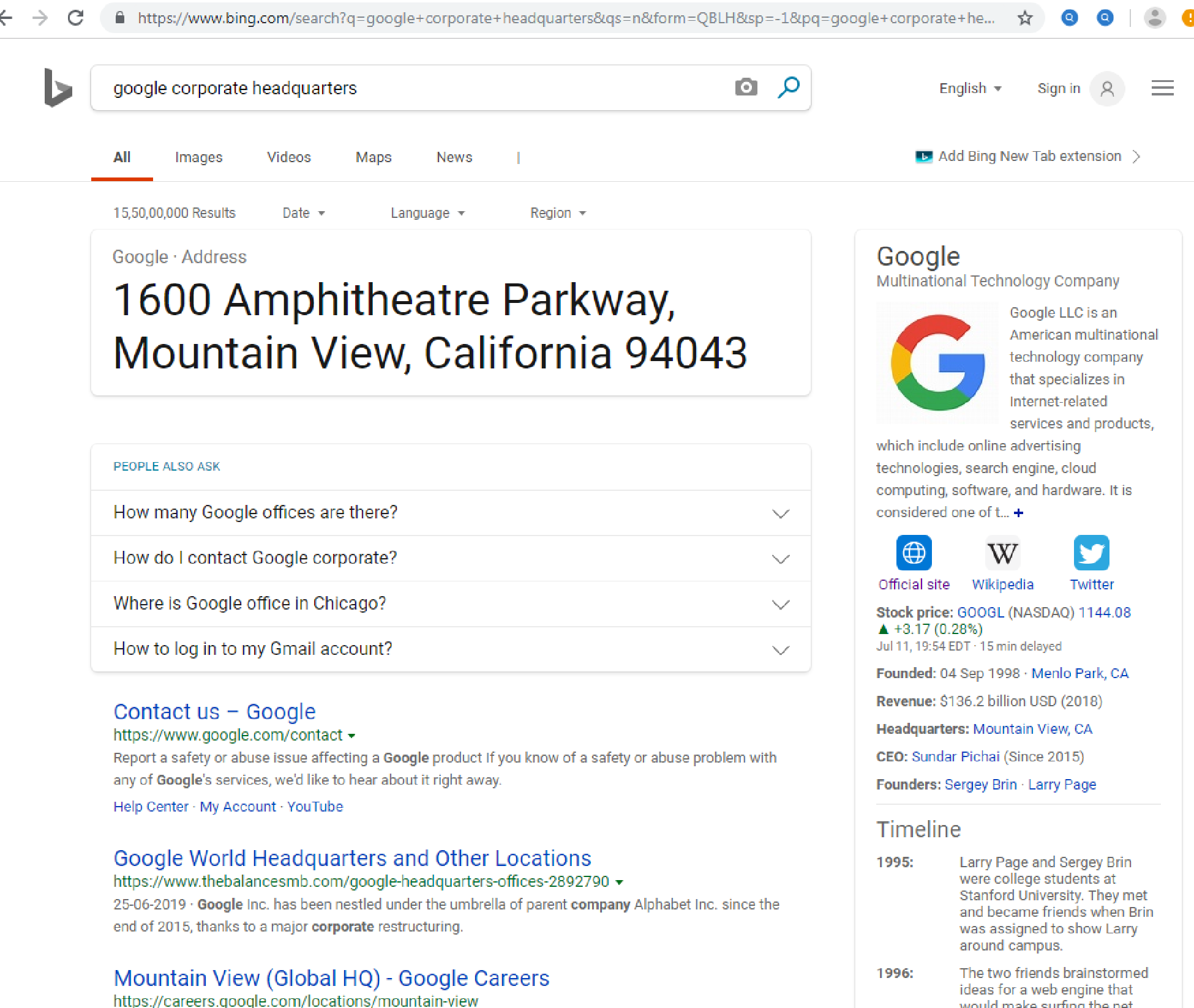
Screenshot for the search text “Flights from boston to los angeles” in the search engine “Google”:
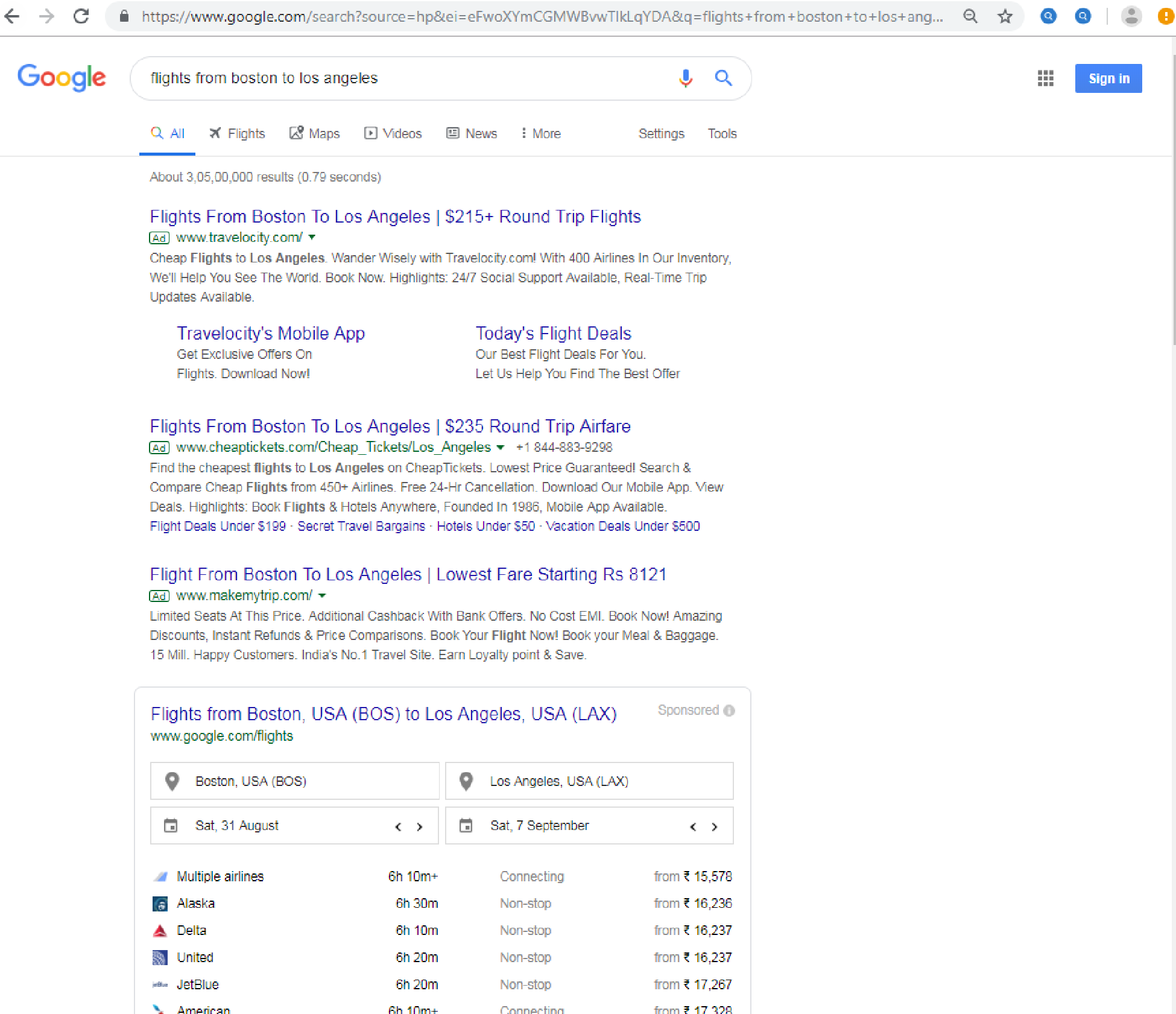
Screenshot for the search text “Flights from boston to los angeles” in the search engine “Yahoo”:
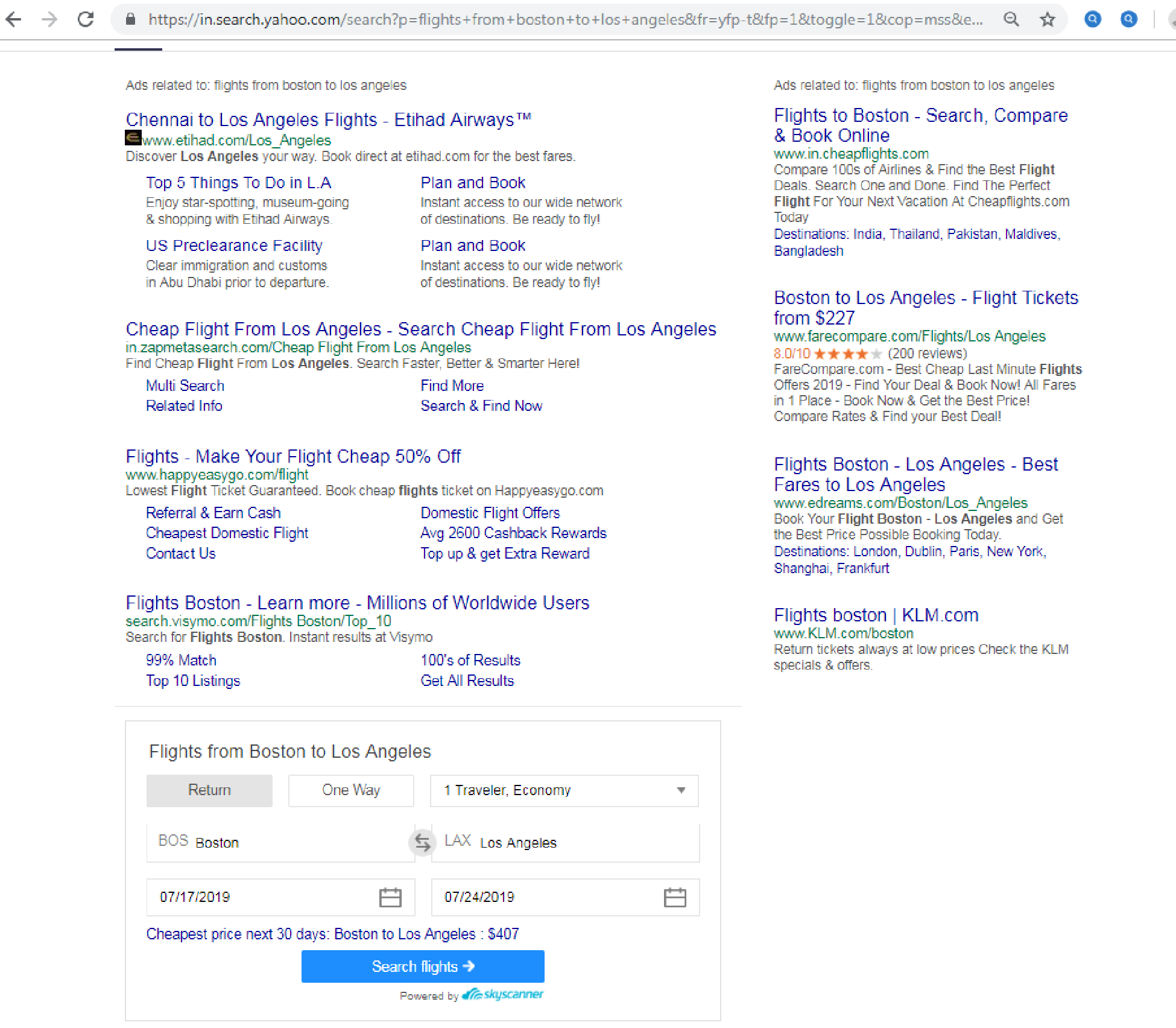
Screenshot for the search text “Flights from boston to los angeles” in the search engine “Bing”:
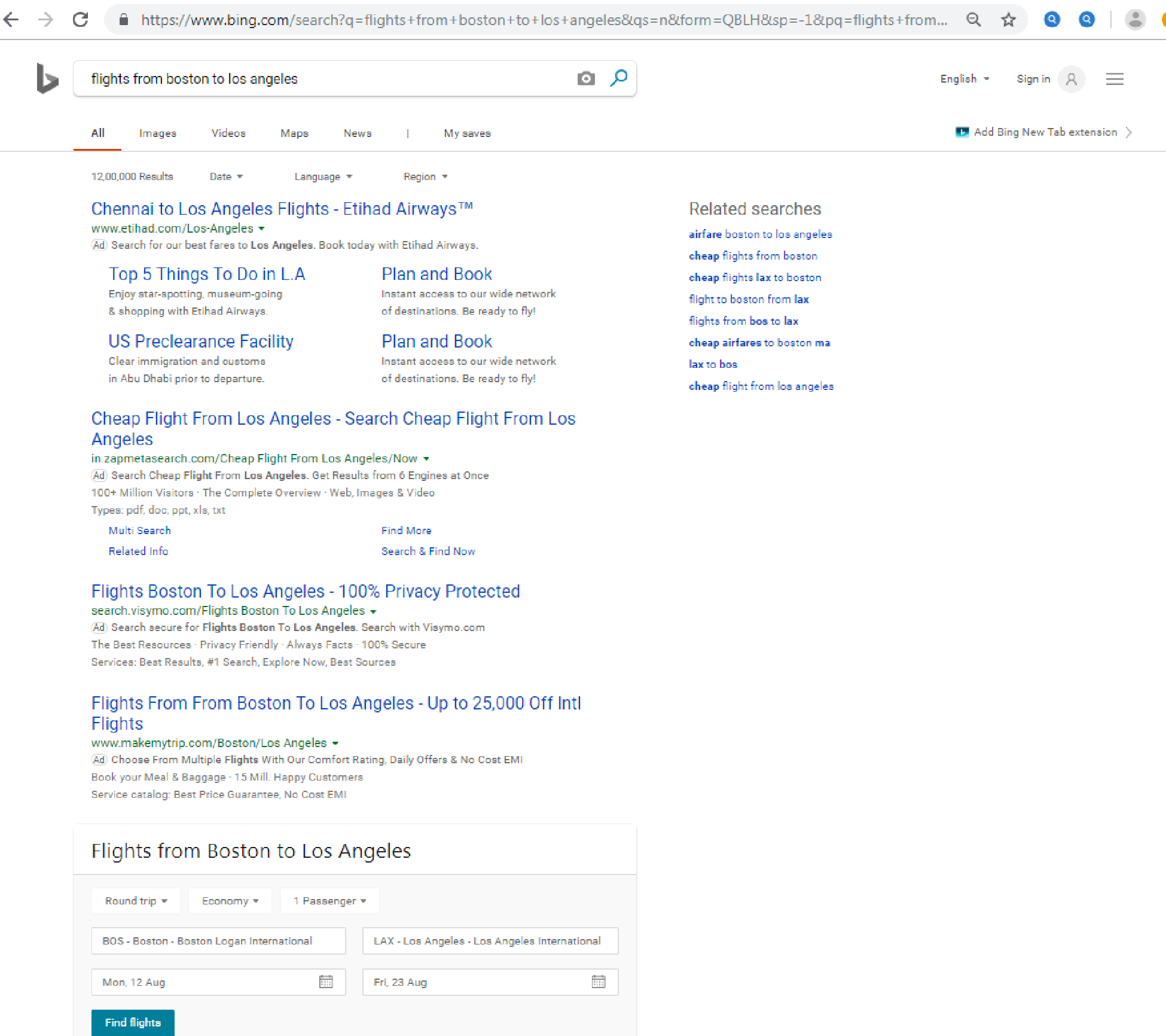
Screenshot for the search text “Identity theft” in the search engine “Google”:
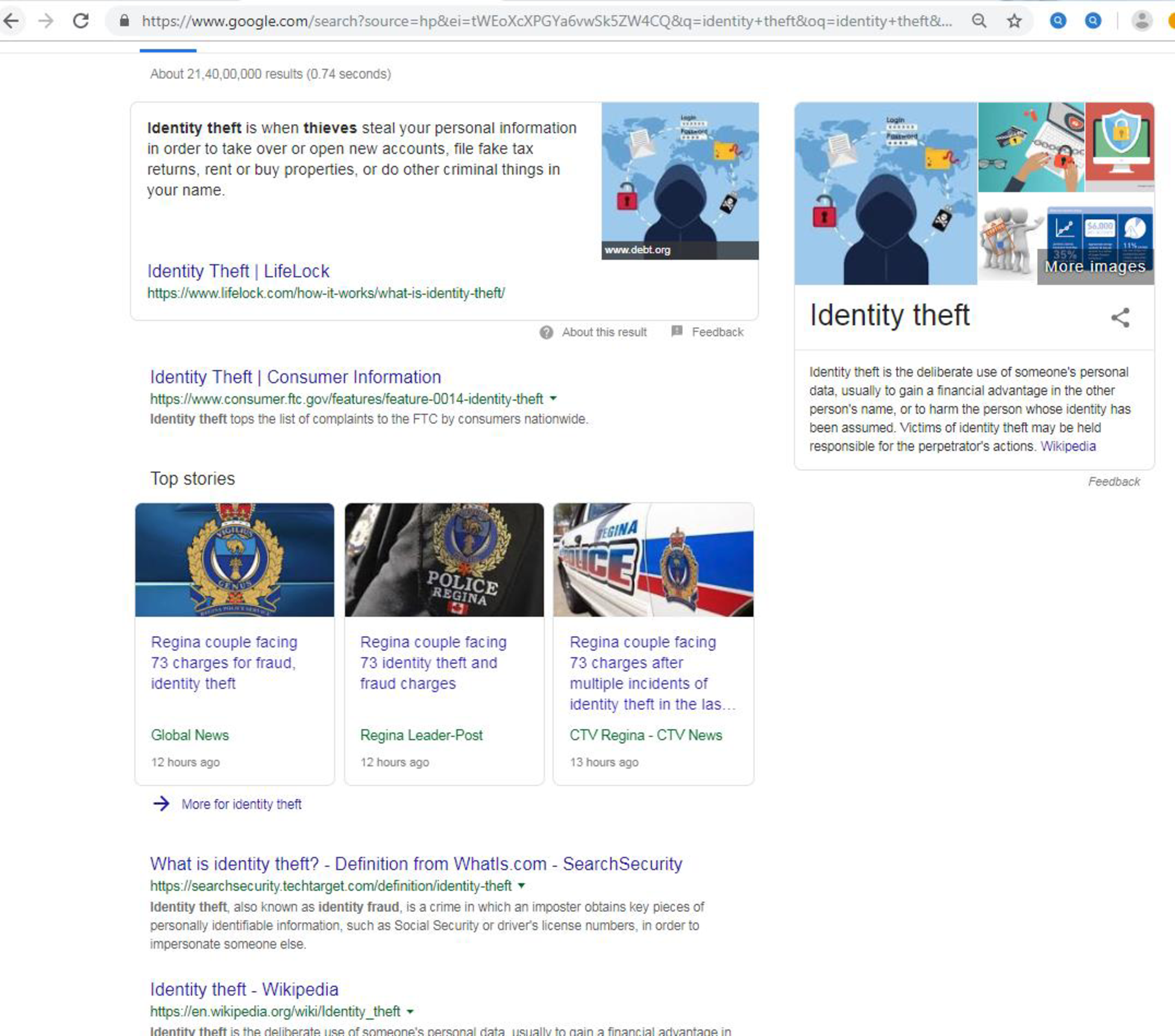
Screenshot for the search text “Identity theft” in the search engine “Yahoo”:
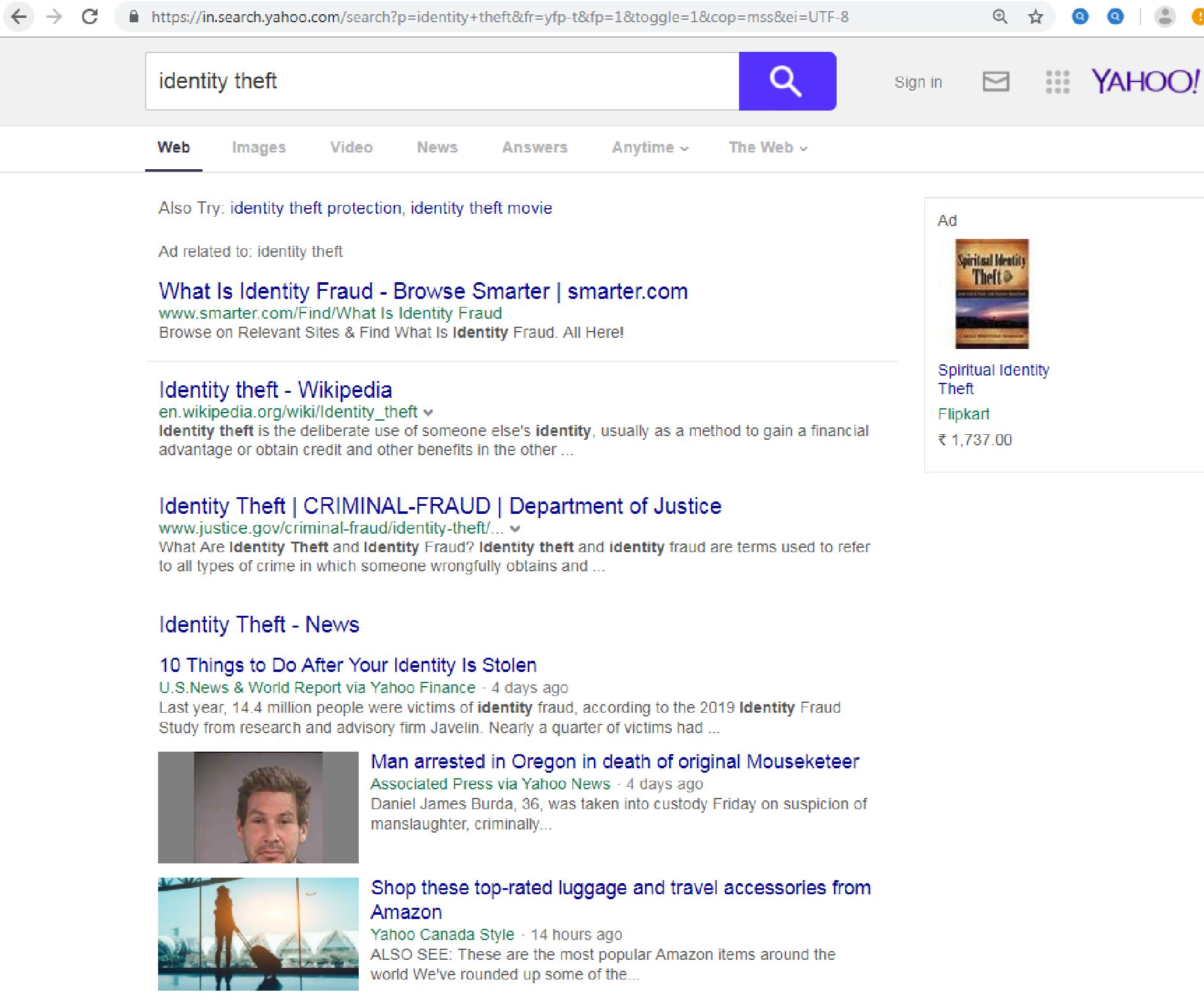
Screenshot for the search text “Identity theft” in the search engine “Bing”:
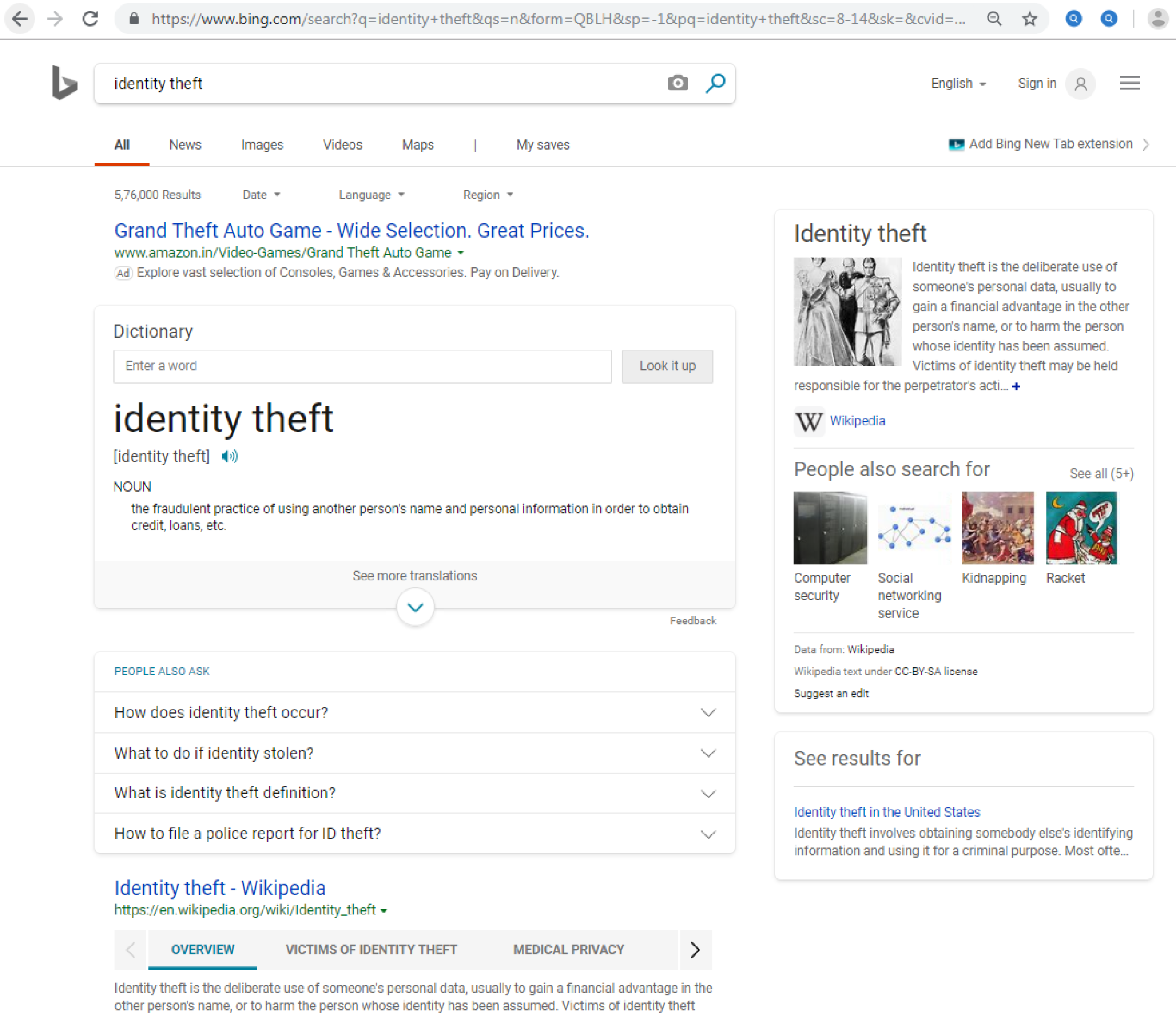
Explanation of Solution
Identification of search engines:
- Advertisements:
- Search engine “Google” does not provides the advertisements for the search text ‘internet service providers” instead it shows the maps and locations where the center for service provider was located.
- Like Google, Bing also not shows the advertisements for the search text “internet service provider”.
- Unlike Google, and Bing, Search engine “Yahoo” provides many advertisements for the search text “internet service providers”.
- News:
- Search engine “Google”, and “Yahoo” shows nearly related news for the search text and it shows how many results the search engine has for the search text.
- Compared to yahoo, google has more number of results for the search text.
- The search engine “Bing” has results but most of them not related to the search text and it do not show how many results the search engine has.
- In search engine “Google”, the user can create alert for the news.
- The search engine “Bing” also provides many search options for news according to date, best match, and so on.
- Images:
- The search engine “Google” shows all the images related to the given search text under different categories like wifi, expensive, room, wired, and so on.
- “Yahoo” provides the images under specific colors, size, and the type of image.
- “Bing” shows the images under specific area, diagram, and the images can be filtered based on the date, size, color, layout, people, and license.
- Videos:
- “Google” shows the related videos one by one sub sequentially and it provides the description about the videos and shows the details of who uploaded the videos.
- “Yahoo” provides the videos arranged in parallel manner under specific length, resolution, date, and resources from which the videos are displayed.
- “Bing” shows the videos under specific l area, diagram, and the videos can be filtered based on the date, length, resolution, price, and resources from which the videos are displayed.
- Search Tools:
- The search engine “Google” can search the images, videos, and news based on some categories given in tools tab.
- “Yahoo” also provides the images, videos, and news based on search tools that are given in filter.
- “Bing” also provides the images, videos, and news based on search tools that are given in filter.
- Common Links:
- All the search engines have the common links from “Wikipedia” for the search text “internet service provider.
- Google and Bing have the common links from “sulekha”.
- Google and Yahoo have the common links from “Techopedia”.
- Google and Yahoo have the common links from “Webopedia”.
- Mostly the search engines Google, and Yahoo have the similar links for all the search text compared to “Bing”.
Explanation of Solution
Useful search engine for each case:
Advertisements:
The “Yahoo” is the best search engine in the case of advertisement.
Justification:
- Search engine “Google” does not provides the advertisements for the search text ‘internet service providers” instead it shows the maps and locations where the center for service provider was located.
- Like Google, Bing is also not shows the advertisements for the search text “internet service provider”.
- Unlike Google, and Bing, Search engine “Yahoo” provides many advertisements for the search text “internet service providers”.
- Therefore for the case of advertisement, the search engine “Yahoo” is more useful.
News:
“Google” is the best search engine in the case of News.
Justification:
- Search engine “Google”, and “Yahoo” shows nearly related news for the search text and also it shows how many results the search engine has for the search text.
- Compared to yahoo, google has more number of results for the search text.
- The search engine “Bing” has results but most of them not related to the search text and it do not show how many results the search engine has.
- In search engine “Google”, the user can create alert for the news.
- Therefore, compared to all the search engines, “Google” is more useful in the case of News.
Images:
Both “Google”, and “Bing” are the best search engine in the case of Images.
Justification:
- The search engine “Google” shows all the images related to the given search text under different categories like wifi, expensive, room, wired, and so on.
- “Yahoo” provides the images under specific colors, size, and the type of image.
- “Bing” shows the images under specific area, diagram, and also the images can be filtered based on the date, size, color, layout, people, and license.
- The search engines Google, and Bing is more useful in the case of images as they highlights the images while the cursor is move on.
Videos:
Both search engine “Yahoo”, and “Bing” are the best in the case of Videos.
Justification:
- “Google” shows the related videos one by one sub sequentially and also it provides the description about the videos and also shows the details of who uploaded the videos.
- “Yahoo” provides the videos arranged in parallel manner under specific length, resolution, date, and resources from which the videos are displayed.
- “Bing” shows the videos under specific l area, diagram, and also the videos can be filtered based on the date, length, resolution, price, and resources from which the videos are displayed.
- The search engine Yahoo, and Bing shows more number of resultant videos in a single page but Google shows only limited number of videos in a single page.
Search Tools:
Both “Google”, and “Bing” are the best search engine in the case of Search tools.
Justification:
- The search engine “Google” can search the images, videos, and news based on some categories given in tools tab.
- “Yahoo” provides the images, videos, and news based on only the search tools like color, type, and size that are given in filter and not based on the categories.
- “Bing” also provides the images, videos, and news based on search tools that are given in filter.
- On the basis of search tools, the search engine Google and Bing is more useful as they show the images and videos under several categories whereas Yahoo does not show the images and videos in different categories.
Common Links:
“Google” is the best search engine in the case of Common Links.
Justification:
- All the search engines have the common links from “Wikipedia” for the search text “internet service provider.
- Google and Bing have the common links from “sulekha”.
- Google and Yahoo have the common links from “Techopedia”.
- Google and Yahoo have the common links from “Webopedia”.
- Mostly the search engines Google, and Yahoo have the similar links for all the search text compared to “Bing”.
- Even though yahoo has similar links as Google, the search engine “Google” has more number of links for different search text.
Want to see more full solutions like this?
Chapter 2 Solutions
EBK ENHANCED DISCOVERING COMPUTERS & MI
- 8. Cash RegisterThis exercise assumes you have created the RetailItem class for Programming Exercise 5. Create a CashRegister class that can be used with the RetailItem class. The CashRegister class should be able to internally keep a list of RetailItem objects. The class should have the following methods: A method named purchase_item that accepts a RetailItem object as an argument. Each time the purchase_item method is called, the RetailItem object that is passed as an argument should be added to the list. A method named get_total that returns the total price of all the RetailItem objects stored in the CashRegister object’s internal list. A method named show_items that displays data about the RetailItem objects stored in the CashRegister object’s internal list. A method named clear that should clear the CashRegister object’s internal list. Demonstrate the CashRegister class in a program that allows the user to select several items for purchase. When the user is ready to check out, the…arrow_forward5. RetailItem ClassWrite a class named RetailItem that holds data about an item in a retail store. The class should store the following data in attributes: item description, units in inventory, and price. Once you have written the class, write a program that creates three RetailItem objects and stores the following data in them: Description Units in Inventory PriceItem #1 Jacket 12 59.95Item #2 Designer Jeans 40 34.95Item #3 Shirt 20 24.95arrow_forwardFind the Error: class Information: def __init__(self, name, address, age, phone_number): self.__name = name self.__address = address self.__age = age self.__phone_number = phone_number def main(): my_info = Information('John Doe','111 My Street', \ '555-555-1281')arrow_forward
- Find the Error: class Pet def __init__(self, name, animal_type, age) self.__name = name; self.__animal_type = animal_type self.__age = age def set_name(self, name) self.__name = name def set_animal_type(self, animal_type) self.__animal_type = animal_typearrow_forwardTask 2: Comparable Interface and Record (10 Points) 1. You are tasked with creating a Java record of Dog (UML is shown below). The dog record should include the dog's name, breed, age, and weight. You are required to implement the Comparable interface for the Dog record so that you can sort the records based on the dogs' ages. Create a Java record named Dog.java. name: String breed: String age: int weight: double + toString(): String > Dog + compareTo(otherDog: Dog): int > Comparable 2. In the Dog record, establish a main method and proceed to generate an array named dogList containing three Dog objects, each with the following attributes: Dog1: name: "Buddy", breed: "Labrador Retriever", age: 5, weight: 25.5 Dog2: name: "Max", breed: "Golden Retriever", age: 3, weight: 30 Dog3: name: "Charlie", breed: "German Shepherd", age: 2, weight: 22 3. Print the dogs in dogList before sorting the dogList by age. (Please check the example output for the format). • 4. Sort the dogList using…arrow_forwardThe OSI (Open Systems Interconnection) model is a conceptual framework that standardises the functions of a telecommunication or computing system into seven distinct layers, facilitating communication and interoperability between diverse network protocols and technologies. Discuss the OSI model's physical layer specifications when designing the physical network infrastructure for a new office.arrow_forward
- In a network, information about how to reach other IP networks or hosts is stored in a device's routing table. Each entry in the routing table provides a specific path to a destination, enabling the router to forward data efficiently across the network. The routing table contains key parameters determining the available routes and how traffic is directed toward its destination. Briefly explain the main parameters that define a routing entry.arrow_forwardYou are troubleshooting a network issue where an employee's computer cannot connect to the corporate network. The computer is connected to the network via an Ethernet cable that runs to a switch. Suspecting a possible layer 1 or layer 2 problem, you decide to check the LED status indicators on both the computer's NIC and the corresponding port on the switch. Describe five LED link states and discuss what each indicates to you as a network technician.arrow_forwardYou are a network expert tasked with upgrading the network infrastructure for a growing company expanding its operations across multiple floors. The new network setup needs to support increased traffic and future scalability and provide flexibility for network management. The company is looking to implement Ethernet switches to connect various devices, including workstations, printers, and IP cameras. As part of your task, you must select the appropriate types of Ethernet switches to meet the company's needs. Evaluate the general Ethernet switch categories you would consider for this project, including their features and how they differ.arrow_forward
- You are managing a Small Office Home Office (SOHO) network connected to the Internet via a fibre link provided by your Internet Service Provider (ISP). Recently, you have noticed a significant decrease in Internet speed, and after contacting your ISP, they confirmed that no issues exist on their end. Considering that the problem may lie within your local setup, identify three potential causes of the slow Internet connection, focusing on physical factors affecting the fibre equipment.arrow_forwardYour organisation has recently installed a new network in a building it has acquired. As the network administrator, you have set up a dedicated telecommunications room to house all the rack-mounted servers, switches, and routers. To ensure optimal performance and longevity of the equipment, you need to monitor certain environmental factors in the room. Identify the environmental factors that should be monitored and explain why each is important to maintain the proper functioning of the telecommunications equipment.arrow_forwardYour organisation is preparing to move into a newly constructed office building that has never been occupied or wired for network services. As the network administrator, your manager has tasked you with designing a structured cabling plan that will support data, voice, and other network services across all building floors. The cabling plan must account for future expansion, efficient data transmission, and compliance with industry standards. Identify and explain the different subsystems you would include in the structured cabling scheme, following the ANSI/TIA/EIA 568 standard.arrow_forward
 Enhanced Discovering Computers 2017 (Shelly Cashm...Computer ScienceISBN:9781305657458Author:Misty E. Vermaat, Susan L. Sebok, Steven M. Freund, Mark Frydenberg, Jennifer T. CampbellPublisher:Cengage Learning
Enhanced Discovering Computers 2017 (Shelly Cashm...Computer ScienceISBN:9781305657458Author:Misty E. Vermaat, Susan L. Sebok, Steven M. Freund, Mark Frydenberg, Jennifer T. CampbellPublisher:Cengage Learning Principles of Information Systems (MindTap Course...Computer ScienceISBN:9781285867168Author:Ralph Stair, George ReynoldsPublisher:Cengage LearningNp Ms Office 365/Excel 2016 I NtermedComputer ScienceISBN:9781337508841Author:CareyPublisher:Cengage
Principles of Information Systems (MindTap Course...Computer ScienceISBN:9781285867168Author:Ralph Stair, George ReynoldsPublisher:Cengage LearningNp Ms Office 365/Excel 2016 I NtermedComputer ScienceISBN:9781337508841Author:CareyPublisher:Cengage- Microsoft Windows 10 Comprehensive 2019Computer ScienceISBN:9780357392607Author:FREUNDPublisher:Cengage
 Principles of Information Systems (MindTap Course...Computer ScienceISBN:9781305971776Author:Ralph Stair, George ReynoldsPublisher:Cengage Learning
Principles of Information Systems (MindTap Course...Computer ScienceISBN:9781305971776Author:Ralph Stair, George ReynoldsPublisher:Cengage Learning





