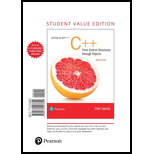
STARTING OUT W/C++,...(LL)-W/ACCESS
9th Edition
ISBN: 9780134596174
Author: GADDIS
Publisher: PEARSON
expand_more
expand_more
format_list_bulleted
Question
Chapter 19, Problem 13PC
Program Plan Intro
Inventory Bin Queue
Program Plan:
InventoryItem.h:
- Include required header files
- Declare a class named “InventoryItem”. Inside the class,
- Inside “private” access specifier,
- Declare variables “serialNum”, “manufactDate”, and “lotNum”.
- Inside “public” access specifier,
- Give definition for default constructor.
- Give definition for overloaded constructor.
- Give mutator function “set_SerialNum ()” to set serial number.
- Give mutator function “set_ManufactDate ()” to set date.
- Give mutator function “set_LotNum ()” to set lot number.
- Give accessor function “get_SerialNum ()” that returns serial number.
- Give accessor function “get_ManufactDate ()” that returns date.
- Give accessor function “get_LotNum ()” that returns lot number.
- Inside “private” access specifier,
Dynqueue.h:
- Include required header files.
- Create template class
- Declare a class named “Dynqueue”. Inside the class,
- Inside the “private” access specifier,
- Create a structure named “QueueNode”.
- Create an object for the template
- Create a pointer named “next”.
- Create two pointers named “front” and “rear”.
- Create a structure named “QueueNode”.
- Inside “public” access specifier,
- Declare constructor and destructor.
- Declare the functions “enqueue ()”, “dequeue ()”, “isEmpty ()”, “isFull ()”, and “clear ()”.
- Inside the “private” access specifier,
- Declare template class.
- Give definition for the constructor.
- Assign the values.
- Declare template class.
- Give definition for the destructor.
- Call the function “clear ()”.
- Declare template class.
- Give function definition for “enqueue ()”.
- Make the pointer “newNode” as null.
- Assign “num” to newNode->value.
- Make newNode->next as null.
- Check whether the queue is empty using “isEmpty ()” function.
- If the condition is true then, assign newNode to “front” and “rear”.
- If the condition is not true then,
- Assign newNode to rear->next
- Assign newNode to “rear”.
- Increment the variable “numItems”.
- Declare template class.
- Give function definition for “dequeue ()”.
- Assign temp pointer as null.
- Check if the queue is empty using “isEmpty()” function.
- If the condition is true then print “The queue is empty”.
- If the condition is not true then,
- Assign the value of front to the variable “num”.
- Make front->next as “temp”.
- Delete the front value
- Make temp as front.
- Decrement the variable “numItems”.
- Declare template class.
- Give function definition for “isEmpty ()”.
- Assign “true” to a Boolean variable
- Check if “numItems” is true.
- If the condition is true then assign “false” to the variable.
- Return the Boolean variable.
- Declare template class.
- Give function definition for “clear ()”.
- Create an object for template.
- Dequeue values from queue till the queue becomes empty using “while” condition.
- Create an object for template.
Main.cpp:
- Include required header files
- Inside “main ()” function,
- Create a template for queue.
- Create an object for the class
- Declare variables “choice”, “serial”, and “mDate”.
- Print the menu to the user till the user enters corresponding menu number using “while” condition.
- Switch to case.
- Case1:
- Get the serial number and manufacturing date from the user.
- Push the object into the queue using the function “enqueue ()”.
- Case 2:
- Check if the queue is empty using “isEmpty ()” function.
- If the queue is not empty,
- Dequeue an element which is inserted first.
- Print the serial number and date that has been removed.
- Case 3:
- Exit
- Case1:
Expert Solution & Answer
Want to see the full answer?
Check out a sample textbook solution
Students have asked these similar questions
Capsim Team PowerPoint Presentations - Slide Title: Key LearningsWhat were the key learnings that you discovered as a team through your Capsim simulation?
Write the SQL code that permits to implement the tables: Student and Transcript. NB: Add the constraints on the attributes – keys and other.
Draw an ERD that will involve the entity types: Professor, Student, Department and Course. Be sure to add relationship types, key attributes, attributes and multiplicity on the ERD.
Chapter 19 Solutions
STARTING OUT W/C++,...(LL)-W/ACCESS
Ch. 19.1 - Describe what LIFO means.Ch. 19.1 - What is the difference between static and dynamic...Ch. 19.1 - What are the two primary stack operations?...Ch. 19.1 - What STL types does the STL stack container adapt?Ch. 19 - Prob. 1RQECh. 19 - Prob. 2RQECh. 19 - What is the difference between a static stack and...Ch. 19 - Prob. 4RQECh. 19 - Prob. 5RQECh. 19 - The STL stack is considered a container adapter....
Ch. 19 - What types may the STL stack be based on? By...Ch. 19 - Prob. 8RQECh. 19 - Prob. 9RQECh. 19 - Prob. 10RQECh. 19 - Prob. 11RQECh. 19 - Prob. 12RQECh. 19 - Prob. 13RQECh. 19 - Prob. 14RQECh. 19 - Prob. 15RQECh. 19 - Prob. 16RQECh. 19 - The STL stack container is an adapter for the...Ch. 19 - Prob. 18RQECh. 19 - Prob. 19RQECh. 19 - Prob. 20RQECh. 19 - Prob. 21RQECh. 19 - Prob. 22RQECh. 19 - Prob. 23RQECh. 19 - Prob. 24RQECh. 19 - Prob. 25RQECh. 19 - Prob. 26RQECh. 19 - Write two different code segments that may be used...Ch. 19 - Prob. 28RQECh. 19 - Prob. 29RQECh. 19 - Prob. 30RQECh. 19 - Prob. 31RQECh. 19 - Prob. 32RQECh. 19 - Prob. 1PCCh. 19 - Prob. 2PCCh. 19 - Prob. 3PCCh. 19 - Prob. 4PCCh. 19 - Prob. 5PCCh. 19 - Dynamic String Stack Design a class that stores...Ch. 19 - Prob. 7PCCh. 19 - Prob. 8PCCh. 19 - Prob. 9PCCh. 19 - Prob. 10PCCh. 19 - Prob. 11PCCh. 19 - Inventory Bin Stack Design an inventory class that...Ch. 19 - Prob. 13PCCh. 19 - Prob. 14PCCh. 19 - Prob. 15PC
Knowledge Booster
Similar questions
- Draw an ERD that represents a book in a library system. Be sure to add relationship types, key attributes, attributes and multiplicity on the ERD.arrow_forward2:21 m Ο 21% AlmaNet WE ARE HIRING Experienced Freshers Salesforce Platform Developer APPLY NOW SEND YOUR CV: Email: hr.almanet@gmail.com Contact: +91 6264643660 Visit: www.almanet.in Locations: India, USA, UK, Vietnam (Remote & Hybrid Options Available)arrow_forwardProvide a detailed explanation of the architecture on the diagramarrow_forward
- hello please explain the architecture in the diagram below. thanks youarrow_forwardComplete the JavaScript function addPixels () to calculate the sum of pixelAmount and the given element's cssProperty value, and return the new "px" value. Ex: If helloElem's width is 150px, then calling addPixels (hello Elem, "width", 50) should return 150px + 50px = "200px". SHOW EXPECTED HTML JavaScript 1 function addPixels (element, cssProperty, pixelAmount) { 2 3 /* Your solution goes here *1 4 } 5 6 const helloElem = document.querySelector("# helloMessage"); 7 const newVal = addPixels (helloElem, "width", 50); 8 helloElem.style.setProperty("width", newVal); [arrow_forwardSolve in MATLABarrow_forward
- Hello please look at the attached picture. I need an detailed explanation of the architecturearrow_forwardInformation Security Risk and Vulnerability Assessment 1- Which TCP/IP protocol is used to convert the IP address to the Mac address? Explain 2-What popular switch feature allows you to create communication boundaries between systems connected to the switch3- what types of vulnerability directly related to the programmer of the software?4- Who ensures the entity implements appropriate security controls to protect an asset? Please do not use AI and add refrencearrow_forwardFind the voltage V0 across the 4K resistor using the mesh method or nodal analysis. Note: I have already simulated it and the value it should give is -1.714Varrow_forward
arrow_back_ios
SEE MORE QUESTIONS
arrow_forward_ios
Recommended textbooks for you
 C++ Programming: From Problem Analysis to Program...Computer ScienceISBN:9781337102087Author:D. S. MalikPublisher:Cengage Learning
C++ Programming: From Problem Analysis to Program...Computer ScienceISBN:9781337102087Author:D. S. MalikPublisher:Cengage Learning Systems ArchitectureComputer ScienceISBN:9781305080195Author:Stephen D. BurdPublisher:Cengage LearningProgramming Logic & Design ComprehensiveComputer ScienceISBN:9781337669405Author:FARRELLPublisher:Cengage
Systems ArchitectureComputer ScienceISBN:9781305080195Author:Stephen D. BurdPublisher:Cengage LearningProgramming Logic & Design ComprehensiveComputer ScienceISBN:9781337669405Author:FARRELLPublisher:Cengage C++ for Engineers and ScientistsComputer ScienceISBN:9781133187844Author:Bronson, Gary J.Publisher:Course Technology Ptr
C++ for Engineers and ScientistsComputer ScienceISBN:9781133187844Author:Bronson, Gary J.Publisher:Course Technology Ptr EBK JAVA PROGRAMMINGComputer ScienceISBN:9781337671385Author:FARRELLPublisher:CENGAGE LEARNING - CONSIGNMENT
EBK JAVA PROGRAMMINGComputer ScienceISBN:9781337671385Author:FARRELLPublisher:CENGAGE LEARNING - CONSIGNMENT

C++ Programming: From Problem Analysis to Program...
Computer Science
ISBN:9781337102087
Author:D. S. Malik
Publisher:Cengage Learning

Systems Architecture
Computer Science
ISBN:9781305080195
Author:Stephen D. Burd
Publisher:Cengage Learning

Programming Logic & Design Comprehensive
Computer Science
ISBN:9781337669405
Author:FARRELL
Publisher:Cengage

C++ for Engineers and Scientists
Computer Science
ISBN:9781133187844
Author:Bronson, Gary J.
Publisher:Course Technology Ptr

EBK JAVA PROGRAMMING
Computer Science
ISBN:9781337671385
Author:FARRELL
Publisher:CENGAGE LEARNING - CONSIGNMENT
