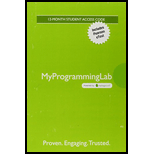
MyLab Programming with Pearson eText -- Access Card -- for Introduction to Java Programming and Data Structures, Comprehensive Version
11th Edition
ISBN: 9780134672816
Author: Liang
Publisher: PEARSON
expand_more
expand_more
format_list_bulleted
Concept explainers
Question
Chapter 16, Problem 16.19PE
Program Plan Intro
Control a group of fans
Program Plan:
- Declare the class “Group_spin” extends “Application”.
- Method Definition for “start() ”.
- Create an object for “HBox”.
- Create an object for “Fancontrol”.
- Set the style for fan control.
- Add the fan control.
- Set the position to center.
- Create an object for “BorderPane”.
- Set the “fan” to the center.
- Create object for start and stop “Button”.
- Set the position and add the button.
- Create an object for slider.
- Set the speed of the slider.
- Create an object “sc” for scene.
- Set the stage title.
- Place the scene in the stage.
- Using the “show()” to display the stage.
- Method definition for main class.
- Call the “launch()”.
- Definition for “FanControl”.
- Create an object for class “FanPane3”.
- Create an object for “TimeLine”.
- Definition for constructor “FanPane2()”
- Create an object for “HBox”.
- Create the button pause, resume and reverse.
- Set the position and add the button.
- Set the fan to the center.
- Create a slider and set the value “10”.
- Activate the width and height property.
- Activate the pause, resume and reverse button.
- Definition for “start()”, “pause()”, “reverse()”.
- Definition for “FanPane3” which extends “Pane”
- Declare the variable “wid” and assign “200”.
- Declare the variable “ht” and assign “200”.
- Declare the variable “rad”
- Create an array “array_arc[]”.
- Create an angle “stAngle”.
- Set the color black.
- Set the color white.
- Loop to iterate the value.
- Assign the determined value of “i”.
- Set the fill color.
- Set the type as round.
- Declare the variable “inc”.
- Method definition for “reverse()”.
- Assign the incremented value.
- Method definition for “move()”.
- Set the angle.
- Method definition for “setStarAngle()”.
- Assign the value of “anlge”.
- Call “setValues()” method.
- Method definition for “setValues()”
- Set the values for center of “X” and “Y”.
- Set the radius of “X” and “Y”.
- Method definition for “setW()”.
- Set the value of width.
- Call “setValues()” method.
- Method definition for “setH()”.
- Call “setValues()” method.
Expert Solution & Answer
Want to see the full answer?
Check out a sample textbook solution
Students have asked these similar questions
using r languange
using r language
show all the work
Chapter 16 Solutions
MyLab Programming with Pearson eText -- Access Card -- for Introduction to Java Programming and Data Structures, Comprehensive Version
Ch. 16.2 - Prob. 16.2.1CPCh. 16.2 - Prob. 16.2.2CPCh. 16.2 - Prob. 16.2.3CPCh. 16.2 - Prob. 16.2.4CPCh. 16.3 - How do you create a button with a text and a node?...Ch. 16.3 - Prob. 16.3.2CPCh. 16.3 - Prob. 16.3.3CPCh. 16.4 - What is the output of the following code? public...Ch. 16.4 - Prob. 16.4.2CPCh. 16.4 - Prob. 16.4.3CP
Ch. 16.4 - Prob. 16.4.4CPCh. 16.5 - Prob. 16.5.1CPCh. 16.5 - Can you apply all the methods for Labeled to...Ch. 16.5 - Prob. 16.5.3CPCh. 16.5 - Prob. 16.5.4CPCh. 16.6 - Prob. 16.6.1CPCh. 16.6 - Can you apply all the methods for TextInputControl...Ch. 16.6 - Prob. 16.6.3CPCh. 16.6 - Prob. 16.6.4CPCh. 16.7 - Prob. 16.7.1CPCh. 16.7 - Prob. 16.7.2CPCh. 16.7 - Prob. 16.7.3CPCh. 16.7 - Prob. 16.7.4CPCh. 16.8 - Prob. 16.8.1CPCh. 16.8 - Prob. 16.8.2CPCh. 16.8 - Prob. 16.8.3CPCh. 16.8 - Prob. 16.8.4CPCh. 16.9 - Prob. 16.9.1CPCh. 16.9 - Prob. 16.9.2CPCh. 16.9 - Prob. 16.9.3CPCh. 16.9 - How do you obtain the selected items and selected...Ch. 16.10 - Prob. 16.10.1CPCh. 16.10 - Prob. 16.10.2CPCh. 16.10 - Prob. 16.10.3CPCh. 16.11 - Prob. 16.11.1CPCh. 16.11 - Prob. 16.11.2CPCh. 16.11 - Prob. 16.11.3CPCh. 16.12 - Prob. 16.12.1CPCh. 16.12 - Prob. 16.12.2CPCh. 16.12 - How does the program check whether a player wins?...Ch. 16.13 - Prob. 16.13.1CPCh. 16.13 - Prob. 16.13.2CPCh. 16.13 - Prob. 16.13.3CPCh. 16.14 - Prob. 16.14.1CPCh. 16.14 - Prob. 16.14.2CPCh. 16 - Prob. 16.1PECh. 16 - Prob. 16.2PECh. 16 - (Traffic lights) Write a program that simulates a...Ch. 16 - (Create a miles/kilometers converter) Write a...Ch. 16 - (Convert numbers) Write a program that converts...Ch. 16 - (Demonstrate TextField properties) Write a program...Ch. 16 - Prob. 16.7PECh. 16 - (Geometry: two circles intersect?) Write a program...Ch. 16 - (Geometry: two rectangles intersect?) Write a...Ch. 16 - (Text viewer) Write a program that displays a text...Ch. 16 - (Create a histogram for occurrences of letters)...Ch. 16 - Prob. 16.12PECh. 16 - (Compare loans with various interest rates)...Ch. 16 - (Select a font) Write a program that can...Ch. 16 - (Demonstrate Label properties) Write a program to...Ch. 16 - Prob. 16.16PECh. 16 - Prob. 16.17PECh. 16 - (Simulation a running fan) Rewrite Programming...Ch. 16 - Prob. 16.19PECh. 16 - Prob. 16.20PECh. 16 - (Count-down stopwatch) Write a program that allows...Ch. 16 - (Play, loop, and stop a sound clip) Write a...Ch. 16 - (Racing cars) Write a program that simulates four...Ch. 16 - (Slide show) Programming Exercise 15.30 developed...Ch. 16 - Prob. 16.29PECh. 16 - (Pattern recognition: consecutive four equal...Ch. 16 - (Game: connect four) Programming Exercise 8.20...
Knowledge Booster
Learn more about
Need a deep-dive on the concept behind this application? Look no further. Learn more about this topic, computer-science and related others by exploring similar questions and additional content below.Similar questions
- show all the workarrow_forwardList down the strenghts and weaknesses of your team project for Capsim Simulation? Explan.arrow_forwardCapsim Team PowerPoint Presentations - Slide Title: Key LearningsWhat were the key learnings that you discovered as a team through your Capsim simulation?arrow_forward
- Write the SQL code that permits to implement the tables: Student and Transcript. NB: Add the constraints on the attributes – keys and other.arrow_forwardDraw an ERD that will involve the entity types: Professor, Student, Department and Course. Be sure to add relationship types, key attributes, attributes and multiplicity on the ERD.arrow_forwardDraw an ERD that represents a book in a library system. Be sure to add relationship types, key attributes, attributes and multiplicity on the ERD.arrow_forward
- 2:21 m Ο 21% AlmaNet WE ARE HIRING Experienced Freshers Salesforce Platform Developer APPLY NOW SEND YOUR CV: Email: hr.almanet@gmail.com Contact: +91 6264643660 Visit: www.almanet.in Locations: India, USA, UK, Vietnam (Remote & Hybrid Options Available)arrow_forwardProvide a detailed explanation of the architecture on the diagramarrow_forwardhello please explain the architecture in the diagram below. thanks youarrow_forward
arrow_back_ios
SEE MORE QUESTIONS
arrow_forward_ios
Recommended textbooks for you
 C++ for Engineers and ScientistsComputer ScienceISBN:9781133187844Author:Bronson, Gary J.Publisher:Course Technology Ptr
C++ for Engineers and ScientistsComputer ScienceISBN:9781133187844Author:Bronson, Gary J.Publisher:Course Technology Ptr C++ Programming: From Problem Analysis to Program...Computer ScienceISBN:9781337102087Author:D. S. MalikPublisher:Cengage Learning
C++ Programming: From Problem Analysis to Program...Computer ScienceISBN:9781337102087Author:D. S. MalikPublisher:Cengage Learning EBK JAVA PROGRAMMINGComputer ScienceISBN:9781337671385Author:FARRELLPublisher:CENGAGE LEARNING - CONSIGNMENT
EBK JAVA PROGRAMMINGComputer ScienceISBN:9781337671385Author:FARRELLPublisher:CENGAGE LEARNING - CONSIGNMENT Programming with Microsoft Visual Basic 2017Computer ScienceISBN:9781337102124Author:Diane ZakPublisher:Cengage Learning
Programming with Microsoft Visual Basic 2017Computer ScienceISBN:9781337102124Author:Diane ZakPublisher:Cengage Learning Systems ArchitectureComputer ScienceISBN:9781305080195Author:Stephen D. BurdPublisher:Cengage Learning
Systems ArchitectureComputer ScienceISBN:9781305080195Author:Stephen D. BurdPublisher:Cengage Learning

C++ for Engineers and Scientists
Computer Science
ISBN:9781133187844
Author:Bronson, Gary J.
Publisher:Course Technology Ptr

C++ Programming: From Problem Analysis to Program...
Computer Science
ISBN:9781337102087
Author:D. S. Malik
Publisher:Cengage Learning

EBK JAVA PROGRAMMING
Computer Science
ISBN:9781337671385
Author:FARRELL
Publisher:CENGAGE LEARNING - CONSIGNMENT


Programming with Microsoft Visual Basic 2017
Computer Science
ISBN:9781337102124
Author:Diane Zak
Publisher:Cengage Learning

Systems Architecture
Computer Science
ISBN:9781305080195
Author:Stephen D. Burd
Publisher:Cengage Learning
Literals in Java Programming; Author: Sudhakar Atchala;https://www.youtube.com/watch?v=PuEU4S4B7JQ;License: Standard YouTube License, CC-BY
Type of literals in Python | Python Tutorial -6; Author: Lovejot Bhardwaj;https://www.youtube.com/watch?v=bwer3E9hj8Q;License: Standard Youtube License