
Concept explainers
Pick Four cards
Program Plan:
- Import the required packages.
- Create a class Myclass
- Declare the necessary variables
- Using start initialize the required
- Create a new array list
- Loop that iterates to all the 52 values into the list.
- Create and initialize a random shuffle method.
- Create “hbox” and add cards randomly.
- Align the position of the cards.
- Create a new button.
- Add an action even to the button.
- Shuffle randomly to place four cards.
- Initialize the new pane.
- Add the created items into the pane.
- Create a scene based on the defined positions
- Set title for the preview
- Display the cards after refresh button is pressed.
- Define the main method.
- Initialize the call.
The below program is used to pick four cards randomly by pressing refresh button:
Explanation of Solution
Program:
//import the required headers
import javafx.application.Application;
import javafx.geometry.Pos;
import javafx.scene.Scene;
import javafx.scene.control.Button;
import javafx.scene.image.ImageView;
import javafx.scene.layout.BorderPane;
import javafx.scene.layout.HBox;
import javafx.stage.Stage;
import java.util.ArrayList;
//define the class Myclass
public class Myclass extends Application
{
@Override
//start method gets overidden in the application class
public void start(Stage primeview) {
// create a new list
ArrayList<Integer> mylist = new ArrayList<>();
// iterate for all cards
for (int iter = 1; iter <= 52; iter++)
{
// add the values to the list
mylist.add(iter);
}
// shuffle method call
java.util.Collections.shuffle(mylist);
// new Hbox declaration
HBox my_hBox = new HBox(5);
// set the alignment to be center
my_hBox.setAlignment(Pos.CENTER);
// add card 1 to the hbox
my_hBox.getChildren().add(new ImageView("exer1/image/card/" + mylist.get(0) + ".png"));
// add card 2 to the hbox
my_hBox.getChildren().add(new ImageView("exer1/image/card/" + mylist.get(1) + ".png"));
// add card 3 to the hbox
my_hBox.getChildren().add(new ImageView("exer1/image/card/" + mylist.get(2) + ".png"));
// add card 4 to the hbox
my_hBox.getChildren().add(new ImageView("exer1/image/card/" + mylist.get(3) + ".png"));
// new button gets created
Button btRefresh = new Button("Refresh");
// action event for the button gets created
btRefresh.setOnAction(e -> {
// shuffling the card
java.util.Collections.shuffle(mylist);
// clear the contents of the hbox
my_hBox.getChildren().clear();
// add card 1 to the hbox
my_hBox.getChildren().add(new ImageView("exer1/image/card/" + mylist.get(0) + ".png"));
// add card 2 to the hbox
my_hBox.getChildren().add(new ImageView("exer1/image/card/" + mylist.get(1) + ".png"));
// add card 3 to the hbox
my_hBox.getChildren().add(new ImageView("exer1/image/card/" + mylist.get(2) + ".png"));
// add card 4 to the hbox
my_hBox.getChildren().add(new ImageView("exer1/image/card/" + mylist.get(3) + ".png"));
});
// new border pane is created
BorderPane new_pane = new BorderPane();
// align the position
new_pane.setCenter(my_hBox);
// align the button position
new_pane.setBottom(btRefresh);
// add the contents to the pane
BorderPane.setAlignment(btRefresh, Pos.TOP_CENTER);
// new scene gets created
Scene n_scene = new Scene(new_pane, 250, 150);
// title of the stage is set
primeview.setTitle("Pick four cards");
// the stage gets placed in the scene
primeview.setScene(n_scene);
// stage gets displayed
primeview.show();
}
// main method
public static void main(String[] args)
{
// initilaize calls
launch(args);
}
}
The below output will be displayed initially:
Screenshot of initial stage
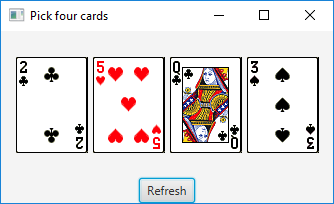
When the refresh button is clicked the cards gets shuffled and it will be displayed as shown below:
Screenshot after rotation
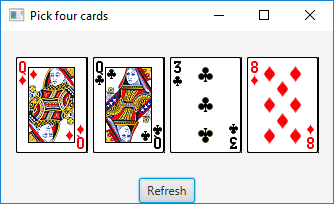
Want to see more full solutions like this?
Chapter 15 Solutions
Introduction to Java Programming and Data Structures Comprehensive Version (11th Edition)
- Compute a Monte Carlo estimate o of 0.5 0 = L ē -xdx 0 by sampling from Uniform(0, 0.5). Find another Monte Carlo estimator 0* by sampling from the exponential distribution. Use simulations to estimate the variance of Ô and ⑦*, which estimator has smaller variance?arrow_forwardimport tkint class ShowInfoGUI:def __init__(self):# Create the main windowself.main_window = tkinter.Tk() # Create two framesself.top_frame = tkinter.Frame(self.main_window)self.bottom_frame = tkinter.Frame(self.main_window)arrow_forwardJOB UPDATE Apply on- COMPANY VinkJobs.com @ OR Search "Vinkjobs.com" on Google JOB PROFILE JOB LOCATION INTELLIFLO APPLICATION DEVELOPER MULTIPLE CITIES GLOBAL LOGIC SOFTWARE ENGINEER/SDET DELHI NCR SWIGGY SOFTWARE DEVELOPMENT BENGALURU AVALARA SOFTWARE ENGINEER (WFH) MULTIPLE CITIES LENSKART FULL STACK DEVELOPER MULTIPLE CITIES ACCENTURE MEDPACE IT CUST SERVICE SOFTWARE ENGINEER MUMBAI MUMBAI GENPACT BUSINESS ANALYST DELHI NCR WELOCALIZE WORK FROM HOME MULTIPLE CITIES NTT DATA BPO ASSOCIATE DELHI NCRarrow_forward
- How can predictive and prescriptive modeling be used to measure operational performance in real-time? Do you see any potential downsides to this application? Can you provide an example?arrow_forwardTracing the Recursion. Tracing the Recursion. Observe the recursive solution provided below. 1. Which line(s) of this program define(s) the base case of sumOfDigits() method? 2. Which line(s) of this program include recursive call(s)? 3. Trace the recursion below. You must show the trace step by step; otherwise – little to no credit! 4. Show me the final result! 1 public class SumOfDigitsCalculator { 30 123456 7% 8 public static void main(String[] args) { System.out.println(sumOfDigits(1234)); } public static int sumOfDigits (int number) { if (number == 0) 9 10 11 12 } 13 } else return 0; return number % 10 + sumOfDigits (number / 10);arrow_forwardmodule : java 731 Question3: (30 MARKS) Passenger Rail Agency for South Africa Train Scheduling System Problem Statement Design and implement a train scheduling system for Prasa railway network. The system should handle the following functionalities: 1. Scheduling trains: Allow the addition of train schedules, ensuring that no two trains use the same platform at the same time at any station. 2. Dynamic updates: Enable adding new train schedules and canceling existing ones. 3. Real-time simulation: Use multithreading to simulate the operation of trains (e.g., arriving, departing). 4. Data management: Use ArrayList to manage train schedules and platform assignments. Requirements 1. Add Train Schedule, Cancel Scheduled Train, View Train Schedules and Platform Management 2. Concurrency Handling with Multithreading i.e Use threads to simulate train operations,…arrow_forward
- please answer my 2 java questions correctly , include all comments etc and layout and structure must be correct , follow the requirementsarrow_forwardQuestion3: Passenger Rail Agency for South Africa Train Scheduling System Problem Statement (30 MARKS) Design and implement a train scheduling system for Prasa railway network. The system should handle the following functionalities: 1. Scheduling trains: Allow the addition of train schedules, ensuring that no two trains use the same platform at the same time at any station. 2. Dynamic updates: Enable adding new train schedules and canceling existing ones. 3. Real-time simulation: Use multithreading to simulate the operation of trains (e.g., arriving, departing). 4. Data management: Use ArrayList to manage train schedules and platform assignments. Requirements 1. Add Train Schedule, Cancel Scheduled Train, View Train Schedules and Platform Management 2. Concurrency Handling with Multithreading i.e Use threads to simulate train operations, Each train runs as a separate thread, simulating its arrival, departure, and travel status. 3. Use ArrayList to manage train schedules for each…arrow_forwardplease answer my java question correctly , include all comments etc and layout and structure must be correct , follow the requirementsarrow_forward
 C++ for Engineers and ScientistsComputer ScienceISBN:9781133187844Author:Bronson, Gary J.Publisher:Course Technology Ptr
C++ for Engineers and ScientistsComputer ScienceISBN:9781133187844Author:Bronson, Gary J.Publisher:Course Technology Ptr C++ Programming: From Problem Analysis to Program...Computer ScienceISBN:9781337102087Author:D. S. MalikPublisher:Cengage Learning
C++ Programming: From Problem Analysis to Program...Computer ScienceISBN:9781337102087Author:D. S. MalikPublisher:Cengage Learning Microsoft Visual C#Computer ScienceISBN:9781337102100Author:Joyce, Farrell.Publisher:Cengage Learning,
Microsoft Visual C#Computer ScienceISBN:9781337102100Author:Joyce, Farrell.Publisher:Cengage Learning, EBK JAVA PROGRAMMINGComputer ScienceISBN:9781337671385Author:FARRELLPublisher:CENGAGE LEARNING - CONSIGNMENT
EBK JAVA PROGRAMMINGComputer ScienceISBN:9781337671385Author:FARRELLPublisher:CENGAGE LEARNING - CONSIGNMENT



