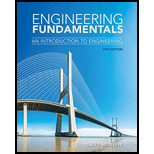
Concept explainers
(a)
Using the Excel Help menu, demonstrate the proper use of given function TRUNC(number, num_digits) with a simple example.
(a)
Explanation of Solution
Open the spread sheet (excel sheet) go to file and select Help, it will displays “Microsoft office help”, now click on it, then a new pop-up displays with the name of “Excel Help”. Now in the search place Type ‘TRUNC’ and click search, it will display various syntax functions.
Now click on the function “TRUNC function”, it will be shown the article for TRUNC function and given excel function is,
TRUNC(number, num_digits).
That is, truncates a number to an integer by eliminating the fractional part of the number.
Example:
Consider the function as,
TRUNC(5.342,1)
Here,
5.342 is refer to the number, and
1 is refer to the num_digits.
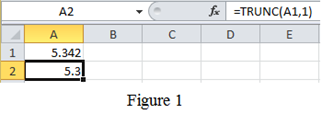
Refer to Figure 1, type
Conclusion:
Hence, the proper use of given function with a simple example has been explained by using excel.
(b)
Using the Excel Help menu, demonstrate the proper use of given function ROUND(number, num_digits) with a simple example.
(b)
Explanation of Solution
Open the spread sheet (excel sheet) go to file and select Help, it will displays “Microsoft office help”, now click on it, then a new pop-up displays with the name of “Excel Help”. Now in the search place Type ‘ROUND’ and click search, it will display various syntax functions.
Now click on the function “ROUND function”, it will be shown the article for ROUND function and given excel function is,
ROUND(number, num_digits)
That is, rounds a number to a specified number of digits.
Example:
ROUND(5.34268,3)
Here,
5.34268is refer to the number, and
3 is refer to the num_digits.
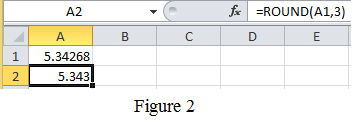
Refer to Figure 2, type
Conclusion:
Hence, the proper use of given function with a simple example has been explained by using excel.
(c)
Using the Excel Help menu, demonstrate the proper use of given function COMBIN(number, num_chosen) with a simple example.
(c)
Explanation of Solution
Open the spread sheet (excel sheet) go to file and select Help, it will displays “Microsoft office help”, now click on it, then a new pop-up displays with the name of “Excel Help”. Now in the search place Type ‘COMBIN’ and click search, it will display various syntax functions.
Now click on the function “COMBIN function”, it will be shown the article for COMBIN function and given excel function is,
COMBIN(number, num_chosen)
That is, to determine the total possible number of groups for a given number of items.
Example:
Consider three cards namely A, B and C. From these three cards there are different ways to combine the card into groups of two. They are, Group1: A and B; Group 2: Aand C; Group 3: B and C; Using excel, COMBIN(3,2) is equal to 3. Here, 3 is referred to number and 2 is referred to num_chosen.
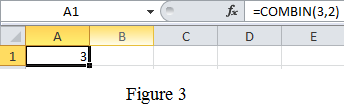
Refer to Figure 3, in cell A1, type the formula as written as “=COMBIN(3,2)” and press enter key. The result obtained in the cell A1as
And another example is take any 5 colors, to find the combinations of any of three colors from the 5, in excel it can be find by the formula “=COMBIN(5,3)”, which will results into 10 combinations as shown below Figure 4.
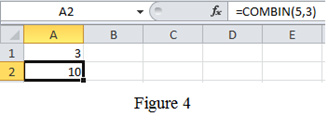
Conclusion:
Hence, the proper use of given function with a simple example has been explained by using excel.
(d)
Using the Excel Help menu, demonstrate the proper use of given function DEGREES(angle) with a simple example.
(d)
Explanation of Solution
Open the spread sheet (excel sheet) go to file and select Help, it will displays “Microsoft office help”, now click on it, then a new pop-up displays with the name of “Excel Help”. Now in the search place Type ‘DEGREES’ and click search, it will display various syntax functions.
Now click on the function “DEGREES function”, it will be shown the article for DEGREES function and given excel function is,
DEGREES(angle)
That is, converts radians into degrees.
Example:
DEGREES(3.141592)
Here,
3.141592 is refer to the angle in radians
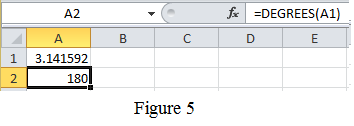
Refer to Figure 5, type
Conclusion:
Hence, the proper use of given function with a simple example has been explained by using excel.
(e)
Using the Excel Help menu, demonstrate the proper use of given function SLOPE(known_y’s,known_x’s) with a simple example.
(e)
Explanation of Solution
Open the spread sheet (excel sheet) go to file and select Help, it will displays “Microsoft office help”, now click on it, then a new pop-up displays with the name of “Excel Help”. Now in the search place Type ‘SLOPE’ and click search, it will display various syntax functions.
Now click on the function “SLOPE function”, it will be shown the article for SLOPE function and given excel function is,
SLOPE(known_y’s,known_x’s)
That is, returns the slope of a line fit to a set of data points.
Example:
Consider the table for known_y’s and known_x’s values as shown in Table 1.
Table 1
| y-value | x-value |
| 1 | 2 |
| 2 | 4 |
| 3 | 6 |
| 4 | 8 |
| 5 | 10 |
And show it is in excel file as follows,
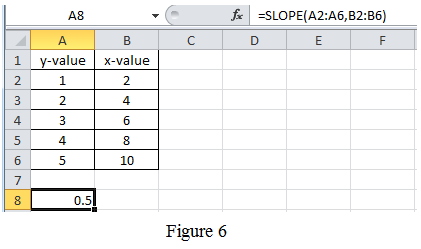
Refer to Figure 6, type the values in the appropriate cell. Then, in cell A8, type the formula as written as “=SLOPE(A2:A6,B2:B6)” and press enter key. The result obtained in the cell A8as
Conclusion:
Hence, the proper use of given function with a simple example has been explained by using excel.
(f)
Using the Excel Help menu, demonstrate the proper use of given function CEILING(number,significance) with a simple example.
(f)
Explanation of Solution
Open the spread sheet (excel sheet) go to file and select Help, it will displays “Microsoft office help”, now click on it, then a new pop-up displays with the name of “Excel Help”. Now in the search place Type ‘CEILING’ and click search, it will display various syntax functions.
Now click on the function “CEILING function”, it will be shown the article for CEILING function and given excel function is,
CEILING(number,significance)
That is, rounds up to the nearest given significance.
Example:
CEILING(3.842,1)
Here,
3.842 is refer to the number, and
1 is refer to the significance.
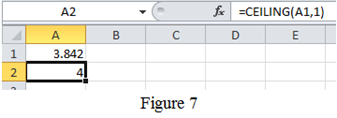
Refer to Figure 7, type
Conclusion:
Hence, the proper use of given functions with a simple example has been explained by using excel.
Want to see more full solutions like this?
Chapter 14 Solutions
ENGINEERING FUNDAMENTALS
- A 2.0 m wide strip foundation carries a wall load of 350 kN/m in a clayey soil where y = 15 kN/m³, c' = 5.0 kN/m² and ' = 23°. The foundation depth is 1.5 m. For ' = 23°: Nc = 18.05; N₁ = 8.66; Ny = = = 8.20. Determine the factor of safety using the equation below. qu= c' NcFcs FcdFci+qNqFqsFq 1 F + gd. 'qi 2 ·BN√· FF γί Ysyd F (Enter your answer to three significant figures.) FS =arrow_forward2P -1.8 m- -1.8 m- -B Wo P -1.8 m- Carrow_forwardPart F: Progressive activity week 7 Q.F1 Pick the rural location of a project site in Victoria, and its catchment area-not bigger than 25 sqkm, and given the below information, determine the rainfall intensity for ARI 5, 50, 100 year storm event. Show all the details of the procedure. Each student must propose different length of streams and elevations. Use fig below as a sample only. Pt. E-nt 950 200 P: D-40, PC-92.0 300m 300m 000m PL.-02.0 500m HI-MAGO PLA-M 91.00 To be deemed satisfactory the solution must include: Q.F1.1.Choice of catchment location Q.F1.2. A sketch displaying length of stream and elevation Q.F1.3. Catchment's IFD obtained from the Buro of Metheorology for specified ARI Q.F1.4.Calculation of the time of concentration-this must include a detailed determination of the equivalent slope. Q.F1.5.Use must be made of the Bransby-Williams method for the determination of the equivalent slope. Q.F1.6.The graphical display of the estimation of intensities for ARI 5,50, 100…arrow_forward
- I need help finding: -The axial deflection pipe in inches. -The lateral deflection of the beam in inches -The total deflection of the beam like structure in inches ?arrow_forwardA 2.0 m wide strip foundation carries a wall load of 350 kN/m in a clayey soil where y = 17 kN/m³, c' = 5.0 kN/m² and 23°. The foundation depth is 1.5 m. For o' = 23°: Nc = 18.05; N = 8.66; N = 8.20. Determine the factor of safety using the equation below. 1 qu = c' NcFcs Fed Fci +qNqFqs FqdFqi + ½ BN F√s 1 2 (Enter your answer to three significant figures.) s Fyd Fi FS =arrow_forward1.2 m BX B 70 kN.m y = 16 kN/m³ c' = 0 6'-30° Water table Ysat 19 kN/m³ c' 0 &' = 30° A square foundation is shown in the figure above. Use FS = 6, and determine the size of the foundation. Use the Prakash and Saran theory (see equation and figures below). Suppose that F = 450 kN. Qu = BL BL[c′Nc(e)Fcs(e) + qNg(e)Fcs(e) + · 1 YBN(e) F 2 7(e) Fra(e)] (Enter your answer to two significant figures.) B: m Na(e) 60 40- 20- e/B=0 0.1 0.2 0.3 .0.4 0 0 10 20 30 40 Friction angle, ' (deg) Figure 1 Variation of Na(e) with o' Ny(e) 60 40 20 e/B=0 0.3 0.1 0.2 0.4 0 0 10 20 30 40 Friction angle, ' (deg) Figure 2 Variation of Nye) with o'arrow_forward
- K/S 46. (O المهمات الجديدة 0 المنتهية 12 المغـ ۱۱:۰۹ search ليس لديك اي مهمات ☐ ○ ☑arrow_forwardI need help setti if this problem up and solving. I keep doing something wrong.arrow_forward1.0 m (Eccentricity in one direction only)=0.15 m Call 1.5 m x 1.5m Centerline An eccentrically loaded foundation is shown in the figure above. Use FS of 4 and determine the maximum allowable load that the foundation can carry if y = 18 kN/m³ and ' = 35°. Use Meyerhof's effective area method. For '=35°, N = 33.30 and Ny = 48.03. (Enter your answer to three significant figures.) Qall = kNarrow_forward
- What are some advantages and disadvantages of using prefabrication in construction to improve efficiency and cut down on delays?arrow_forwardPROBLEM:7–23. Determine the maximum shear stress acting in the beam at the critical section where the internal shear force is maximum. 3 kip/ft ΑΟ 6 ft DiC 0.75 in. 6 ft 6 in. 1 in. F [ 4 in. C 4 in. D 6 in. Fig of prob:7-23 1 in. 6 ft Barrow_forward7.60 This abrupt expansion is to be used to dissipate the high-energy flow of water in the 5-ft-diameter penstock. Assume α = 1.0 at all locations. a. What power (in horsepower) is lost through the expansion? b. If the pressure at section 1 is 5 psig, what is the pressure at section 2? c. What force is needed to hold the expansion in place? 5 ft V = 25 ft/s Problem 7.60 (2) 10 ftarrow_forward
 Engineering Fundamentals: An Introduction to Engi...Civil EngineeringISBN:9781305084766Author:Saeed MoaveniPublisher:Cengage Learning
Engineering Fundamentals: An Introduction to Engi...Civil EngineeringISBN:9781305084766Author:Saeed MoaveniPublisher:Cengage Learning Residential Construction Academy: House Wiring (M...Civil EngineeringISBN:9781285852225Author:Gregory W FletcherPublisher:Cengage Learning
Residential Construction Academy: House Wiring (M...Civil EngineeringISBN:9781285852225Author:Gregory W FletcherPublisher:Cengage Learning Fundamentals Of Construction EstimatingCivil EngineeringISBN:9781337399395Author:Pratt, David J.Publisher:Cengage,
Fundamentals Of Construction EstimatingCivil EngineeringISBN:9781337399395Author:Pratt, David J.Publisher:Cengage,


