
Concept explainers
(a)
Using the Excel Help menu, demonstrate the proper use of given function TRUNC(number, num_digits) with a simple example.
(a)
Explanation of Solution
Open the spread sheet (excel sheet) go to file and select Help, it will displays “Microsoft office help”, now click on it, then a new pop-up displays with the name of “Excel Help”. Now in the search place Type ‘TRUNC’ and click search, it will display various syntax functions.
Now click on the function “TRUNC function”, it will be shown the article for TRUNC function and given excel function is,
TRUNC(number, num_digits).
That is, truncates a number to an integer by eliminating the fractional part of the number.
Example:
Consider the function as,
TRUNC(5.342,1)
Here,
5.342 is refer to the number, and
1 is refer to the num_digits.
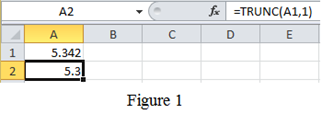
Refer to Figure 1, type
Conclusion:
Hence, the proper use of given function with a simple example has been explained by using excel.
(b)
Using the Excel Help menu, demonstrate the proper use of given function ROUND(number, num_digits) with a simple example.
(b)
Explanation of Solution
Open the spread sheet (excel sheet) go to file and select Help, it will displays “Microsoft office help”, now click on it, then a new pop-up displays with the name of “Excel Help”. Now in the search place Type ‘ROUND’ and click search, it will display various syntax functions.
Now click on the function “ROUND function”, it will be shown the article for ROUND function and given excel function is,
ROUND(number, num_digits)
That is, rounds a number to a specified number of digits.
Example:
ROUND(5.34268,3)
Here,
5.34268is refer to the number, and
3 is refer to the num_digits.
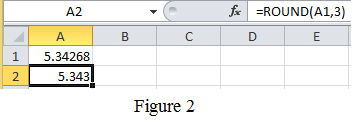
Refer to Figure 2, type
Conclusion:
Hence, the proper use of given function with a simple example has been explained by using excel.
(c)
Using the Excel Help menu, demonstrate the proper use of given function COMBIN(number, num_chosen) with a simple example.
(c)
Explanation of Solution
Open the spread sheet (excel sheet) go to file and select Help, it will displays “Microsoft office help”, now click on it, then a new pop-up displays with the name of “Excel Help”. Now in the search place Type ‘COMBIN’ and click search, it will display various syntax functions.
Now click on the function “COMBIN function”, it will be shown the article for COMBIN function and given excel function is,
COMBIN(number, num_chosen)
That is, to determine the total possible number of groups for a given number of items.
Example:
Consider three cards namely A, B and C. From these three cards there are different ways to combine the card into groups of two. They are, Group1: A and B; Group 2: Aand C; Group 3: B and C; Using excel, COMBIN(3,2) is equal to 3. Here, 3 is referred to number and 2 is referred to num_chosen.
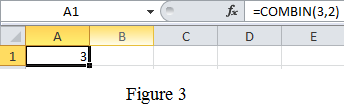
Refer to Figure 3, in cell A1, type the formula as written as “=COMBIN(3,2)” and press enter key. The result obtained in the cell A1as
And another example is take any 5 colors, to find the combinations of any of three colors from the 5, in excel it can be find by the formula “=COMBIN(5,3)”, which will results into 10 combinations as shown below Figure 4.
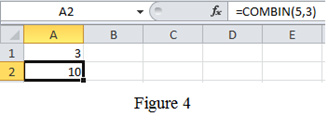
Conclusion:
Hence, the proper use of given function with a simple example has been explained by using excel.
(d)
Using the Excel Help menu, demonstrate the proper use of given function DEGREES(angle) with a simple example.
(d)
Explanation of Solution
Open the spread sheet (excel sheet) go to file and select Help, it will displays “Microsoft office help”, now click on it, then a new pop-up displays with the name of “Excel Help”. Now in the search place Type ‘DEGREES’ and click search, it will display various syntax functions.
Now click on the function “DEGREES function”, it will be shown the article for DEGREES function and given excel function is,
DEGREES(angle)
That is, converts radians into degrees.
Example:
DEGREES(3.141592)
Here,
3.141592 is refer to the angle in radians
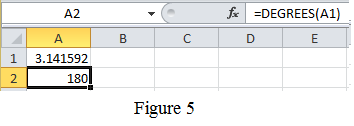
Refer to Figure 5, type
Conclusion:
Hence, the proper use of given function with a simple example has been explained by using excel.
(e)
Using the Excel Help menu, demonstrate the proper use of given function SLOPE(known_y’s,known_x’s) with a simple example.
(e)
Explanation of Solution
Open the spread sheet (excel sheet) go to file and select Help, it will displays “Microsoft office help”, now click on it, then a new pop-up displays with the name of “Excel Help”. Now in the search place Type ‘SLOPE’ and click search, it will display various syntax functions.
Now click on the function “SLOPE function”, it will be shown the article for SLOPE function and given excel function is,
SLOPE(known_y’s,known_x’s)
That is, returns the slope of a line fit to a set of data points.
Example:
Consider the table for known_y’s and known_x’s values as shown in Table 1.
Table 1
| y-value | x-value |
| 1 | 2 |
| 2 | 4 |
| 3 | 6 |
| 4 | 8 |
| 5 | 10 |
And show it is in excel file as follows,
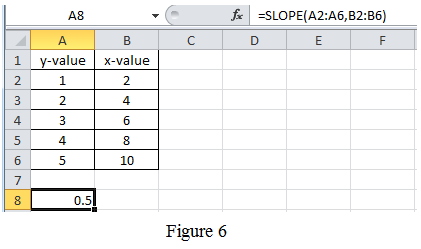
Refer to Figure 6, type the values in the appropriate cell. Then, in cell A8, type the formula as written as “=SLOPE(A2:A6,B2:B6)” and press enter key. The result obtained in the cell A8as
Conclusion:
Hence, the proper use of given function with a simple example has been explained by using excel.
(f)
Using the Excel Help menu, demonstrate the proper use of given function CEILING(number,significance) with a simple example.
(f)
Explanation of Solution
Open the spread sheet (excel sheet) go to file and select Help, it will displays “Microsoft office help”, now click on it, then a new pop-up displays with the name of “Excel Help”. Now in the search place Type ‘CEILING’ and click search, it will display various syntax functions.
Now click on the function “CEILING function”, it will be shown the article for CEILING function and given excel function is,
CEILING(number,significance)
That is, rounds up to the nearest given significance.
Example:
CEILING(3.842,1)
Here,
3.842 is refer to the number, and
1 is refer to the significance.
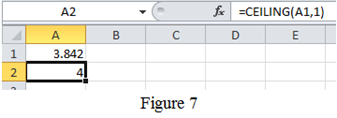
Refer to Figure 7, type
Conclusion:
Hence, the proper use of given functions with a simple example has been explained by using excel.
Want to see more full solutions like this?
Chapter 14 Solutions
EP WEBASSIGN FOR MOAVENI'S ENGINEERING
- Q3: Find the support reactions at A: y mm A P=last 2 student's ID#+100 (N) 124N last 3 student's ID# (mm) 724mm 20 mm D B C X last 3 student's ID#+20 mm 744mm 40 mm 60 mmarrow_forwardA hoist trolley is subjected to the three forces shown. Knowing that α = 40°, determine (a) the required magnitude of the force P if the resultant of the three forces is to be vertical, (b) the corresponding magnißide of the resultant. α 724lb last 3 student's ID# lb α last 2 student's ID#+100 lb 124lb Parrow_forwardFive wood boards are bolted together to form the built-up beam shown in the figure. The beam is subjected to a shear force of V = 13 kips. Each bolt has a shear strength of Vbolt = 6 kips. [h₁ =4.25 in., t₁ = 0.5 in., h₂ = 6 in., t₂ = 1 in.] hi + hi/2 h:/2 h: 2 h + h/2 Determine the moment of inertia of the section. Determine the maximum allowable spacing of the bolts. Determine the shear flow in the section connected by fasteners.arrow_forward
- A vessel has a diameter of 1m and 2m high is moving downward with a positive acceleration of 3m/s2. The pressure at the bottom of the liquid is 9.534kPa, determine the mass of the liquid.arrow_forwardYou are the engineer asked to design a rapid sand filtration system for a small water treatment plant. It has the following characteristics: Hydraulic loading rate = 6 m/h Total volumetric flow rate of the plant = 3 MGD Effective filtration rate = 5.8 m/h Production efficiency = 97% Complete (filtration, rinsing, and backwashing) filter cycle duration = 48 h What is the area of your square filtration system? What are the surface dimensions of the filter? What volume of water is needed for backwashing plus rinsing the filter in each rinsing cycle?arrow_forwardFive wood boards are bolted together to form the built-up beam shown in the figure. The beam is subjected to a shear force of V = 14 kips. Each bolt has a shear strength of V bolt = 6 kips. [h₁ = 4 in., t₁ = 0.75 in., h₂ = 6.5 in., t₂ = 1.25 in.] h/2 + hi/2 h:/2 h: 2 hi + hiz Determine the moment of inertia of the section. Calculate the shear force in each bolt. Calculate the shear stress in the bolts.arrow_forward
- A box beam is fabricated from two plywood webs that are secured to lumber boards at its top and bottom flanges. The beam supports a concentrated load of P = 4100 lb at the center of a 13-ft span. Bolts (3/8-in. diameter) connect the plywood webs and the lumber flanges at a spacing of s = 9 in. along the span. Supports A and C can be idealized as a pin and a roller, respectively. [w = 4.5 in., b = 0.25 in., t = 5 in., h = 17 in.] B Determine the maximum horizontal shear stress in the plywood webs. Determine the average shear stress in the bolts. Determine the maximum bending stress in the lumber flanges.arrow_forwardA cantilever flexural member is fabricated by bolting two identical C- section steel shapes back to back as shown in the figure. The beam has a span of L = 1300 mm and supports a concentrated load of P = 800 N. The cross-sectional dimensions of the built- up shape are shown in the figure. Assume the section has a constant thickness of t = 2.5 mm. Bolts of 3.5 mm diameter are installed at intervals of s = 65 mm.[b = 100 mm, a = 25 mm] b T Determine the shear flow in the sections connected by the fasteners. Calculate the shear force in each bolt. Calculate the shear stress in the bolts.arrow_forwardFive wood boards are bolted together to form the built-up beam shown in the figure. The beam is subjected to a shear force of V = 14 kips. Each bolt has a shear strength of V bolt = 6 kips. [h₁4 in., t₁ = 0.75 in., h₂ = 6.5 in., t₂ = 1.25 in.] hi/2 h/2 h2 h:/2 hi/2 + h2 Determine the moment of inertia of the section. Determine the shear flow in the section connected by fasteners. Determine the maximum allowable spacing of the bolts.arrow_forward
- Two built-up beams shown in the figure below have the same dimensions and are connected by the same types of nails with the same spacing. Which beam could carry more shear force if the controlling factor is the shear flow in the fasteners? Nails Beam (1) Z Beam (2) Beam (2) Beam (1) Both are the same Cannot answer without knowing the shear diagram Cannot answer without knowing the modulus of rigidity Nailsarrow_forwardTwo built-up beams shown in the figure below have the same dimensions and are connected by the same types of nails with the same spacing. Which beam could carry more shear force if the controlling factor is the shear flow in the fasteners? Nails Beam (1) Beam (2) Cannot answer without knowing the shear diagram Beam (1) Cannot answer without knowing the modulus of Nailsarrow_forward8-51. Determine the horizontal displacement at C. Take E = 29(10³) ksi, I = 150 in for each member. Use the method of virtual work. 8ft 10 ft Barrow_forward
 Engineering Fundamentals: An Introduction to Engi...Civil EngineeringISBN:9781305084766Author:Saeed MoaveniPublisher:Cengage Learning
Engineering Fundamentals: An Introduction to Engi...Civil EngineeringISBN:9781305084766Author:Saeed MoaveniPublisher:Cengage Learning Residential Construction Academy: House Wiring (M...Civil EngineeringISBN:9781285852225Author:Gregory W FletcherPublisher:Cengage Learning
Residential Construction Academy: House Wiring (M...Civil EngineeringISBN:9781285852225Author:Gregory W FletcherPublisher:Cengage Learning Fundamentals Of Construction EstimatingCivil EngineeringISBN:9781337399395Author:Pratt, David J.Publisher:Cengage,
Fundamentals Of Construction EstimatingCivil EngineeringISBN:9781337399395Author:Pratt, David J.Publisher:Cengage,


