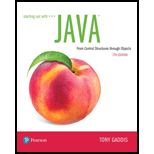
Starting Out with Java: From Control Structures through Objects (7th Edition) (What's New in Computer Science)
7th Edition
ISBN: 9780134802213
Author: Tony Gaddis
Publisher: PEARSON
expand_more
expand_more
format_list_bulleted
Expert Solution & Answer
Chapter 12.4, Problem 12.20CP
Explanation of Solution
Image class:
- “Image” class is used to load graphical images which can be displayed with the help of “ImageView” class.
- The package used for the image class is “javafx.scene.image.Image” which help to load the image from the URL or filename.
- It is possible to set one image to many “ImageView” because, one image can be displayed in multiple views...
Expert Solution & Answer
Want to see the full answer?
Check out a sample textbook solution
Students have asked these similar questions
Create a relationship between the common field (Technician Number) of the two tables. Make sure that each client must have 1 and only 1 technician assigned, and each technician can have multiple clients.
2. Create a query to show the Client Number, Client Name, Billed, Paid for clients in Anderson city. Save the query.
3. Create a query to show the Technician Number, Last Name, First Name, YTD Earnings for technicians whose Hourly Rate is greater than or equal to 30. Save the query.
4. Create a query to show Client Number, Client Name, Billed, Paid for clients whose technician number is 22 and whose Billed is over 300. Save the query.
5. Create a query to show the Technician Number, Last Name, First Name, Client Number, Client Name for clients whose technician number 23. Save the query.
6. Create a query to show the Technician Number, Last Name, First Name, Client Number, Client Name for clients whose technician number 23 or 29. Save the query Help please Microsoft office access
Dijkstra's Algorithm (part 1). Consider the network shown below, and Dijkstra’s link-state algorithm. Here, we are interested in computing the least cost path from node E (note: the start node here is E) to all other nodes using Dijkstra's algorithm. Using the algorithm statement used in the textbook and its visual representation, complete the "Step 0" row in the table below showing the link state algorithm’s execution by matching the table entries (i), (ii), (iii), and (iv) with their values. Write down your final [correct] answer, as you‘ll need it for the next question.
4. |z + 5 - 5i| = 7
Chapter 12 Solutions
Starting Out with Java: From Control Structures through Objects (7th Edition) (What's New in Computer Science)
Ch. 12.1 - What is a user interface?Ch. 12.1 - How does a command line interface work?Ch. 12.1 - Prob. 12.3CPCh. 12.1 - Prob. 12.4CPCh. 12.2 - What is JavaFX?Ch. 12.2 - Prob. 12.6CPCh. 12.2 - Prob. 12.7CPCh. 12.2 - Prob. 12.8CPCh. 12.2 - Prob. 12.9CPCh. 12.2 - Prob. 12.10CP
Ch. 12.2 - Prob. 12.11CPCh. 12.2 - What is the purpose of the Application classs...Ch. 12.2 - Prob. 12.13CPCh. 12.2 - Prob. 12.14CPCh. 12.3 - What is the general difference between an HBox...Ch. 12.3 - Prob. 12.16CPCh. 12.3 - Prob. 12.17CPCh. 12.3 - How do you change the alignment of an HBox...Ch. 12.3 - Prob. 12.19CPCh. 12.4 - Prob. 12.20CPCh. 12.4 - Prob. 12.21CPCh. 12.4 - Prob. 12.22CPCh. 12.4 - Prob. 12.23CPCh. 12.4 - Prob. 12.24CPCh. 12.5 - Prob. 12.25CPCh. 12.5 - Prob. 12.26CPCh. 12.5 - Prob. 12.27CPCh. 12.5 - Prob. 12.28CPCh. 12.6 - Prob. 12.29CPCh. 12.6 - Prob. 12.30CPCh. 12.6 - Prob. 12.31CPCh. 12.6 - Prob. 12.32CPCh. 12.7 - Prob. 12.33CPCh. 12.7 - Prob. 12.34CPCh. 12.8 - Prob. 12.35CPCh. 12.9 - Prob. 12.36CPCh. 12.9 - Prob. 12.37CPCh. 12 - Prob. 1MCCh. 12 - This type of control appears as a rectangular...Ch. 12 - Typically, when the user clicks this type of...Ch. 12 - Prob. 4MCCh. 12 - Prob. 5MCCh. 12 - Prob. 6MCCh. 12 - Prob. 7MCCh. 12 - All JavaFX applications must extend the class. a....Ch. 12 - This container arranges its contents in a single,...Ch. 12 - Prob. 10MCCh. 12 - You use this class to actually display an image....Ch. 12 - The EventHandler interface specifies a method...Ch. 12 - Prob. 13MCCh. 12 - Prob. 14MCCh. 12 - Prob. 15TFCh. 12 - Prob. 16TFCh. 12 - Prob. 17TFCh. 12 - Prob. 18TFCh. 12 - Prob. 1FTECh. 12 - Prob. 2FTECh. 12 - Assume hbox is an HBox container: // This code has...Ch. 12 - Prob. 4FTECh. 12 - Prob. 5FTECh. 12 - Prob. 1AWCh. 12 - Prob. 2AWCh. 12 - Prob. 3AWCh. 12 - Prob. 4AWCh. 12 - Prob. 5AWCh. 12 - Prob. 6AWCh. 12 - Prob. 7AWCh. 12 - Prob. 8AWCh. 12 - Prob. 9AWCh. 12 - Prob. 10AWCh. 12 - Assume a JavaFX application has a Button control...Ch. 12 - Prob. 12AWCh. 12 - Prob. 13AWCh. 12 - Assume borderPane is the name of an existing...Ch. 12 - Prob. 1SACh. 12 - What is the purpose of the Application classs...Ch. 12 - What is the purpose of the Application classs...Ch. 12 - What purpose do layout containers serve?Ch. 12 - Prob. 5SACh. 12 - What two classes do you use to display an image?Ch. 12 - Prob. 7SACh. 12 - Prob. 8SACh. 12 - Prob. 9SACh. 12 - Prob. 10SACh. 12 - Prob. 11SACh. 12 - Latin Translator Look at the following list of...Ch. 12 - Name Formatter Create a JavaFX application that...Ch. 12 - Tip, Tax, and Total Create a JavaFX application...Ch. 12 - Property Tax A county collects property taxes on...Ch. 12 - Prob. 5PCCh. 12 - Prob. 6PCCh. 12 - Travel Expenses Create a GUI application that...Ch. 12 - Joes Automotive Joes Automotive performs the...Ch. 12 - Tic-Tac-Toe Simulator Create a JavaFX application...Ch. 12 - Prob. 10PC
Knowledge Booster
Similar questions
arrow_back_ios
SEE MORE QUESTIONS
arrow_forward_ios
Recommended textbooks for you
 New Perspectives on HTML5, CSS3, and JavaScriptComputer ScienceISBN:9781305503922Author:Patrick M. CareyPublisher:Cengage Learning
New Perspectives on HTML5, CSS3, and JavaScriptComputer ScienceISBN:9781305503922Author:Patrick M. CareyPublisher:Cengage Learning EBK JAVA PROGRAMMINGComputer ScienceISBN:9781305480537Author:FARRELLPublisher:CENGAGE LEARNING - CONSIGNMENT
EBK JAVA PROGRAMMINGComputer ScienceISBN:9781305480537Author:FARRELLPublisher:CENGAGE LEARNING - CONSIGNMENT- Programming Logic & Design ComprehensiveComputer ScienceISBN:9781337669405Author:FARRELLPublisher:CengageNp Ms Office 365/Excel 2016 I NtermedComputer ScienceISBN:9781337508841Author:CareyPublisher:CengageCOMPREHENSIVE MICROSOFT OFFICE 365 EXCEComputer ScienceISBN:9780357392676Author:FREUND, StevenPublisher:CENGAGE L

New Perspectives on HTML5, CSS3, and JavaScript
Computer Science
ISBN:9781305503922
Author:Patrick M. Carey
Publisher:Cengage Learning

EBK JAVA PROGRAMMING
Computer Science
ISBN:9781305480537
Author:FARRELL
Publisher:CENGAGE LEARNING - CONSIGNMENT


Programming Logic & Design Comprehensive
Computer Science
ISBN:9781337669405
Author:FARRELL
Publisher:Cengage

Np Ms Office 365/Excel 2016 I Ntermed
Computer Science
ISBN:9781337508841
Author:Carey
Publisher:Cengage

COMPREHENSIVE MICROSOFT OFFICE 365 EXCE
Computer Science
ISBN:9780357392676
Author:FREUND, Steven
Publisher:CENGAGE L