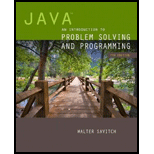
Java: An Introduction to Problem Solving and Programming plus MyProgrammingLab with Pearson eText -- Access Card Package (7th Edition)
7th Edition
ISBN: 9780133862119
Author: Walter Savitch
Publisher: PEARSON
expand_more
expand_more
format_list_bulleted
Question
Chapter 12, Problem 9PP
Program Plan Intro
Doubly linked list
Program Plan:
“DoublyLinkedList.java”:
- Define “DoublyLinkedList” class.
- Declare required variables.
- Default constructor for “DoublyLinkedList” class.
- Define the method “length”.
- Declare required variable.
- Check condition using “while” loop.
- Return the result of count value
- Define “addANodeToStart” method.
- Declare variable by using “ListNode” class.
- Assign value to head.
- If tail is null, then assign tail to head.
- If old head is not null, then set the values to link value at head and previous value at old head node.
- Define “getDataAtCurrent” method.
- If current is not null, then returns the data at current.
- Otherwise, display the given error message.
- Finally returns the null value.
- Define “resetIteration” method.
- This method is used to set current to head.
- Define “moreToIterate” method.
- This method is used to return the result of “current != null”.
- Define “goToNext” method.
- If current is not null, then set current value to link value at current.
- If head is not null, then display given message.
- Define “goToPrevious” method.
- If current is not null, then set current to previous value at current.
- If head is not null, then display given error statement.
- Define “insertNodeAfterCurrent” method.
- Declare required variables.
- If tail is equal to current, then set tail to new node.
- If current is not null, then set given values to given variables.
- If the link value at new node is not null, then set the value to new node.
- If the value of head is not null, then display given error message.
- If the link value at new node is not null, then set the value to new node.
- Define “deleteCurrentNode” method.
- Declare variable using “ListNode” class.
- If tail is equal to current and current is not null, then set tail to previous value at current node.
- If current and previous value at current node is not null, then set values for given variables.
- If current is not null and previous value at current node is null, then set values for head node.
- Otherwise, that is if current is equal to null, then display error message.
- Define “deleteHeadNode” method.
- If tail is equal to head, then set tail to null.
- If head is not null, then assign values for head.
- Otherwise, display error message.
- Define “findInList” method.
- Declare required variables.
- Check condition using “while” loop.
- Get the data position by calling the method “getData” and then store it to a variable “data_position”.
- If the position of data is equals to target node, then set “current” to “location” and then return true.
- Then get the location by calling the method “getLink”.
- Finally assign the “current” to “null” and return “false”.
- Define “onList” method.
- This method returns the result of “Find(target_node) != null”.
- Define “Find” method.
- Declare required variables.
- Check condition using “while” loop.
- Define “showList” method.
- Declare required variables.
- Display the data at each location using “while” loop.
- Define “displayListValues” method.
- This method is used to return the values in head, current, tail and number of items in list.
- Define node class “ListNode”.
- Declare required variables
- Define constructor for “ListNode” class.
- Define parameterized constructor for “ListNode” class.
- Define set and get method for data and link.
“DoublyLinkedListTest.java”:
- Define “DoublyLinkedListTest” class.
- Define main function.
- Assign result to “false”.
- Create an object for “DoublyLinkedList” class.
- Display the values in list by calling the method “displayListValues”.
- Add a name “John” to “nameList” by calling the method “addANodeToStart”.
- After adding, display the values in list by calling the method “displayListValues”.
- Reset the iteration for given list by calling the method “resetIteration”.
- Add a name “Merry” to “nameList” by calling the method “addANodeToStart”.
- After adding, display the values in list by calling the method “displayListValues”.
- Go to next node by calling the method “goToNext”.
- Add a name “Rose” to “nameList” by calling the method “addANodeToStart”.
- After adding, display the values in list by calling the method “displayListValues”.
- Display the list by calling “showList” method.
- Reset the iteration for given list by calling the method “resetIteration”.
- Go to next node by calling the method “goToNext”.
- After adding, display the values in list by calling the method “displayListValues”.
- Add a name “Jansi” to “nameList” by calling the method “addANodeToStart”.
- After adding, display the values in list by calling the method “displayListValues”.
- Display the list by calling “showList” method.
- Go to next node by calling the method “goToNext”.
- Delete first node by calling “deleteHeadNode” method.
- After deleting, display the list by calling “showList” method.
- Go to next node by calling the method “goToNext”.
- Add a name “Rosie” to “nameList” by calling the method “addANodeToStart”.
- Go to next node by calling the method “goToNext”.
- Add a name “Joshph” to “nameList” by calling the method “addANodeToStart”.
- After adding, display the values in list by calling the method “displayListValues”.
- Display the list by calling “showList” method.
- Go to previous node by calling the method “goToPrevious”.
- Display the values in list by calling the method “displayListValues”.
- Display the list by calling “showList” method.
- Go to previous node by calling the method “goToPrevious”.
- Get the current node by calling the method “getDataAtCurrent”.
- Delete node at current by calling the method “deleteCurrentNode”.
- After deleting, display the values in list by calling the method “displayListValues” and method “showList”.
- Add a name “Jack” to beginning of “nameList” by calling the method “addANodeToStart”.
- After deleting, display the values in list by calling the method “displayListValues” and method “showList”.
- Iterate to the end of list using “while” loop. After iterating, display the values in list by calling the method “displayListValues”.
- Iterate the list in reverse by calling “resetIterationReverse” method.
- After reverse iteration, display the values in list by calling the method “displayListValues”.
- Delete the current node by calling “deleteCurrentNode” method.
- After deleting current node, display the values in list by calling the method “displayListValues” and method “showList”.
- Check if “Rose” is found in list or not by calling “findInList” method. If the given name found, then display the message “Found”. Otherwise, display “Not found”.
- After performing check condition, display the values in list by calling the method “displayListValues” and method “showList”.
- Check if “Josph” is found in list or not by calling “findInList” method. If the given name found, then display the message “Found”. Otherwise, display “Not found”.
- After performing check condition, display the values in list by calling the method “displayListValues” and method “showList”.
Expert Solution & Answer
Want to see the full answer?
Check out a sample textbook solution
Students have asked these similar questions
2:21 m
Ο
21%
AlmaNet
WE ARE
HIRING
Experienced Freshers
Salesforce
Platform
Developer
APPLY NOW
SEND YOUR CV:
Email: hr.almanet@gmail.com
Contact: +91 6264643660
Visit: www.almanet.in
Locations: India, USA, UK, Vietnam
(Remote & Hybrid Options Available)
Provide a detailed explanation of the architecture on the diagram
hello please explain the architecture in the diagram below. thanks you
Chapter 12 Solutions
Java: An Introduction to Problem Solving and Programming plus MyProgrammingLab with Pearson eText -- Access Card Package (7th Edition)
Ch. 12.1 - Suppose aList is an object of the class...Ch. 12.1 - Prob. 2STQCh. 12.1 - Prob. 3STQCh. 12.1 - Prob. 4STQCh. 12.1 - Can you use the method add to insert an element at...Ch. 12.1 - Prob. 6STQCh. 12.1 - Prob. 7STQCh. 12.1 - If you create a list using the statement...Ch. 12.1 - Prob. 9STQCh. 12.1 - Prob. 11STQ
Ch. 12.1 - Prob. 12STQCh. 12.2 - Prob. 13STQCh. 12.2 - Prob. 14STQCh. 12.2 - Prob. 15STQCh. 12.2 - Prob. 16STQCh. 12.3 - Prob. 17STQCh. 12.3 - Prob. 18STQCh. 12.3 - Prob. 19STQCh. 12.3 - Write a definition of a method isEmpty for the...Ch. 12.3 - Prob. 21STQCh. 12.3 - Prob. 22STQCh. 12.3 - Prob. 23STQCh. 12.3 - Prob. 24STQCh. 12.3 - Redefine the method getDataAtCurrent in...Ch. 12.3 - Repeat Question 25 for the method...Ch. 12.3 - Repeat Question 25 for the method...Ch. 12.3 - Repeat Question 25 for the method...Ch. 12.4 - Revise the definition of the class ListNode in...Ch. 12.4 - Prob. 30STQCh. 12 - Repeat Exercise 2 in Chapter 7, but use an...Ch. 12 - Prob. 2ECh. 12 - Prob. 3ECh. 12 - Repeat Exercises 6 and 7 in Chapter 7, but use an...Ch. 12 - Write a static method removeDuplicates...Ch. 12 - Write a static method...Ch. 12 - Write a program that will read sentences from a...Ch. 12 - Repeat Exercise 12 in Chapter 7, but use an...Ch. 12 - Write a program that will read a text file that...Ch. 12 - Revise the class StringLinkedList in Listing 12.5...Ch. 12 - Prob. 12ECh. 12 - Write some code that will use an iterator to...Ch. 12 - Prob. 14ECh. 12 - Write some code that will use an iterator to...Ch. 12 - Prob. 17ECh. 12 - Revise the method selectionSort within the class...Ch. 12 - Repeat the previous practice program, but instead...Ch. 12 - Repeat Practice Program 1, but instead write a...Ch. 12 - Write a program that allows the user to enter an...Ch. 12 - Write a program that uses a HashMap to compute a...Ch. 12 - Write a program that creates Pet objects from data...Ch. 12 - Repeat the previous programming project, but sort...Ch. 12 - Repeat the previous programming project, but read...Ch. 12 - Prob. 9PPCh. 12 - Prob. 10PPCh. 12 - Prob. 11PPCh. 12 - Prob. 12PPCh. 12 - Prob. 13PPCh. 12 - Prob. 14PPCh. 12 - Prob. 15PP
Knowledge Booster
Similar questions
- Complete the JavaScript function addPixels () to calculate the sum of pixelAmount and the given element's cssProperty value, and return the new "px" value. Ex: If helloElem's width is 150px, then calling addPixels (hello Elem, "width", 50) should return 150px + 50px = "200px". SHOW EXPECTED HTML JavaScript 1 function addPixels (element, cssProperty, pixelAmount) { 2 3 /* Your solution goes here *1 4 } 5 6 const helloElem = document.querySelector("# helloMessage"); 7 const newVal = addPixels (helloElem, "width", 50); 8 helloElem.style.setProperty("width", newVal); [arrow_forwardSolve in MATLABarrow_forwardHello please look at the attached picture. I need an detailed explanation of the architecturearrow_forward
- Information Security Risk and Vulnerability Assessment 1- Which TCP/IP protocol is used to convert the IP address to the Mac address? Explain 2-What popular switch feature allows you to create communication boundaries between systems connected to the switch3- what types of vulnerability directly related to the programmer of the software?4- Who ensures the entity implements appropriate security controls to protect an asset? Please do not use AI and add refrencearrow_forwardFind the voltage V0 across the 4K resistor using the mesh method or nodal analysis. Note: I have already simulated it and the value it should give is -1.714Varrow_forwardResolver por superposicionarrow_forward
- Describe three (3) Multiplexing techniques common for fiber optic linksarrow_forwardCould you help me to know features of the following concepts: - commercial CA - memory integrity - WMI filterarrow_forwardBriefly describe the issues involved in using ATM technology in Local Area Networksarrow_forward
- For this question you will perform two levels of quicksort on an array containing these numbers: 59 41 61 73 43 57 50 13 96 88 42 77 27 95 32 89 In the first blank, enter the array contents after the top level partition. In the second blank, enter the array contents after one more partition of the left-hand subarray resulting from the first partition. In the third blank, enter the array contents after one more partition of the right-hand subarray resulting from the first partition. Print the numbers with a single space between them. Use the algorithm we covered in class, in which the first element of the subarray is the partition value. Question 1 options: Blank # 1 Blank # 2 Blank # 3arrow_forward1. Transform the E-R diagram into a set of relations. Country_of Agent ID Agent H Holds Is_Reponsible_for Consignment Number $ Value May Contain Consignment Transports Container Destination Ф R Goes Off Container Number Size Vessel Voyage Registry Vessel ID Voyage_ID Tonnagearrow_forwardI want to solve 13.2 using matlab please helparrow_forward
arrow_back_ios
SEE MORE QUESTIONS
arrow_forward_ios
Recommended textbooks for you
 C++ Programming: From Problem Analysis to Program...Computer ScienceISBN:9781337102087Author:D. S. MalikPublisher:Cengage Learning
C++ Programming: From Problem Analysis to Program...Computer ScienceISBN:9781337102087Author:D. S. MalikPublisher:Cengage Learning EBK JAVA PROGRAMMINGComputer ScienceISBN:9781337671385Author:FARRELLPublisher:CENGAGE LEARNING - CONSIGNMENT
EBK JAVA PROGRAMMINGComputer ScienceISBN:9781337671385Author:FARRELLPublisher:CENGAGE LEARNING - CONSIGNMENT Microsoft Visual C#Computer ScienceISBN:9781337102100Author:Joyce, Farrell.Publisher:Cengage Learning,
Microsoft Visual C#Computer ScienceISBN:9781337102100Author:Joyce, Farrell.Publisher:Cengage Learning, New Perspectives on HTML5, CSS3, and JavaScriptComputer ScienceISBN:9781305503922Author:Patrick M. CareyPublisher:Cengage LearningNp Ms Office 365/Excel 2016 I NtermedComputer ScienceISBN:9781337508841Author:CareyPublisher:CengageProgramming Logic & Design ComprehensiveComputer ScienceISBN:9781337669405Author:FARRELLPublisher:Cengage
New Perspectives on HTML5, CSS3, and JavaScriptComputer ScienceISBN:9781305503922Author:Patrick M. CareyPublisher:Cengage LearningNp Ms Office 365/Excel 2016 I NtermedComputer ScienceISBN:9781337508841Author:CareyPublisher:CengageProgramming Logic & Design ComprehensiveComputer ScienceISBN:9781337669405Author:FARRELLPublisher:Cengage

C++ Programming: From Problem Analysis to Program...
Computer Science
ISBN:9781337102087
Author:D. S. Malik
Publisher:Cengage Learning

EBK JAVA PROGRAMMING
Computer Science
ISBN:9781337671385
Author:FARRELL
Publisher:CENGAGE LEARNING - CONSIGNMENT

Microsoft Visual C#
Computer Science
ISBN:9781337102100
Author:Joyce, Farrell.
Publisher:Cengage Learning,

New Perspectives on HTML5, CSS3, and JavaScript
Computer Science
ISBN:9781305503922
Author:Patrick M. Carey
Publisher:Cengage Learning

Np Ms Office 365/Excel 2016 I Ntermed
Computer Science
ISBN:9781337508841
Author:Carey
Publisher:Cengage

Programming Logic & Design Comprehensive
Computer Science
ISBN:9781337669405
Author:FARRELL
Publisher:Cengage