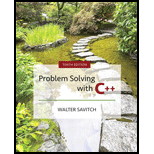
Problem Solving with C++ (10th Edition)
10th Edition
ISBN: 9780134448282
Author: Walter Savitch, Kenrick Mock
Publisher: PEARSON
expand_more
expand_more
format_list_bulleted
Question
Chapter 12, Problem 3P
Program Plan Intro
“Money” ADT Class
Program plan:
- For file “MoneyADT.h”:
- Include required header file.
- Define a class for “Money”.
- Declare the function for overload operator “<”, “<=”, “>’, “>=”, “+”, “-” and “==”.
- Declare the constructor for “Money” class.
- Declare the function for compute total amount, total dollars and total cents.
- Declare the function for operator “>>” and “<<”.
- Declare required variables.
- For file “MoneyADT.cpp”:
- Define function for overload operator “<”, “<=”, “>” and “>=”.
- Define function for “percent”.
- This function is used to compute the percentage amount for given money.
- Define function for arithmetic operator “+” and “-” with two arguments.
- Define function for overload operator “==”.
- Define function for overload operator “-” with one parameter.
- Define default constructor for “Money” class, constructor with one argument and two arguments.
- Define function “computeTotalAmount”.
- This function is used to compute the total amount.
- Define function “computeTotalDollars”.
- This function is used to compute the dollars in given amount.
- Define function “computeTotalCents”.
- This function is used to compute the cents in given amount.
- Define function “forDollarConversion” which is used to convert amount to dollar
- Define function “forCentsConversion” which is used to convert the amount to cents.
- Define function “forRoundedValue” which is used for convert the result in rounded value.
- Define function for input and output operator.
- For file “main.cpp”:
- Include required header file.
- Create an object for “Money” class.
- Create an object for “Money” class with argument.
- Declare variable for file input and file output.
- Open the given input file.
- Check the given file is found or not using “if” loop.
- Read the amount from file.
- Display the purse amount.
- Compare the given amount and purse amount.
- Compute sum of amount and purse and display it.
- Compute the difference of two amount and display it.
- Check the amount using the comparison operator “>=”.
- Check the amount using the comparison operator “>”.
- Check the amount using the comparison operator “<=”.
- Check the amount using the comparison operator “<”.
- Finally close input and output file.
Expert Solution & Answer
Want to see the full answer?
Check out a sample textbook solution
Students have asked these similar questions
4. |z + 5 - 5i| = 7
14.
dz,
C: |z❘
C: |z❘ = 0.6
ze² - 2iz
H
14.
dz,
C: |z❘
C: |z❘ = 0.6
ze² - 2iz
H
Chapter 12 Solutions
Problem Solving with C++ (10th Edition)
Ch. 12.1 - Suppose that you are defining an ADT class and...Ch. 12.1 - Which of the following files has a name that ends...Ch. 12.1 - Prob. 3STECh. 12.1 - Suppose you define a class in separate files and...Ch. 12.1 - Suppose you want to change the implementation of...Ch. 12.1 - What is the difference between an ADT you define...Ch. 12.2 - Consider the program shown in Display 12.5. Could...Ch. 12.2 - In Self-Test Exercise 7, we saw that you could not...Ch. 12.2 - Prob. 9STECh. 12.2 - Prob. 10STE
Ch. 12.2 - Consider the following function declarations from...Ch. 12.2 - Would the program in Display 12.8 behave any...Ch. 12.2 - Prob. 13STECh. 12.2 - In Display 12.7 there are two groupings for the...Ch. 12 - Add the following member function to the ADT class...Ch. 12 - Prob. 3PCh. 12 - Redo Practice Programs 2 from Chapter 11, but this...Ch. 12 - This Practice Program explores how the unnamed...Ch. 12 - Prob. 1PPCh. 12 - Redo (or do for the first time) Programming...Ch. 12 - Prob. 3PP
Knowledge Booster
Similar questions
arrow_back_ios
SEE MORE QUESTIONS
arrow_forward_ios
Recommended textbooks for you
 Microsoft Visual C#Computer ScienceISBN:9781337102100Author:Joyce, Farrell.Publisher:Cengage Learning,
Microsoft Visual C#Computer ScienceISBN:9781337102100Author:Joyce, Farrell.Publisher:Cengage Learning, C++ Programming: From Problem Analysis to Program...Computer ScienceISBN:9781337102087Author:D. S. MalikPublisher:Cengage LearningProgramming Logic & Design ComprehensiveComputer ScienceISBN:9781337669405Author:FARRELLPublisher:Cengage
C++ Programming: From Problem Analysis to Program...Computer ScienceISBN:9781337102087Author:D. S. MalikPublisher:Cengage LearningProgramming Logic & Design ComprehensiveComputer ScienceISBN:9781337669405Author:FARRELLPublisher:Cengage EBK JAVA PROGRAMMINGComputer ScienceISBN:9781337671385Author:FARRELLPublisher:CENGAGE LEARNING - CONSIGNMENT
EBK JAVA PROGRAMMINGComputer ScienceISBN:9781337671385Author:FARRELLPublisher:CENGAGE LEARNING - CONSIGNMENT C++ for Engineers and ScientistsComputer ScienceISBN:9781133187844Author:Bronson, Gary J.Publisher:Course Technology Ptr
C++ for Engineers and ScientistsComputer ScienceISBN:9781133187844Author:Bronson, Gary J.Publisher:Course Technology Ptr Programming with Microsoft Visual Basic 2017Computer ScienceISBN:9781337102124Author:Diane ZakPublisher:Cengage Learning
Programming with Microsoft Visual Basic 2017Computer ScienceISBN:9781337102124Author:Diane ZakPublisher:Cengage Learning

Microsoft Visual C#
Computer Science
ISBN:9781337102100
Author:Joyce, Farrell.
Publisher:Cengage Learning,

C++ Programming: From Problem Analysis to Program...
Computer Science
ISBN:9781337102087
Author:D. S. Malik
Publisher:Cengage Learning

Programming Logic & Design Comprehensive
Computer Science
ISBN:9781337669405
Author:FARRELL
Publisher:Cengage

EBK JAVA PROGRAMMING
Computer Science
ISBN:9781337671385
Author:FARRELL
Publisher:CENGAGE LEARNING - CONSIGNMENT

C++ for Engineers and Scientists
Computer Science
ISBN:9781133187844
Author:Bronson, Gary J.
Publisher:Course Technology Ptr

Programming with Microsoft Visual Basic 2017
Computer Science
ISBN:9781337102124
Author:Diane Zak
Publisher:Cengage Learning