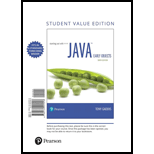
Explanation of Solution
Given program:
RadioButton radio1 = new RadioButton("Option 1"); //Line 1
RadioButton radio2 = new RadioButton("Option 2"); //Line 2
ToggleGroup radioGroup = new ToggleGroup(); //Line 3
radioGroup.setToggleGroup(radio1); //Line 4
radioGroup.setToggleGroup(radio2); //Line 5
RadioButton:
- User create a “RadioButton” control using the “RadioButton” class.
- This class is present in the package of “javafx.scene.control”.
- The controls “RadioButton” is used to permit the user to choose one option from the several possible options.
- It may be selected or deselected.
- Each “RadioButton” consist of a small circle.
- If a circle appears filled-in, then the “RadioButton” is selected.
- If a circle appears empty, then the “RadioButton” is deselected.
Example:
The example for “RadioButton” is shown below:
//create the radio button
RadioButton exampleButton = new RadioButton("Option 1");
ToggleGroup:
- It is one class of JavaFX application which is used to create toggle group.
- It is available in package “javafx.scene.control”.
- Generally, the “RadioButton” controls are grouped together in a toggle group.
- In a toggle group, only one of the “RadioButton” controls may be chosen at any time.
- Then this “RadioButton” are referred as “mutually exclusive”.
Example:
The example for “ToggleGroup” is shown below:
// create a ToggleGroup.
ToggleGroup newToggleGroup = new ToggleGroup();
- The above code is used to create a “ToggleGroup”.
Calling “RadioButton” in “ToggleGroup”:
The example for calling “RadioButton” in “ToggleGroup” is shown below:
//create the radio button 1...
Want to see the full answer?
Check out a sample textbook solution
Chapter 12 Solutions
Starting Out with Java: Early Objects, Student Value Edition (6th Edition)
- Capsim Team PowerPoint Presentations - Slide Title: Key LearningsWhat were the key learnings that you discovered as a team through your Capsim simulation?arrow_forwardWrite the SQL code that permits to implement the tables: Student and Transcript. NB: Add the constraints on the attributes – keys and other.arrow_forwardDraw an ERD that will involve the entity types: Professor, Student, Department and Course. Be sure to add relationship types, key attributes, attributes and multiplicity on the ERD.arrow_forward
 Programming with Microsoft Visual Basic 2017Computer ScienceISBN:9781337102124Author:Diane ZakPublisher:Cengage Learning
Programming with Microsoft Visual Basic 2017Computer ScienceISBN:9781337102124Author:Diane ZakPublisher:Cengage Learning EBK JAVA PROGRAMMINGComputer ScienceISBN:9781337671385Author:FARRELLPublisher:CENGAGE LEARNING - CONSIGNMENTProgramming Logic & Design ComprehensiveComputer ScienceISBN:9781337669405Author:FARRELLPublisher:Cengage
EBK JAVA PROGRAMMINGComputer ScienceISBN:9781337671385Author:FARRELLPublisher:CENGAGE LEARNING - CONSIGNMENTProgramming Logic & Design ComprehensiveComputer ScienceISBN:9781337669405Author:FARRELLPublisher:Cengage EBK JAVA PROGRAMMINGComputer ScienceISBN:9781305480537Author:FARRELLPublisher:CENGAGE LEARNING - CONSIGNMENT
EBK JAVA PROGRAMMINGComputer ScienceISBN:9781305480537Author:FARRELLPublisher:CENGAGE LEARNING - CONSIGNMENT Microsoft Visual C#Computer ScienceISBN:9781337102100Author:Joyce, Farrell.Publisher:Cengage Learning,
Microsoft Visual C#Computer ScienceISBN:9781337102100Author:Joyce, Farrell.Publisher:Cengage Learning,





