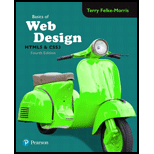
Configure the opacity property
Program plan:
Include the HTML tag “<HTML>”.
- Include the title on the webpage using “<head>” tag.
- Open the “<meta>” tag to set the viewport for visible area of webpage.
- Include the title on the webpage using “<title>” tag.
- Include the style tag using “<style>” for internal style.
- Add the style for “body” element.
- Internal style for media queries to design the web page.
- Add the style for “wrapper” element.
- Add the style for “offer” element.
- Add the style for “offer a” element.
- Add the style for “nav” element.
- Add the style for “nav ul” element.
- Add the style for “nav li” element.
- Add the style for “nav a” element.
- Add the style for “nav a:link” element.
- Add the style for “nav a:visited” element.
- Add the style for “nav a:hover” element.
- Add the style for “main” element.
- Add the style for “header” element.
- Add the style for “h1” element.
- Add the style for “h2” element.
- Add the style for “figure” element.
- Add the style for “figcaption” element.
- Add the style for “footer” element.
- Open the body of the web page using “<body>” tag.
- Use the two-column layout to design the webpage using “div” tag with name “wrapper”.
- Open the header of the web page using “<header>” tag.
- Open the navigation link using “<nav>” tag.
- Open the main of the web page using “<main>” tag.
- Open the section of the web page using “<figure>” tag.
- Use the two-column layout to design the webpage using “div” tag with name “offer”.
- Open the footer of the web page using “<footer>” tag.
- Close all the tags.
The HTML code creates a webpage to configure the opacity to display the lighthouse figure; initially it displays figure at 50% opacity, then slowly changes to 100% when the user places the mouse over the figure area.
Explanation of Solution
Program:
Filename: index.html
<!-- html opening tag -->
<html lang="en">
<!-- head opening tag -->
<head>
<!-- Title opening tag -->
<title>Lighthouse Island Bistro</title>
<!--Define the meta tag-->
<meta charset="utf-8">
<meta name="viewport" content="width=device-width, initial-scale=1.0">
<!--Style tag-->
<style>
/*Internal style for "*"*/
*{ box-sizing: border-box; }
/*Internal style for body tag*/
body
{
font-family: Verdana, Arial, sans-serif;
background-color: #00005D;
}
/*Internal style for div tag with id of "wrapper" "*/
#wrapper
{
background-color: #b3c7e6;
color: #000066;
width: 90%;
margin: auto;
min-width: 450px;
max-width: 1020px;
}
/*Internal style for header tag */
header
{
background-color: #869dc7;
background-image: url(lighthouselogo.jpg);
background-repeat: no-repeat;
color: #00005D;
padding: 10px;
}
/*Internal style for h1 tag */
header h1 { padding-left: 200px;}
/*Internal style for span tag */
header span
{
font-style: italic;
font-weight: bold;
color: #00005D;
padding-right: 15px;
text-align: right;
display: block;
}
/*Internal style for navigation tag */
nav
{
float: left;
width: 150px;
letter-spacing:0.1em;
font-weight: bold;
}
/*Internal style for navigation "unordered list" tag */
nav ul
{
list-style-type: none;
margin: 0;
padding: 0;
}
/*Internal style for navigation "list" tag */
nav li { border-bottom: 1px solid #ffffff;}
/*Internal style for nav "a" tag */
nav a
{
text-decoration: none;
display: block;
padding: 15px;
transition: background-color 2s linear;
}
/*Internal style for nav "a:link" tag */
nav a:link { color: #ffffff; }
/*Internal style for nav "a:visited" tag */
nav a:visited { color: #eaeaea; }
/*Internal style for nav "a:hover" tag */
nav a:hover
{
color: #869dc7;
background-color: #eaeaea;
}
/*Internal style for main tag */
main
{ background-color: #ffffff;
color: #000000;
padding: 10px 20px;
overflow: auto;
}
/*Internal style for h2 tag */
h2
{
color: #869dc7;
font-family: arial, sans-serif;
margin: 5px;
}
/*Internal style for figure tag */
figure
{ float: right;
margin: 10px;
padding: 5px;
background-color: #FFF;
border: 1px solid #CCC;
box-shadow: 5px 5px 5px #828282;
/*Set the opacity as "50%" */
opacity: .5;
/*Set the transition to change the opacity value 50% to 100% */
transition: opacity 1s linear;
}
/*Internal style for figure tag when mouse over the figure */
figure:hover { opacity: 1; }
/*Internal style for figcaption tag */
figcaption
{
text-align: center;
font-size: .8em;
font-style: italic;
}
/*Internal style for footer tag */
footer
{ font-size:70%;
text-align: center;
padding: 10px;
background-color: #869dc7;
clear: both;
}
/*Internal style for div tag with id of "offer" */
#offer
{
background-color: #eaeaea;
width: 10em;
margin: auto;
text-align: center;
}
/*Internal style for div tag with id of "offer a" */
#offer a
{
text-decoration: none;
color: #FF0000;
}
/*Internal style for header, main, nav, footer, figure, and figcaption tags */
header, main, nav, footer, figure, figcaption { display: block; }
/*Internal style for media queries to set maximum of 1024 size for web page. */
@media only screen and (max-width: 1024px)
{
body { margin: 0; background-color: #869dc7;}
#wrapper { width: auto; margin: 0; }
main { margin-left: 0; }
nav { float: none; width: auto; }
nav li { display: inline-block; padding: 0.5em; }
nav ul { text-align: center; }
nav a { border-style: none; }
h1, h2 { font-size: 120%; }
p { font-size: 90%; }
}
/*Internal style for media queries to set maximum of 768 size for web page. */
@media only screen and (max-width: 768px)
{
#wrapper { min-width: 0; }
header { background-image: url(lighthousemini.jpg); }
header h1 { padding-left: 0; }
h1, h2 { font-size: 100%; }
span { font-size: 80%; }
figure { display: none;}
nav, nav ul, nav li { padding: 0; }
nav li { display: block; }
nav a { display: block; padding: 0.5em 0; border-bottom: 2px ridge #00005D; }
}
<!--close the style tag-->
</style>
<!--Close head tag-->
</head>
<!-- Open the body tag-->
<body>
<!--open the div tag-->
<div id="wrapper">
<!--Open the header tag-->
<header>
<!--Display the h1 heading-->
<h1>Lighthouse Island Bistro</h1>
<!--Display the span tag-->
<span>the best coffee on the coast</span>
<!--Close the header tag-->
</header>
<!--Open the navigation tag-->
<nav>
<!--Open the unordered list tag-->
<ul>
<!--Display the navigation link using "a" tag-->
<li><a href="index.html">Home</a></li>
<li><a href="menu.html">Menu</a></li>
<li><a href="directions.html">Directions</a></li>
<li><a href="contact.html">Contact</a></li>
<!--Close the unordered list tag-->
</ul>
<!--Close the navigation tag-->
</nav>
<!--Open the main tag-->
<main>
<!--Open the figure tag-->
<figure>
<img src="lighthouseisland.jpg" width="250" height="355" alt="Lighthouse Island">
<!--Display the caption using figcaption tag-->
<figcaption>Island Lighthouse, Built in 1870</figcaption>
<!--Close the figure tag-->
</figure>
<!--Display the h2 heading-->
<h2>Locally Roasted Free-Trade Coffee</h2>
<!--Display the content using paragraph tag-->
<p>Indulge in the aroma of freshly ground roast coffee. Specialty drinks are available hot or cold.</p>
<!--Display the h2 heading-->
<h2>Specialty Pastries</h2>
<!--Display the content using paragraph tag-->
<p>Enjoy a selection of our fresh-baked, organic pastries, including fresh-fruit muffins, scones, croissants, and cinnamon rolls.</p>
<!--Display the h2 heading-->
<h2>Lunchtime is Anytime</h2>
<!--Display the content using paragraph tag-->
<p>Savor delicious wraps and sandwiches on hearty, whole-grain breads with locally-grown salad, fruit, and vegetables. </p>
<!--Display the h2 heading-->
<h2>Panoramic View</h2>
<!--Display the content using paragraph tag-->
<p>Take in some scenery! The top of our lighthouse offers a panoramic view of the countryside. Challenge your friends to climb our 100-stair tower.</p>
<!--open the div tag with id name of "offer"-->
<div id="offer">
<a href="#">Special Offer</a>
<!--Close the div tag-->
</div>
<!--Close the main tag-->
</main>
<!--Open the footer tag-->
<footer>Copyright © 2018
<!--Close the footer tag-->
</footer>
<!--Close the div tag-->
</div>
<!--Close the body tag-->
</body>
<!--Close the html tag-->
</html>
Output:
Note: Run the code and display the output web page.
Screenshot of the Webpage
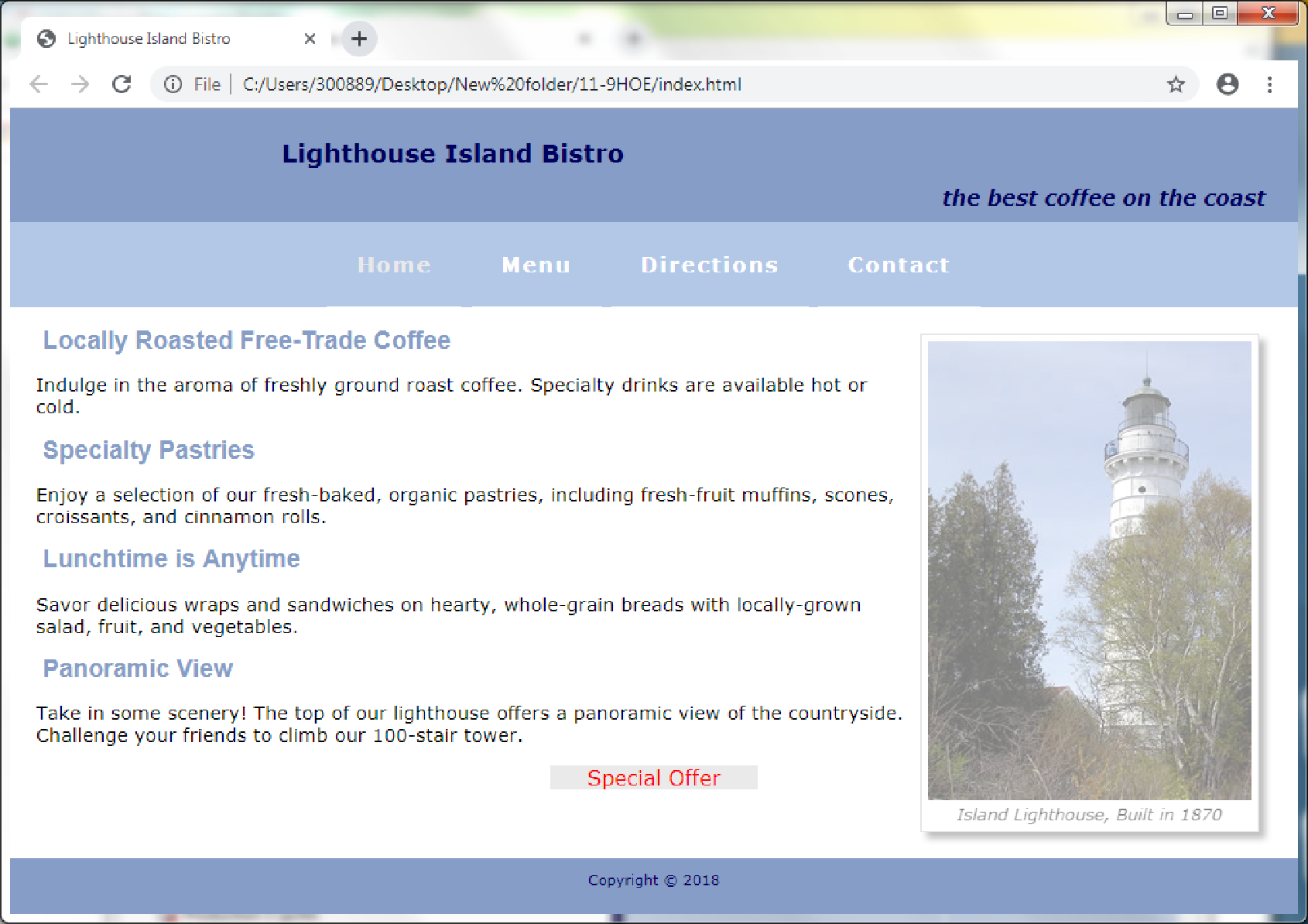
Note: The lighthouse figure is initially at 50% opacity then it slowly changes to 100% when the user places the mouse over the figure area.
Screenshot of the Webpage
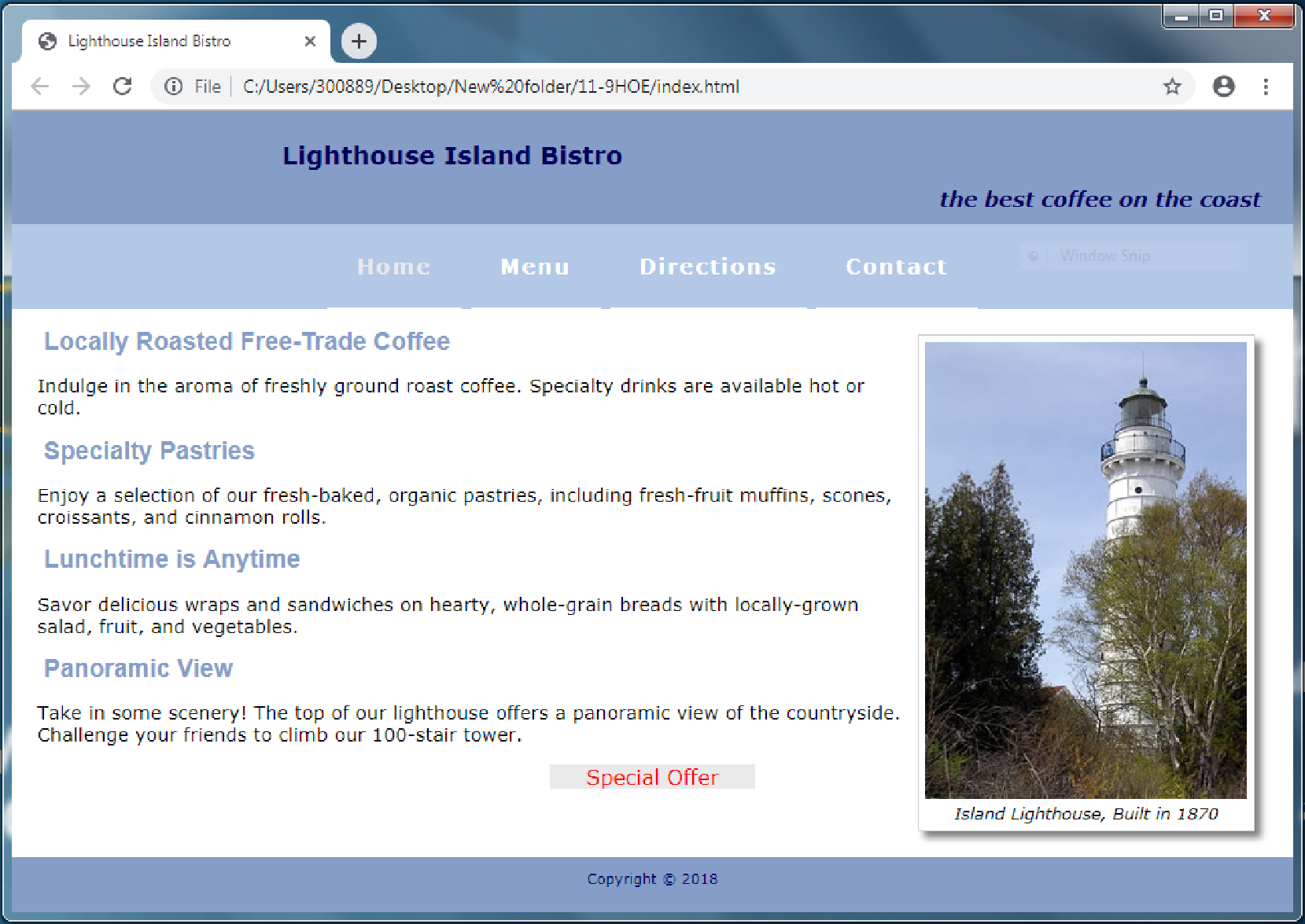
Want to see more full solutions like this?
Chapter 11 Solutions
Basics of Web Design: Html5 & Css3
- Consider the following schema: Suppliers(sid: integer, sname: string, address: string) Parts(pid: integer, pname: string, color: string) Catalog(sid: integer, pid: integer, cost: real) The Catalog relation lists the prices charged for parts by suppliers. Write the following queries in SQL: a. Find the sids of suppliers who charge more for some part than the average cost of that part (averaged over all the suppliers who supply that part). b. Find the sids of suppliers who supply a red part or a green part. c. For every supplier that supplies a green part and a red part, print the name and price of the most expensive part that she supplies.arrow_forwardThe following relations keep track of airline flight information: Flights(flno: integer, from: string, to: string, distance: integer, departs: time, arrives: time, price: integer) Aircraft(aid: integer, aname: string, cruisingrange: integer) Certified(eid: integer, aid: integer) Employees(eid: integer, ename: string, salary: integer) Note that the Employees relation describes pilots and other kinds of employees as well; every pilot is certified for some aircraft, and only pilots are certified to fly. Write each of the following queries in SQL.(Additional queries using the same schema are listed in the exercises for Chapter 4) a. Identify the routes that can be piloted by every pilot who makes more than $100,000. b. Print the name and salary of every nonpilot whose salary is more than the average salary for pilots. c. Print the names of employees who are certified only on aircrafts with cruising range longer than 1000 miles and who are certified on some Boeing…arrow_forwardNeed help making python code for this!arrow_forward
- 2.7 LAB: Smallest of two numbers Instructor note: Note: this section of your textbook contains activities that you will complete for points. To ensure your work is scored, please access this page from the assignment link provided in the CTU Virtual Campus. If you did not access this page via the CTU Virtual Campus, please do so now.arrow_forwardI help understanding this question d'y + 4dy +3y = a, Initial Conditions: y(0) = 5 & y'(0)=0 Where a = 10 a) Find y(t) =yh(t) +yp(t) in time domainIs the system over-damped, under-damped, or critical? b) Find y(t) using Laplace Transformsarrow_forwardGiven f(t)=a sin(ßt) a = 10 & ß = 23 Find the Laplace Transform using the definition F(s) = ∫f(t)e-stdtarrow_forward
- Please do not use any AI tools to solve this question. I need a fully manual, step-by-step solution with clear explanations, as if it were done by a human tutor. No AI-generated responses, please.arrow_forwardObtain the MUX design for the function F(X,Y,Z) = (0,3,4,7) using an off-the-shelf MUX with an active low strobe input (E).arrow_forwardI cannot program smart home automation rules from my device using a computer or phone, and I would like to know how to properly connect devices such as switches and sensors together ? Cisco Packet Tracer 1. Smart Home Automation:o Connect a temperature sensor and a fan to a home gateway.o Configure the home gateway so that the fan is activated when the temperature exceedsa set threshold (e.g., 30°C).2. WiFi Network Configuration:o Set up a wireless LAN with a unique SSID.o Enable WPA2 encryption to secure the WiFi network.o Implement MAC address filtering to allow only specific clients to connect.3. WLC Configuration:o Deploy at least two wireless access points connected to a Wireless LAN Controller(WLC).o Configure the WLC to manage the APs, broadcast the configured SSID, and applyconsistent security settings across all APs.arrow_forward
- using r language for integration theta = integral 0 to infinity (x^4)*e^(-x^2)/2 dx (1) use the density function of standard normal distribution N(0,1) f(x) = 1/sqrt(2pi) * e^(-x^2)/2 -infinity <x<infinity as importance function and obtain an estimate theta 1 for theta set m=100 for the estimate whatt is the estimate theta 1? (2)use the density function of gamma (r=5 λ=1/2)distribution f(x)=λ^r/Γ(r) x^(r-1)e^(-λx) x>=0 as importance function and obtain an estimate theta 2 for theta set m=1000 fir the estimate what is the estimate theta2? (3) use simulation (repeat 1000 times) to estimate the variance of the estimates theta1 and theta 2 which one has smaller variance?arrow_forwardusing r language A continuous random variable X has density function f(x)=1/56(3x^2+4x^3+5x^4).0<=x<=2 (1) secify the density g of the random variable Y you find for the acceptance rejection method. (2) what is the value of c you choose to use for the acceptance rejection method (3) use the acceptance rejection method to generate a random sample of size 1000 from the distribution of X .graph the density histogram of the sample and compare it with the density function f(x)arrow_forwardusing r language a continuous random variable X has density function f(x)=1/4x^3e^-(pi/2)^4,x>=0 derive the probability inverse transformation F^(-1)x where F(x) is the cdf of the random variable Xarrow_forward
- Np Ms Office 365/Excel 2016 I NtermedComputer ScienceISBN:9781337508841Author:CareyPublisher:Cengage
 New Perspectives on HTML5, CSS3, and JavaScriptComputer ScienceISBN:9781305503922Author:Patrick M. CareyPublisher:Cengage LearningCOMPREHENSIVE MICROSOFT OFFICE 365 EXCEComputer ScienceISBN:9780357392676Author:FREUND, StevenPublisher:CENGAGE L
New Perspectives on HTML5, CSS3, and JavaScriptComputer ScienceISBN:9781305503922Author:Patrick M. CareyPublisher:Cengage LearningCOMPREHENSIVE MICROSOFT OFFICE 365 EXCEComputer ScienceISBN:9780357392676Author:FREUND, StevenPublisher:CENGAGE L  EBK JAVA PROGRAMMINGComputer ScienceISBN:9781337671385Author:FARRELLPublisher:CENGAGE LEARNING - CONSIGNMENT
EBK JAVA PROGRAMMINGComputer ScienceISBN:9781337671385Author:FARRELLPublisher:CENGAGE LEARNING - CONSIGNMENT Microsoft Visual C#Computer ScienceISBN:9781337102100Author:Joyce, Farrell.Publisher:Cengage Learning,
Microsoft Visual C#Computer ScienceISBN:9781337102100Author:Joyce, Farrell.Publisher:Cengage Learning,





