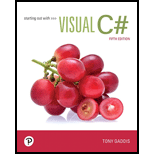
TeamLeader Class
Program plan:
Design the form:
Place a four label boxes control on the form, and change its name and properties to display the values into label box.
In code window, write the code:
Program.cs:
Include the required libraries.
Define the namespace “Program11_3”.
Define a class “Program”.
Define a constructor for the class.
Define required functions to run “Form1”.
Form1.cs:
Include the required libraries.
Define namespace “Program11_3”.
Define a class “Form1”.
In Form1_Load() method,
Create an object for TeamLeader derived class.
Assign the fields value for “ProductionWorker” base class for “TeamLeader” class which is derived from base class “Employee” using “teamLeader1” object of “TeamLeader” derived class.
Display the retrieved fields into label box.
Close the application.
Employee.cs:
Include the required libraries.
Define namespace “Program11_3”.
Define a base class “Employee”.
Declare the required fields.
Define the parameterless constructor to initialize the required fields.
Define Name and Number property to use get and set methods.
ProductionWorker.cs:
Include the required libraries.
Define namespace “Program11_3”.
Define a derived class “ProductionWorker” which is derived from base class “Employee”.
Declare the required fields.
Define the parameterless constructor to initialize the required fields.
Define Shift Number and hourly rate property to use get and set methods.
TeamLeader.cs:
Include the required libraries.
Define namespace “Program11_3”.
Define a derived class “TeamLeader” which is derived from base class “ProductionWorker”. But this “ProductionWorker” class is derived from base class “Employee”.
Declare the required fields.
Define the parameterless constructor to initialize the required fields.
Define bonus, required training hour, and attended training hour property to use get and set methods.
Form Design:
View the Form Design in IDE.
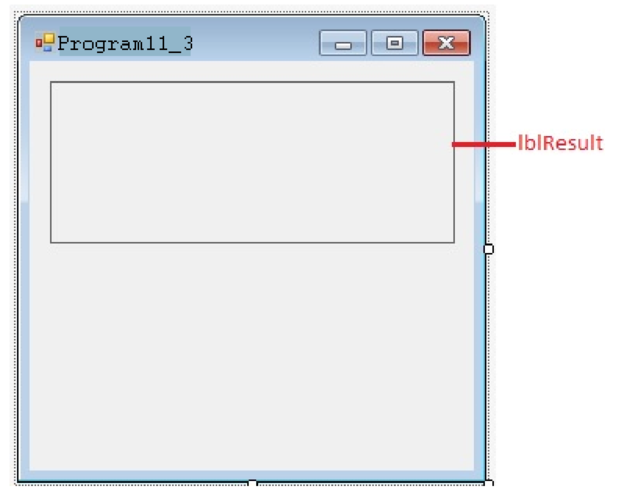
Set the Form Control properties in Properties window as follows:
| Object | Property | Setting |
| Form1 | Text | Program11_3 |
| lblResult | Text | (Empty) |
Add one label box controls to the form from Toolbox.
Want to see the full answer?
Check out a sample textbook solution
Chapter 11 Solutions
Pearson eText for Starting out with Visual C# -- Instant Access (Pearson+)
 Database System ConceptsComputer ScienceISBN:9780078022159Author:Abraham Silberschatz Professor, Henry F. Korth, S. SudarshanPublisher:McGraw-Hill Education
Database System ConceptsComputer ScienceISBN:9780078022159Author:Abraham Silberschatz Professor, Henry F. Korth, S. SudarshanPublisher:McGraw-Hill Education Starting Out with Python (4th Edition)Computer ScienceISBN:9780134444321Author:Tony GaddisPublisher:PEARSON
Starting Out with Python (4th Edition)Computer ScienceISBN:9780134444321Author:Tony GaddisPublisher:PEARSON Digital Fundamentals (11th Edition)Computer ScienceISBN:9780132737968Author:Thomas L. FloydPublisher:PEARSON
Digital Fundamentals (11th Edition)Computer ScienceISBN:9780132737968Author:Thomas L. FloydPublisher:PEARSON C How to Program (8th Edition)Computer ScienceISBN:9780133976892Author:Paul J. Deitel, Harvey DeitelPublisher:PEARSON
C How to Program (8th Edition)Computer ScienceISBN:9780133976892Author:Paul J. Deitel, Harvey DeitelPublisher:PEARSON Database Systems: Design, Implementation, & Manag...Computer ScienceISBN:9781337627900Author:Carlos Coronel, Steven MorrisPublisher:Cengage Learning
Database Systems: Design, Implementation, & Manag...Computer ScienceISBN:9781337627900Author:Carlos Coronel, Steven MorrisPublisher:Cengage Learning Programmable Logic ControllersComputer ScienceISBN:9780073373843Author:Frank D. PetruzellaPublisher:McGraw-Hill Education
Programmable Logic ControllersComputer ScienceISBN:9780073373843Author:Frank D. PetruzellaPublisher:McGraw-Hill Education





