
Concept explainers
(a)
To find: The distribution of present and past year total billing and total number of architects, staff, and engineers by using numerical and graphical summaries.
(a)
Answer to Problem 26E
Solution: The distribution of present and past year total billing and total number of architects and engineers is positively skewed. The distribution of staff has some missing frequencies but it can be said that it is approximately skewed to right.
Explanation of Solution
Calculation: To show the distribution of present and past year total billing and total number of architects, staff, and engineers, create the histogram. To obtain the histogram by using Minitab, follow the steps below:
Step 1: Open the Minitab worksheet which contains the data.
Step 2: Go to Graph > Histogram Boxplot > Simple.
Step 3: Click OK.
Step 4: Select “ArchBill13, ArchBill12 N_Arch, N_En, and N_Staff” in the column for Graph variables.
Step 5: Go to multiple graphs “In separate panels of the same graph.”
Step 6: Click “OK.” Again click “OK.”
A histogram with the numerical summaries is obtained. The obtained histogram is shown below:
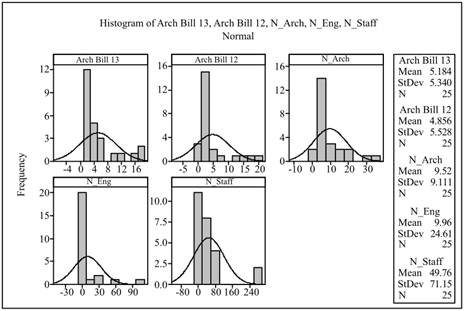
Interpretation: It can be seen from the obtained histogram that the distribution of present and past year total billing and total number of architects and engineers is positively skewed. It means the data are skewed to right. The distribution of staff has some missing frequencies but it can be said that it is approximately skewed to right.
(b)
To find: The relationship for every variable by using numerical and graphical summaries.
(b)
Answer to Problem 26E
Solution: There is a
Explanation of Solution
Calculation: To show the relationship between the present and past year total billing and total number of architects, staff, and engineers, obtain the
Step 1: Open the Minitab worksheet which contains the data.
Step 2: Go to Graph> Matrix plot> Simple > OK.
Step 3: Select “ArchBill13, ArchBill12 N_Arch, N_En, and N_Staff” in the column for Graph Variables.
Step 4: Click “OK.”
The scatterplot is obtained for all the variables. Obtained scatterplot is shown below:
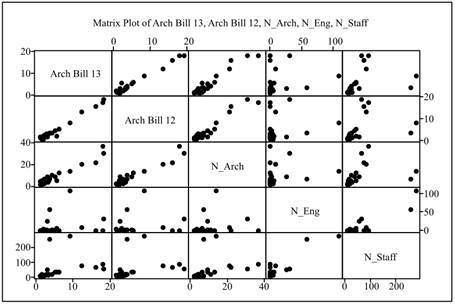
To show the relationship between the present and past year total billing and total number of architects, staff and engineers, obtain the
Step 1: Open the Minitab worksheet which contains the data.
Step 2: Go to Stat> Stat> Basic statistics > Correlation.
Step 3: Select “ArchBill13, ArchBill12 N_Arch, N_En, and N_Staff” in the column for Variables.
Step 4: Click “OK.”
The correlation between present year and total number of architects is obtained as 0.962. The correlation between present year and total number of staff is obtained as 0.373. The correlation between present year and total number of engineers is obtained as 0.230. The correlation between past year and total number of engineers is obtained as 0.204. The correlation between past year and total number of staff is obtained as 0.349. The correlation between past year and total number of architects is obtained as 0.959.
Interpretation: The correlation between present year and total number of architects is obtained as 0.962 and the correlation between past year and total number of architects is obtained as 0.959. It indicates that there is a positive correlation between the variables. The value of correlation is near to 1, hence it can be concluded that the variables present year and total number of architects and the variables past year and total number of architects are strong and positively correlated. The correlation between present year and total number of staff is obtained as 0.373, the correlation between present year and total number of engineers is obtained as 0.230, the correlation between past year and total number of engineers is obtained as 0.204, and the correlation between past year and total number of staff is obtained as 0.349. It indicates that there is a positive correlation between the variables. The value of correlation is small, hence it can be concluded that the variables are not strong but positively correlated. The scatterplot plot also represents the similar results.
(c)
To test: A multiple regression with the fitted equation.
(c)
Answer to Problem 26E
Solution: A regression model of present year and total number of architects, staff, and engineers is
Explanation of Solution
Calculation: To perform the multiple regression by using year and census count as explanatory variables use Minitab and follow the steps given below:
Step 1: Open the Minitab worksheet which contains the data.
Step 2: Go to Stat> Regression > Regression > Fit regression model.
Step 3: Select ArchBill13 in the column for Response and select N_Arch, N_En, and N_Staff in the column for Predictors.
Step 4: Click “OK.”
Step 5: Again go to Stat> Regression > Regression > Fit regression model.
Step 6: Select ArchBill12 in the column for Response and select N_Arch, N_En, and N_Staff in the column for Predictors.
Step 7: Click “OK.”
Conclusion: A regression model of present year and total number of architects, staff, and engineers is
(d)
To find: The residuals.
(d)
Answer to Problem 26E
Solution: The table representing the residuals is shown below:
Residuals for past year |
Residuals for present year |
1.93465 |
1.03345 |
3.86630 |
4.04527 |
1.73284 |
0.64784 |
0.30066 |
0.41724 |
2.40798 |
|
0.26357 |
0.36849 |
0.33508 |
0.39052 |
1.49413 |
1.20884 |
1.58345 |
0.88167 |
1.47193 |
0.66624 |
0.55973 |
|
0.21479 |
|
0.27727 |
0.65183 |
0.00292 |
|
1.06694 |
0.34126 |
The data points are randomly scattered and does not represent any pattern.
Explanation of Solution
Calculation: To obtain the residuals by using Minitab, follow the steps below:
Step 1: Open the Minitab worksheet that contains the data.
Step 2: Go to Stat> Regression > General regression.
Step 3: Select ArchBill12 in the column for Response and select N_Arch, N_En, and N_Staff in the column for Predictors.
Step 4: Click on storage and select “Residuals.” Click on Graphs and select “Residuals versus fits.”
Step 5: Again go to Stat> Regression > General regression.
Step 6: Select ArchBill13 in the column for Response and select N_Arch, N_En, and N_Staff in the column for Predictors.
Step 7: Click on storage and select “Residuals.” Click on Graphs and select “Residuals versus fits.”
Step 8: Click “OK.”
The residuals and the residual plot are obtained. The table representing the residuals is shown below:
Residuals for past year |
Residuals for present year |
1.93465 |
1.03345 |
3.86630 |
4.04527 |
1.73284 |
0.64784 |
0.30066 |
0.41724 |
2.40798 |
|
0.26357 |
0.36849 |
0.33508 |
0.39052 |
1.49413 |
1.20884 |
1.58345 |
0.88167 |
1.47193 |
0.66624 |
0.55973 |
|
0.21479 |
|
0.27727 |
0.65183 |
0.00292 |
|
1.06694 |
0.34126 |
The obtained residual plot for the past year is shown below:
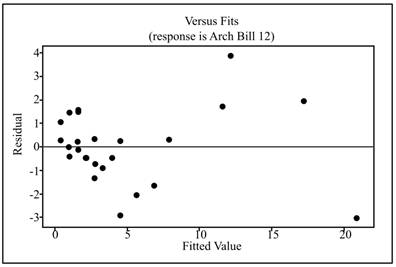
The obtained residual plot for the present year is shown below:
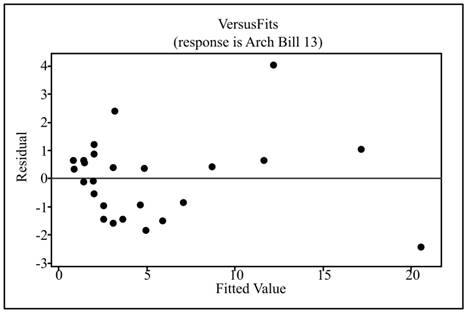
Interpretation: From the obtained residual plots, it can be seen that the data points are randomly scattered and does not represent any pattern.
(e)
To find: The predicted total billing for the previous year.
(e)
Answer to Problem 26E
Solution: The predicted total billing for the previous year is 1.028.
Explanation of Solution
Calculation: The predicted total billing for the provided data can be obtained by using Minitab. Steps are as follows:
Step 1: Open the Minitab worksheet which contains the data.
Step 2: Go to Stat> Regression > General regression.
Step 3: Select ArchBill12 in the column for Response and select N_Arch, N_En, and N_Staff in the column for Predictors.
Step 4: Click on Options and write 3, 1 and 17 in the column for Prediction intervals for new observations.
Step 5: Click “OK.”
The predicted value is obtained as 1.028.
(f)
To explain: The use of statistical inference under this setting.
(f)
Answer to Problem 26E
Solution: The use of statistical inference under this setting did not justify the data as data does not follow
Explanation of Solution
Step 1: Open the Minitab worksheet that contains the data.
Step 2: Go to Graph > Probability Plot > Single > Click OK.
Step 3: Select ArchBill12, ArchBill13, N_Arch, N_En, and N_Staff in the column for Graph variables.
The obtained Normal quantile plot is shown below:
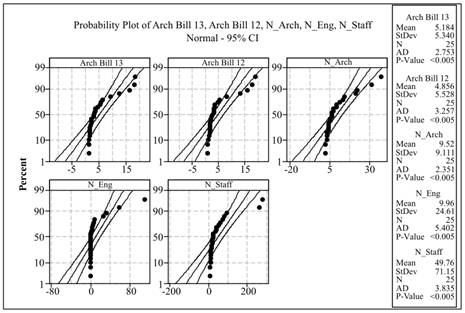
From the obtained normal quantile plot, it can be seen that the residuals deviate from the line. So, it can be concluded that the data does not follow normal distribution. From the part (a), it can be seen that all the variables are skewed to right.
In the provided problem, it can be seen that all the variables are positively correlated. The variables are correlated and randomly distributed. The data are skewed to right. From the normal quantile plot, it can be seen that the residuals deviate from the line. So, it can be concluded that the data does not follow normal distributed.
Want to see more full solutions like this?
Chapter 11 Solutions
Introduction to the Practice of Statistics 9E & LaunchPad for Introduction to the Practice of Statistics 9E (Twelve-Month Access)
- The PDF of an amplitude X of a Gaussian signal x(t) is given by:arrow_forwardThe PDF of a random variable X is given by the equation in the picture.arrow_forwardFor a binary asymmetric channel with Py|X(0|1) = 0.1 and Py|X(1|0) = 0.2; PX(0) = 0.4 isthe probability of a bit of “0” being transmitted. X is the transmitted digit, and Y is the received digit.a. Find the values of Py(0) and Py(1).b. What is the probability that only 0s will be received for a sequence of 10 digits transmitted?c. What is the probability that 8 1s and 2 0s will be received for the same sequence of 10 digits?d. What is the probability that at least 5 0s will be received for the same sequence of 10 digits?arrow_forward
- V2 360 Step down + I₁ = I2 10KVA 120V 10KVA 1₂ = 360-120 or 2nd Ratio's V₂ m 120 Ratio= 360 √2 H I2 I, + I2 120arrow_forwardQ2. [20 points] An amplitude X of a Gaussian signal x(t) has a mean value of 2 and an RMS value of √(10), i.e. square root of 10. Determine the PDF of x(t).arrow_forwardIn a network with 12 links, one of the links has failed. The failed link is randomlylocated. An electrical engineer tests the links one by one until the failed link is found.a. What is the probability that the engineer will find the failed link in the first test?b. What is the probability that the engineer will find the failed link in five tests?Note: You should assume that for Part b, the five tests are done consecutively.arrow_forward
- Problem 3. Pricing a multi-stock option the Margrabe formula The purpose of this problem is to price a swap option in a 2-stock model, similarly as what we did in the example in the lectures. We consider a two-dimensional Brownian motion given by W₁ = (W(¹), W(2)) on a probability space (Q, F,P). Two stock prices are modeled by the following equations: dX = dY₁ = X₁ (rdt+ rdt+0₁dW!) (²)), Y₁ (rdt+dW+0zdW!"), with Xo xo and Yo =yo. This corresponds to the multi-stock model studied in class, but with notation (X+, Y₁) instead of (S(1), S(2)). Given the model above, the measure P is already the risk-neutral measure (Both stocks have rate of return r). We write σ = 0₁+0%. We consider a swap option, which gives you the right, at time T, to exchange one share of X for one share of Y. That is, the option has payoff F=(Yr-XT). (a) We first assume that r = 0 (for questions (a)-(f)). Write an explicit expression for the process Xt. Reminder before proceeding to question (b): Girsanov's theorem…arrow_forwardProblem 1. Multi-stock model We consider a 2-stock model similar to the one studied in class. Namely, we consider = S(1) S(2) = S(¹) exp (σ1B(1) + (M1 - 0/1 ) S(²) exp (02B(2) + (H₂- M2 where (B(¹) ) +20 and (B(2) ) +≥o are two Brownian motions, with t≥0 Cov (B(¹), B(2)) = p min{t, s}. " The purpose of this problem is to prove that there indeed exists a 2-dimensional Brownian motion (W+)+20 (W(1), W(2))+20 such that = S(1) S(2) = = S(¹) exp (011W(¹) + (μ₁ - 01/1) t) 롱) S(²) exp (021W (1) + 022W(2) + (112 - 03/01/12) t). where σ11, 21, 22 are constants to be determined (as functions of σ1, σ2, p). Hint: The constants will follow the formulas developed in the lectures. (a) To show existence of (Ŵ+), first write the expression for both W. (¹) and W (2) functions of (B(1), B(²)). as (b) Using the formulas obtained in (a), show that the process (WA) is actually a 2- dimensional standard Brownian motion (i.e. show that each component is normal, with mean 0, variance t, and that their…arrow_forwardThe scores of 8 students on the midterm exam and final exam were as follows. Student Midterm Final Anderson 98 89 Bailey 88 74 Cruz 87 97 DeSana 85 79 Erickson 85 94 Francis 83 71 Gray 74 98 Harris 70 91 Find the value of the (Spearman's) rank correlation coefficient test statistic that would be used to test the claim of no correlation between midterm score and final exam score. Round your answer to 3 places after the decimal point, if necessary. Test statistic: rs =arrow_forward
- Business discussarrow_forwardBusiness discussarrow_forwardI just need to know why this is wrong below: What is the test statistic W? W=5 (incorrect) and What is the p-value of this test? (p-value < 0.001-- incorrect) Use the Wilcoxon signed rank test to test the hypothesis that the median number of pages in the statistics books in the library from which the sample was taken is 400. A sample of 12 statistics books have the following numbers of pages pages 127 217 486 132 397 297 396 327 292 256 358 272 What is the sum of the negative ranks (W-)? 75 What is the sum of the positive ranks (W+)? 5What type of test is this? two tailedWhat is the test statistic W? 5 These are the critical values for a 1-tailed Wilcoxon Signed Rank test for n=12 Alpha Level 0.001 0.005 0.01 0.025 0.05 0.1 0.2 Critical Value 75 70 68 64 60 56 50 What is the p-value for this test? p-value < 0.001arrow_forward
 MATLAB: An Introduction with ApplicationsStatisticsISBN:9781119256830Author:Amos GilatPublisher:John Wiley & Sons Inc
MATLAB: An Introduction with ApplicationsStatisticsISBN:9781119256830Author:Amos GilatPublisher:John Wiley & Sons Inc Probability and Statistics for Engineering and th...StatisticsISBN:9781305251809Author:Jay L. DevorePublisher:Cengage Learning
Probability and Statistics for Engineering and th...StatisticsISBN:9781305251809Author:Jay L. DevorePublisher:Cengage Learning Statistics for The Behavioral Sciences (MindTap C...StatisticsISBN:9781305504912Author:Frederick J Gravetter, Larry B. WallnauPublisher:Cengage Learning
Statistics for The Behavioral Sciences (MindTap C...StatisticsISBN:9781305504912Author:Frederick J Gravetter, Larry B. WallnauPublisher:Cengage Learning Elementary Statistics: Picturing the World (7th E...StatisticsISBN:9780134683416Author:Ron Larson, Betsy FarberPublisher:PEARSON
Elementary Statistics: Picturing the World (7th E...StatisticsISBN:9780134683416Author:Ron Larson, Betsy FarberPublisher:PEARSON The Basic Practice of StatisticsStatisticsISBN:9781319042578Author:David S. Moore, William I. Notz, Michael A. FlignerPublisher:W. H. Freeman
The Basic Practice of StatisticsStatisticsISBN:9781319042578Author:David S. Moore, William I. Notz, Michael A. FlignerPublisher:W. H. Freeman Introduction to the Practice of StatisticsStatisticsISBN:9781319013387Author:David S. Moore, George P. McCabe, Bruce A. CraigPublisher:W. H. Freeman
Introduction to the Practice of StatisticsStatisticsISBN:9781319013387Author:David S. Moore, George P. McCabe, Bruce A. CraigPublisher:W. H. Freeman





