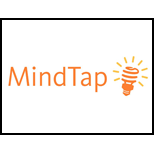
a)
Explanation of Solution
Number of
The number of database request based on the SQL query of the transaction.
- If the user gives the query to add the product “ABC” by “1”, reducing each parts “A”, “B”, and “C” individually means, the number transaction request will be “4”.
- If the user add the product “ABC” by “1”, reducing each parts “A”, “B”, and “C” in a single statement using “OR” condition means, the number transaction request will be “2”.
b)
Explanation of Solution
SQL statement for each database requests that identified in “Step a”:
Four SQL statements:
SQL Query:
UPDATE PRODUCT
SET PROD_QOH = PROD_QOH + 1
WHERE PROD_CODE = ‘ABC’
Explanation:
The above SQL query is to update the “PROD_QOH” field using “UPDATE” statement that adds the new product by “1” to “PRODUCT” table where the product code is “ABC”.
SQL Query:
UPDATE PART
SET PART_QOH = PART_QOH - 1
WHERE PART_CODE = ‘A’
Explanation:
The above SQL query is to update the “PART_QOH” field using “UPDATE” statement to reduce the parts inventory by “1” from “PART” table where the product code is “A”.
SQL Query:
UPDATE PART
SET PART_QOH = PART_QOH - 1
WHERE PART_CODE = ‘B’
Explanation:
The above SQL query is to update the “PART_QOH” field using “UPDATE” statement to reduce the quantity by “1” from “PART” table where the product code is “B”.
SQL Query:
UPDATE PART
SET PART_QOH = PART_QOH - 1
WHERE PART_CODE = ‘C’
Explanation:
The above SQL query is to update the “PART_QOH” field using “UPDATE” statement to reduce the parts inventory by “1” from “PART” table where the product code is “C”.
Two SQL statements:
The following SQL UPDATE statement to add the new product by “1” to “PRODUCT” table where the product code is specified as “ABC”.
SQL Query:
UPDATE PRODUCT
SET PROD_QOH = PROD_QOH + 1
WHERE PROD_CODE = ‘ABC’
Explanation:
The above SQL query is to update the “PROD_QOH” field using “UPDATE” statement to reduce the parts inventory by “1” from “PRODUCT” table where the product code is “ABC”.
SQL Query:
UPDATE PART
SET PART_QOH = PART_QOH - 1
WHERE PART_CODE = ‘A’ OR PART_CODE= ‘B’ OR PART_CODE= ‘C’
Explanation:
The above SQL query is to update the “PART_QOH” field using “UPDATE” statement to reduce the parts inventory by “1” from “PART” table where the product code is either “A” or “B” or “C”.
c)
Explanation of Solution
Complete SQL transaction statements:
Four SQL statements:
BEGIN TRANSACTION
UPDATE PRODUCT
SET PROD_QOH = PROD_QOH + 1
WHERE PROD_CODE = ‘ABC’
UPDATE PART
SET PART_QOH = PART_QOH - 1
WHERE PART_CODE = ‘A’
UPDATE PART
SET PART_QOH = PART_QOH - 1
WHERE PART_CODE = ‘B’
UPDATE PART
SET PART_QOH = PART_QOH - 1
WHERE PART_CODE = ‘C’
COMMIT;
Explanation:
The above SQL transaction is to update the tables “PRODUCT” and “PART” by adding and removing the value “1” from “PART_QOH” and “PROD_QOH” field.
- Add the value of “PROD_QOH” field by “1” where “PROD_CODE” is “ABC”.
- Reduce the value by “1” from “PART_QOH” field in “PART” table where the “PART_CODE” either “A”, “B”, or “C”.
Two SQL statements:
BEGIN TRANSACTION
UPDATE PRODUCT
SET PROD_QOH = PROD_QOH + 1
WHERE PROD_CODE = ‘ABC’
UPDATE PART
SET PART_QOH = PART_QOH - 1
WHERE PART_CODE = ‘A’ OR
PART_CODE = ‘B’ OR
PART_CODE = ‘C’
COMMIT;
Explanation:
The above SQL transaction is to update the tables “PRODUCT” and “PART” by adding and removing the value “1” from “PART_QOH” and “PROD_QOH” field.
- Add the value of “PROD_QOH” field by “1” where “PROD_CODE” is “ABC”.
- Reduce the value by “1” from “PART_QOH” field in “PART” table where the “PART_CODE” either “A”, “B”, or “C”.
d)
Transaction log:
It is a feature used by the DBMS software to keep track all of the information that contains a description of all database transactions executed by the DBMS. This transaction plays the major role for database maintenance.
d)
Explanation of Solution
Transaction log for the transaction that was mentioned in subpart “c”:
The product of the ‘ABC’ has a PROD_QOH = 1,205 at beginning of the transaction and that the transaction is specified the addition of one new product.
The PART components “A”, “B” and “C” have a PROD_QOH equal to 567, 98, and 549 respectively.
|
Trans_ ID |
Trans_ NUM |
Prev_ptr | Next_ptr |
Operation |
Table |
Value_ID |
Attribute |
Before_ trans |
After_ trans |
| 1 | T1 | NULL | 2 | START | **START TRANSACTION | ||||
| 2 | T1 | 1 | 3 | UPDATE | PRODUCT | ‘ABC’ | PROD_QOH | 1025 | 1026 |
| 3 | T1 | 2 | 4 | UPDATE | PART | ‘A’ | PART_QOH | 567 | 566 |
| 4 | T1 | 3 | 5 | UPDATE | PART | ‘B’ | PART_QOH | 98 | 97 |
| 5 | T1 | 4 | 6 | UPDATE | PART | ‘C’ | PART_QOH | 549 | 548 |
| 6 | T1 | 5 | NULL | COMMIT |
** END TRANSACTION |
e)
Explanation of Solution
Trace out of transaction log mentioned in sub part “d”:
The above transaction log has transaction ID(Trans_ID), transaction number(Trans_NUM), and other fields used to recover the transaction.
The trace out of transaction log from beginning of the transaction is as follows:
Trans_ID 1: Beginning of the transaction.
Trans_ID 2: Update the table “PRODUCT” by adding the attribute value from “1025” to “1026”.
Trans_ID 3: Update the table “PART” by removing the attribute value from “567” to “566”.
Trans_ID 4: Update the table “PART” by removing the attribute value from “98” to “97”.
Trans_ID 5: Update the table “PART” by removing the attribute value from “549” to “548”.
Trans_ID 6: End of the transaction.
Want to see more full solutions like this?
Chapter 10 Solutions
MindTap MIS, 1 term (6 months) Printed Access Card for Coronel/Morris' Database Systems: Design, Implementation, & Management, 13th (MindTap Course List)
- I need help in explaining how I can demonstrate how the Laplace & Inverse transformations behaves in MATLAB transformation (ex: LIke in graph or something else)arrow_forwardYou have made the Web solution with Node.js. please let me know what problems and benefits I would experience while making the Web solution here, as compared to any other Web solution you have developed in the past. what problems and benefits/things to keep in mind as someone just learningarrow_forwardPHP is the server-side scripting language. MySQL is used with PHP to store all the data. EXPLAIN in details how to install and run the PHP/MySQL on your computer. List the issues and challenges I may encounter while making this set-up? why I asked: I currently have issues logging into http://localhost/phpmyadmin/ and I tried using the command prompt in administrator to reset the password but I got the error LOCALHOST PORT not found.arrow_forward
 Database Systems: Design, Implementation, & Manag...Computer ScienceISBN:9781285196145Author:Steven, Steven Morris, Carlos Coronel, Carlos, Coronel, Carlos; Morris, Carlos Coronel and Steven Morris, Carlos Coronel; Steven Morris, Steven Morris; Carlos CoronelPublisher:Cengage Learning
Database Systems: Design, Implementation, & Manag...Computer ScienceISBN:9781285196145Author:Steven, Steven Morris, Carlos Coronel, Carlos, Coronel, Carlos; Morris, Carlos Coronel and Steven Morris, Carlos Coronel; Steven Morris, Steven Morris; Carlos CoronelPublisher:Cengage Learning A Guide to SQLComputer ScienceISBN:9781111527273Author:Philip J. PrattPublisher:Course Technology Ptr
A Guide to SQLComputer ScienceISBN:9781111527273Author:Philip J. PrattPublisher:Course Technology Ptr Database Systems: Design, Implementation, & Manag...Computer ScienceISBN:9781305627482Author:Carlos Coronel, Steven MorrisPublisher:Cengage Learning
Database Systems: Design, Implementation, & Manag...Computer ScienceISBN:9781305627482Author:Carlos Coronel, Steven MorrisPublisher:Cengage Learning Principles of Information Systems (MindTap Course...Computer ScienceISBN:9781285867168Author:Ralph Stair, George ReynoldsPublisher:Cengage Learning
Principles of Information Systems (MindTap Course...Computer ScienceISBN:9781285867168Author:Ralph Stair, George ReynoldsPublisher:Cengage Learning Principles of Information Systems (MindTap Course...Computer ScienceISBN:9781305971776Author:Ralph Stair, George ReynoldsPublisher:Cengage Learning
Principles of Information Systems (MindTap Course...Computer ScienceISBN:9781305971776Author:Ralph Stair, George ReynoldsPublisher:Cengage Learning





