- You can adjust the values in the accompanying table for fields with white backgrounds. Once you have selected a field, you can either enter a new value or adjust the existing value by selecting the arrows (+ to increase and to decrease). You can exit the entry field by hitting Enter (or Return) on your keyboard or by selecting a place elsewhere on the problem. To reset a field to its starting value, select the circular refresh arrow that appears next to the selected field. Experiment with entering different values in the editable fields. Observe what changes take place on the graph itself and also in the uneditable fields in the table. Don't worry about understanding the economics behind the question, just make sure you understand how to manipulate the values on the graph. PRICE (Dollars per pair) 8992 82 8220 50 45 40 35 30 25 15 10 5 0 Supply 15 30 45 60 75 90 105 120 135 150 QUANTITY (Thousands of pairs of loafers) Entering 45.00 into the Price field Entering 40.00 into the Price of Sneakers field berand Entering 7.50 into the Price of Leather field Graph Input Tool Market for Loafers Demand Curve Price (Dollars per pair) Supply Curve Quantity Demanded (Thousands of pairs) Surplus (Thousands of pairs) Demand Shifter Price of Sneakers (Dollars per pair) Green Line 0 0 0 35.00 True or False: You can reset the entire graph by selecting outside of the tool. 45 60 35.00 Reset the graph to the initial state. Then, for each action described in the following table, indicate which elements on the graph (if any) are affected. Check all that apply. (Note: After changing the value in each field, be sure to again refresh back to the initial value before proceeding to the next row in the table.) Quantity Supplied (Thousands of pairs) Quantity Demanded Shortage (Thousands of pairs) Supply Shifter Price of Leather (Dollars per pound) ? 105 0 0 5.00 Quantity Supplied Surplus Shortage 0
- You can adjust the values in the accompanying table for fields with white backgrounds. Once you have selected a field, you can either enter a new value or adjust the existing value by selecting the arrows (+ to increase and to decrease). You can exit the entry field by hitting Enter (or Return) on your keyboard or by selecting a place elsewhere on the problem. To reset a field to its starting value, select the circular refresh arrow that appears next to the selected field. Experiment with entering different values in the editable fields. Observe what changes take place on the graph itself and also in the uneditable fields in the table. Don't worry about understanding the economics behind the question, just make sure you understand how to manipulate the values on the graph. PRICE (Dollars per pair) 8992 82 8220 50 45 40 35 30 25 15 10 5 0 Supply 15 30 45 60 75 90 105 120 135 150 QUANTITY (Thousands of pairs of loafers) Entering 45.00 into the Price field Entering 40.00 into the Price of Sneakers field berand Entering 7.50 into the Price of Leather field Graph Input Tool Market for Loafers Demand Curve Price (Dollars per pair) Supply Curve Quantity Demanded (Thousands of pairs) Surplus (Thousands of pairs) Demand Shifter Price of Sneakers (Dollars per pair) Green Line 0 0 0 35.00 True or False: You can reset the entire graph by selecting outside of the tool. 45 60 35.00 Reset the graph to the initial state. Then, for each action described in the following table, indicate which elements on the graph (if any) are affected. Check all that apply. (Note: After changing the value in each field, be sure to again refresh back to the initial value before proceeding to the next row in the table.) Quantity Supplied (Thousands of pairs) Quantity Demanded Shortage (Thousands of pairs) Supply Shifter Price of Leather (Dollars per pound) ? 105 0 0 5.00 Quantity Supplied Surplus Shortage 0
Chapter1: Making Economics Decisions
Section: Chapter Questions
Problem 1QTC
Related questions
Question

Transcribed Image Text:You can adjust the values in the accompanying table for fields with white backgrounds. Once you have selected a field, you can either enter a new
value or adjust the existing value by selecting the arrows (+ to increase and to decrease). You can exit the entry field by hitting Enter (or Return) on
your keyboard or by selecting a place elsewhere on the problem. To reset a field to its starting value, select the circular refresh arrow that appears
next to the selected field.
Experiment with entering different values in the editable fields. Observe what changes take place on the graph itself and also in the uneditable fields in
the table. Don't worry about understanding the economics behind the question, just make sure you understand how to manipulate the values on the
graph.
PRICE (Dollars per pair)
50
45
40
35
30
25
20
15
10
5
0
0
Supply
15 30 45 60 75 90 105 120 135 150
QUANTITY (Thousands of pairs of loafers)
Entering 45.00 into the Price field
Entering 40.00 into the Price of
Sneakers field
berand
Entering 7.50 into the Price of
Leather field
Graph Input Tool
Market for Loafers
Price
(Dollars per pair)
Demand
Curve
Quantity
Demanded
(Thousands of pairs)
Supply
Curve
Surplus
(Thousands of pairs)
Demand Shifter
Price of Sneakers
(Dollars per pair)
Green
Line
35.00
True or False: You can reset the entire graph by selecting outside of the tool.
45
60
35.00
Quantity Supplied
(Thousands of pairs)
Reset the graph to the initial state. Then, for each action described in the following table, indicate which elements on the graph (if any) are affected.
Check all that apply. (Note: After changing the value in each field, be sure to again refresh back to the initial value before proceeding to the next row
in the table.)
Quantity
Demanded
Shortage
(Thousands of pairs)
Supply Shifter
Price of Leather
(Dollars per pound)
Quantity
Supplied
0
?
105
U
0
5.00
Surplus Shortage
0
Expert Solution
This question has been solved!
Explore an expertly crafted, step-by-step solution for a thorough understanding of key concepts.
This is a popular solution!
Trending now
This is a popular solution!
Step by step
Solved in 6 steps

Knowledge Booster
Learn more about
Need a deep-dive on the concept behind this application? Look no further. Learn more about this topic, economics and related others by exploring similar questions and additional content below.Recommended textbooks for you
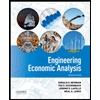
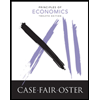
Principles of Economics (12th Edition)
Economics
ISBN:
9780134078779
Author:
Karl E. Case, Ray C. Fair, Sharon E. Oster
Publisher:
PEARSON
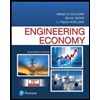
Engineering Economy (17th Edition)
Economics
ISBN:
9780134870069
Author:
William G. Sullivan, Elin M. Wicks, C. Patrick Koelling
Publisher:
PEARSON
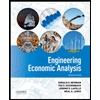
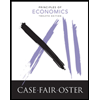
Principles of Economics (12th Edition)
Economics
ISBN:
9780134078779
Author:
Karl E. Case, Ray C. Fair, Sharon E. Oster
Publisher:
PEARSON
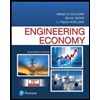
Engineering Economy (17th Edition)
Economics
ISBN:
9780134870069
Author:
William G. Sullivan, Elin M. Wicks, C. Patrick Koelling
Publisher:
PEARSON
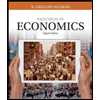
Principles of Economics (MindTap Course List)
Economics
ISBN:
9781305585126
Author:
N. Gregory Mankiw
Publisher:
Cengage Learning
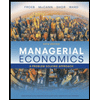
Managerial Economics: A Problem Solving Approach
Economics
ISBN:
9781337106665
Author:
Luke M. Froeb, Brian T. McCann, Michael R. Ward, Mike Shor
Publisher:
Cengage Learning
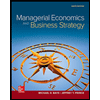
Managerial Economics & Business Strategy (Mcgraw-…
Economics
ISBN:
9781259290619
Author:
Michael Baye, Jeff Prince
Publisher:
McGraw-Hill Education