What is the test statistic for this sample? b. What is the P-value for this sample?
Inverse Normal Distribution
The method used for finding the corresponding z-critical value in a normal distribution using the known probability is said to be an inverse normal distribution. The inverse normal distribution is a continuous probability distribution with a family of two parameters.
Mean, Median, Mode
It is a descriptive summary of a data set. It can be defined by using some of the measures. The central tendencies do not provide information regarding individual data from the dataset. However, they give a summary of the data set. The central tendency or measure of central tendency is a central or typical value for a probability distribution.
Z-Scores
A z-score is a unit of measurement used in statistics to describe the position of a raw score in terms of its distance from the mean, measured with reference to standard deviation from the mean. Z-scores are useful in statistics because they allow comparison between two scores that belong to different normal distributions.
|
Column A |
Column B |
Column C |
Column D |
Column E |
|
78.9 |
88.1 |
79.3 |
83.8 |
72.6 |
|
67.2 |
68.9 |
115.9 |
75.9 |
83 |
|
96 |
65.9 |
86.3 |
89.8 |
66.5 |
|
113 |
85.9 |
109.2 |
91.7 |
100.6 |
|
97.2 |
91.7 |
73.1 |
72.6 |
80.5 |
|
90.8 |
73.6 |
74.5 |
80.9 |
88.5 |
|
76.3 |
69.5 |
83.4 |
102.3 |
66.5 |
|
102.3 |
51.3 |
79.3 |
77.2 |
78.4 |
|
75.4 |
89.8 |
86.8 |
89.8 |
84.2 |
|
96 |
68.4 |
98.5 |
44 |
85.5 |
|
80.5 |
110.9 |
62.1 |
65.2 |
58 |
What is the test statistic for this sample?
b. What is the P-value for this sample?
1.
The ANOVA is conducted by using EXCEL. The software procedure is given below:
- Enter the data.
- Select Data > Data Analysis >ANOVA: Single Factor> OK.
- Enter Input Range as A1:E12.
- Mark Labels in First Row.
- Enter Alpha as 0.05.
- Click OK.
The output using EXCEL is as follows:
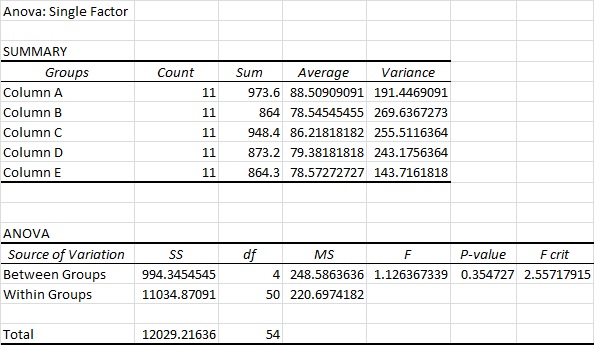
From the EXCEL output, the test statistic value is 1.1264.
Thus, the test statistic is 1.1264.
Step by step
Solved in 2 steps with 1 images









