This example illustrates the different ways you can enter algebraic expressions. You can always use the calcPad, but it is often easier to enter the symbols directly from the key board. The examples below suggest how you can do that for some commonly used expressions. (a) Square root can be entered several ways (in addition to using an exponent of 1/2). The square root button is located in the calcPad, but you can also type the letters sqrt directly from the keyboard. Try entering √6y-3 (b) The exponential expression ex can also be entered several ways. You can type e^x directly from the keyboard or you can access the e from the calcPad (using the functions tab). When typing directly from the keyboard, use the key after entering an exponent. Try entering 3e6x + 10
This example illustrates the different ways you can enter algebraic expressions. You can always use the calcPad, but it is often easier to enter the symbols directly from the key board. The examples below suggest how you can do that for some commonly used expressions. (a) Square root can be entered several ways (in addition to using an exponent of 1/2). The square root button is located in the calcPad, but you can also type the letters sqrt directly from the keyboard. Try entering √6y-3 (b) The exponential expression ex can also be entered several ways. You can type e^x directly from the keyboard or you can access the e from the calcPad (using the functions tab). When typing directly from the keyboard, use the key after entering an exponent. Try entering 3e6x + 10
Calculus: Early Transcendentals
8th Edition
ISBN:9781285741550
Author:James Stewart
Publisher:James Stewart
Chapter1: Functions And Models
Section: Chapter Questions
Problem 1RCC: (a) What is a function? What are its domain and range? (b) What is the graph of a function? (c) How...
Related questions
Question
100%

Transcribed Image Text:This example illustrates the different ways you can enter algebraic expressions. You can always use the calcPad, but it is often easier to enter the symbols directly from the key board. The examples
below suggest how you can do that for some commonly used expressions.
(a) Square root can be entered several ways (in addition to using an exponent of 1/2). The square root button is located in the calcPad, but you can also type the letters sqrt directly from the
keyboard.
Try entering √ 6y 3
(b) The exponential expression ex can also be entered several ways. You can type e^x directly from the keyboard or you can access the e from the calcPad (using the functions tab). When typing
directly from the keyboard, use the key after entering an exponent.
Try entering 3e6x + 10
Expert Solution
This question has been solved!
Explore an expertly crafted, step-by-step solution for a thorough understanding of key concepts.
Step by step
Solved in 2 steps

Recommended textbooks for you

Calculus: Early Transcendentals
Calculus
ISBN:
9781285741550
Author:
James Stewart
Publisher:
Cengage Learning
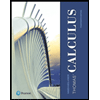
Thomas' Calculus (14th Edition)
Calculus
ISBN:
9780134438986
Author:
Joel R. Hass, Christopher E. Heil, Maurice D. Weir
Publisher:
PEARSON
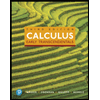
Calculus: Early Transcendentals (3rd Edition)
Calculus
ISBN:
9780134763644
Author:
William L. Briggs, Lyle Cochran, Bernard Gillett, Eric Schulz
Publisher:
PEARSON

Calculus: Early Transcendentals
Calculus
ISBN:
9781285741550
Author:
James Stewart
Publisher:
Cengage Learning
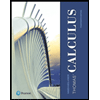
Thomas' Calculus (14th Edition)
Calculus
ISBN:
9780134438986
Author:
Joel R. Hass, Christopher E. Heil, Maurice D. Weir
Publisher:
PEARSON
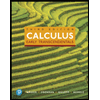
Calculus: Early Transcendentals (3rd Edition)
Calculus
ISBN:
9780134763644
Author:
William L. Briggs, Lyle Cochran, Bernard Gillett, Eric Schulz
Publisher:
PEARSON
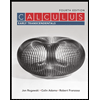
Calculus: Early Transcendentals
Calculus
ISBN:
9781319050740
Author:
Jon Rogawski, Colin Adams, Robert Franzosa
Publisher:
W. H. Freeman
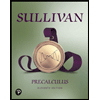
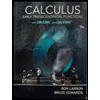
Calculus: Early Transcendental Functions
Calculus
ISBN:
9781337552516
Author:
Ron Larson, Bruce H. Edwards
Publisher:
Cengage Learning