You will use Excel or similar software and the eq. 1 to complete this assignment. You will write the report using the format that is described in this manual. Analysis To analyze the eq. 1, you will first set up the problem. For initial position, use the following: RAND()*100. For initial velocity: =RAND()*20. For the acceleration: RAND0*5. And for error bars: =(0.4+RAND())*200. Set up the time column. You can start at 0 or any other value, the increment should be at least 2 seconds, and create at least 50 points. (Hint - don't just type all numbers manually!). Enter the eq. 1 into the column called position or distance (remember units for each!! Remember static cells with $$). Make the scatter plot - no connecting lines etc., only dots. Set the error bars to the value in 'error bars'. Add trendline (what type should it be and why?). Show the fit equation. Do the fit parameters correspond to the ones that you set initially? Remember to label the axis! All helpful hints are in the video that is provided. Other resources also exist! Hint - if the resulting plot doesn't look like the Figure 2 because error bars are too small, or some other random values didn't work out nice – try pressing F9 key few times (on some laptops it could be Fn+F9). Theory Consider the equation 1 that described the dependence of position x on time. 1 x = -at² + vot + xo (1) where a is the acceleration, t is time, vo is the initial velocity and x is the initial position. You will use Excel or similar software and the eq. 1 to complete this assignment. You will write the report using the format that is described in this manual. Analysis To analyze the eq. 1, you will first set up the problem. For initial position, use the following: =RAND()*100. For initial velocity: =RAND()*20. For the acceleration:=RAND()*5. And for error bars: =(0.4+RAND())*200. Set up the time column. You can start at 0 or any other value, the increment should be at least 2 seconds, and create at least 50 points. (Hint - don't just type all numbers manually!). Enter the eq. 1 into the column called position or distance (remember units for each!! Remember static cells with $$). Make the scatter plot - no connecting lines etc., only dots. Set the error bars to the value in 'error bars'. Add trendline (what type should it be and why?). Show the fit equation. Do the fit parameters correspond to the ones that you set initially? Remember to label the axis! All helpful hints are in the video that is provided. Other resources also exist!
You will use Excel or similar software and the eq. 1 to complete this assignment. You will write the report using the format that is described in this manual. Analysis To analyze the eq. 1, you will first set up the problem. For initial position, use the following: RAND()*100. For initial velocity: =RAND()*20. For the acceleration: RAND0*5. And for error bars: =(0.4+RAND())*200. Set up the time column. You can start at 0 or any other value, the increment should be at least 2 seconds, and create at least 50 points. (Hint - don't just type all numbers manually!). Enter the eq. 1 into the column called position or distance (remember units for each!! Remember static cells with $$). Make the scatter plot - no connecting lines etc., only dots. Set the error bars to the value in 'error bars'. Add trendline (what type should it be and why?). Show the fit equation. Do the fit parameters correspond to the ones that you set initially? Remember to label the axis! All helpful hints are in the video that is provided. Other resources also exist! Hint - if the resulting plot doesn't look like the Figure 2 because error bars are too small, or some other random values didn't work out nice – try pressing F9 key few times (on some laptops it could be Fn+F9). Theory Consider the equation 1 that described the dependence of position x on time. 1 x = -at² + vot + xo (1) where a is the acceleration, t is time, vo is the initial velocity and x is the initial position. You will use Excel or similar software and the eq. 1 to complete this assignment. You will write the report using the format that is described in this manual. Analysis To analyze the eq. 1, you will first set up the problem. For initial position, use the following: =RAND()*100. For initial velocity: =RAND()*20. For the acceleration:=RAND()*5. And for error bars: =(0.4+RAND())*200. Set up the time column. You can start at 0 or any other value, the increment should be at least 2 seconds, and create at least 50 points. (Hint - don't just type all numbers manually!). Enter the eq. 1 into the column called position or distance (remember units for each!! Remember static cells with $$). Make the scatter plot - no connecting lines etc., only dots. Set the error bars to the value in 'error bars'. Add trendline (what type should it be and why?). Show the fit equation. Do the fit parameters correspond to the ones that you set initially? Remember to label the axis! All helpful hints are in the video that is provided. Other resources also exist!
College Physics
1st Edition
ISBN:9781938168000
Author:Paul Peter Urone, Roger Hinrichs
Publisher:Paul Peter Urone, Roger Hinrichs
Chapter1: Introduction: The Nature Of Science And Physics
Section: Chapter Questions
Problem 1PE: The speed limit on some interstate highways is roughly 100 km/h. (a) What is this in meters per...
Related questions
Question
help because i am so lost and it should look something like the picture

Transcribed Image Text:You will use Excel or similar software and the eq. 1 to complete this assignment. You
will write the report using the format that is described in this manual.
Analysis
To analyze the eq. 1, you will first set up the problem. For initial position, use the
following: RAND()*100. For initial velocity: =RAND()*20. For the acceleration: RAND0*5.
And for error bars: =(0.4+RAND())*200.
Set up the time column. You can start at 0 or any other value, the increment should be at
least 2 seconds, and create at least 50 points. (Hint - don't just type all numbers manually!).
Enter the eq. 1 into the column called position or distance (remember units for each!! Remember
static cells with $$). Make the scatter plot - no connecting lines etc., only dots. Set the error bars
to the value in 'error bars'. Add trendline (what type should it be and why?). Show the fit
equation. Do the fit parameters correspond to the ones that you set initially? Remember to label
the axis! All helpful hints are in the video that is provided. Other resources also exist!
Hint - if the resulting plot doesn't look like the Figure 2 because error bars are too small,
or some other random values didn't work out nice – try pressing F9 key few times (on some
laptops it could be Fn+F9).

Transcribed Image Text:Theory
Consider the equation 1 that described the dependence of position x on time.
1
x = -at² + vot + xo
(1)
where a is the acceleration, t is time, vo is the initial velocity and x is the initial position.
You will use Excel or similar software and the eq. 1 to complete this assignment. You
will write the report using the format that is described in this manual.
Analysis
To analyze the eq. 1, you will first set up the problem. For initial position, use the
following: =RAND()*100. For initial velocity: =RAND()*20. For the acceleration:=RAND()*5.
And for error bars: =(0.4+RAND())*200.
Set up the time column. You can start at 0 or any other value, the increment should be at
least 2 seconds, and create at least 50 points. (Hint - don't just type all numbers manually!).
Enter the eq. 1 into the column called position or distance (remember units for each!! Remember
static cells with $$). Make the scatter plot - no connecting lines etc., only dots. Set the error bars
to the value in 'error bars'. Add trendline (what type should it be and why?). Show the fit
equation. Do the fit parameters correspond to the ones that you set initially? Remember to label
the axis! All helpful hints are in the video that is provided. Other resources also exist!
Expert Solution
This question has been solved!
Explore an expertly crafted, step-by-step solution for a thorough understanding of key concepts.
Step by step
Solved in 2 steps with 3 images

Recommended textbooks for you

College Physics
Physics
ISBN:
9781938168000
Author:
Paul Peter Urone, Roger Hinrichs
Publisher:
OpenStax College

Glencoe Physics: Principles and Problems, Student…
Physics
ISBN:
9780078807213
Author:
Paul W. Zitzewitz
Publisher:
Glencoe/McGraw-Hill

Physics for Scientists and Engineers: Foundations…
Physics
ISBN:
9781133939146
Author:
Katz, Debora M.
Publisher:
Cengage Learning

College Physics
Physics
ISBN:
9781938168000
Author:
Paul Peter Urone, Roger Hinrichs
Publisher:
OpenStax College

Glencoe Physics: Principles and Problems, Student…
Physics
ISBN:
9780078807213
Author:
Paul W. Zitzewitz
Publisher:
Glencoe/McGraw-Hill

Physics for Scientists and Engineers: Foundations…
Physics
ISBN:
9781133939146
Author:
Katz, Debora M.
Publisher:
Cengage Learning


Physics for Scientists and Engineers with Modern …
Physics
ISBN:
9781337553292
Author:
Raymond A. Serway, John W. Jewett
Publisher:
Cengage Learning
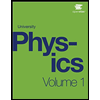
University Physics Volume 1
Physics
ISBN:
9781938168277
Author:
William Moebs, Samuel J. Ling, Jeff Sanny
Publisher:
OpenStax - Rice University