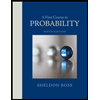The dataset below gave summary quantities for blood lead level (in micrograms per deciliter) for a sample of young adults from urban and rural areas. Urban Area: 8.3 0.9 2.9 5.6 5.8 5.4 1.2 1.0 1.4 2.1 1.3 5.3 8.8 6.6 5.2 3.0 2.9 2.7 6.7 3.2 Rural: 4.8 1.4 0.9 10.8 2.4 0.4 5.0 5.4 6.1 2.9 5.0 2.1 7.5 3.4 13.8 1.4 3.5 3.3 14.8 3.7 What to do? Using MS Excel. 1. Summarize the two datasets showing the five-number summary of positions. 2. Create 2 boxplots side by side in one plane. Add pertinent labels in your graph. upload the excel file
The dataset below gave summary quantities for blood lead level (in micrograms per deciliter) for a sample of young adults from urban and rural areas. Urban Area: 8.3 0.9 2.9 5.6 5.8 5.4 1.2 1.0 1.4 2.1 1.3 5.3 8.8 6.6 5.2 3.0 2.9 2.7 6.7 3.2 Rural: 4.8 1.4 0.9 10.8 2.4 0.4 5.0 5.4 6.1 2.9 5.0 2.1 7.5 3.4 13.8 1.4 3.5 3.3 14.8 3.7 What to do? Using MS Excel. 1. Summarize the two datasets showing the five-number summary of positions. 2. Create 2 boxplots side by side in one plane. Add pertinent labels in your graph. upload the excel file
A First Course in Probability (10th Edition)
10th Edition
ISBN:9780134753119
Author:Sheldon Ross
Publisher:Sheldon Ross
Chapter1: Combinatorial Analysis
Section: Chapter Questions
Problem 1.1P: a. How many different 7-place license plates are possible if the first 2 places are for letters and...
Related questions
Question
The Five-Number Summary of Positions
Summarize positions that help to describe center and variability of a distribution.
Minimum value
First quartile (Q1)
Median
Third Quartile
Maximum Value
The Box Plot is a graphic device that visually presents the following elements: the range, the IQR, the median, the quartiles, the minimum (lowest value,) and the maximum (highest value.)
The boxplot provides information about the center, spread, and symmetry or skewness of the data.
Watch the video in generating the five-number summary and creating a boxplot, https://www.youtube.com/watch?v=39lsUsJsc2c&t=113s, How to Create a Box Plot in Excel.
Activity:
The dataset below gave summary quantities for blood lead level (in micrograms per deciliter) for a sample of young adults from urban and rural areas.
Urban Area:
8.3 0.9 2.9 5.6 5.8 5.4 1.2 1.0 1.4 2.1 1.3 5.3 8.8 6.6 5.2 3.0 2.9 2.7 6.7 3.2
Rural:
4.8 1.4 0.9 10.8 2.4 0.4 5.0 5.4 6.1 2.9 5.0 2.1 7.5 3.4 13.8 1.4 3.5 3.3 14.8 3.7
What to do? Using MS Excel.
1. Summarize the two datasets showing the five-number summary of positions.
2. Create 2 boxplots side by side in one plane. Add pertinent labels in your graph.
upload the excel file
Expert Solution
This question has been solved!
Explore an expertly crafted, step-by-step solution for a thorough understanding of key concepts.
Step by step
Solved in 3 steps with 2 images

Recommended textbooks for you
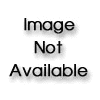
A First Course in Probability (10th Edition)
Probability
ISBN:
9780134753119
Author:
Sheldon Ross
Publisher:
PEARSON
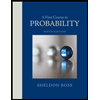
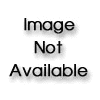
A First Course in Probability (10th Edition)
Probability
ISBN:
9780134753119
Author:
Sheldon Ross
Publisher:
PEARSON