The accompanying data file shows the price, the age, and the mileage for 20 used sedans. Price Age Mileage 13590 6 61485 13775 6 54344 22991 1 8246 15303 4 24856 16388 3 22100 16600 3 23702 16987 4 47401 18489 2 16888 18859 3 35380 19857 3 29634 11877 9 55792 14989 3 46183 15900 3 37009 16500 4 45521 9440 9 86902 12988 5 77241 15777 6 59647 10490 9 93241 8938 10 48221 11988 8 42408
The accompanying data file shows the price, the age, and the mileage for 20 used sedans.
| Price | Age | Mileage |
| 13590 | 6 | 61485 |
| 13775 | 6 | 54344 |
| 22991 | 1 | 8246 |
| 15303 | 4 | 24856 |
| 16388 | 3 | 22100 |
| 16600 | 3 | 23702 |
| 16987 | 4 | 47401 |
| 18489 | 2 | 16888 |
| 18859 | 3 | 35380 |
| 19857 | 3 | 29634 |
| 11877 | 9 | 55792 |
| 14989 | 3 | 46183 |
| 15900 | 3 | 37009 |
| 16500 | 4 | 45521 |
| 9440 | 9 | 86902 |
| 12988 | 5 | 77241 |
| 15777 | 6 | 59647 |
| 10490 | 9 | 93241 |
| 8938 | 10 | 48221 |
| 11988 | 8 | 42408 |
1. Estimate the sample regression equation that enables us to predict the price of a sedan on the basis of its age and mileage.
Note: Negative values should be indicated by a minus sign. Round your answers to 2 decimal places. [If you are using R to obtain the output, then first enter the following command at the prompt: options(scipen=10). This will ensure that the output is not in scientific notation.]
2. Interpret the slope coefficient of Age.
3. Predict the price of a five-year-old sedan with 65,000 miles.
Note: Do not round intermediate calculations. Round final answer to 2 decimal places.
1
Excel Procedure:
- Enter the data of Price, Ae and Mileage in Excel
- Data>Data Analysis> ‘Regression’
- Select Price under ‘Input Y Range’
- Select Age and Mileage under ‘Input X Range’
- Click on ‘OK’.
Output:
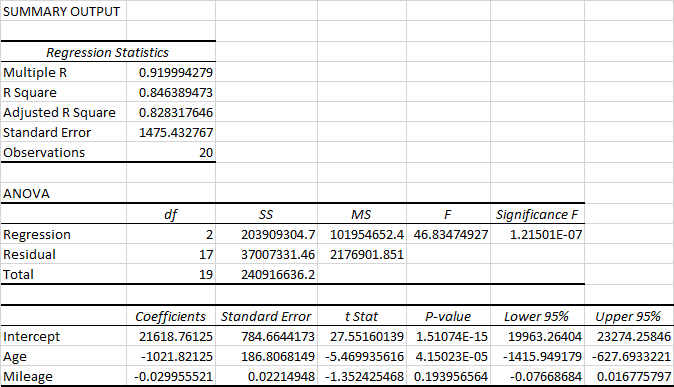
From the output, the regression equation is,
Price=21618.76-1021.82Age-0.03Mileage.
Trending now
This is a popular solution!
Step by step
Solved in 3 steps with 1 images









