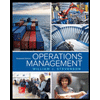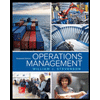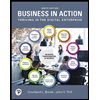Student data file needed: e05ch10Schedule.xisx You will save your file as: e0Sch10Schedule_LastFirst.xisx Scheduling Employees The Painted Paradise Resort & Spa is working on getting a handle on its expenditures on part-time labor. The management feels that there is some opportunity to improve scheduling to reduce costs in some areas. One area has the requirements that the schedules be five days a week with two days in a row off. With these constraints, they would like to build an optimal schedule (from a cost perspective). Management is also considering the impact of raises and potential benefits increases due to new regulations. a. Open the Excel file, e05ch10Schedule. Save your file as e05ch10Scheduie_Lastfirst using your last and first name. If necessary, enable content. b. The Schedule worksheet has the possible schedules each employee can work (rows 6-12). The is represent the days worked, and the Os represent the days off (so each schedule has two days in a row off). The range D6:D12 contains the number of employees assigned to the schedule in the corresponding row. This range will need to be changed to fulfil the scheduling needs. c In cell F14, enter a formula that will calculate the total number of employees scheduled to work Sunday for all scheduies A-G. Begin by multiplying the number of employees for schedule A, in cell D6, by the value representing whether or not employees are working that day in cell F6. Be sure to make the reference to cell D6 an absolute cell reference so that, when finished, the formula can be copied across the row. So far the result of the formula is 0 because schedule A has people scheduled off on Sunday. Next, add to the product, the number of employees scheduled to work Sunday for schedule B. Continue with the formula by adding a similar calculation for schedules C-G, making an absolute cell reference for each cell in column D. d. Copy the formula over to L14. e. In cell D19, calculate the total number of shifts scheduled, using the range F14:114. f. In cell D21, enter a formula that calculates the payroll for the week, which is the product of shifts scheduled and cost per employee per day.
Critical Path Method
The critical path is the longest succession of tasks that has to be successfully completed to conclude a project entirely. The tasks involved in the sequence are called critical activities, as any task getting delayed will result in the whole project getting delayed. To determine the time duration of a project, the critical path has to be identified. The critical path method or CPM is used by project managers to evaluate the least amount of time required to finish each task with the least amount of delay.
Cost Analysis
The entire idea of cost of production or definition of production cost is applied corresponding or we can say that it is related to investment or money cost. Money cost or investment refers to any money expenditure which the firm or supplier or producer undertakes in purchasing or hiring factor of production or factor services.
Inventory Management
Inventory management is the process or system of handling all the goods that an organization owns. In simpler terms, inventory management deals with how a company orders, stores, and uses its goods.
Project Management
Project Management is all about management and optimum utilization of the resources in the best possible manner to develop the software as per the requirement of the client. Here the Project refers to the development of software to meet the end objective of the client by providing the required product or service within a specified Period of time and ensuring high quality. This can be done by managing all the available resources. In short, it can be defined as an application of knowledge, skills, tools, and techniques to meet the objective of the Project. It is the duty of a Project Manager to achieve the objective of the Project as per the specifications given by the client.
I have an excel project that I'm stuck with. I'm including screen shots of the project. One screen shot includes all the instructions to follow on the project. The second screen shot includes the excel file needed for it. I have been able (I think) to complete instructions a-e but i'm stuck on f. Can you please help?


Trending now
This is a popular solution!
Step by step
Solved in 2 steps