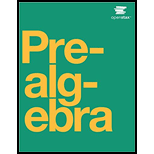Question Random (1 point) sampling Systematic sampling (1 point) Answer - Elaborate as much as you can. You can take the help from online resources, but you must write in your own words. Advantages of random sampling (1 point) Advantages of systematic sampling (1 point) Microsoft Excel snapshot for random sampling: Also note the formula used for the last column D2 xfx =INDEX($B$2:$B$51, RANK(C2, $C$2:$C$51)) B C A 1 No. States Rand No. 2 1 ALABAMA 0.925957526 3 2 ALASKA 0.372999976 4 3 ARIZONA 0.941323044 5 4 ARKANSAS 0.071266381 D Random Sample CALIFORNIA NORTH CAROLINA ARKANSAS WASHINGTON G7 A 1 No. 2 3 2 ALASKA Microsoft Excel snapshot for systematic sampling: x✓ fx | INDEX($D$2:$D$51, F7) B States 1 ALABAMA C Rand No. Random Sample 0.5296685 NEW HAMPSHIRE 0.4493186 OKLAHOMA E F G population 50 sample 10 k 5 4 3 ARIZONA 0.707914 KANSAS 5 4 ARKANSAS 0.4831379 NORTH DAKOTA 6 5 CALIFORNIA 0.7277162 INDIANA Random Sample Sample Name 7 00 8 9 6 COLORADO 0.5865002 MISSISSIPPI 7:ONNECTICU 0.7640596 ILLINOIS 8 DELAWARE 0.5783029 MISSOURI 5 INDIANA 10 MARYLAND 15 COLORADO
You are provided with data that includes all 50 states of the United States. Your task is to
draw a sample of:
o 20 States using Random Sampling (2 points: 1 for random number generation; 1 for
random sample)
o 10 States using Systematic Sampling (4 points: 1 for random numbers generation; 1
for random sample different from the previous answer; 1 for correct K value
calculation table; 1 for correct sample drawn by using systematic sampling) (For
systematic sampling, do not use the original data directly. Instead, first randomize the data, and then
use the randomized dataset to draw your sample. Furthermore, do not use the random list previously
generated, instead, generate a new random sample for this part. For more details, please see the
snapshot provided at the end.)
Upload a Microsoft Excel file with two separate sheets. One sheet provides random sampling
while the other provides systematic sampling. Excel snapshots that can help you in organizing
columns are provided on the next page.
Data:
No.
States
ALABAMA
ALASKA
ARIZONA
ARKANSAS
CALIFORNIA
COLORADO
CONNECTICUT
DELAWARE
FLORIDA
GEORGIA
HAWAII
IDAHO
ILLINOIS
INDIANA
IOWA
KANSAS
KENTUCKY
LOUISIANA
MAINE
MARYLAND
MASSACHUSETTS
MICHIGAN
MINNESOTA
MISSISSIPPI
MISSOURI
MONTANA
NEBRASKA
NEVADA
NEW HAMPSHIRE
NEW JERSEY
NEW MEXICO
NEW YORK
NORTH CAROLINA
NORTH DAKOTA
OHIO
OKLAHOMA
OREGON
PENNSYLVANIA
RHODE ISLAND
SOUTH CAROLINA
SOUTH DAKOTA
TENNESSEE
TEXAS
UTAH
VERMONT
VIRGINIA
WASHINGTON
WEST VIRGINIA
WISCONSIN
WYOMING
Microsoft Excel snapshot for random sampling: Also note the formula used for the last
colum


Step by step
Solved in 2 steps