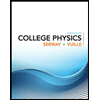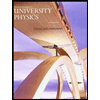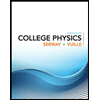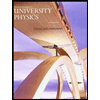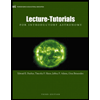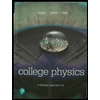PLEASE INCLUDE ALL COMPUTATION NEEDED Description Projectile motion simulation of the classic monkey-hunter problem. There is a monkey hanging from a tree branch. Your goal is to shoot the monkey (with a tranquilizer dart, of course - no monkeys were harmed in the making of this simulation). The only problem is that the monkey will let go of the branch at the moment you fire the tranquilizer gun. You must decide where to aim, knowing that the monkey will be falling when the dart hits him. The dart must hit the little white circle on the monkey's back for you to succeed. The dotted line represents the straight line in the direction of the initial velocity of the projectile. This is the direction at which the dart is aimed. Adjust the launch angle of the dart so that the sight line points where you think it should so that the dart will hit the monkey. Press the "fire" button and see if your dart hits its target. After you have succeeded in hitting the monkey with the dart, try hitting it again with a different initial velocity and/or a different initial position. After that, mark the checkbox "Show Position Vectors". Run the simulation again to s
PLEASE INCLUDE ALL COMPUTATION NEEDED
Description
Projectile motion simulation of the classic monkey-hunter problem. There is a monkey hanging from a tree branch. Your goal is to shoot the monkey (with a tranquilizer dart, of course - no monkeys were harmed in the making of this simulation). The only problem is that the monkey will let go of the branch at the moment you fire the tranquilizer gun. You must decide where to aim, knowing that the monkey will be falling when the dart hits him. The dart must hit the little white circle on the monkey's back for you to succeed.
The dotted line represents the straight line in the direction of the initial velocity of the projectile. This is the direction at which the dart is aimed. Adjust the launch angle of the dart so that the sight line points where you think it should so that the dart will hit the monkey. Press the "fire" button and see if your dart hits its target. After you have succeeded in hitting the monkey with the dart, try hitting it again with a different initial velocity and/or a different initial position. After that, mark the checkbox "Show Position Vectors". Run the simulation again to see if you can make sense of why you need to aim where you did in order to hit the monkey

Trending now
This is a popular solution!
Step by step
Solved in 5 steps with 5 images