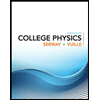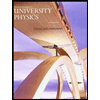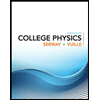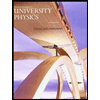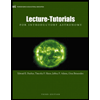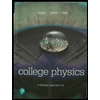Part II: Data Sheet Data Recording Section A: 6. Select the first charge configuration, the dipole, (Q, = -2 µC and Q2 = +2 µC) and check "Show Axes." Drag the locator to move the evaluation position along the y-axis. In the space below, describe the direction of the field along the y-axis. The dinectiun ofthe ield remains on The negarive Side A the %3D Y-AXIS. 7. Select the second charge configuration (Q, = -2 µC and Q2 = +3 µC), check “Show Axes" and select the position (0, 1 m). In the space below, record E1, E2 andE. These electric field vectors will be calculated in a later question. E = C-6.362-6.369) X1 0% -(-5398+314)れ
Stellar evolution
We may see thousands of stars in the dark sky. Our universe consists of billions of stars. Stars may appear tiny to us but they are huge balls of gasses. Sun is a star of average size. Some stars are even a thousand times larger than the sun. The stars do not exist forever they have a certain lifetime. The life span of the sun is about 10 billion years. The star undergoes various changes during its lifetime, this process is called stellar evolution. The structure of the sun-like star is shown below.
Red Shift
It is an astronomical phenomenon. In this phenomenon, increase in wavelength with corresponding decrease in photon energy and frequency of radiation of light. It is the displacement of spectrum of any kind of astronomical object to the longer wavelengths (red) side.


Trending now
This is a popular solution!
Step by step
Solved in 2 steps with 2 images