Look at the profile in page 53 of your reader. Calculate the hydrostatic pore pressure at the interface between the clay layer and the sand layer. 5. Use Excel to create a plot of hydrostatic pore pressure in kPa (x-axis) vs. depth in meters (y-axis) for the profile associated with problem 4 (above). We shall assume that the soil above the water table is dry, so clearly, the pore water pressure at z 6.5m is zero. Graph: line only (no markers); y-axis in reverse order, starting with z = 0 and ending with z = 14m (top of the bedrock). Label both axes and add tick marks to them. Remember: use an “x-y scatter” graph type
Look at the profile in page 53 of your reader. Calculate the hydrostatic pore pressure at the interface between the clay layer and the sand layer. 5. Use Excel to create a plot of hydrostatic pore pressure in kPa (x-axis) vs. depth in meters (y-axis) for the profile associated with problem 4 (above). We shall assume that the soil above the water table is dry, so clearly, the pore water pressure at z 6.5m is zero. Graph: line only (no markers); y-axis in reverse order, starting with z = 0 and ending with z = 14m (top of the bedrock). Label both axes and add tick marks to them. Remember: use an “x-y scatter” graph type
Chapter2: Loads On Structures
Section: Chapter Questions
Problem 1P
Related questions
Question
4. Look at the profile in page 53 of your reader. Calculate the hydrostatic pore pressure at the interface between the
clay layer and the sand layer.
5. Use Excel to create a plot of hydrostatic pore pressure in kPa (x-axis) vs. depth in meters (y-axis) for the profile
associated with problem 4 (above). We shall assume that the soil above the water table is dry, so clearly, the pore
water pressure at z 6.5m is zero. Graph: line only (no markers); y-axis in reverse order, starting with z = 0 and
ending with z = 14m (top of the bedrock). Label both axes and add tick marks to them. Remember: use an “x-y
scatter” graph type

Transcribed Image Text:## Creating a Hydrostatic Pore Pressure Plot Using Excel
### Instructions:
1. **Objective**:
Use Excel to create a plot that illustrates hydrostatic pore pressure in kilopascals (kPa) versus depth in meters (m).
2. **Details**:
- The data corresponds to the profile explained in problem 4 (reference to another part of the material).
- Assume the soil above the water table is dry; hence, the pore water pressure at depths \( z \leq 6.5 \) meters is zero.
3. **Graph Specifications**:
- **Graph Type**: Use an **“x-y scatter”** graph type.
- **Data Representation**: Display the plot with a line only, without markers.
- **Axis Settings**:
- **x-axis**: Represents hydrostatic pore pressure in kPa.
- **y-axis**: Represents depth in meters.
- Start with \( z = 0 \) at the surface.
- End with \( z = 14 \) meters (top of the bedrock).
- Arrange the y-axis in reverse order, so it descends from 0 to 14 meters.
- **Axial Labels and Tick Marks**: Ensure both axes are labeled and display tick marks for better readability.
### Step-by-step Guide:
1. **Open Excel**.
2. **Input Data**:
- Create a column for depth (m) starting from 0 to 14 meters.
- Create a column for hydrostatic pore pressure in kPa, ensuring zeros for depth \( z \leq 6.5 \) meters and increasing hydrostatic values as the depth increases below 6.5 meters.
3. **Create the Plot**:
- Highlight the data.
- Insert an **x-y scatter** plot from the "Insert Chart" menu.
4. **Format the Axes**:
- Reverse the order of the y-axis.
- Label the x-axis as "Hydrostatic Pore Pressure (kPa)".
- Label the y-axis as "Depth (m)".
- Add appropriate tick marks to both axes.
By following these steps, you will be able to visualize the distribution of hydrostatic pore pressure with depth, providing valuable insight into soil conditions below the water table down to the bedrock.

*Diagram*: The profile shows 5m of gravel at the top, followed by 6m of clay, and then 3m of sand. Point A is marked within the gravel layer at 2.5m from the top surface.
2. One way to visualize this is to imagine that your finger is located at that point. In fact, imagine that you literally insert your finger in the profile, as if you were inserting your finger into this sheet of paper, at point A. The stress that you would feel on your finger (the vertical stress at point A) would be the result of the many contact forces shared by grains (these are all due to the weight of the grains).
3. Let’s take this further. Imagine that magically, the gravel grains change from being made of quartz or feldspar (Gs = 2.65) to being made of steel](/v2/_next/image?url=https%3A%2F%2Fcontent.bartleby.com%2Fqna-images%2Fquestion%2F05bb32f4-a25c-4c4f-835f-8dd97a453348%2F00d96d51-840d-4260-9a3f-347193528031%2F8cr2o1k.jpeg&w=3840&q=75)
Transcribed Image Text:### Understanding Normal and Vertical Geostatic Stress
#### Normal Stress in Materials
6. Let’s say that we find a point in a material where the **normal stress is the same on all planes**. This is a special case, where all the planes are principal and thus, all the σ are principal stresses. That is, τ = 0 on all planes. In this special case we use the term **pressure** to denote the normal stress that acts equally on all planes. We use the term pressure when dealing with fluids because fluids cannot carry shear statically (i.e., without flowing).
7. The **Mohr Circle (MC)** is a tool used to determine the stresses that act on all planes at a point in a material. To use such tool, however, we need to know the σ and the τ that act on at least two of the infinity planes that pass through the point (so that we can draw the MC based on the stresses on those two points). If a point in a material is under pressure, the Mohr Circle is a point on the x-axis: the x-coordinate for such point is σ = pressure, and the y-coordinate is τ = 0.
#### Vertical Geostatic Stress
1. Let’s go back to our original profile, shown below. Our goal for this example, is to know what the vertical stress is at a point located in the middle of the gravel layer; that is, at z = 2.5m (point A).

*Diagram*: The profile shows 5m of gravel at the top, followed by 6m of clay, and then 3m of sand. Point A is marked within the gravel layer at 2.5m from the top surface.
2. One way to visualize this is to imagine that your finger is located at that point. In fact, imagine that you literally insert your finger in the profile, as if you were inserting your finger into this sheet of paper, at point A. The stress that you would feel on your finger (the vertical stress at point A) would be the result of the many contact forces shared by grains (these are all due to the weight of the grains).
3. Let’s take this further. Imagine that magically, the gravel grains change from being made of quartz or feldspar (Gs = 2.65) to being made of steel
Expert Solution
This question has been solved!
Explore an expertly crafted, step-by-step solution for a thorough understanding of key concepts.
This is a popular solution!
Trending now
This is a popular solution!
Step by step
Solved in 3 steps with 3 images

Knowledge Booster
Learn more about
Need a deep-dive on the concept behind this application? Look no further. Learn more about this topic, civil-engineering and related others by exploring similar questions and additional content below.Recommended textbooks for you

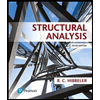
Structural Analysis (10th Edition)
Civil Engineering
ISBN:
9780134610672
Author:
Russell C. Hibbeler
Publisher:
PEARSON

Principles of Foundation Engineering (MindTap Cou…
Civil Engineering
ISBN:
9781337705028
Author:
Braja M. Das, Nagaratnam Sivakugan
Publisher:
Cengage Learning

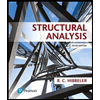
Structural Analysis (10th Edition)
Civil Engineering
ISBN:
9780134610672
Author:
Russell C. Hibbeler
Publisher:
PEARSON

Principles of Foundation Engineering (MindTap Cou…
Civil Engineering
ISBN:
9781337705028
Author:
Braja M. Das, Nagaratnam Sivakugan
Publisher:
Cengage Learning
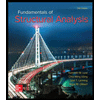
Fundamentals of Structural Analysis
Civil Engineering
ISBN:
9780073398006
Author:
Kenneth M. Leet Emeritus, Chia-Ming Uang, Joel Lanning
Publisher:
McGraw-Hill Education
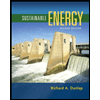

Traffic and Highway Engineering
Civil Engineering
ISBN:
9781305156241
Author:
Garber, Nicholas J.
Publisher:
Cengage Learning