G Gizmos lonic Bonds Select a metal Lithium (LI) Select nonmetal Fluorine (F) Show formula Show completed compounds Hide inner electrons Hint and feedback Drag electrons from metal to nonmetal atoms. Use the Add metal or Add nonmetal buttons to add more atoms. When you are finished, press Check Add metal Add nonmetal Show charge Lithium Fluorine Check Reset Controls: %3D Speed Tools
G Gizmos lonic Bonds Select a metal Lithium (LI) Select nonmetal Fluorine (F) Show formula Show completed compounds Hide inner electrons Hint and feedback Drag electrons from metal to nonmetal atoms. Use the Add metal or Add nonmetal buttons to add more atoms. When you are finished, press Check Add metal Add nonmetal Show charge Lithium Fluorine Check Reset Controls: %3D Speed Tools
Chemistry
10th Edition
ISBN:9781305957404
Author:Steven S. Zumdahl, Susan A. Zumdahl, Donald J. DeCoste
Publisher:Steven S. Zumdahl, Susan A. Zumdahl, Donald J. DeCoste
Chapter1: Chemical Foundations
Section: Chapter Questions
Problem 1RQ: Define and explain the differences between the following terms. a. law and theory b. theory and...
Related questions
Question
Please paste a picture of lithium and fluorine on gizmos if you cant do that to i will delete the app because each tine i ask a question you guys say sorry we can not solve this question… why did i paid money for you guys if you cant solve anything!!?

Transcribed Image Text:**Creating Stable Compounds with Ions**
**Task:**
1. **Show Charge Activity:**
- What is the charge of each ion?
- Lithium (Li): +1
- Oxygen (O): -2
2. **Practice:**
- Use a Gizmo tool to create stable compounds from the given combinations. Transfer electrons between atoms to demonstrate attraction between positively and negatively charged ions.
- Click "Check" to verify each compound.
3. **Instructions:**
- For each compound, click the camera icon to take a snapshot. Copy the image and paste it into the indicated blue boxes.
- Write the ionic charges and chemical formulas for each combination.
**Table:**
| Paste Location | Compound |
|--------------------------------------|---------------------------------|
| Paste photo of lithium and fluorine here. | Lithium and Fluorine (LiF) |
| Paste photo of beryllium and oxygen here. | Beryllium and Oxygen (BeO) |
| Paste photo of magnesium and fluorine here. | |
| Paste photo of aluminum and chlorine here. | |
| Paste photo of beryllium and nitrogen here. | |
**Ionic Charges and Chemical Formulas:**
- **A. Lithium and Fluorine:**
- Ionic Charges: Li: +1, F: -1
- Chemical Formula: LiF
- **B. Beryllium and Oxygen:**
- Ionic Charges: Be: +2, O: -2
- Chemical Formula: BeO
Note: This activity involves understanding ionic bonding and practicing chemical formula writing.

Transcribed Image Text:**Gizmos - Ionic Bonds Simulation Overview**
This educational simulation provides a detailed view of ionic bonding between elements, specifically lithium (Li) and fluorine (F).
**Interface Elements:**
- **Select a Metal:** Lithium (Li) is chosen from the dropdown menu.
- **Select a Nonmetal:** Fluorine (F) is chosen from the dropdown menu.
**Options and Features:**
- **Show Charge:** Displays the charge transfer between atoms.
- **Show Formula:** Option to display the chemical formula of the compounds formed.
- **Show Completed Compounds:** View fully formed ionic compounds.
- **Hide Inner Electrons:** Conceals electrons that are not involved in bonding.
**Visual Representation:**
- The simulation displays atomic models of lithium and fluorine with their electron configurations shown as electron orbits.
- Lithium's electrons are depicted in purple, while fluorine's electrons are green.
**Interaction Controls:**
- **Speed Slider:** Adjusts the simulation speed.
- **Controls:** Buttons for play, pause, and navigation through the simulation.
**Instructions and Actions:**
- Users are instructed to drag electrons from the metal (lithium) to the nonmetal (fluorine) to simulate electron transfer in ionic bonding.
- The **Add Metal** and **Add Nonmetal** buttons allow users to introduce more atoms into the simulation.
- Upon completing the arrangement, pressing **Check** will verify the created compound.
- **Reset** allows users to clear the current simulation and start anew.
This simulation provides a hands-on learning experience to understand the principles of ionic bonding, including electron transfer and compound formation.
Expert Solution
This question has been solved!
Explore an expertly crafted, step-by-step solution for a thorough understanding of key concepts.
This is a popular solution!
Trending now
This is a popular solution!
Step by step
Solved in 2 steps with 1 images

Recommended textbooks for you

Chemistry
Chemistry
ISBN:
9781305957404
Author:
Steven S. Zumdahl, Susan A. Zumdahl, Donald J. DeCoste
Publisher:
Cengage Learning
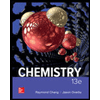
Chemistry
Chemistry
ISBN:
9781259911156
Author:
Raymond Chang Dr., Jason Overby Professor
Publisher:
McGraw-Hill Education
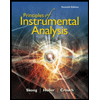
Principles of Instrumental Analysis
Chemistry
ISBN:
9781305577213
Author:
Douglas A. Skoog, F. James Holler, Stanley R. Crouch
Publisher:
Cengage Learning

Chemistry
Chemistry
ISBN:
9781305957404
Author:
Steven S. Zumdahl, Susan A. Zumdahl, Donald J. DeCoste
Publisher:
Cengage Learning
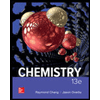
Chemistry
Chemistry
ISBN:
9781259911156
Author:
Raymond Chang Dr., Jason Overby Professor
Publisher:
McGraw-Hill Education
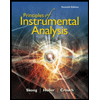
Principles of Instrumental Analysis
Chemistry
ISBN:
9781305577213
Author:
Douglas A. Skoog, F. James Holler, Stanley R. Crouch
Publisher:
Cengage Learning
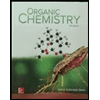
Organic Chemistry
Chemistry
ISBN:
9780078021558
Author:
Janice Gorzynski Smith Dr.
Publisher:
McGraw-Hill Education
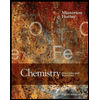
Chemistry: Principles and Reactions
Chemistry
ISBN:
9781305079373
Author:
William L. Masterton, Cecile N. Hurley
Publisher:
Cengage Learning
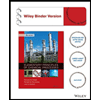
Elementary Principles of Chemical Processes, Bind…
Chemistry
ISBN:
9781118431221
Author:
Richard M. Felder, Ronald W. Rousseau, Lisa G. Bullard
Publisher:
WILEY