First, use the tan quadrilateral (dash symbols) to shade the area representing tax revenue. Next, use the green point (triangle symbol) to shade the area representing total consumer surplus after the tax. Then, use the purple point (diamond symbol) to shade the area representing total producer surplus after the tax. Finally, use the black point (plus symbol) to shade the area representing deadweight loss. After Tax 150 135 Demand Tax Revenue 120 105 90 Tax Wedge Consumer Surplus 75 60 Producer Surplus 45 Supply 30 Deadweight Loss 15 10 20 30 40 50 60 70 80 90 100 QUANTITY (Purses) Complete the following table by using the previous graphs to determine the values of consumer and producer surplus before the tax, and consumer surplus, producer surplus, tax revenue, and deadweight loss after the tax. Note: You can determine the areas of different portions of the graph by selecting the relevant area. Before Tax After Tax (Dollars) (Dollars) Consumer Surplus PRICE (Dollars per purse)
First, use the tan quadrilateral (dash symbols) to shade the area representing tax revenue. Next, use the green point (triangle symbol) to shade the area representing total consumer surplus after the tax. Then, use the purple point (diamond symbol) to shade the area representing total producer surplus after the tax. Finally, use the black point (plus symbol) to shade the area representing deadweight loss. After Tax 150 135 Demand Tax Revenue 120 105 90 Tax Wedge Consumer Surplus 75 60 Producer Surplus 45 Supply 30 Deadweight Loss 15 10 20 30 40 50 60 70 80 90 100 QUANTITY (Purses) Complete the following table by using the previous graphs to determine the values of consumer and producer surplus before the tax, and consumer surplus, producer surplus, tax revenue, and deadweight loss after the tax. Note: You can determine the areas of different portions of the graph by selecting the relevant area. Before Tax After Tax (Dollars) (Dollars) Consumer Surplus PRICE (Dollars per purse)
Chapter1: Making Economics Decisions
Section: Chapter Questions
Problem 1QTC
Related questions
Question
question attached!

Transcribed Image Text:**Instructions:**
- **Objective:** Identify and shade specific areas on the supply and demand graph after a tax is imposed.
1. **Tax Revenue:** Use the tan quadrilateral (dash symbols) to shade the area representing tax revenue.
2. **Consumer Surplus:** Use the green point (triangle symbol) to shade the area representing total consumer surplus after the tax.
3. **Producer Surplus:** Use the purple point (diamond symbol) to shade the area representing total producer surplus after the tax.
4. **Deadweight Loss:** Use the black point (plus symbol) to shade the area representing deadweight loss.
**Graph Explanation:**
- **Axes:**
- **Y-Axis (Price):** Ranges from $0 to $150 per purse.
- **X-Axis (Quantity):** Ranges from 0 to 100 purses.
- **Lines:**
- **Demand Line:** Slopes downward.
- **Supply Line:** Slopes upward.
- **Tax Wedge:** Represented by a vertical grey line indicating the tax effect between the new supply and demand equilibrium points.
**Legend:**
- **Tax Revenue:** Tan quadrilateral.
- **Consumer Surplus:** Green triangle.
- **Producer Surplus:** Purple diamond.
- **Deadweight Loss:** Black plus symbol.
**Table Completion Task:**
Fill in the table with values for consumer surplus, producer surplus, tax revenue, and deadweight loss, both before and after the tax. The values for tax revenue and deadweight loss are initially set to zero.
**Note:** Areas can be determined and calculated by selecting specific portions of the graph corresponding to consumer surplus, producer surplus, tax revenue, and deadweight loss.
Expert Solution
This question has been solved!
Explore an expertly crafted, step-by-step solution for a thorough understanding of key concepts.
This is a popular solution!
Trending now
This is a popular solution!
Step by step
Solved in 7 steps with 2 images

Knowledge Booster
Learn more about
Need a deep-dive on the concept behind this application? Look no further. Learn more about this topic, economics and related others by exploring similar questions and additional content below.Recommended textbooks for you
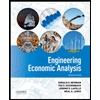
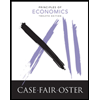
Principles of Economics (12th Edition)
Economics
ISBN:
9780134078779
Author:
Karl E. Case, Ray C. Fair, Sharon E. Oster
Publisher:
PEARSON
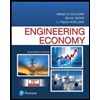
Engineering Economy (17th Edition)
Economics
ISBN:
9780134870069
Author:
William G. Sullivan, Elin M. Wicks, C. Patrick Koelling
Publisher:
PEARSON
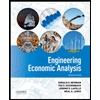
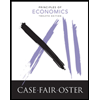
Principles of Economics (12th Edition)
Economics
ISBN:
9780134078779
Author:
Karl E. Case, Ray C. Fair, Sharon E. Oster
Publisher:
PEARSON
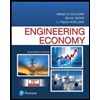
Engineering Economy (17th Edition)
Economics
ISBN:
9780134870069
Author:
William G. Sullivan, Elin M. Wicks, C. Patrick Koelling
Publisher:
PEARSON
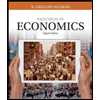
Principles of Economics (MindTap Course List)
Economics
ISBN:
9781305585126
Author:
N. Gregory Mankiw
Publisher:
Cengage Learning
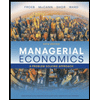
Managerial Economics: A Problem Solving Approach
Economics
ISBN:
9781337106665
Author:
Luke M. Froeb, Brian T. McCann, Michael R. Ward, Mike Shor
Publisher:
Cengage Learning
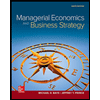
Managerial Economics & Business Strategy (Mcgraw-…
Economics
ISBN:
9781259290619
Author:
Michael Baye, Jeff Prince
Publisher:
McGraw-Hill Education