Draw structural formulas for an aldehyde or ketone and alkyl (or aryl) bromide that could be used in a Grignard synthesis of the alcohol shown. OH ofo • You do not have to consider stereochemistry. • If there is more than one combination, draw only one. • Draw one structure per sketcher. Add additional sketchers using the drop-down menu in the bottom right corner. • Separate multiple reactants using the + sign from the drop-down menu. ? ChemDoodleⓇ [F
Draw structural formulas for an aldehyde or ketone and alkyl (or aryl) bromide that could be used in a Grignard synthesis of the alcohol shown. OH ofo • You do not have to consider stereochemistry. • If there is more than one combination, draw only one. • Draw one structure per sketcher. Add additional sketchers using the drop-down menu in the bottom right corner. • Separate multiple reactants using the + sign from the drop-down menu. ? ChemDoodleⓇ [F
Chemistry
10th Edition
ISBN:9781305957404
Author:Steven S. Zumdahl, Susan A. Zumdahl, Donald J. DeCoste
Publisher:Steven S. Zumdahl, Susan A. Zumdahl, Donald J. DeCoste
Chapter1: Chemical Foundations
Section: Chapter Questions
Problem 1RQ: Define and explain the differences between the following terms. a. law and theory b. theory and...
Related questions
Question
100%
homework help

Transcribed Image Text:**Title: Drawing Structural Formulas Using ChemDoodle**
*Objective:*
Learn how to draw structural formulas for an aldehyde or ketone and alkyl (or aryl) bromide that can be used in a Grignard synthesis of a given alcohol structure.
*Instructions:*
1. **Understanding the Target Structure:**
- Examine the given chemical structure, which includes an alcohol group attached to a carbon chain and a benzene ring.
2. **Task Details:**
- Draw the structural formulas for an aldehyde or ketone and an alkyl (or aryl) bromide that could be used to synthesize the provided alcohol using the Grignard reaction.
3. **Guidelines:**
- Stereochemistry does not need to be considered.
- If multiple combinations are possible, draw only one.
- Draw one structure per sketcher. Use the drop-down menu in the bottom right corner to add additional sketchers if needed.
- Separate multiple reactants using the "+" sign from the drop-down menu.
4. **Using ChemDoodle:**
- Use the drawing tools in ChemDoodle provided below the instructions to create the necessary structural formulas.
**Diagram Explanation:**
1. **Toolbar Components:**
- The toolbar above the drawing area includes various icons for drawing, erasing, and manipulating chemical structures.
- Essential tools include the bond tool, atom adding tool, ring templates, and others which facilitate the construction of accurate molecular structures.
2. **Drawing Area:**
- The drawing area allows you to create and manipulate the structures.
- Click and drag inside this space to draw bonds and place atoms.
3. **Drop-down and Additional Tools:**
- Use the drop-down menu in the bottom-right corner to add more sketchers for drawing multiple structures if necessary.
- Utilize the "?" icon for help if you need assistance with any features of the ChemDoodle software.
**Example:**
To synthesize the given alcohol through a Grignard reaction, you might pair a ketone or aldehyde with a Grignard reagent (such as an alkyl or aryl magnesium bromide). Input these structures as described using the available tools.
*Note: Ensure that all drawn structures are correct and represent the specific reactants needed for the desired synthesis pathway.*
Expert Solution
This question has been solved!
Explore an expertly crafted, step-by-step solution for a thorough understanding of key concepts.
This is a popular solution!
Trending now
This is a popular solution!
Step by step
Solved in 4 steps with 4 images

Knowledge Booster
Learn more about
Need a deep-dive on the concept behind this application? Look no further. Learn more about this topic, chemistry and related others by exploring similar questions and additional content below.Recommended textbooks for you

Chemistry
Chemistry
ISBN:
9781305957404
Author:
Steven S. Zumdahl, Susan A. Zumdahl, Donald J. DeCoste
Publisher:
Cengage Learning
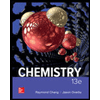
Chemistry
Chemistry
ISBN:
9781259911156
Author:
Raymond Chang Dr., Jason Overby Professor
Publisher:
McGraw-Hill Education
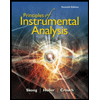
Principles of Instrumental Analysis
Chemistry
ISBN:
9781305577213
Author:
Douglas A. Skoog, F. James Holler, Stanley R. Crouch
Publisher:
Cengage Learning

Chemistry
Chemistry
ISBN:
9781305957404
Author:
Steven S. Zumdahl, Susan A. Zumdahl, Donald J. DeCoste
Publisher:
Cengage Learning
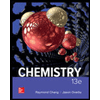
Chemistry
Chemistry
ISBN:
9781259911156
Author:
Raymond Chang Dr., Jason Overby Professor
Publisher:
McGraw-Hill Education
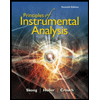
Principles of Instrumental Analysis
Chemistry
ISBN:
9781305577213
Author:
Douglas A. Skoog, F. James Holler, Stanley R. Crouch
Publisher:
Cengage Learning
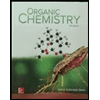
Organic Chemistry
Chemistry
ISBN:
9780078021558
Author:
Janice Gorzynski Smith Dr.
Publisher:
McGraw-Hill Education
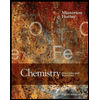
Chemistry: Principles and Reactions
Chemistry
ISBN:
9781305079373
Author:
William L. Masterton, Cecile N. Hurley
Publisher:
Cengage Learning
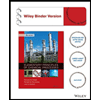
Elementary Principles of Chemical Processes, Bind…
Chemistry
ISBN:
9781118431221
Author:
Richard M. Felder, Ronald W. Rousseau, Lisa G. Bullard
Publisher:
WILEY