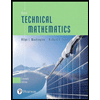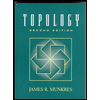3 Write MATLAB commands that do the following: Create the following matrix by using shorthand methods for creating vectors with constant spacing. Do not type individual elements explicitly. A = 1 25 10 -2 4 20 10.8 -3 6 8 15 10 11.6 12.4 -4 -5 10 5 13.2 -6 -7 121 0 14 Create a variable x by assigning the value in the 4th row and 3th column of A to x. Note that you cannot type the value explicitly. Create a row vector x4 by assigning the 4th row of A to x4. Note that you cannot type individual elements explicitly. Create a column vector y3 by assigning the 3rd column of A to y3. Note that you cannot type individual elements explicitly. Create a 2 x 4 matrix named M that contains the elements of A in the 2nd and the 3rd rows, and the 3rd to the last columns. Note that you cannot type individual elements explicitly.
3 Write MATLAB commands that do the following: Create the following matrix by using shorthand methods for creating vectors with constant spacing. Do not type individual elements explicitly. A = 1 25 10 -2 4 20 10.8 -3 6 8 15 10 11.6 12.4 -4 -5 10 5 13.2 -6 -7 121 0 14 Create a variable x by assigning the value in the 4th row and 3th column of A to x. Note that you cannot type the value explicitly. Create a row vector x4 by assigning the 4th row of A to x4. Note that you cannot type individual elements explicitly. Create a column vector y3 by assigning the 3rd column of A to y3. Note that you cannot type individual elements explicitly. Create a 2 x 4 matrix named M that contains the elements of A in the 2nd and the 3rd rows, and the 3rd to the last columns. Note that you cannot type individual elements explicitly.
Advanced Engineering Mathematics
10th Edition
ISBN:9780470458365
Author:Erwin Kreyszig
Publisher:Erwin Kreyszig
Chapter2: Second-order Linear Odes
Section: Chapter Questions
Problem 1RQ
Related questions
Question

Transcribed Image Text:3
Write MATLAB commands that do the following:
Create the following matrix by using shorthand methods for creating vectors with
constant spacing. Do not type individual elements explicitly.
1
25
4-5
A =
10
- 2
4
20
10.8
-3
6 8
15 10
11.6 12.4
-4 -5
10
5
13.2
-6-7
121
0
14
Create a variable x by assigning the value in the 4th row and 3th column of A to x. Note
that you cannot type the value explicitly.
Create a row vector x4 by assigning the 4th row of A to x4. Note that you cannot type
individual elements explicitly.
Create a column vector y3 by assigning the 3rd column of A to y3. Note that you cannot
type individual elements explicitly.
Create a 2 x 4 matrix named M that contains the elements of A in the 2nd and the 3rd
rows, and the 3rd to the last columns. Note that you cannot type individual elements
explicitly.
Expert Solution
This question has been solved!
Explore an expertly crafted, step-by-step solution for a thorough understanding of key concepts.
Step by step
Solved in 3 steps with 11 images

Knowledge Booster
Learn more about
Need a deep-dive on the concept behind this application? Look no further. Learn more about this topic, advanced-math and related others by exploring similar questions and additional content below.Recommended textbooks for you

Advanced Engineering Mathematics
Advanced Math
ISBN:
9780470458365
Author:
Erwin Kreyszig
Publisher:
Wiley, John & Sons, Incorporated
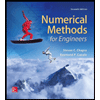
Numerical Methods for Engineers
Advanced Math
ISBN:
9780073397924
Author:
Steven C. Chapra Dr., Raymond P. Canale
Publisher:
McGraw-Hill Education

Introductory Mathematics for Engineering Applicat…
Advanced Math
ISBN:
9781118141809
Author:
Nathan Klingbeil
Publisher:
WILEY

Advanced Engineering Mathematics
Advanced Math
ISBN:
9780470458365
Author:
Erwin Kreyszig
Publisher:
Wiley, John & Sons, Incorporated
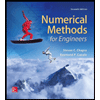
Numerical Methods for Engineers
Advanced Math
ISBN:
9780073397924
Author:
Steven C. Chapra Dr., Raymond P. Canale
Publisher:
McGraw-Hill Education

Introductory Mathematics for Engineering Applicat…
Advanced Math
ISBN:
9781118141809
Author:
Nathan Klingbeil
Publisher:
WILEY

Mathematics For Machine Technology
Advanced Math
ISBN:
9781337798310
Author:
Peterson, John.
Publisher:
Cengage Learning,