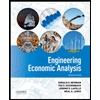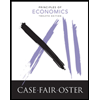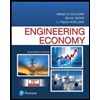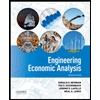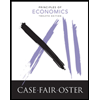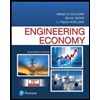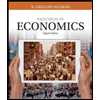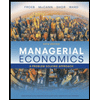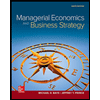. As the owner of Barney’s Broilers—a fast-food chain—you see an increase in the demand for broiled chicken as consumers become more health conscious and reduce their consumption of beef and fried foods. As a result, you believe it is necessary to purchase another oven to meet the increased demand. To finance the oven you go to the bank seeking a loan. The loan officer tells you that your revenues of $750,000 are insufficient to support additional debt. To qualify for the loan, Barney’s Broilers’s revenue would need to be $50,000 higher. In developing a strategy to generate the additional revenue, you collect data on the price (in cents) per pound you charge customers and the related quantity of chicken consumed per year in pounds. This information is contained in the file called Q18.xls available online at www.mhhe.com/baye8e It is also available in the ‘Assignments’ section of the class Blackboard page in ‘MBA 6150 HW 3 Q18 data set’ file. Use that data and a log-linear demand specification to obtain least squares estimates of demand for broiled chicken. Write an equation that summarizes the demand for broiled chicken, and then determine the percentage price increase or decrease that is needed in order to boost revenues by $50,000
. As the owner of Barney’s Broilers—a fast-food chain—you see an increase in the


The regression equation can be determined in excel as follows:
Step 1: Put the data onto the spreadsheet
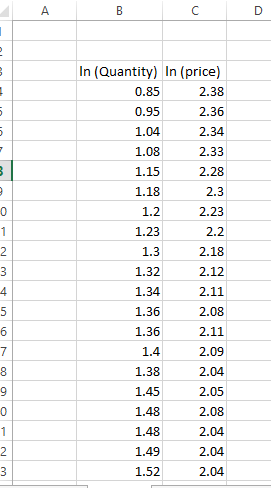
Trending now
This is a popular solution!
Step by step
Solved in 2 steps with 4 images