PHY 202 242 Lab 3 W Sound (2)
docx
keyboard_arrow_up
School
J Sargeant Reynolds Community College *
*We aren’t endorsed by this school
Course
202
Subject
Physics
Date
Feb 20, 2024
Type
docx
Pages
25
Uploaded by SuperQuetzal843
PHY202/242
Name:__________________
Lab 3: Speed of Sound, Doppler Effect, Sound Waves, Interference, and Beats
Instructions:
This is a “worksheet” style lab. You do not need to write a report. Complete this lab by answering the questions within this document. Expand the spaces provided as needed to answer the questions. Change the text you insert to a different color or different font so that it can easily be distinguished from the text in the document. Insert any pictures of written work into this document if necessary. Save your document in the format “PHY 2## Lab ## FirstName LastName”, convert it to a PDF, and submit it via Canvas.
Part 1:
Speed of Sound (Vernier Lab #33)
Theory and Background:
Compared to most things you study in physics lab, sound waves travel very fast. It is fast enough
that measuring the speed of sound is a technical challenge. One method you could use would be to time an echo. For example, if you were in an open field with a large building a quarter of a kilometer away, you could start a stopwatch when a loud noise was made and stop it when you heard the echo. You could then calculate the speed of sound.
To use the same technique over short distances, you need a faster timing system, such as a data-
collection interface (LabPro with Logger
Pro
). In this experiment, you will use this technique with a Microphone to determine the speed of sound at room temperature. The Microphone will be placed next to the opening of a hollow tube. When you make a sound by snapping your fingers or clicking a dog training clicker next to the opening, the computer will begin collecting data. After the sound reflects off the opposite end of the tube, a graph will be displayed showing the initial sound and the echo. You will then be able to determine the round trip time and calculate the speed of sound. The sound wave will propagate through the air at a constant rate (assuming the temperature of the air is the same everywhere), so the speed of sound can be found
using
. The speed of sound is dependent on the temperature of the air through which it travels. If air molecules are warmer and more energetic, a sound wave can propagate faster than it would through colder, denser air. The speed of sound depends on the density of the medium, which can be affected by changes in temperature. A sound wave traveling through a gas with greater density than air would travel more slowly. If a gas with a lower density than air is the medium though which the sound wave propagates, its speed will be greater than its speed through air. Figure 1
Objectives:
Measure how long it takes sound to travel down and back in a long tube.
Experimentally determine the speed of sound.
Compare the speed of sound in air to the accepted value.
Materials:
Vernier computer interface LabPro
Logger
Pro
Vernier Microphone
Vernier Temperature Probe
dog training clicker
computer
tube, 1 m long with rubber end cap
meter stick
multi-clamp
Preliminary Questions:
1.
Why can’t sound be heard in space? How is a sound wave created? 2.
How fast is sound? Does it seem to be instantaneous? Refer to your own experience as a basis for your answer. (Hint: Think about a lightning strike or fireworks show.)
3.
What is an echo? When you hear an echo, is there a delay between making a sound and hearing the echo? Why do you think that is?
Procedure:
Read through the following classroom procedure carefully. The procedure is written as if you are performing the experiment yourself. The actual steps of the procedure you need to perform are highlighted. You will use the pictures to collect data on the temperature of the room and the length of the tube. After you have read through the procedure, you will use the Logger
Pro
file “Speed of Sound Data” (posted below this lab document). This file contains all the data you would have obtained from performing the procedure yourself. 1.
Connect the Vernier Microphone to Channel 1 of the LabPro.
2.
Connect the Vernier Temperature Probe to Channel 2 of the LabPro.
3.
Open LoggerPro. Record the air temperature of the classroom measured by the Temperature Probe in the data table below.
4.
Unplug the Temperature Probe and place it in its bag. You will no longer need it. 5.
Open the file “33 Speed of Sound” in the Physics with Vernier folder. A graph of sound pressure vs.
time will be displayed.
Your preview ends here
Eager to read complete document? Join bartleby learn and gain access to the full version
- Access to all documents
- Unlimited textbook solutions
- 24/7 expert homework help
6.
Measure the length of the tube from the open end to the end of the black rubber stopper as shown in Figure 2. Record the length of the tube in your data table.
Figure 2
7.
Place the Microphone in the multi-clamp with the flat side of the multi-clamp downward against the table as shown in Figure 1. The weight of the multi-clamp will make it easier to keep the Microphone positioned correctly.
8.
Place the Microphone as close to the open end of the tube as possible without placing the Microphone inside of the tube. Position the Microphone as shown in Figure 1 so that it can detect the initial sound and the echo coming back down the tube.
9.
Click to begin data collection. Click the dog training clicker near the opening of the tube. Depress the dog training clicker, but do not release it until data collection has ended
. This sharp sound will trigger the interface to begin collecting data.
10. If you are successful, the graph will resemble the one in Figure 3. You may not see a third reflection. The first peak is the initial sound, the second is the first reflection (echo),
and the third is a second reflection (echo). Repeat data collection if necessary until you obtain a graph similar to the one in Figure 3. Figure 3
11. Click Examine, . Determine the time interval between the start of the first vibration and
the start of the echo vibration. Do this by dragging from the start of the sound to the start of the echo, as shown in Figure 3. Record the time interval displayed on the graph in the data table. 12. Repeat the Steps 9-11 four times to obtain a total of 5 trials.
Web Procedure:
1.
Open the Logger
Pro
file “Speed of Sound Data”
(posted below this lab document).
2.
Click Examine, . Determine the time interval between the start of the first vibration and
the start of the echo vibration. Do this by dragging from the start of the sound to the start of the echo, as shown in Figure 2. Record the time interval displayed on the graph in the data table. 3.
Click the “Data” tab and scroll over “Hide Data Set” and select “Run 1” to hide that data set. 4.
Click the “Data” tab and scroll over “Show Data Set” and select “Run 2” to show the data
for the second trial. 5.
Repeat steps 2-4 for all five trials to complete the data table.
Data:
Length of tube
m
Temperature of room
°C
Trial
Total travel time
(s)
1
2
3
4
5
Average
Speed (m/s)
Analysis:
1.
Calculate the average time interval between the sound and its echo using the time intervals in your data table. 2.
Calculate the speed of sound. Show your work. Remember that your time interval represents the time for sound to travel down the tube and back.
Your preview ends here
Eager to read complete document? Join bartleby learn and gain access to the full version
- Access to all documents
- Unlimited textbook solutions
- 24/7 expert homework help
3.
The accepted speed of sound at atmospheric pressure and 0
°
C is 331.5 m/s. The speed of sound increases 0.607 m/s for every °
C. Calculate the speed of sound at the temperature of your room and compare your measured value to the accepted value by finding the percent difference between the values. Show your work.
Percent Difference
= 4.
The equation is often used to calculate the speed of sound in air.
is the temperature of the air in degrees Celsius. Calculate the speed of sound using this
equation and the temperature of the room. Do your results agree with your results from the previous calculation of the speed of sound?
Part 2: The Doppler Effect and Shockwaves
Objective:
To investigate the Doppler Effect and shockwaves.
Procedure:
This part of the lab does not have separate procedure, data, and analysis sections. Answer the questions below based on your observations from the applets and video. To begin, you need to understand the relationship between the frequency of sound and the pitch you hear. Open the following link and be careful to pay attention to the warning on the website. This soundboard can get very loud
. Watch the video linked below if you cannot run the simulation.
http://newt.phys.unsw.edu.au/jw/hearing.html
http://mebbvideo.mecc.edu/BB_Video/PHY242/java/Hearing Test.mp4
http://mebbvideo.mecc.edu/BB_Video/PHY242/java/Hearing Test 2.mp4
Click on the button on the -24 dB row in the 30 Hz column. Adjust the sound on your computer until you can hear this sound. Move across the -24 dB row, clicking on the higher frequencies. IMPORTANT: If the sound starts to get too loud, move down a few rows to lower decibel levels
that are acceptable and continue clicking on higher frequencies as you move across the row. You
will likely have to move down to lower decibel levels more than once.
1.
Describe how the pitch you hear relates to the frequency of the sound wave.
Open the following link or watch the video linked below if you cannot run the simulation:
https://faraday.physics.utoronto.ca/PVB/Harrison/Flash/ClassMechanics/Doppler/
DopplerEffect.html
http://mebbvideo.mecc.edu/BB_Video/PHY242/java/UToronto Doppler.mp4
http://mebbvideo.mecc.edu/BB_Video/PHY242/java/UToronto Doppler 2.mp4
It is important to realize that the sound emitted by the source (the car) is always the same. The sound heard by the observer differs depending on the speed and direction of travel of the source.
2.
Describe the difference in pitch when the source of the sound is moving toward the observer versus moving away from the observer. 3.
Fill in the blank with “greater than”, “less than”, or “equal to”.
For an observer at rest, the frequency of the sound heard by the observer when the source is approaching is __________________ the sound heard by the observer when the source
is moving away. Open the following link or watch the video linked below if you cannot run the simulation:
http://galileoandeinstein.physics.virginia.edu/more_stuff/flashlets/doppler.htm
http://mebbvideo.mecc.edu/BB_Video/PHY242/java/G and E Doppler Effect.mp4
http://mebbvideo.mecc.edu/BB_Video/PHY242/java/G and E Doppler Effect 2.mp4
Click and drag the slider down to “0”. Click and drag the microphone 2-3 cm from the red source
object. Click the “right” play button and observe the sound.
Click the pause button, then click and drag the slider to approximately 0.5. Click the “right” play button and observe the sound as the source approaches and moves away from the microphone.
Below is an alternate HTML5 form of the simulation that should be easier to run:
http://galileoandeinstein.phys.virginia.edu/more_stuff/Applets/Doppler/doppler.html
4.
Rank the frequency of the sound observed by the microphone when the source is at rest
, when the source approaches the observer , and when the source moves away from the observer using >, <, or = symbols.
Your preview ends here
Eager to read complete document? Join bartleby learn and gain access to the full version
- Access to all documents
- Unlimited textbook solutions
- 24/7 expert homework help
Open the following link or watch the video linked below if you cannot run the simulation:
http://astro.unl.edu/classaction/animations/light/dopplershift.html
http://mebbvideo.mecc.edu/BB_Video/PHY242/java/Astro UNL Doppler.mp4
Observe the simulation for a few seconds and note that the frequency detected by the observer is equal to the frequency emitted by the source.
Click and drag the source “S” until it is on the same horizontal line with the observer “O”. Note that the object will lag behind your mouse cursor movements. Click “start emission” and wait for the sound waves to reach the observer. Examine the graphs of
frequency of the waves emitted by the source and waves detected by the observer.
Now click on the source and drag it toward the observer until the source passes by the observer. When the source has nearly reached the right side of the applet, click “pause simulation.”
5.
Describe the difference in the frequency detected by the observer when the source is moving toward the observer versus moving away from the observer. Click “reset.” Click and drag the source “S” until it is on the same horizontal line with the observer “O”. Note that the object will lag behind your mouse cursor movements. Click “start emission” and wait for the sound waves to reach the observer. Examine the graphs of
frequency of the waves emitted by the source and waves detected by the observer.
Now click on the observer and drag it toward the source until the observer passes by the source. Wait a few seconds after the observer has passed the source, then click “pause simulation.”
6.
Describe the difference in the frequency detected by the observer when the observer is moving toward the source versus moving away from the source.
7.
Do you think that the frequency observed depends on the velocity (speed and direction) of the source, the velocity of the observer, or the velocity of both the source and observer? Do you think the frequency observed depends on the relative velocity between the source and observer?
8.
Would the sound heard by the driver of a sound emitting source such as an ambulance change when the object goes from being to rest to moving? (Hint: What is the velocity of the driver relative to the velocity of the sound emitting source?)
Open the following link or watch the video linked below if you cannot run the simulation:
http://www.lon-capa.org/~mmp/applist/doppler/d.htm
http://mebbvideo.mecc.edu/BB_Video/PHY242/java/Lon-Capa Doppler.mp4
Click somewhere in the left side of the applet to place the plane. Click on the plane and drag to the right until the ratio of the speed of the plane to the speed of sound is approximately 0.5. Release the click and observe the motion of the plane. An observer to the right of the plane would hear a higher frequency than an observer to the left of the plane, as we have previously determined. Click on the left side of the applet again. Click on the plane and set the ratio of the speed of the plane to the speed of sound to exactly 1. This is what is called Mach 1, when the plane is traveling at the speed of sound.
9.
Describe the behavior of the sound waves at the front of the plane when it is traveling at Mach 1.
10. Reset the plane again and make the plane travel at Mach 2. What 3-D geometric shape does the wave front create? Watch the following videos of planes breaking the sound barrier then answer questions 11-14:
https://www.youtube.com/watch?v=x6DUbxCpszU
https://www.youtube.com/watch?v=OEmiTYtW5cs
https://www.youtube.com/watch?v=hAFs7hTJKYo
(Optional Video) For a detailed explanation, watch the following video:
https://www.youtube.com/watch?v=-d9A2oq1N38
11. What is the name given to the sound made when an object breaks the sound barrier?
Your preview ends here
Eager to read complete document? Join bartleby learn and gain access to the full version
- Access to all documents
- Unlimited textbook solutions
- 24/7 expert homework help
12. Explain why such a loud sounding “shockwave” is created when this happens. (Hint: Think of your answer to #9.)
13. Why do you think a “cloud” forms around the plane when this happens? (Hint: Think of your answer to #9.)
14. Do you think the pilot of the plane hears the same sound heard by the crowd when traveling beyond Mach 1? Do you think the pilot hears any sound from the jet engine(s) behind the cockpit?
Part 3: Sound Waves, Interference, and Beats (Vernier Lab #32)
Theory and Background:
Sound waves consist of a series of air pressure variations. A microphone diaphragm records these variations by moving in response to the pressure changes. The diaphragm motion is then converted to an electrical signal. Using a microphone and a LabPro interface, the properties of common sounds can be explored.
First, we will measure the period, which is the time for one complete cycle. Since period is a time measurement, it is usually written as T
. The reciprocal of the period (1/
T
) is called the frequency,
f
, which is the number of complete cycles per second. Frequency is measured in hertz (Hz). 1 Hz = 1 s
–1
. Recall that a cycle is one complete motion of a wave: i.e. from one peak to the next or from trough to the next.
As pressure varies, it goes above and below the average pressure in the room. The maximum variation above or below the pressure mid-point is called the amplitude. The amplitude of a sound is closely related to its loudness. Superposition occurs when two or more waves arrive at the same location at the same time. The disturbances of the waves are superimposed or overlaid onto one another. Mathematically, corresponding points on waves that meet at the same location and time are summed. This addition causes a change in the amplitude of the resultant wave. Interference is a characteristic of
waves that is a direct result of superposition. If two identical waves arrive at the same point exactly in phase, the crests of the two waves are precisely aligned, as are their troughs. In this case, superposition of the waves produces pure constructive interference. Because the disturbances add, constructive interference may produce a wave that has twice the amplitude of the individual waves, but has the same wavelength (shown below). Constructive interference of sound waves can result in sounds that are louder than the sounds of the individual sound waves.
If two identical waves that arrive are exactly out of phase, the crests of one wave are precisely aligned with the troughs of the other wave. In this case, superposition of the waves produces pure
destructive interference. Because the disturbances add and they are oppositely directed, the resulting amplitude may be zero for destructive interference, and the waves completely cancel out (shown below). Destructive interference of sound waves can result in total cancellation of sound. Pure constructive and pure destructive interference require precisely aligned identical waves. The
superposition of most waves produces a combination of constructive and destructive interference
that varies in space and time. When two sound waves overlap, air pressure variations will combine according to the principle of superposition, but the resulting pattern may be complex. Beats are a result of superposition and interference. Two sounds of nearly the same frequency can create a distinctive variation of sound amplitude, which we call beats. This “pulsating” variation of rising and falling sound amplitude is a direct consequence of constructive and destructive interference. Figure 1
Objectives:
Measure the frequency and period of sound waves from tuning forks.
Observe beats between the sounds of two tuning forks.
Your preview ends here
Eager to read complete document? Join bartleby learn and gain access to the full version
- Access to all documents
- Unlimited textbook solutions
- 24/7 expert homework help
Materials:
Vernier computer interface LabPro
Logger
Pro
Vernier Microphone
multi-clamp
computer
two tuning forks of different frequency
rubber strike pad or rubber mallet
Preliminary Questions:
Open the following link: http://www.youtube.com/watch?v=-JU8hEbFen8
Observe the sound detected by the microphone as it slides between the speakers. The amplitude of the wave shown relates to the “loudness” of the sound that would be heard by a person standing at those locations between the speakers. Note that the sound you hear in the video doesn’t vary. The sound you hear is being picked up by the camera’s recording the experiment, not the microphone sliding between the speakers.
Open the following link, click the “Download” button, then open the .jar file:
https://phet.colorado.edu/en/simulations/sound
(Ensure that http://phet.colorado.edu
is also included in the exception list in your java console.)
Watch the following video, if you cannot open and run the .jar file:
https://drive.google.com/file/d/1pR_n3OyszeSRa_LmXnc-f36iMnvWC8up/view?
usp=share_link
Select the “Two Source Interference” tab. Select the “Audio Enabled” option. The frequency should be at 500 Hz. Adjust the speakers on your computer until you can hear the tone. Click on the person’s head and slowly drag it straight downward to the bottom of the screen then slowly drag the person’s head straight upward to the top of the screen counting the number of times the sound completely disappears. 1.
Describe how the sound you hear changes as you move the observer.
2.
Explain what is happening to cause the sound to cancel?
3.
What type of interference do the darkest areas of the overlapping sound waves represent?
4.
What type of interference do the “smeared” or “smudged” gray lines in the overlapping sound waves represent?
You may use a book or another reference source to help answer the following questions if necessary. The wavelength of a wave is the distance between two successive crests (or equivalently two successive troughs.
Now, click and drag the upper speaker to move it toward the lower speaker. This changes the length of the path the sound from the upper speaker must travel to reach the person’s ear. Place the upper speaker on top of the lower speaker so they overlap and align exactly, but DO NOT
release your left click.) Now, slowly drag to move the speaker back upwards until no sound can be heard.
5.
At this point, is the path length difference between the sound waves from each speaker reaching the person’s ear an integer multiple of the wavelength of the wave or a half-
integer multiple
of the wavelength of the wave? (Hint: For totally destructive interference, the two waves arriving at the receiver must be out of phase. That is, the crest
of one wave must arrive simultaneously with the trough of another wave.)
6.
Continue moving the speaker upward until the sound is the loudest. At this point, is the path length difference between the sound waves from each speaker reaching the person’s ear an integer multiple
of the wavelength of the wave or a half-integer multiple
of the wavelength of the wave? (Hint: For totally constructive interference, the two waves arriving at the receiver must be in phase. That is, the crest of one wave must arrive simultaneously with the crest of another wave.)
Copy the following links into your browser and watch the video: http://www.youtube.com/watch?v=5hxQDAmdNWE
7.
Define in your own words a “beat” or explain what it means to hear a “beat”.
8.
What characteristic of waves causes beats? (Hint: What is causing the output wave to fluctuate up and down?)
Your preview ends here
Eager to read complete document? Join bartleby learn and gain access to the full version
- Access to all documents
- Unlimited textbook solutions
- 24/7 expert homework help
Procedure:
Read through the following classroom procedure carefully. The procedure is written as if you are performing the experiment yourself. The actual steps of the procedure you need to perform are highlighted. After you have read through the procedure, you will use the Logger
Pro
files “Simple Waveforms” and “Beats” (posted below this lab document). These
files contain all the data you would have obtained from performing the procedure yourself. Investigation 1: Simple Waveforms
1.
Connect the microphone to the computer interface. Place the microphone in the multi-
clamp and position the microphone as shown below. (DO NOT over tighten the thumb screw. The multi-clamp is simply used to anchor the microphone.) 2.
Open the file “32 Sound Waves” in the Physics with Vernier folder. Data are collected for
only 0.05 s in order to be able to display the rapid pressure variations of sound waves. The vertical axis corresponds to the variation in air pressure and the units are arbitrary. 3.
To center the waveform on zero, it is necessary to zero the Microphone channel. With the
room quiet, click to center waveforms on the time axis.
4.
Record the frequency engraved on each tuning fork in the data table. (Note that the “decimal mark” used on these tuning forks is the comma, and not the traditional point.)
5.
Strike one tuning fork on the rubber strike pad or with the rubber mallet. (DO NOT
strike
the tuning fork on a hard surface.) Hold the tuning fork about 1 cm from the microphone then click . After collection has stopped, right click on the graph, scroll over “Autoscale”, and select “Autoscale From 0”. If you do not get a clear waveform, redo the
trial. When you click again, the previous data run will be overwritten. Open the “Simple Waveforms” data file.
6.
Note the appearance of the graph. The slight fluctuations in amplitude are due to the tuning fork not being held perfectly still. If the tuning fork is moved closer to the microphone, the amplitude will be higher. Count and record the number of complete cycles shown after the first peak in the data. The simplest way to determine the number of cycles is to count the number of peaks after the first peak. Record the number of cycles
in the data table.
7.
Click Examine, . Click and drag the mouse between the first and last peaks of the waveform. Read the time interval,
, and record it in the data table. Divide the time interval by the number of cycles to determine the period of the waveform and record the period in the data table. 8.
Calculate the frequency of the tuning fork in Hz and record it in the data table.
9.
Save the data by clicking on the “Experiment” tab and selecting “Store Latest Run”.
10.
Hide the run by clicking on the “Data” tab, selecting “Hide Data Set”, and selecting “Run
1”. 11.
Click on the “Data” tab, select “Show Data Set”, and select “Run 2” Repeat Steps 6-8 for the second tuning fork, Run 2.
Investigation 2: Beats
Two pure tones with different frequencies sounded at once will create the phenomenon known as
beats. Sometimes the waves will reinforce one another and other times they will combine to a reduced intensity. This happens on a regular basis because of the fixed frequency of each tuning fork. 12. To observe beats, strike each tuning fork and move the tuning forks close to your ear while holding them close together without touching. If the beats are slow enough, you should be able to hear a variation in intensity. When the beats are too rapid to be audible as intensity variations, a single rough-sounding tone is heard. 13. Extend data collection for this investigation by clicking on the “Experiment” tab, selecting “Data Collection”, and setting “Duration” to 0.5
seconds and “Sampling Rate” to 5000
samples per second.
14. Now, strike each tuning fork with the same force and move the tuning forks about 1 cm from the microphone while holding them close together without touching, then click
. You should see a distinct variation of the sound amplitude. After collection has stopped, right click on the graph, scroll over “Autoscale”, and select “Autoscale From 0”.
If you do not get a clear waveform, redo the trial. When you click again, the previous data run will be overwritten. Open the “Beats” data file.
15.
The pattern produced will be complex. Ignoring the more rapid variation within each larger periodic region and concentrating on the overall pattern, count the number of amplitude maxima after the first amplitude maximum (the number of beats) and record it in the data table.
16.
Click Examine, . As you did before, find the time interval for the number of complete beats counted. Click and drag the mouse between the first and last amplitude maxima of the waveform. Record the time interval,
, in the data table. Divide the time interval,
t
, by the number of beats to determine the beat period (in seconds). Calculate the beat frequency in Hz from the beat period. Record these values in the data table.
Data:
Investigation 1: Simple Waveforms
Engraved
frequency
(Hz)
Number
of cycles
t
(s)
Period
(s)
Calculated
frequency
(Hz)
Investigation 2: Beats
Number
of beats
t
(s)
Beat period
(s)
Calculated
beat
frequency
(Hz)
Your preview ends here
Eager to read complete document? Join bartleby learn and gain access to the full version
- Access to all documents
- Unlimited textbook solutions
- 24/7 expert homework help
Analysis:
1.
Compare the frequency engraved on each tuning fork to the calculated frequency. Do the calculated values validate the frequencies engraved on the tuning forks?
2.
How is the beat frequency that you measured related to the two individual frequencies of the tuning forks? Write a mathematical formula for beat frequency, , in terms of the two individual frequencies, and .
3.
What type of interference produces an amplitude maximum in the beat pattern? What type of interference produces an amplitude minimum in the beat pattern?
Extensions:
Sinusoidal waveforms are given by the model: y
= A * sin(B*
t
+ C) + D where A, B, C, and D are parameters. Time, t
, is a variable.
The amplitude of the wave is represented by the parameter A. The parameter B is the product of the frequency of the wave and
, or
, and is referred to as the angular frequency. The parameters C and D are horizontal and vertical translations (shifts) of the function respectively. Open the following link (and use the CheerpJ browser extension to run the applet, it will take a minute or more to load) or watch the video linked below if you cannot run the simulation:
http://vnatsci.ltu.edu/s_schneider/physlets/main/beats.shtml
Your preview ends here
Eager to read complete document? Join bartleby learn and gain access to the full version
- Access to all documents
- Unlimited textbook solutions
- 24/7 expert homework help
http://mebbvideo.mecc.edu/BB_Video/PHY242/java/Vnatsci Beats.mp4
The function shows the sum of two very simple sinusoidal waveforms, which produces a sinusoidal waveform. The blue graph shows the sum of the sinusoidal waveforms over a time interval of 1 second. The red graph shows a “zoomed in” view of the highlighted region of the blue graph between the red bars. Uncheck the “Mute” box to hear the sound produced.
1.
State the frequency,
, of each of the two simple sinusoidal waveforms.
2.
Calculate the beat frequency,
, produced by combining the two simple sinusoidal waveforms.
3.
How many complete beats are shown over the 1 second interval? Does this correspond to the beat frequency you calculated?
Now change the frequency of the second sinusoidal waveform to 420 Hz then click “New.” Increase the frequency of the second sinusoidal waveform by increments of 20 Hz and observe the sound created until a frequency of 500 Hz is reached. Now increase the frequency by increments of 100 Hz and observe the sound created until a frequency of 800 Hz is reached. 4.
Describe what happens to the interference pattern when the beat frequency increases. Can
you hear discernible beats from two interfering waves of greatly differing frequencies?
5.
Active noise cancelling headphones have a microphone that detects sounds from the environment. These headphones reduce noise far beyond the simple acoustic isolation normal headphones provide. How do you think they work?
Your preview ends here
Eager to read complete document? Join bartleby learn and gain access to the full version
- Access to all documents
- Unlimited textbook solutions
- 24/7 expert homework help
Conclusion (20 pts): Write a 5-10 sentence narrative discussing the important aspects of this lab. Read the following writing prompt in its entirety, think about the questions asked, if necessary read through the lab to clarify anything in the prompt that you are unsure about, then write your narrative that addresses the important aspects of the lab. Explain how the speed of sound was calculated in this experiment and how changes in air
pressure played a role. Discuss the relationship between the speed of sound in a medium and the temperature of the medium. Is it a direct relationship or an inverse relationship?
Discuss the differences in frequency heard by an observer due to the Doppler Effect. What must be true of the relative motion between observer and source for a higher than characteristic frequency to be observed? What must be true for a lower than characteristic frequency to be observed? Explain why people in police cars or ambulances do not experience the change in frequency of the sirens heard by observers outside of these vehicles. Discuss what it means for an object to be traveling at Mach 1. What is a shockwave and when is it created? Discuss superposition and the concept of interference. Discuss the conditions for totally constructive and totally destructive interference as they relate to the states or phases of two waves that occupy the same space at the same time. For two identical waves emitted simultaneously, how must the difference in the path lengths each wave travel compare to the wavelength of the waves in order for constructive interference to occur? How must the difference in the path lengths each wave travel compare to the wavelength of the waves in order for destructive interference to occur? Explain what a beat is and what must occur to cause a beat. Discuss how beat frequency is calculated.
Your preview ends here
Eager to read complete document? Join bartleby learn and gain access to the full version
- Access to all documents
- Unlimited textbook solutions
- 24/7 expert homework help
Your preview ends here
Eager to read complete document? Join bartleby learn and gain access to the full version
- Access to all documents
- Unlimited textbook solutions
- 24/7 expert homework help
Related Documents
Recommended textbooks for you


Principles of Physics: A Calculus-Based Text
Physics
ISBN:9781133104261
Author:Raymond A. Serway, John W. Jewett
Publisher:Cengage Learning

Physics for Scientists and Engineers: Foundations...
Physics
ISBN:9781133939146
Author:Katz, Debora M.
Publisher:Cengage Learning
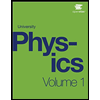
University Physics Volume 1
Physics
ISBN:9781938168277
Author:William Moebs, Samuel J. Ling, Jeff Sanny
Publisher:OpenStax - Rice University
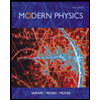
Modern Physics
Physics
ISBN:9781111794378
Author:Raymond A. Serway, Clement J. Moses, Curt A. Moyer
Publisher:Cengage Learning

Glencoe Physics: Principles and Problems, Student...
Physics
ISBN:9780078807213
Author:Paul W. Zitzewitz
Publisher:Glencoe/McGraw-Hill
Recommended textbooks for you

 Principles of Physics: A Calculus-Based TextPhysicsISBN:9781133104261Author:Raymond A. Serway, John W. JewettPublisher:Cengage Learning
Principles of Physics: A Calculus-Based TextPhysicsISBN:9781133104261Author:Raymond A. Serway, John W. JewettPublisher:Cengage Learning Physics for Scientists and Engineers: Foundations...PhysicsISBN:9781133939146Author:Katz, Debora M.Publisher:Cengage Learning
Physics for Scientists and Engineers: Foundations...PhysicsISBN:9781133939146Author:Katz, Debora M.Publisher:Cengage Learning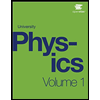 University Physics Volume 1PhysicsISBN:9781938168277Author:William Moebs, Samuel J. Ling, Jeff SannyPublisher:OpenStax - Rice University
University Physics Volume 1PhysicsISBN:9781938168277Author:William Moebs, Samuel J. Ling, Jeff SannyPublisher:OpenStax - Rice University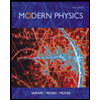 Modern PhysicsPhysicsISBN:9781111794378Author:Raymond A. Serway, Clement J. Moses, Curt A. MoyerPublisher:Cengage Learning
Modern PhysicsPhysicsISBN:9781111794378Author:Raymond A. Serway, Clement J. Moses, Curt A. MoyerPublisher:Cengage Learning Glencoe Physics: Principles and Problems, Student...PhysicsISBN:9780078807213Author:Paul W. ZitzewitzPublisher:Glencoe/McGraw-Hill
Glencoe Physics: Principles and Problems, Student...PhysicsISBN:9780078807213Author:Paul W. ZitzewitzPublisher:Glencoe/McGraw-Hill


Principles of Physics: A Calculus-Based Text
Physics
ISBN:9781133104261
Author:Raymond A. Serway, John W. Jewett
Publisher:Cengage Learning

Physics for Scientists and Engineers: Foundations...
Physics
ISBN:9781133939146
Author:Katz, Debora M.
Publisher:Cengage Learning
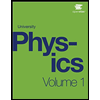
University Physics Volume 1
Physics
ISBN:9781938168277
Author:William Moebs, Samuel J. Ling, Jeff Sanny
Publisher:OpenStax - Rice University
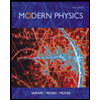
Modern Physics
Physics
ISBN:9781111794378
Author:Raymond A. Serway, Clement J. Moses, Curt A. Moyer
Publisher:Cengage Learning

Glencoe Physics: Principles and Problems, Student...
Physics
ISBN:9780078807213
Author:Paul W. Zitzewitz
Publisher:Glencoe/McGraw-Hill