x4-1 Project One- Payroll Onboarding Presentation – Speaker Notes
pdf
keyboard_arrow_up
School
Southern New Hampshire University *
*We aren’t endorsed by this school
Course
315
Subject
Accounting
Date
Jan 9, 2024
Type
Pages
11
Uploaded by davisrich735
4-1 Project One: Payroll Onboarding Presentation – Speaker Notes Nicole Sheppard Southern New Hampshire University ACC 315 – Accounting Information Systems Ciro Castaldi May 28, 2023
Project One: Payroll Onboarding Process - Speakers Notes Introduction (Slide One) Hello everyone, my name is Nicole Sheppard. Recently I have taken on the role of the business analyst for the CFO here at Posey’s Pet Emporium and have done some analysis of the current payroll onboarding process. After my analysis, I am here to talk about transferring our company’s payroll onboarding process to a new automated system. I believe that there will be many improvements, and the company will benefit greatly from transitioning to the new AIS payroll onboarding process. Overview (Slide Two) According to the text by Savage et al., employee onboarding is the process of establishing new employees and integrating them into the company’s culture and systems by helping them quickly adapt to their positions and the company (2022). Through this process, the company gathers the necessary tools and information that will be needed for the employee to be successful within the organization. It is advisable to begin the onboarding process before the new hire begins their first day. This ensures that the paperwork is completed, that management is up to date on the new hire’s information, and that there are no delays during the employee’s start in the company. This also allows the company and management to have the new employee’s work environment ready for them, and any mentors that may be necessary in place. By having an automated onboarding payroll system in place, there will be certain steps that are covered to guarantee that every area is covered, all of the required paperwork is completed, and that every department is included in the employee’s transition into their new role
with the company. Each person in the company has specific responsibilities in place to make sure that each area of the payroll onboarding process has been completed smoothly and without errors. Illustration (Slide Three) As you can see from the illustration on slide three, the payroll accounting cycle has steps that are spread across multiple job functions. From start to finish is shown within the flow chart. The start of this starts with the Accounting Department Manager deciding to extend an offer to a candidate. From that step, the Accounting Department Manager notifies the Director of Human Resources that there is a candidate that they have extended the offer to, for an open position within the organization. Next, the Director of Human Resources extends an offer letter to the selected candidate for the job. After the candidate responds to the offer letter within a certain timeframe. If the candidate responds to the offer letter with no, the payroll accounting cycle has ended there. If the candidate answers yes to the letter, the Human Resources Manager receives the offer from the candidate, and sends the new hire a new-hire package and a start date. Process (Slide Four) Ask yourself, “How does the payroll onboarding process function within the accounting information system”. The payroll onboarding process within the accounting information systems involves a series of steps to properly set up and process employee payroll. It starts with hiring a new employee and ends with the process of their first payroll. The key steps involved in the onboarding process are: •
Employee information collection: This is the first step in the process and includes the collection of information like the employee's full name, address, social security number,
Your preview ends here
Eager to read complete document? Join bartleby learn and gain access to the full version
- Access to all documents
- Unlimited textbook solutions
- 24/7 expert homework help
and tax withholding information. This information is used to set up the employee’s payroll record. •
Payroll setup: Once the mandatory information of the employee is collected, it then needs to be entered into the accounting information system. This involves setting up the employee’s payroll record with their pay rate, pay schedule, and tax withholding information. •
Tax form completion: Next, the employee must complete any required tax forms such as W-2, W-4, or state tax withholding forms. This information is then used to calculate the employee’s tax withholdings. •
Direct deposit setup: This is only required if the employee has requested to have their paycheck directly deposited to their bank account. Their accounting information must be collected and entered into the accounting information system. •
Payroll processing: After all of the necessary employee information has been collected and entered into the AIS, payroll can then be processed. This involves calculating the employee’s gross pay, deductions, and net pay. The AIS will also generate any necessary payroll reports. •
Payment distribution: And finally, the employee’s paycheck needs to be distributed. This can be done either through direct depositing their paycheck to their bank account, or a physical check. The AIS will record the payment distribution and update the employee’s payroll record accordingly. Overall, the payroll onboarding process is designed to ensure that employee payroll is properly set up and processed in compliance with all relevant tax and labor laws. The process
helps by ensuring that all employees are paid accurately, and in a timely manner, and that their information is recorded properly and maintained within the AIS. Inputs and Outputs (Slide Five) The payroll onboarding process within an AIS generally involves inputs and outputs. The inputs include information like the employee's demographics. This includes the employee’s full name, social security number, date of birth, address, and start date. This also includes the employee’s hourly pay rate or wages, and the number of hours they worked within the payroll period. Both help to determine the amount the employee will be paid. The employee’s pay frequency and attendance are also major inputs, as well as any authorized deduction information which includes federal, state, and local taxes, which determine the employee’s tax withholdings. Outputs in the AIS include the employee’s payroll amount, or paycheck, which is the employee’s net pay after all deductions have been taken out. Other outputs include a direct deposit to a bank account, which is an electronic payment of the employee’s net pay to their bank account, or mailing a check to the employee. Employee reports and the distribution of pay stubs and tax information are also outputs in the AIS. These reports show the employee's position and status, the hours worked, their gross pay, all the added deductions, and their net pay. Key Transaction Cycles (Slide Six) There are key transactions throughout both manual processing and automated processing of payroll. The manual process of payroll is the process of paying each employee by completing the payroll run without any aid given by software. When manually processing payroll, employees must first keep track of the time that they clock in and clock out through timecards. At the end of the pay period, the supervisor must then approve the timesheet and attendance
record of each employee. Once approved, the timesheet is then submitted to the payroll team for processing. The payroll team then must calculate each employee's deduction and benefits manually, and finally, the bookkeeper or payroll manager must ensure that each employee receives their pay. Automated payroll processing helps to improve employee satisfaction by reducing the amount of time on repetitive and manual processes while doing the payroll for the organization. Employees still clock in and out, but they do it on an automated system, which keeps exact records of the time they come in, go on break, and leave out. Supervisors still approve the time and attendance report in case someone did not clock out for their break or forgot to clock in when arriving or out when leaving. Once this is done, approval is automatically sent to payroll for processing where the computer does all the deductions and calculations, and the employee is paid. By using an AIS payroll teams are then free to focus their attention on more value-added tasks which helps in reducing workload and stress for the employees. Benefits (Slide Seven) There are many benefits that come with the transition into an automated information system. Such benefits include a reduction in payroll errors, accuracy and efficiency in processing new employees, having all onboarding steps completed in full, all paperwork is completed in a timely manner, and saving the organization time, money, and trees (paper)! Benefits Rationale (Slide Eight) Transitioning into an automated information system benefits each organization tremendously. By reducing the company’s payroll errors, it is possible to help the company’s overall employee happiness. Nobody likes when there are errors in their payroll because it can cause unnecessary
Your preview ends here
Eager to read complete document? Join bartleby learn and gain access to the full version
- Access to all documents
- Unlimited textbook solutions
- 24/7 expert homework help
frustration for the employees and the payroll team. When having to manually figure out every employee’s pay and deductions, it is easy to have some mistakes happen causing errors and unwanted frustration. The new automated system makes it possible to help correct errors faster and easier for the payroll team. Having an automated system means that a computer is keeping track of every employee's hours, pay rate, and deductions, and it automatically does all the calculations within minutes for each employee. This means payroll is done faster, more efficiently, and everyone can get paid without error. Having a new automated system ensures that each of the steps are completed in a timely manner and are accurate. This helps by saving time during the onboarding process of new employees, ensuring a smooth beginning for all including the employee, management, and HR department. Having to manually enter the information repetitively becomes redundant and can cause burnout for employees. This could in turn cause the company to lose some very valuable team members. Knowing that the information is always accurate and allowing the payroll team more time to do other things within the business, can really help with training new employees and the production within the company. Companies also now have the ability to save money, time, and trees with a new automated system. What company doesn’t want that? By becoming more environmental by saving trees the company helps their image. The time and money that they save can be put towards investments to grow the business and make it better. Drawbacks (Slide Nine) With all benefits, there always comes some drawbacks. With a new AIS, there are some drawbacks which include, training the employees to work the new system, less oversight of the
paperwork errors that are made, a reduction in human-to-human contact which causes less communication and relationship building between managers and employees and the possible threat of power outages, viruses, and fraud. Drawbacks Rationale (Slide Ten) When introducing a new system to current employees, there is the process of having to train them on how to use the new system or software. This costs the company time and money because the employees are being trained on the company’s time, and being paid while they are being trained. Hopefully, the money that is put into training will be saved with the switching to this new system and alter the losses the company will experience. In addition to the money and time that the company loses training their employees, there is also the large cost associated with installing the new system within all of the organization's stores. By losing human interaction between employees and employers there can be a tremendous strain on the turnover rate. This in the end will also cost the company more money. Having human-to-human interactions helps the employer feel the new hires’ attitudes and ethics towards the job and their work. Also, when employees do not feel that they can reach out about any issues or concerns that they have, they no longer feel comfortable working at the job, and many tend to quit. Communication and relationship building between an employer and employee is very important to a business. Establishing a repour and getting to know the company’s employees is essential to the success of both the business and the employees. Having this absence can make management seem unapproachable, which makes them seem less personable to the employees. Many people like to feel as if they have a family away from home when at work. Having more
personable relationships with the employees helps lower turnover rates, and boosts morale and work ethic. It is also necessary that employee data be verified and confirmed accurately. A drawback to the automated system is that the system does not realize if there is an error which can create problems for the employee or management. There also comes the added drawbacks of power outages, viruses within the system, and fraud. Having a system that relies solely on power and the internet, is prone to viruses, identity fraud, and not having backups if the system was not saved before the outage. This can cause major issues with our employees and our customers, which is why we should also look into spyware for our systems. Summary A-D (Slide Eleven) There are so many benefits to the automation of payroll onboarding, and every organization should invest in it. There are many tasks within payroll onboarding as well as many inputs and outputs. The processing of time and attendance, the benefited administration, and payroll and reporting ensure that all new hires’ demographics are received and entered in regard to their positions within the company. These processes are completed by the system accurately and in a timely manner. The information regarding their hours worked and the wages they are paid, and employment status updates are also contained within this system. Once the profile of the new hire is complete, management is able to efficiently and effectively train the employees, designate their workplace, and positive make certain that the employee is accepting of their work environment and culture in a positive manner.
Your preview ends here
Eager to read complete document? Join bartleby learn and gain access to the full version
- Access to all documents
- Unlimited textbook solutions
- 24/7 expert homework help
Summary E-H (Slide Twelve) Making the investment into an automated payroll onboarding system allows managers to process the new hires’ paperwork efficiently, approve time sheets in a timely manner, and monitor all employees' satisfaction within the workplace. Although it can improve efficiency, workflow, and business productivity, there are a few added drawbacks to the system. These included the breakdown of relationships between employees and management as well as the control over employee paperwork which comes with less accuracy in employee paperwork oversight. In addition, the company is losing valuable time and money when having to train all employees on this new system.
References (Slide Thirteen) Payroll Approval Process – Pros & Network Editions.
(2020, December 4). Redcort. Retrieved from https://www.redcort.com/timeclock/support/kb/features/payroll-
approval-process-pro-network Savage, A., Brannock, D., Foksinska, A. (2022). Wiley. Retrieved from https://wileyplus.vitalsource.com/reader/books/9781119744429/
Related Documents
Related Questions
In payroll register how can I finish solving this problem?
arrow_forward
Question Content Area
Continuing Payroll Problem: Chapter 3
As you learned in the previous chapter, Kipley Company is a small manufacturing firm located in Pittsburgh, Pennsylvania. The company has a workforce of both hourly and salaried employees. In the last chapter, gross wages were computed for each employee. Adjacent to their name, each employee's gross wages are shown in the Payroll Register.
The next task is computing the FICA withholding for each employee and the employer's liability.
Requirements:
Compute the OASDI for each employee.
Compute the HI for each employee.
On the Employer Register, compute the employer FICA liability.
Payroll Register
Complete the steps below:
Compute the OASDI for each employee.
Compute the HI for each employee.
Compute the totals for each tax.
Note: Round your final answers to the nearest cent.
KIPLEY COMPANY, INC.Employee Payroll RegisterFor Period Ending January 8, 20--
EARNINGS
DEDUCTIONS
NET PAY
Name
Gross
OASDI
HI
FIT…
arrow_forward
Login
S Chapter T2: Payrol
A ezto.mheducation.com/hm.tpx
Summary - Quizizz
O Summary - Quizizz
O Geometry Unit 3 St.
aSummary -Quiz
E Apps 6 Harford County Pu. starthcps.org
10.
Robert LaClerq is paid a regular wage of $9.50 an hour, overtime at the rate of 12 times the regular rate for
all hours worked over 8 in any weekday, and overtime at the rate of 2 times the regular rate for hours
worked on Saturdays, Sundays, and holidays. During the week ended February 14, LaClerq worked the
following days and hours.
Calculate the regular hours worked and the overtime hours worked. Then answer the questions that follow.
Total Hours
Worked
Regular
Hours
Overtime
Hours
Day
Monday
7.
Tuesday
10
8
Wednesday
8.
8
Thursday
10
8
Friday
11
8
Saturday
2
2
48
41
1. How many regular hours did Mr. LaClerq work?
Regular Hours
41
O Search for anything
W
DELL
SC
F2
F3
F4
F6
F7
F8
F9
%23
&
7
8.
E
R
立
arrow_forward
Week Eleven Discussion Board-Chapter 10
125125 unread replies.126126 replies.
Click on "Week Eleven Discussion Board ". Follow directions. They are as follows: (required)
To start, click on "Week Eleven Discussion Board " and then click on "Reply". Take the time to answer the following question:
To match revenues and expenses properly, should the expense for employee vacation pay be recorded in the period during which the vacation privilege is earned or during the period in which the vacation is taken? Explain. Discuss with your fellow classmates.
arrow_forward
How do I figure the gross up amount and regular gross pay per period?
arrow_forward
Continuing Payroll Problem, 4B: Chapter 4
This problem continues the process of preparing the Olney Company's Employee Payroll Register for the pay period ending January 8th, 20--. In previous chapters, gross wages were computed for each employee and using this data, FICA withholding and employer FICA liability was computed. This information is shown in the Employee Payroll Register.
Requirement:
Refer to the SIMPLE Plan Contributions table and enter each employee's SIMPLE plan deduction.
Determine and record the federal income taxes for each employee.
Determine and record the state income taxes for each employee.
Determine and record the city income taxes for the Chalfont Boro residents.
Total each input column.
A SIMPLE IRA is a retirement plan that may be established by employers, including self-employed individuals (sole proprietorships and partnerships). The SIMPLE IRA allows eligible employees to contribute part of their pretax compensation to the plan. This means the tax on…
arrow_forward
Please do question 2
arrow_forward
None
arrow_forward
7. REA MODEL—CRYOGENICS’ PAYROLL SYSTEM Based on the general information about Cryogenics Inc., in Problem 6, the following describes the com- pany’s payroll procedures for the Tulsa OK, operations. Twice each month Cryogenics’ employees submit their time cards to their respective supervisor, who reviews, approves, and submits them to the payroll department. At that time, the human resources clerk also submits a personnel action form to the payroll clerk. The payroll clerk enters the information from these source documents into the employee records and then adds the employee hours to a payroll regis- ter reflecting employee pay rates, deductions, and job classification. One copy of the payroll register, along with the time cards, is filed in the payroll department, and one copy is sent to the AP depart- ment. Next, the payroll clerk prepares the employee paychecks and the payroll register and sends them to the cash disbursements department. The cash disbursement clerk signs the checks…
arrow_forward
Payroll Accounting 2020 by Landin
Question:
Ginger Klein is the payroll clerk for Neolane Transportation. A colleague who is classified as an independent contractor requests to be classified as an employee. What factors should Ginger consider?
Relationship of the parties.checked
Behavioral control.checked
Financial control.checked
Method of compensation.
arrow_forward
trying to learn payroll pls explain step by step thank you!
Payroll Journal Entry
Regular earnings
$
5,860.00
Overtime earnings
890.00
Deductions:
Federal income tax
615.00
Social Security tax
418.50
Medicare tax
97.88
Pension plan
70.00
Health insurance premiums
230.00
United Way contributions
120.00
Journalize the above data taken from the payroll register of CopyMasters as of April 15, 20—.
Page:
DATE
ACCOUNT TITLE
DOC. NO.
POST. REF.
DEBIT
CREDIT
1
20--Apr. 15
1
2
2
3
3
4
4
5
5
6
6
7
7
8
8
9
Payroll for week ended April 15
9
arrow_forward
What is the FIT, SIT, and NET pay to complete the payroll chart?
arrow_forward
my.sharepoint.com/w:/t/personal/hayess_students_an_edu/_layouts/15/Docaspx?sourcedoc=(c6
anvas
erences
Review
View
Help
Editing
i Share
A^
A
U Ov Av Ao
E E E E E
ACC200 PRINCIPLES OF ACCOUNTING III
ASSIGNMENT 4
EA1.
LO 6.1Steeler Towel Company estimates its overhead to be $250,000. It expects to
have 100,000 direct labor hours costing $2,500,000 in labor and utilizing 12,500
machine hours. Calculate the predetermined overhead rate using:
A. Direct labor hours
B. Direct labor dollars
C. Machine hours
FA2
arrow_forward
multiplymovement.com/english_multiply.pdf
WileyPLUS
WileyPLUS: MyWileyPLUS | Help I Contact Us | Log C
Weygandt, Accounting Principles, 13e
FINANCIAL/MANAGERIAL ACCOUNTING (ACC 124/125/201/20
CALCULATOR
STANDARD VIEW
PRINTER VERSION
1 BACK
NEXT
Exercise 10-13 a1-a2 (Part Level Submission) (Video)
Gill Company, organized in 2020, has the following transactions related to intangible assets.
1/2/20
Purchased patent (7-year life)
$595,000
4/1/20
Goodwill purchased (indefinite life)
360,000
7/1/20
10-year franchise
480,000
9/1/20
Research and development costs
185,000
- (a1)
Prepare the necessary entries to record these intangibles. All costs incurred were for cash. Make the adjusting entries as of December 31, 2020, recording any necessary amortization. (Credit
account titles are automatically indented when amount is entered. Do not indent manually. Record journal entries in the order presented in the problem. If no entry is required,
select "No Entry" for the account titles and enter 0…
arrow_forward
Can you help me with this problem? I'm having trouble finding the values for the net pay. Thanks!
arrow_forward
SEE MORE QUESTIONS
Recommended textbooks for you
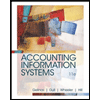
Accounting Information Systems
Finance
ISBN:9781337552127
Author:Ulric J. Gelinas, Richard B. Dull, Patrick Wheeler, Mary Callahan Hill
Publisher:Cengage Learning


Related Questions
- In payroll register how can I finish solving this problem?arrow_forwardQuestion Content Area Continuing Payroll Problem: Chapter 3 As you learned in the previous chapter, Kipley Company is a small manufacturing firm located in Pittsburgh, Pennsylvania. The company has a workforce of both hourly and salaried employees. In the last chapter, gross wages were computed for each employee. Adjacent to their name, each employee's gross wages are shown in the Payroll Register. The next task is computing the FICA withholding for each employee and the employer's liability. Requirements: Compute the OASDI for each employee. Compute the HI for each employee. On the Employer Register, compute the employer FICA liability. Payroll Register Complete the steps below: Compute the OASDI for each employee. Compute the HI for each employee. Compute the totals for each tax. Note: Round your final answers to the nearest cent. KIPLEY COMPANY, INC.Employee Payroll RegisterFor Period Ending January 8, 20-- EARNINGS DEDUCTIONS NET PAY Name Gross OASDI HI FIT…arrow_forwardLogin S Chapter T2: Payrol A ezto.mheducation.com/hm.tpx Summary - Quizizz O Summary - Quizizz O Geometry Unit 3 St. aSummary -Quiz E Apps 6 Harford County Pu. starthcps.org 10. Robert LaClerq is paid a regular wage of $9.50 an hour, overtime at the rate of 12 times the regular rate for all hours worked over 8 in any weekday, and overtime at the rate of 2 times the regular rate for hours worked on Saturdays, Sundays, and holidays. During the week ended February 14, LaClerq worked the following days and hours. Calculate the regular hours worked and the overtime hours worked. Then answer the questions that follow. Total Hours Worked Regular Hours Overtime Hours Day Monday 7. Tuesday 10 8 Wednesday 8. 8 Thursday 10 8 Friday 11 8 Saturday 2 2 48 41 1. How many regular hours did Mr. LaClerq work? Regular Hours 41 O Search for anything W DELL SC F2 F3 F4 F6 F7 F8 F9 %23 & 7 8. E R 立arrow_forward
- Week Eleven Discussion Board-Chapter 10 125125 unread replies.126126 replies. Click on "Week Eleven Discussion Board ". Follow directions. They are as follows: (required) To start, click on "Week Eleven Discussion Board " and then click on "Reply". Take the time to answer the following question: To match revenues and expenses properly, should the expense for employee vacation pay be recorded in the period during which the vacation privilege is earned or during the period in which the vacation is taken? Explain. Discuss with your fellow classmates.arrow_forwardHow do I figure the gross up amount and regular gross pay per period?arrow_forwardContinuing Payroll Problem, 4B: Chapter 4 This problem continues the process of preparing the Olney Company's Employee Payroll Register for the pay period ending January 8th, 20--. In previous chapters, gross wages were computed for each employee and using this data, FICA withholding and employer FICA liability was computed. This information is shown in the Employee Payroll Register. Requirement: Refer to the SIMPLE Plan Contributions table and enter each employee's SIMPLE plan deduction. Determine and record the federal income taxes for each employee. Determine and record the state income taxes for each employee. Determine and record the city income taxes for the Chalfont Boro residents. Total each input column. A SIMPLE IRA is a retirement plan that may be established by employers, including self-employed individuals (sole proprietorships and partnerships). The SIMPLE IRA allows eligible employees to contribute part of their pretax compensation to the plan. This means the tax on…arrow_forward
- Please do question 2arrow_forwardNonearrow_forward7. REA MODEL—CRYOGENICS’ PAYROLL SYSTEM Based on the general information about Cryogenics Inc., in Problem 6, the following describes the com- pany’s payroll procedures for the Tulsa OK, operations. Twice each month Cryogenics’ employees submit their time cards to their respective supervisor, who reviews, approves, and submits them to the payroll department. At that time, the human resources clerk also submits a personnel action form to the payroll clerk. The payroll clerk enters the information from these source documents into the employee records and then adds the employee hours to a payroll regis- ter reflecting employee pay rates, deductions, and job classification. One copy of the payroll register, along with the time cards, is filed in the payroll department, and one copy is sent to the AP depart- ment. Next, the payroll clerk prepares the employee paychecks and the payroll register and sends them to the cash disbursements department. The cash disbursement clerk signs the checks…arrow_forward
- Payroll Accounting 2020 by Landin Question: Ginger Klein is the payroll clerk for Neolane Transportation. A colleague who is classified as an independent contractor requests to be classified as an employee. What factors should Ginger consider? Relationship of the parties.checked Behavioral control.checked Financial control.checked Method of compensation.arrow_forwardtrying to learn payroll pls explain step by step thank you! Payroll Journal Entry Regular earnings $ 5,860.00 Overtime earnings 890.00 Deductions: Federal income tax 615.00 Social Security tax 418.50 Medicare tax 97.88 Pension plan 70.00 Health insurance premiums 230.00 United Way contributions 120.00 Journalize the above data taken from the payroll register of CopyMasters as of April 15, 20—. Page: DATE ACCOUNT TITLE DOC. NO. POST. REF. DEBIT CREDIT 1 20--Apr. 15 1 2 2 3 3 4 4 5 5 6 6 7 7 8 8 9 Payroll for week ended April 15 9arrow_forwardWhat is the FIT, SIT, and NET pay to complete the payroll chart?arrow_forward
arrow_back_ios
SEE MORE QUESTIONS
arrow_forward_ios
Recommended textbooks for you
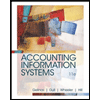 Accounting Information SystemsFinanceISBN:9781337552127Author:Ulric J. Gelinas, Richard B. Dull, Patrick Wheeler, Mary Callahan HillPublisher:Cengage Learning
Accounting Information SystemsFinanceISBN:9781337552127Author:Ulric J. Gelinas, Richard B. Dull, Patrick Wheeler, Mary Callahan HillPublisher:Cengage Learning
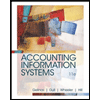
Accounting Information Systems
Finance
ISBN:9781337552127
Author:Ulric J. Gelinas, Richard B. Dull, Patrick Wheeler, Mary Callahan Hill
Publisher:Cengage Learning

