Tute08AnswersGuide
pdf
keyboard_arrow_up
School
The University of Adelaide *
*We aren’t endorsed by this school
Course
2503
Subject
Accounting
Date
Apr 3, 2024
Type
Pages
8
Uploaded by MateChimpanzee4140
University of Adelaide Adelaide Business School ACCOUNTING SYSTEMS and DATA ANALYTICS
Tutorial 8 Answers Guide BEFORE TUTORIAL 8 1
Read the material indicated below and attempt answers to the questions that follow. Material to read: MyUni> Data Analytics –
Microsoft Power BI Material> Topic 7 –
From dimensional model to stunning report in Power BI Desktop. pdf Key aims of Topic 7 are to strengthen understanding of importing data from multiple MS Excel sheets; table relationships; data preparation including creating field hierarchies, hiding columns, renaming of tables; creating calculated measures using DAX; creating advanced interactive report using conditional formatting and slicers. Students are expected to learn basic hands-on skills to carry out these tasks. Students are expected to attempt tasks in this document before
the tute. However, the tutor will also demonstrate these tasks during the tutorial. 2
Prepare the answers to the following questions from the recommended textbook (Romney et al, 2021, Accounting Information Systems, 15
th
Ed): •
Problem 22.2 p. 742 •
Problem 24.3 pp. 802-804 •
Optional questions –
to discuss if time permits in allocated tutorial session o
Discussion Questions 22.8 and 22.9 p. 740 DURING TUTORIAL 8 1 Discuss outstanding questions and issues from past tute. 2
Your tutor will demonstrate how to carry out the tasks outlined in MyUni> Data Analytics –
Microsoft Power BI Material> Topic 7 –
From dimensional model to stunning report in Power BI Desktop.pdf 3 Contribute to the class discussion of the questions from the textbook. Please remember that to earn participation marks you need to ACTIVELY PARTICIPATE in the discussions. 4 Use time left (if any) to address outstanding issues and/or seek clarifications from your tutor.
Page 2
of 8
AFTER TUTORIAL 8 . Reflect on questions (and answers) discussed in the tute and seek help from your tutor and/or lecturer-in-charge if you need clarification and help. •
Problem 22.2 p. 742 22.2
Mary Smith is the bookkeeper for Dave
’
s Distributing Company, a distributor of soft drinks and juices. Because the company is rather small, Mary performs all daily accounting tasks herself. Dave, the owner of the company, supervises the warehouse/delivery and front office staff, but he also spends much of his time jogging and skiing. For several years, profits were good, and sales grew faster than industry averages. Although the accounting system was working well, bottlers were pressuring Dave to computerize. With a little guidance from a CPA friend and with no mention to Mary, Dave bought a new computer system and some accounting software. Only one day was required to set up the hardware, install the software, and convert the files. The morning the vendor installed the computer system, Mary
’
s job performance changed dramatically. Although the software company provided two full days of training, Mary resisted learning the new system. As a result, Dave decided she should run both the manual and computer systems for a month to verify the new system
’
s accuracy. Mary continually complained that she lacked the time and expertise to update both systems by herself. She also complained that she did not understand how to use the new computer system. To keep accounts up to date, Dave spent two to three hours a day running the new system himself. Dave found that much of the time spent running the system was devoted to identifying discrepancies between the computer and manual results. When the error was located, it was usually in the manual system. This significantly increased Dave
’
s confidence in the new system. At the end of the month, Dave was ready to scrap the manual system, but Mary said she was not ready. Dave went back to skiing and jogging, and Mary went on with the manual system. When the computer system fell behind, Dave again spent time catching it up. He also worked with Mary to try to help her understand how to operate the computer system. Months later, Dave was very frustrated because he was still keeping the computer system up to date and training Mary. He commented, “
I
’
m sure Mary knows how to use the system, but she doesn
’
t seem to want to. I can do all the accounting work on the computer in two or three hours a day, but she can
’
t even do it in her normal eight-hour workday. What should I do?
”
This is an actual case with the facts presented as accurately as possible. The objective is to familiarize students with the behavioral issues surrounding a systems change. It is less important to determine the “
right answer
”
(there may not be one) that it is to discuss the issues. a. What do you believe is the real cause of Mary
’
s resistance to computers?
Employee reaction to the installation of a new information system is often diverse and unpredictable. In many cases, employees must make significant behavioral adjustments to ensure the future success of the new system. These adjustments go well beyond mere surface anxieties such as fear of the unknown. Possible causes of Mary
’
s resistance to computers include (phased as questions)
: •
Is Mary
’
s adverse behavior due to a perceived need to protect her ego? Is she afraid she cannot use the computer properly and would look foolish? •
Since Mary was excluded from the decision to automate the office, does she feel resentment and refuse to use a system she wasn
’
t asked to help select?
Page 3
of 8
•
Is she fearful because computers sometimes cause people to overcommunicate? (i.e., with capabilities such as electronic mail, employees can be reached anywhere and anytime, making it difficult to get away from all the interruptions that are part of the daily grind.) •
Is she worried that the computer will impose its own structure on the organization? The computer can considerably narrow that freedom causing people to view the computer as structure and constraint. •
Did she have an adverse experience with previous changes to her work environment and as a result is suspicious of any new system? b.
What events may have contributed to the new system
’
s failure? •
The company did not involve Mary in the systems change. They did not ask for her ideas, thoughts, or input. Evidently, she was not informed of the change until the computer was moved into her office and the furniture rearranged to make room for it. It would be easy for her to get the feeling she was not a very valued employee of the company. •
The company did not explain why the system was being implemented, what the company hoped to achieve with the system, and why it was so important to the company. •
The changes to Mary
’
s job and responsibilities were not explained. •
Mary was not given any assurance that she would not be replaced by the system. •
The company did not alleviate Mary
’
s fear by reassuring her that training would be provided to help her adapt to the new system and her duties. •
Running two systems longer than it took to test system reliability was a mistake, as was having Dave do the work. c.
In retrospect, how should Dave have handled the accounting system computerization?
•
Mary should have been informed of the change that was going to take place, the purpose of the change, and why it was important to the company. Discussing these things with Mary beforehand could have helped the company create an attitude of trust and cooperation and could have set an example for what they expected of Mary. •
The company should have allowed Mary to make suggestions concerning the system, especially the things that would help her do her job more efficiently. •
Mary should be reassured that she has control over the system and not the other way around and that the system will help her perform her job more effectively. •
Education prior to systems implementation could perhaps have helped Mary adapt to the system more readily. d. At what point in the decision-making process should Mary have been informed? Should she have had some say in whether the computer was purchased? If so, what should have been the nature of her input? If Mary had not agreed with Dave
’
s decision to acquire the computer, what should Dave have done?
•
Mary should have at least been informed as soon as the decision was made to purchase the system. Preferably, Mary should have been informed at the very start when the company began thinking about the computer system. This would have allowed Mary to give valuable input and to be involved throughout the entire process. •
Because Mary was only a bookkeeper and did not fully understand the necessity of the system, she should not have been allowed to make the final
Your preview ends here
Eager to read complete document? Join bartleby learn and gain access to the full version
- Access to all documents
- Unlimited textbook solutions
- 24/7 expert homework help
Page 4
of 8
decision on acquiring the system. However, if Mary had been involved from the beginning it is possible that she would have been in favor of the system. Even though she should not make the final decision, if her input had been considered it would have helped her accept the decision better. •
An effort should have been made to persuade her of the system
’
s viability. If that is unsuccessful then consideration should be given to relocating her within the company. If both previous plans fail then termination is the only alternative available. •
Mary should have been given an opportunity for greater input. The company should have solicited her suggestions concerning how the system would best assist her with her job and how the system could achieve success in general terms. This participation would have likely increased Mary
’
s self-esteem and security with the new system and changed her whole outlook about the system. e.
A hard decision must be made about Mary. Significant efforts have been made to train her, but they have been unsuccessful. What would you recommend at this point? Should she be fired? Threatened with the loss of her job? Moved somewhere else in the business? Given additional training?
There are advantages and disadvantages to each of the following four options. Students will come to different conclusions based on their background. It is important to bring out the pros and cons of each approach. A few of these are shown below. This problem works well when the instructor determines which students support which alternative and plays them off against each other. 1.
Firing can have the following advantages: •
The company can hire a more qualified individual who can perform the job more efficiently. •
The company can rid itself of an uncooperative employee and replace her with someone with a more positive attitude. Firing can have the following disadvantages: •
The company sends messages to other employees and perhaps the community in general that they don
’
t care about their employees as much as they do about profits and operations. This may lower company morale. •
The firm may have higher training and hiring costs. •
The person hired may cost more and bring unknown problems to the job. 2.
Transferring employees can have the following advantages: •
The company is less likely to communicate that it does not care for its employees. •
The transferred person has experience with the company and may be of greater value to the company in another area than a newly hired person may. •
Training and hiring costs remain constant. Transferring can have the following disadvantages: •
Employees may resent being transferred and not perform well in their new duties. •
Employees may not be qualified for the new job and perform poorly. •
If the transferred employee is disgruntled and talks about her situation to her coworkers, it could affect company morale.
Page 5
of 8
3.
Persuasion can have the following advantages: •
A valuable employee may be retained, and her time freed up to perform tasks that are more important. •
Hiring and training costs can be kept to a minimum. •
The company communicates consideration for its employees. Persuasion can have the following disadvantages: •
The employee may never truly adapt, resulting in poor job performance and an increase in errors. •
Significant costs may be incurred to constantly train the employee and identify the mistakes made by the employee. •
The company may make poor decisions based on incorrect information given by the employee. •
It may only serve to increase even further the frustration level that already exists. Mary was eventually fired and another bookkeeper hired. With the new system, there was not enough work to keep the new employee busy full time. Consequently, the employee took over additional tasks that Dave had originally been performing. This freed him up for more creative tasks and to have more personal time. Mary was interviewed several years later. She was employed at another firm and worked extensively with computers. Mary was asked if the company could have done anything to help her adapt to the computer and she said no. She had such a mental block against the computer at the time that she doubted the company could have done anything else to help her. It required several years for her to overcome her fear and learn to use computers. •
Problem 24.3 pp. 802-804 24.3
Tiny Toddlers, a manufacturer of children’s toys and furniture, is designing and implementing a distributed system to assist its sales force. Each of the 10 sales offices in Canada and 20 in the United States maintains its own customers and is responsible for granting credit and collecting receivables. Electronic data input forms used by each sales office to maintain the customer master file and to enter the daily sales orders are shown in Figures 24-4 and 24-5. Evaluate the electronic data input forms shown in Figures 24-4 and 24-5 using the following format: Weakness Explanation Recommendation(s) Customer Maintenance Form Weakness Explanation Recommendation(s) No fields for recording a new customer’s phone number, email address, or website. Tiny Toddlers cannot call or email the customer or visit their website without this data. The form should have fields for this information after the address information.
Page 6
of 8
Weakness Explanation Recommendation(s) The form is not pre-
numbered. There is no way to ensure that all maintenance forms are processed and accounted for. The form should have a preprinted number in the upper right or left corner. No indication that information has been entered into the computer system. The person entering the data does not initial the form after the data is entered into the system. A form may be missed or entered twice. The report should have a space to record the initials of the person entering the data and the date it is entered. There is no space provided for recording date the form is created (or the effective date of the change). The company would not know the effective date of the change nor when the form was created. An effective change date should be added to this report. If the effective change date can be different from the date the form is created, a field for that date should also be included. The form does not have a place where the person who fills out the form can sign or initial. If the data entry clerk could not read or understand the information on the form, she would not know who filled out the form. A place should be provided for the person who fills out the form to sign or initial it.
Your preview ends here
Eager to read complete document? Join bartleby learn and gain access to the full version
- Access to all documents
- Unlimited textbook solutions
- 24/7 expert homework help
Page 7
of 8
24.3 (continued) Sales Order Form Weakness Explanation Recommendation(s) There is no indication that the customer approves of the order. Where possible, all orders should be signed by the customer to ensure that the customer is responsible for requesting the order. Provision should be provided on the form for the customer's order approval. The form is not pre-
numbered. There is no way to ensure that all sales orders are processed and accounted for. The form should have a preprinted number in the upper right corner. There is no space to enter a ship to address or shipping instructions The goods cannot be shipped to a different address than the customer’s office address, as there is no ship to address. Nor is there any want to know a customer’s special shipping instructions. Add a ship to address to the sales order form as well as a space to record special shipping instructions. There is no space for the customer’s purchase order number There is no way for the company to reference back to purchase order from the customer Add as space on the form for the customer purchase order number There is no room for the unit price or extended amounts on the sales order form There is no way to know if the customer was given a special price, a sale price, or a standard price. Include columns for Unit Price and Extended Amount. Some students may refer to the sales order form shown in the Revenue Cycle chapter.
Page 8
of 8
•
Optional questions –
to discuss if time permits in allocated tutorial session o
Discussion Questions 22.8 and 22.9 p. 740 22.8
Discuss the strategies often used to determine requirements for a proposed AIS. Ask users: the simplest way to start off with is to ask users what they need. However, often users do not understand what they need as they just know what they have to do every day. Often, users do not have the ability to break down their daily tasks into the individual information elements they need to use. When speaking to users, it is often more appropriate to ask some questions, such as: what decisions do you make, what processes are you involved in? It is also good practice to get the users to think beyond what they are currently using and doing in order to also identify possible future needs. Analyze existing external systems: it is possible that there are existing systems that could potentially meet the needs of the company –
then it is not necessary to redevelop something that already exists. Study existing systems: Sometimes certain parts of an existing system at a company are not used as intended –
in some cases certain parts of a system is not used at all. It might be that the current system in place might just need some modifications, or it might indicate that the existing system does in actual fact need to be replaced. Create prototype: Users can be given a prototyped system and asked to comment on the prototype. In this way developers can find what users like and what they do not like and changes can be made; this is an iterative process, so the developer creates a prototype, test it with the users; and then repeat the process until such time that the user and the developer are in agreement as to what is required. 22.9 Ajax Manufacturing installed a new bar code based inventory tracking system in its warehouse. To close the books each month on a timely basis, the six people who work in the warehouse must scan each item in a 36-hour period while still performing their normal duties. During certain months, when inventory expands to meet seasonal demands, the scan takes as many as 30 hours to complete. In addition, the scanners do not accurately record some inventory items that require low operating temperatures. A recent audit brought to management
’
s attention that the inventory records are not always accurate. Which aspect(s) of feasibility did Ajax fail to consider prior to installing the inventory tracking system? Ajax Manufacturing failed to consider operational and technical feasibility when implementing their inventory tracking system. Operational feasibility considers whether the organization
’
s personnel can and/or will use the system. For Ajax, the 30 hours required to scan all inventory in a 36-hour period was very difficult on personnel and most likely led to human error in the inventory count due to fatigue. Technical feasibility deals with whether the technology is in place for the system to work. For Ajax, although the technology was in place and worked under normal circumstances, the scanners did not always work in the cold conditions of Ajax
’
s warehouse. Therefore, the technology sometimes failed, which resulted in inventory errors.
Related Documents
Related Questions
Microsoft or Tableau
Using the skills you have gained throughout this text, use Microsoft Power BI or Tableau Desktop to complete the generic tasks presented below:
Build a new dashboard (Tableau) or page (Power BI) called Financial that includes the following:
Create a new workbook, connect to 10-1 O2C Data.xlsx, and import all seven tables. Double-check the data model to ensure relationships are correctly defined as shown in Exhibit 10-1.
Add a table to your worksheet or page called Sales and Receivables that shows the invoice month in each row and the invoice amount, receipt amount, adjustment amount, AR balance, and write-off percentage in the columns. Tableau Hint: Use Measure Names in the columns and Measure Values in the marks to create your table. Then once your table is complete, use Analytics > Summarize > Totals to calculate column totals.
You will need to create a new measure or calculated field showing the account AR Balance, or the total invoice amount minus…
arrow_forward
Accounting excel practice problem - I already solved the first few sub parts to this question - I just need the last sub part answered. I attached a picture of the instructions and a picture of the excel spreadsheet to answer the remaining "formulas".
arrow_forward
Accounting Excel Practice Problem - I attached a picture of the instructions and I attached a picture of the excel spreadsheet. Anywhere it says "formula" on the excel spreadsheet, needs the formula figured out.
arrow_forward
TASK DESCRIPTION
Children
educatio Personali Cross-
n
ty
cultural
Spouse's
willingne allowanc
ss to
travel
Spouseoverseas
job
assistanc
compete Prior
ncies internati
onal
experienc
Age
Host
country
housing
assistanc
Income
tax
equalisati
on policy
Overseas
health
care plan
Length of
the
foreign
assignme Career
nt
and
repatriati
Receptivity
to
Internation
al Careers
Family
status
Gender
Marital
status
Educatio
n
Destinati
Opportun on
on Company ities for country
planning culture
career
support
(Tarique et al., 2015)
Tarique et al. (2015) developed the receptivity to international careers framework. Reflecting on
generational differences in contemporary organisations, you are required to evaluate this model
critically by addressing the following:
1. Identify the factors that are more important to Gen X, Gen Y, and Gen Z in their receptivity to
international assignments. (1,500 words)
2. Critically discusses how factors such as culture, personality and skills/experience may impact…
arrow_forward
Required information
Excel Analytics 12-01 (Algo) Internal Rate of Return [LO12-2, LO12-3]
To complete this activity, you will need to have Excel installed on your computer. This exercise requires you to work in
Excel and answer questions in Connect. You will read a brief scenario and then download an Excel file that you will need
to complete the requirements in Parts 2 and 3 of this exercise.
Some of the requirements include brief video tutorials on using Excel functions. After viewing the tutorials, you will then
use what you learned to work directly in Excel to answer the required questions in Connect.
Henderson Company has an opportunity to manufacture and sell a new product for a five-year period. The company
estimated the following costs and revenues for the new product:
Cost of new equipment
Initial working capital required
$420,000
$125,000
Overhaul of the equipment after three years
$50,000
Salvage value of the equipment after five years.
$30,000
Annual revenues and costs:…
arrow_forward
Please see below. I need help with this excel sheet. Please note that this problem requires cell referencing and particular formulas to get the correct answers. Please be sure to include these items.
arrow_forward
23
How will you solve the circular reference problem in Excel?
Options > Formulas > Check "Enable iterative calculation"
Options > Advanced > Check "Extend data range formats and formulas"
Options > Advanced > Check "Enable multi-threaded calculation"
Options > Formulas > Set Workbook Calculation to "Manual"
arrow_forward
Please see attached image for instructions. Thank you for your help!
arrow_forward
research data analytics in accounting information systems or emerging technologies in the accounting industry. Your presentation should focus on the impact of the selected topic on accounting information systems, internal controls, and benefits and challenges associated with its implementation.
As a PowerPoint presentation with voiceover.
The presentation should be 6-8 slides, not including the title page and the reference page.
Speaker Notes should be submitted as a Word Document. On the Word document, include a header for each slide followed by your notes.
Use this guide, APA7 Visual Presentations - CSU Global LibraryLinks to an external site., to record your voiceover for your presentation. You can also use Zoom to record your voiceover.
Your presentation should include the following headers:
Introduction – brief overview of the topic and its relevance to accounting information systems and/or emerging technologies
Impact on Accounting Information Systems – how this topic…
arrow_forward
Info in image "ACC PT1" can be used for image "ACC PT2"
arrow_forward
1. Choose three of the following five technologies/techniques and explain why you think it is helpful in accounting analytics based on your lab experience in this course. Use some examples in your explanation. Limit your answer to 500 words in total.
A. XBRL
B. Tableau
C. VLOOKUP function
D. Pivot table
E. Regression
arrow_forward
Open the datafile named StartSalary (attached).
Follow the instructions under “using Excel’s Descriptive Statistics Tool in Chapter 3 of textbook.
Develop Figure 3.8. Make sure to use Microsoft Excel functions to generate the descriptive statistics.
Upload the final figure showing descriptive statistics.
arrow_forward
Use the simplex method to solve the following LP model
Minimize
Z = 8X₁ + 6X2
Subject to:
2X1 + 4X2 ≥8
3X1+2X2 ≥6
Provide detailed calculations for both complete and partial credits. Please submit your responses in a PDF
document. Ensure that your answers are handwritten, legible, and captured in clear photographs compiled
into a single PDF file for submission. It's imperative that your submission represents your own original work.
arrow_forward
All qesions answer please ?
50 minets
arrow_forward
DA. 7-2 Project: Company Accour x
D2L 7-1 Problem Set: Module Sev X
CengageNOWv2 |Online tea X
Cengage Learning
+ x
ngagenow.com/ilrn/takeAssignment/takeAssignmentMain.do?invoker3D&takeAssignmentSessionLocator=&inprogress%3Dfalse
电 手
eBook
Show Me How
Long-Term Solvency Analysis
The following information was taken from Celebrate Company's balance sheet:
Fixed assets (net)
006'86$
000
1,471,050
Long-term liabilities
Total liabilities
Total stockholders' equity
1,634,500
Determine the company's (a) ratio of fixed assets to long-term liabilities and (b) ratio of liabilities to stockholders' equity. If required, round your answers
to one decimal place.
a. Ratio of fixed assets to long-term liabilities
b. Ratio of liabilities to stockholders equity
(Previous
Check My Work
330 PM
hp
144
114
arrow_forward
This is for accounting information system class please help me figure how to do this step in excel.add the 2021 data to the Dashboard Open the file Support_EX19_EOM5-1_2021.xlsx. Copy the values in the range C6:C19. In cell C6 of the Dashboard worksheet in the original workbook, use the Paste Link command to create external references to the values in the Support_EX19_EOM5-1_2021.xlsx workbook. Delete the unnecessary values in cells C8, C12, and C16, and close the Support_EX19_EOM5-1_2021.xlsx workbook
arrow_forward
I need typing clear urjent no chatgpt used i will give 5 upvotes pls full explain
arrow_forward
Make a textual information from this Enrollment by Key Stage
arrow_forward
ment Builder UI Appl X
WP NWP Assessment Player UI Appli X
education.wiley.com/was/ui/v2/assessment-player/index.html?launchld%3Dee163b88-e027-44f4-a52e-6d3f9baff01e#/questi
III Lab Assignment
uestion 3 of 20
now Attempt History
urrent Attempt in Progress
Your answer is partially correct.
Vaughn Corporation has the following capital stock outstanding at December 31, 2020:
7% Preferred stock, $100 par value, 15,700 shares issued and outstanding
000'
Common stock, no par, $10 stated value, 500,000 shares authorized,
380,000 shares issued and outstanding
000'008
The preferred stock was issued at $120 per share. The common stock was issued at an average per share price of $14.
Prepare the paid-in capital section of the balance sheet at December 31, 2020. (Enter the account name only and do not provi
descriptive information provided in the question.)
VAUGHN CORPORATION
Partial Balance Sheet
December 31, 2020
Stockholders' Equity
arrow_forward
SEE MORE QUESTIONS
Recommended textbooks for you
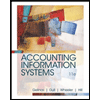
Accounting Information Systems
Finance
ISBN:9781337552127
Author:Ulric J. Gelinas, Richard B. Dull, Patrick Wheeler, Mary Callahan Hill
Publisher:Cengage Learning

Accounting Information Systems
Accounting
ISBN:9781337619202
Author:Hall, James A.
Publisher:Cengage Learning,
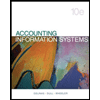
Pkg Acc Infor Systems MS VISIO CD
Finance
ISBN:9781133935940
Author:Ulric J. Gelinas
Publisher:CENGAGE L
Related Questions
- Microsoft or Tableau Using the skills you have gained throughout this text, use Microsoft Power BI or Tableau Desktop to complete the generic tasks presented below: Build a new dashboard (Tableau) or page (Power BI) called Financial that includes the following: Create a new workbook, connect to 10-1 O2C Data.xlsx, and import all seven tables. Double-check the data model to ensure relationships are correctly defined as shown in Exhibit 10-1. Add a table to your worksheet or page called Sales and Receivables that shows the invoice month in each row and the invoice amount, receipt amount, adjustment amount, AR balance, and write-off percentage in the columns. Tableau Hint: Use Measure Names in the columns and Measure Values in the marks to create your table. Then once your table is complete, use Analytics > Summarize > Totals to calculate column totals. You will need to create a new measure or calculated field showing the account AR Balance, or the total invoice amount minus…arrow_forwardAccounting excel practice problem - I already solved the first few sub parts to this question - I just need the last sub part answered. I attached a picture of the instructions and a picture of the excel spreadsheet to answer the remaining "formulas".arrow_forwardAccounting Excel Practice Problem - I attached a picture of the instructions and I attached a picture of the excel spreadsheet. Anywhere it says "formula" on the excel spreadsheet, needs the formula figured out.arrow_forward
- TASK DESCRIPTION Children educatio Personali Cross- n ty cultural Spouse's willingne allowanc ss to travel Spouseoverseas job assistanc compete Prior ncies internati onal experienc Age Host country housing assistanc Income tax equalisati on policy Overseas health care plan Length of the foreign assignme Career nt and repatriati Receptivity to Internation al Careers Family status Gender Marital status Educatio n Destinati Opportun on on Company ities for country planning culture career support (Tarique et al., 2015) Tarique et al. (2015) developed the receptivity to international careers framework. Reflecting on generational differences in contemporary organisations, you are required to evaluate this model critically by addressing the following: 1. Identify the factors that are more important to Gen X, Gen Y, and Gen Z in their receptivity to international assignments. (1,500 words) 2. Critically discusses how factors such as culture, personality and skills/experience may impact…arrow_forwardRequired information Excel Analytics 12-01 (Algo) Internal Rate of Return [LO12-2, LO12-3] To complete this activity, you will need to have Excel installed on your computer. This exercise requires you to work in Excel and answer questions in Connect. You will read a brief scenario and then download an Excel file that you will need to complete the requirements in Parts 2 and 3 of this exercise. Some of the requirements include brief video tutorials on using Excel functions. After viewing the tutorials, you will then use what you learned to work directly in Excel to answer the required questions in Connect. Henderson Company has an opportunity to manufacture and sell a new product for a five-year period. The company estimated the following costs and revenues for the new product: Cost of new equipment Initial working capital required $420,000 $125,000 Overhaul of the equipment after three years $50,000 Salvage value of the equipment after five years. $30,000 Annual revenues and costs:…arrow_forwardPlease see below. I need help with this excel sheet. Please note that this problem requires cell referencing and particular formulas to get the correct answers. Please be sure to include these items.arrow_forward
- 23 How will you solve the circular reference problem in Excel? Options > Formulas > Check "Enable iterative calculation" Options > Advanced > Check "Extend data range formats and formulas" Options > Advanced > Check "Enable multi-threaded calculation" Options > Formulas > Set Workbook Calculation to "Manual"arrow_forwardPlease see attached image for instructions. Thank you for your help!arrow_forwardresearch data analytics in accounting information systems or emerging technologies in the accounting industry. Your presentation should focus on the impact of the selected topic on accounting information systems, internal controls, and benefits and challenges associated with its implementation. As a PowerPoint presentation with voiceover. The presentation should be 6-8 slides, not including the title page and the reference page. Speaker Notes should be submitted as a Word Document. On the Word document, include a header for each slide followed by your notes. Use this guide, APA7 Visual Presentations - CSU Global LibraryLinks to an external site., to record your voiceover for your presentation. You can also use Zoom to record your voiceover. Your presentation should include the following headers: Introduction – brief overview of the topic and its relevance to accounting information systems and/or emerging technologies Impact on Accounting Information Systems – how this topic…arrow_forward
- Info in image "ACC PT1" can be used for image "ACC PT2"arrow_forward1. Choose three of the following five technologies/techniques and explain why you think it is helpful in accounting analytics based on your lab experience in this course. Use some examples in your explanation. Limit your answer to 500 words in total. A. XBRL B. Tableau C. VLOOKUP function D. Pivot table E. Regressionarrow_forwardOpen the datafile named StartSalary (attached). Follow the instructions under “using Excel’s Descriptive Statistics Tool in Chapter 3 of textbook. Develop Figure 3.8. Make sure to use Microsoft Excel functions to generate the descriptive statistics. Upload the final figure showing descriptive statistics.arrow_forward
arrow_back_ios
SEE MORE QUESTIONS
arrow_forward_ios
Recommended textbooks for you
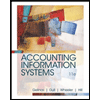 Accounting Information SystemsFinanceISBN:9781337552127Author:Ulric J. Gelinas, Richard B. Dull, Patrick Wheeler, Mary Callahan HillPublisher:Cengage Learning
Accounting Information SystemsFinanceISBN:9781337552127Author:Ulric J. Gelinas, Richard B. Dull, Patrick Wheeler, Mary Callahan HillPublisher:Cengage Learning Accounting Information SystemsAccountingISBN:9781337619202Author:Hall, James A.Publisher:Cengage Learning,
Accounting Information SystemsAccountingISBN:9781337619202Author:Hall, James A.Publisher:Cengage Learning,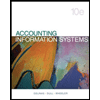 Pkg Acc Infor Systems MS VISIO CDFinanceISBN:9781133935940Author:Ulric J. GelinasPublisher:CENGAGE L
Pkg Acc Infor Systems MS VISIO CDFinanceISBN:9781133935940Author:Ulric J. GelinasPublisher:CENGAGE L
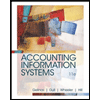
Accounting Information Systems
Finance
ISBN:9781337552127
Author:Ulric J. Gelinas, Richard B. Dull, Patrick Wheeler, Mary Callahan Hill
Publisher:Cengage Learning

Accounting Information Systems
Accounting
ISBN:9781337619202
Author:Hall, James A.
Publisher:Cengage Learning,
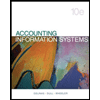
Pkg Acc Infor Systems MS VISIO CD
Finance
ISBN:9781133935940
Author:Ulric J. Gelinas
Publisher:CENGAGE L