Exp22_Excel_Ch04_Cumulative - Insurance Claims_Instructions
docx
keyboard_arrow_up
School
Conestoga College *
*We aren’t endorsed by this school
Course
1340
Subject
Accounting
Date
Apr 3, 2024
Type
docx
Pages
2
Uploaded by CoachPartridge3624
Grader - Instructions
Excel 2022 Project
Exp22_Excel_Ch04_Cumulative - Insurance Claims
Project Description:
You have been hired as a business analyst at SKV Insurance claims department. As part of your responsibilities, you have been asked to enhance the Excel workbook used to analyze the department’s performance. The workbook contains records of
all claims resolved over the past year. You will convert the data to a table, format the table, sort and filter the table, insert calculations to evaluate key performance indicators, and then prepare the worksheet for printing.
Steps to Perform:
Step
Instructions
Points Possible
1
Start Excel. Download and open the file named EXP22_Excel_Ch04_Cumulative_Insurance.xlsx
. Grader has automatically added your last name to the beginning of the filename.
0
2
Freeze the panes so the first row containing column headings (Row 6) and first two columns (Columns A:B) on the InsuranceClaims worksheet will remain static when scrolling.
6
3
Convert the data to a table, name the table InsuranceClaims
, and then apply the Light Green, Table Style Light 21.
12
4
Remove duplicate records.
5
5
Duration
.
4
6
Create a formula using unqualified structured references to calculate the days required to resolve the incident (Date Resolved – Date Created) and apply General Number Format.
14
7
Add a total row to display the Average days required to complete a claim.
7
8
Sort the table by insurance agent in alphabetic order, add a second level to sort by description, and then create a custom sort order as follows: Natural Disaster
, Flood
, Fire
, Theft
, Accident
. Add a third level to sort by duration smallest to largest.
8
9
Filter the table to only display closed claims as indicated in the status column.
8
10
Use Quick Analysis to apply Blue Data Bars conditional formatting to the column that contains duration. (On a Mac use Conditional Formatting.)
6
11
Create a conditional format that applies Red fill and White Background
1 font color to the incidents (column B) that required 30 or more days 12
Created On: 10/02/2023
1
Exp22_Excel_Ch04_Cumulative - Insurance Claims 1.4
Grader - Instructions
Excel 2022 Project
Step
Instructions
Points Possible
to resolve.
12
6
13
Change page breaks so each agent’s information prints on its own page.
Hint: 7
14
Set row 6 to repeat on each page that is printed.
5
15
Save and close EXP22_Excel_CH04_Cumulative_Insurance.xlsx
. Exit Excel. Submit the file as directed.
0
Total Points
100
Created On: 10/02/2023
2
Exp22_Excel_Ch04_Cumulative - Insurance Claims 1.4
Your preview ends here
Eager to read complete document? Join bartleby learn and gain access to the full version
- Access to all documents
- Unlimited textbook solutions
- 24/7 expert homework help
Related Questions
B1.
Account
arrow_forward
Exploring Annuities with Microsoft Excel
I. Objectives:
To organize data and perform calculations using Microsoft Excel
To find future values for an annuity
To determine payment amounts for an annuity given a set goal
To analyze the effect of time
To research reasonable annuity rates and investment amounts for use in the above calculations
II. Procedure:
Sheet 1 - Future Value
1. Open a new Microsoft Excel (or Google Sheets) blank spreadsheet.
2. At the bottom of the page, it will show "Sheet 1". You can rename it "Future Value".
a. Right click the "Sheet 1" tab and you will see an option to rename it.
3. Type "Payment Amount (P)" in cell A1.
4. Type "Rate (i)" in cell B1.
5. Type "Number of Payments per year (n)" in cell C1.
6. Type "Years (t)" in cell D1.
Now the research..
You need to investigate reasonable annuity rates for our current market. You can choose a rate of your own
using the information you find. Also, I want you to find out what investors suggest your payment amount…
arrow_forward
Accounting excel practice problem - I already solved the first few sub parts to this question - I just need the last sub part answered. I attached a picture of the instructions and a picture of the excel spreadsheet to answer the remaining "formulas".
arrow_forward
Required information
Excel Analytics 12-01 (Algo) Internal Rate of Return [LO12-2, LO12-3]
To complete this activity, you will need to have Excel installed on your computer. This exercise requires you to work in
Excel and answer questions in Connect. You will read a brief scenario and then download an Excel file that you will need
to complete the requirements in Parts 2 and 3 of this exercise.
Some of the requirements include brief video tutorials on using Excel functions. After viewing the tutorials, you will then
use what you learned to work directly in Excel to answer the required questions in Connect.
Henderson Company has an opportunity to manufacture and sell a new product for a five-year period. The company
estimated the following costs and revenues for the new product:
Cost of new equipment
Initial working capital required
$420,000
$125,000
Overhaul of the equipment after three years
$50,000
Salvage value of the equipment after five years.
$30,000
Annual revenues and costs:…
arrow_forward
Auditing || fall20
Dashboard
My courses
ACCT4141_iram_fall20
WEEK 7: 25 OCTOBER - 31 OCTOBER
Case study 2
Separate groups: 5
My Submissions
Case 2
Title Start Date Due Date Post Date Marks Available
Case study 2 - Case 2 27 Oct 2020 - 08:00 28 Oct 2020 - 06:00 28 Oct 2020 - 19:00 100
Summary:
On Chapters 9, 10, and 11:
The YuRaeKa charity was established in 1960. The charity’s aim is to provide support to children from disadvantaged backgrounds who wish to take part in sports such as tennis, badminton, squash, basketball and football.
YuRaeKa has a detailed constitution[1] which explains how the charity’s income can be spent. The constitution also notes that administration expenditure cannot exceed 10% of income in any year.
The charity’s income is derived wholly from voluntary donations. Sources of donations include:
(i) Cash collected by volunteers asking the public for donations in shopping areas,
(ii) Cheques sent to the charity’s head office,
(iii) Donations…
arrow_forward
help please answer in text form with proper workings and explanation for each and every part and steps with concept and introduction no AI no copy paste remember answer must be in proper format with all working
arrow_forward
Question is attached in the screenshot thanks
grealty appreciated
420ti2492i409y490idf9ib0fi90i
arrow_forward
Comprehensive Problem 1Part 5: Work Sheet
The following is a comprehensive problem which encompasses all of the elements learned in previous chapters. You can refer to the objectives for each chapter covered as a review of the concepts. Note: You must complete parts 1, 2, 3, 4 before completing part 5.
Part 5: Enter the unadjusted trial balance on an end-of-period spreadsheet (work sheet) and complete the spreadsheet using the following adjustment data.
Insurance expired during May is $275.
Supplies on hand on May 31 are $715.
Depreciation of office equipment for May is $330.
Accrued receptionist salary on May 31 is $325.
Rent expired during May is $1,600.
Unearned fees on May 31 are $3,210.
If an amount box does not require an entry, leave it blank or enter "0".
Kelly ConsultingEnd-of-Period Spreadsheet (Work Sheet)For the Month Ended May 31, 20Y8
Unadjusted Trial Balance
Adjustments
Adjusted Trial Balance
Income Statement
Balance Sheet
Account Title
Debit
Credit
Debit…
arrow_forward
Please see below. I need help with this excel sheet. Note, please be sure to use cell referencing and the appropriate formulas for each part.
arrow_forward
My first question is...are my general journal entries correct? Second question is...What number would be the warrant revenue for year 1?
Please see attachments,
Thank you!
arrow_forward
I need help with a and b
arrow_forward
i. Briefly inform these stakeholders of the benefits of automation on the current business processes within the organization, specifically referencing the benefits of using a spreadsheet solution and how easy it was to process data to derive the information presented in the report. ii. Give a brief analysis of the data found in the chart
arrow_forward
It says the answer is in
arrow_forward
Accounting Excel Practice Problem - I attached a picture of the instructions and I attached a picture of the excel spreadsheet. Anywhere it says "formula" on the excel spreadsheet, needs the formula figured out.
arrow_forward
Info in image "ACC PT1" can be used for image "ACC PT2"
arrow_forward
"iew
History
Bookmarks
Window Help
A education.wiley.com
WP NWP Assessment Player UI Application
DAXMED WALI FURI
Question 30 of 42
View Policies
Current Attempt in Progress
The information for preparing a trial balance on a worksheet is obtained from
general journal entries.
financial statements.
business documents.
general ledger accounts.
Save for Later
OOOO
arrow_forward
Comprehensive Problem 1
Part 4 and Part 6:
The following is a comprehensive problem which encompasses all of the elements learned in previous chapters. You can refer to the objectives for each chapter covered as a review of th
concepts. Note: You must complete parts 1, 2 and 3 before completing parts 4 and 6. Please note that part 5 is optional.
Part 4: At the end of May, the following adjustment data were assembled. Analyze and use these data to complete parts (5) and (6).
a. Insurance expired during May is $275.
b. Supplies on hand on May 31 are $715.
C. Depreciation of office equipment for May is $330.
d. Accrued receptionist salary on May 31 is $325.
e. Rent expired during May is $1i,600.
I Uneamed fees on May 31 are $3,210.
Part 6: Journalize the adjusting entries. Then, post the entries to the attached spreadsheet from part 2.
a. Insurance expired during May is $275.
Account Name
Post. Ref.
Debit
Credit
b. Supplies on hand on May 31 are $715.
Account Name
Post. Ref.
Debit
Credit…
arrow_forward
Accounting practice problem (first three sub parts have been answered , just need remaining sub parts answered)- I attached a picture of the instructions and I attached a picture of the excel spreadsheet. Anywhere it says "formula" on the excel spreadsheet, needs the formulas (answers).
arrow_forward
SEE MORE QUESTIONS
Recommended textbooks for you

Excel Applications for Accounting Principles
Accounting
ISBN:9781111581565
Author:Gaylord N. Smith
Publisher:Cengage Learning
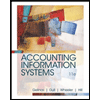
Accounting Information Systems
Finance
ISBN:9781337552127
Author:Ulric J. Gelinas, Richard B. Dull, Patrick Wheeler, Mary Callahan Hill
Publisher:Cengage Learning

Financial Reporting, Financial Statement Analysis...
Finance
ISBN:9781285190907
Author:James M. Wahlen, Stephen P. Baginski, Mark Bradshaw
Publisher:Cengage Learning


Related Questions
- B1. Accountarrow_forwardExploring Annuities with Microsoft Excel I. Objectives: To organize data and perform calculations using Microsoft Excel To find future values for an annuity To determine payment amounts for an annuity given a set goal To analyze the effect of time To research reasonable annuity rates and investment amounts for use in the above calculations II. Procedure: Sheet 1 - Future Value 1. Open a new Microsoft Excel (or Google Sheets) blank spreadsheet. 2. At the bottom of the page, it will show "Sheet 1". You can rename it "Future Value". a. Right click the "Sheet 1" tab and you will see an option to rename it. 3. Type "Payment Amount (P)" in cell A1. 4. Type "Rate (i)" in cell B1. 5. Type "Number of Payments per year (n)" in cell C1. 6. Type "Years (t)" in cell D1. Now the research.. You need to investigate reasonable annuity rates for our current market. You can choose a rate of your own using the information you find. Also, I want you to find out what investors suggest your payment amount…arrow_forwardAccounting excel practice problem - I already solved the first few sub parts to this question - I just need the last sub part answered. I attached a picture of the instructions and a picture of the excel spreadsheet to answer the remaining "formulas".arrow_forward
- Required information Excel Analytics 12-01 (Algo) Internal Rate of Return [LO12-2, LO12-3] To complete this activity, you will need to have Excel installed on your computer. This exercise requires you to work in Excel and answer questions in Connect. You will read a brief scenario and then download an Excel file that you will need to complete the requirements in Parts 2 and 3 of this exercise. Some of the requirements include brief video tutorials on using Excel functions. After viewing the tutorials, you will then use what you learned to work directly in Excel to answer the required questions in Connect. Henderson Company has an opportunity to manufacture and sell a new product for a five-year period. The company estimated the following costs and revenues for the new product: Cost of new equipment Initial working capital required $420,000 $125,000 Overhaul of the equipment after three years $50,000 Salvage value of the equipment after five years. $30,000 Annual revenues and costs:…arrow_forwardAuditing || fall20 Dashboard My courses ACCT4141_iram_fall20 WEEK 7: 25 OCTOBER - 31 OCTOBER Case study 2 Separate groups: 5 My Submissions Case 2 Title Start Date Due Date Post Date Marks Available Case study 2 - Case 2 27 Oct 2020 - 08:00 28 Oct 2020 - 06:00 28 Oct 2020 - 19:00 100 Summary: On Chapters 9, 10, and 11: The YuRaeKa charity was established in 1960. The charity’s aim is to provide support to children from disadvantaged backgrounds who wish to take part in sports such as tennis, badminton, squash, basketball and football. YuRaeKa has a detailed constitution[1] which explains how the charity’s income can be spent. The constitution also notes that administration expenditure cannot exceed 10% of income in any year. The charity’s income is derived wholly from voluntary donations. Sources of donations include: (i) Cash collected by volunteers asking the public for donations in shopping areas, (ii) Cheques sent to the charity’s head office, (iii) Donations…arrow_forwardhelp please answer in text form with proper workings and explanation for each and every part and steps with concept and introduction no AI no copy paste remember answer must be in proper format with all workingarrow_forward
- Question is attached in the screenshot thanks grealty appreciated 420ti2492i409y490idf9ib0fi90iarrow_forwardComprehensive Problem 1Part 5: Work Sheet The following is a comprehensive problem which encompasses all of the elements learned in previous chapters. You can refer to the objectives for each chapter covered as a review of the concepts. Note: You must complete parts 1, 2, 3, 4 before completing part 5. Part 5: Enter the unadjusted trial balance on an end-of-period spreadsheet (work sheet) and complete the spreadsheet using the following adjustment data. Insurance expired during May is $275. Supplies on hand on May 31 are $715. Depreciation of office equipment for May is $330. Accrued receptionist salary on May 31 is $325. Rent expired during May is $1,600. Unearned fees on May 31 are $3,210. If an amount box does not require an entry, leave it blank or enter "0". Kelly ConsultingEnd-of-Period Spreadsheet (Work Sheet)For the Month Ended May 31, 20Y8 Unadjusted Trial Balance Adjustments Adjusted Trial Balance Income Statement Balance Sheet Account Title Debit Credit Debit…arrow_forwardPlease see below. I need help with this excel sheet. Note, please be sure to use cell referencing and the appropriate formulas for each part.arrow_forward
- My first question is...are my general journal entries correct? Second question is...What number would be the warrant revenue for year 1? Please see attachments, Thank you!arrow_forwardI need help with a and barrow_forwardi. Briefly inform these stakeholders of the benefits of automation on the current business processes within the organization, specifically referencing the benefits of using a spreadsheet solution and how easy it was to process data to derive the information presented in the report. ii. Give a brief analysis of the data found in the chartarrow_forward
arrow_back_ios
SEE MORE QUESTIONS
arrow_forward_ios
Recommended textbooks for you
 Excel Applications for Accounting PrinciplesAccountingISBN:9781111581565Author:Gaylord N. SmithPublisher:Cengage Learning
Excel Applications for Accounting PrinciplesAccountingISBN:9781111581565Author:Gaylord N. SmithPublisher:Cengage Learning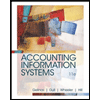 Accounting Information SystemsFinanceISBN:9781337552127Author:Ulric J. Gelinas, Richard B. Dull, Patrick Wheeler, Mary Callahan HillPublisher:Cengage Learning
Accounting Information SystemsFinanceISBN:9781337552127Author:Ulric J. Gelinas, Richard B. Dull, Patrick Wheeler, Mary Callahan HillPublisher:Cengage Learning Financial Reporting, Financial Statement Analysis...FinanceISBN:9781285190907Author:James M. Wahlen, Stephen P. Baginski, Mark BradshawPublisher:Cengage Learning
Financial Reporting, Financial Statement Analysis...FinanceISBN:9781285190907Author:James M. Wahlen, Stephen P. Baginski, Mark BradshawPublisher:Cengage Learning

Excel Applications for Accounting Principles
Accounting
ISBN:9781111581565
Author:Gaylord N. Smith
Publisher:Cengage Learning
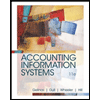
Accounting Information Systems
Finance
ISBN:9781337552127
Author:Ulric J. Gelinas, Richard B. Dull, Patrick Wheeler, Mary Callahan Hill
Publisher:Cengage Learning

Financial Reporting, Financial Statement Analysis...
Finance
ISBN:9781285190907
Author:James M. Wahlen, Stephen P. Baginski, Mark Bradshaw
Publisher:Cengage Learning

