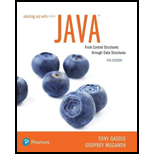
Array:
An array is defined as a group that consists of similar data types.
- The array size must be specified by an “int” value and not long or short.
- In Java, all arrays are allocated dynamically.
- An array is always indexed, starting from 0.
Declaring an array reference and creating an array:
- To insert elements to an array, first an array has to be created by using new operator and then the reference variable is assigned.
- The syntax is as follows,
arrayRefVar = new elementType[arraySize]
- From the above statement it is clear that, an array is created using new elementType[arraySize] and then the reference to the newly created array is assigned to the variable arrayRefVar.
- It is possible to declare an array variable, create an array and assign the reference to a variable in a single statement itself.
The syntax will be as follows,
elementType[]arrayRefVar = new elementType[arraySize];
elementType arrayRefVar[]= new elementType[arraySize);
Example:
double myFile = new double[20];
The statement given above declares an array variable myFile and then creates an array that consists of 20 elements which are of the datatype double and at last assign the reference to myFile.
Explanation of Solution
b. Loop to display each element in the array:
//Class definition
public class Sample {
// define main function
public static void main(String[] args) {
// Declaration of string array
String[] planets = {"Mercury", "Venus", "Earth", "Mars"};
// Loop to read each element in the planets array
for(int i = 0; i<planets.length; i++)
// Display the contents of the planet array
System...
Explanation of Solution
c. Loop to display first character of the elements present in the array:
//Class definition
public class Sample {
// define main function
public static void main(String[] args) {
// Declaration of string array
String[] planets = {"Mercury", "Venus", "Earth", "Mars"};
// Loop to read each element in the planets array
for(int i = 0; i<planets.length; i++)
// Display the contents of the planet array
System.out.println(planets[i]...
Want to see the full answer?
Check out a sample textbook solution
Chapter 7 Solutions
EBK STARTING OUT W/JAVA:...DATA...
- "Do not use AI tools. Solve the problem by hand on paper only and upload a photo of your handwritten solution."arrow_forward"Do not use AI tools. Solve the problem by hand on paper only and upload a photo of your handwritten solution."arrow_forward"Do not use AI tools. Solve the problem by hand on paper only and upload a photo of your handwritten solution."arrow_forward
- "Do not use AI tools. Solve the problem by hand on paper only and upload a photo of your handwritten solution."arrow_forwardSolve this "Do not use AI tools. Solve the problem by hand on paper only and upload a photo of your handwritten solution."arrow_forward"Do not use AI tools. Solve the problem by hand on paper only and upload a photo of your handwritten solution."arrow_forward
- "Do not use AI tools. Solve the problem by hand on paper only and upload a photo of your handwritten solution."arrow_forwardSpecifications: Part-1Part-1: DescriptionIn this part of the lab you will build a single operation ALU. This ALU will implement a bitwise left rotation. Forthis lab assignment you are not allowed to use Digital's Arithmetic components.IF YOU ARE FOUND USING THEM, YOU WILL RECEIVE A ZERO FOR LAB2!The ALU you will be implementing consists of two 4-bit inputs (named inA and inB) and one 4-bit output (named out). Your ALU must rotate the bits in inA by the amount given by inB (i.e. 0-15).Part-1: User InterfaceYou are provided an interface file lab2_part1.dig; start Part-1 from this file.NOTE: You are not permitted to edit the content inside the dotted lines rectangle. Part-1: ExampleIn the figure above, the input values that we have selected to test are inA = {inA_3, inA_2, inA_1, inA_0} = {0, 1, 0,0} and inB = {inB_3, inB_2, inB_1, inB_0} = {0, 0, 1, 0}. Therefore, we must rotate the bus 0100 bitwise left by00102, or 2 in base 10, to get {0, 0, 0, 1}. Please note that a rotation left is…arrow_forwardSolve this "Do not use AI tools. Solve the problem by hand on paper only and upload a photo of your handwritten solution."arrow_forward
- Solve this "Do not use AI tools. Solve the problem by hand on paper only and upload a photo of your handwritten solution."arrow_forward"Do not use AI tools. Solve the problem by hand on paper only and upload a photo of your handwritten solution."arrow_forwardSolve this "Do not use AI tools. Solve the problem by hand on paper only and upload a photo of your handwritten solution."arrow_forward
 Microsoft Visual C#Computer ScienceISBN:9781337102100Author:Joyce, Farrell.Publisher:Cengage Learning,
Microsoft Visual C#Computer ScienceISBN:9781337102100Author:Joyce, Farrell.Publisher:Cengage Learning, Programming with Microsoft Visual Basic 2017Computer ScienceISBN:9781337102124Author:Diane ZakPublisher:Cengage Learning
Programming with Microsoft Visual Basic 2017Computer ScienceISBN:9781337102124Author:Diane ZakPublisher:Cengage Learning EBK JAVA PROGRAMMINGComputer ScienceISBN:9781337671385Author:FARRELLPublisher:CENGAGE LEARNING - CONSIGNMENT
EBK JAVA PROGRAMMINGComputer ScienceISBN:9781337671385Author:FARRELLPublisher:CENGAGE LEARNING - CONSIGNMENT EBK JAVA PROGRAMMINGComputer ScienceISBN:9781305480537Author:FARRELLPublisher:CENGAGE LEARNING - CONSIGNMENTProgramming Logic & Design ComprehensiveComputer ScienceISBN:9781337669405Author:FARRELLPublisher:Cengage
EBK JAVA PROGRAMMINGComputer ScienceISBN:9781305480537Author:FARRELLPublisher:CENGAGE LEARNING - CONSIGNMENTProgramming Logic & Design ComprehensiveComputer ScienceISBN:9781337669405Author:FARRELLPublisher:Cengage C++ Programming: From Problem Analysis to Program...Computer ScienceISBN:9781337102087Author:D. S. MalikPublisher:Cengage Learning
C++ Programming: From Problem Analysis to Program...Computer ScienceISBN:9781337102087Author:D. S. MalikPublisher:Cengage Learning





