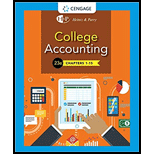
College Accounting, Chapter 1-15 (Looseleaf)
23rd Edition
ISBN: 9781337794800
Author: HEINTZ
Publisher: CENGAGE L
expand_more
expand_more
format_list_bulleted
Concept explainers
Question
Chapter 7, Problem 5SEA
To determine
Prepare
Expert Solution & Answer
Trending nowThis is a popular solution!

Students have asked these similar questions
I need guidance with this general accounting problem using the right accounting principles.
I am searching for the correct answer to this general accounting problem with proper accounting rules.
I am looking for the correct answer to this general accounting question with appropriate explanations.
Chapter 7 Solutions
College Accounting, Chapter 1-15 (Looseleaf)
Ch. 7 - Prob. 1TFCh. 7 - Prob. 2TFCh. 7 - Prob. 3TFCh. 7 - Prob. 4TFCh. 7 - Prob. 5TFCh. 7 - Prob. 1MCCh. 7 - Prob. 2MCCh. 7 - Prob. 3MCCh. 7 - Prob. 4MCCh. 7 - When the cash short and over account has a debit...
Ch. 7 - Match the following words with their definitions...Ch. 7 - Prob. 2CECh. 7 - Prob. 3CECh. 7 - Prob. 4CECh. 7 - Why must a signature card be filled out and signed...Ch. 7 - Prob. 2RQCh. 7 - Prob. 3RQCh. 7 - Prob. 4RQCh. 7 - What are the most common reasons for differences...Ch. 7 - Prob. 6RQCh. 7 - Prob. 7RQCh. 7 - Name five common uses of electronic funds...Ch. 7 - Prob. 9RQCh. 7 - What should be prepared every time a petty cash...Ch. 7 - At what two times should the petty cash fund be...Ch. 7 - Prob. 12RQCh. 7 - At what two times would an entry be made affecting...Ch. 7 - What does a debit balance in the cash short and...Ch. 7 - CHECKING ACCOUNT TERMS Match the following words...Ch. 7 - Prob. 2SEACh. 7 - Prob. 3SEACh. 7 - Prob. 4SEACh. 7 - Prob. 5SEACh. 7 - Prob. 6SEACh. 7 - CASH SHORT AND OVER ENTRIES Based on the following...Ch. 7 - Prob. 8SPACh. 7 - Prob. 9SPACh. 7 - Prob. 10SPACh. 7 - Prob. 11SPACh. 7 - CHECKING ACCOUNT TERMS Match the following words...Ch. 7 - Prob. 2SEBCh. 7 - Prob. 3SEBCh. 7 - Prob. 4SEBCh. 7 - Prob. 5SEBCh. 7 - Prob. 6SEBCh. 7 - CASH SHORT AND OVER ENTRIES Based on the following...Ch. 7 - Prob. 8SPBCh. 7 - Prob. 9SPBCh. 7 - Prob. 10SPBCh. 7 - CASH SHORT AND OVER ENTRIES Listed below are the...Ch. 7 - Prob. 1MYWCh. 7 - Prob. 1MPCh. 7 - Prob. 1CP
Knowledge Booster
Learn more about
Need a deep-dive on the concept behind this application? Look no further. Learn more about this topic, accounting and related others by exploring similar questions and additional content below.Similar questions
- Oxford Electronics has assets equal to $475,000 and liabilities equal to $312,000 at year-end. What is the total equity for Oxford Electronics at year-end?arrow_forwardI need help with this general accounting question using standard accounting techniquesarrow_forwardSolve with explanation and accountingarrow_forward
- HELParrow_forwardAt the beginning of the year, Andrews Corporation has assets of $240,000 and equity of $175,000. During the year, assets increase by $95,000 and liabilities increase by $72,000. What is the equity at the end of the year?arrow_forwardI am looking for the correct answer to this general accounting problem using valid accounting standards.arrow_forward
- What distinguishes qualitative boundary analysis from quantity limits? (a) Quality factors create confusion (b) Numbers alone determine boundaries (c) Nature of transactions affects classification beyond size (d) Size limits work perfectlyarrow_forwardI need help solving this general accounting question with the proper methodology.arrow_forwardHorizon Industries has sales of $250,000 and the cost of goods available for sale of $215,000. If the gross profit rate is 38.75%, the estimated cost of the ending inventory under the gross profit method is?arrow_forward
arrow_back_ios
SEE MORE QUESTIONS
arrow_forward_ios
Recommended textbooks for you
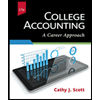 College Accounting (Book Only): A Career ApproachAccountingISBN:9781337280570Author:Scott, Cathy J.Publisher:South-Western College PubPrinciples of Accounting Volume 1AccountingISBN:9781947172685Author:OpenStaxPublisher:OpenStax College
College Accounting (Book Only): A Career ApproachAccountingISBN:9781337280570Author:Scott, Cathy J.Publisher:South-Western College PubPrinciples of Accounting Volume 1AccountingISBN:9781947172685Author:OpenStaxPublisher:OpenStax College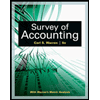 Survey of Accounting (Accounting I)AccountingISBN:9781305961883Author:Carl WarrenPublisher:Cengage Learning
Survey of Accounting (Accounting I)AccountingISBN:9781305961883Author:Carl WarrenPublisher:Cengage Learning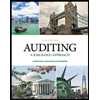 Auditing: A Risk Based-Approach (MindTap Course L...AccountingISBN:9781337619455Author:Karla M Johnstone, Audrey A. Gramling, Larry E. RittenbergPublisher:Cengage Learning
Auditing: A Risk Based-Approach (MindTap Course L...AccountingISBN:9781337619455Author:Karla M Johnstone, Audrey A. Gramling, Larry E. RittenbergPublisher:Cengage Learning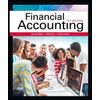 Financial AccountingAccountingISBN:9781337272124Author:Carl Warren, James M. Reeve, Jonathan DuchacPublisher:Cengage Learning
Financial AccountingAccountingISBN:9781337272124Author:Carl Warren, James M. Reeve, Jonathan DuchacPublisher:Cengage Learning
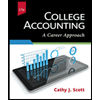
College Accounting (Book Only): A Career Approach
Accounting
ISBN:9781337280570
Author:Scott, Cathy J.
Publisher:South-Western College Pub

Principles of Accounting Volume 1
Accounting
ISBN:9781947172685
Author:OpenStax
Publisher:OpenStax College
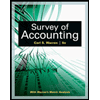
Survey of Accounting (Accounting I)
Accounting
ISBN:9781305961883
Author:Carl Warren
Publisher:Cengage Learning

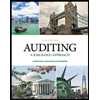
Auditing: A Risk Based-Approach (MindTap Course L...
Accounting
ISBN:9781337619455
Author:Karla M Johnstone, Audrey A. Gramling, Larry E. Rittenberg
Publisher:Cengage Learning
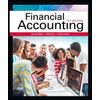
Financial Accounting
Accounting
ISBN:9781337272124
Author:Carl Warren, James M. Reeve, Jonathan Duchac
Publisher:Cengage Learning