
EBK ESSENTIALS OF MIS,
13th Edition
ISBN: 8220106778494
Author: LAUDON
Publisher: PEARSON
expand_more
expand_more
format_list_bulleted
Concept explainers
Expert Solution & Answer
Chapter 7, Problem 3RQ
Explanation of Solution
Internet:
- The internet is a wide range of network that connects computers throughout the world.
- It holds vast area of information resources and services. This information can be sent and received through the internet.
- It uses routers and servers to connect a computer anywhere in the world.
- It uses the standard protocol such as TCP/IP.
- Some uses of internet are,
- Communication
- Shopping
- Entertainment
- Financial transaction
- Real-time updates
How Internet works:
- Internet constitutes of two components that helps in understanding the internet. They are:
- Hard ware
- Protocols
- Hardware:
- This component includes everything like the cables, routers, smartphones and other such devices. These create a network of networks
- Some hardware devices become the end points which are called the clients and the machines that store information which the users seek on the internet are servers.
- Other hardware devices are called nodes that act as a connecting point along the route.
- Protocols:
- The hardware would not be able to create a network without using the second component which is the protocol...
Explanation of Solution
Domain Name System (DNS):
DNS stands for Domain Name System. It is the way that internet domain names are located and translated into internet protocol address.
How DNS works:
- The servers of DNS maintain a
database that containing IP addresses mapped to their corresponding domain names. - It look like a hierarchical structure, root is the domain name.
- Top-level domain is a child domain of the root and second-level domain is a child domain of the top-level domain.
- Two and three character names in the top-level domain such as .com, .edu, .gov, .org etc.
- Second-level domains contains two parts, designating a top-level name such as amazon.ca, nyu.edu.
- In the hierarchical structure, the bottom is a host name that designates a specific computer on either the private or internet network.
Internet Protocol (IP) address:
- Internet Protocol is a protocol suite that offers routing of packets from one computer to another...
Explanation of Solution
Principal internet services:
- Chatting and messaging
- Telnet
- Newsgroups
- World Wide Web (WWW)
- File Transfer Protocol (FTP)
Chatting and messaging:
- It includes two or more people who are instantaneously connected to the internet so that they can hold live, interactive conversions.
- Messaging is a one kind of chat service that allows participants to make their own private chat channels.
- It will support voice and video chat and also written conversions.
E-mail:
- E-mail allowed to share the documents/ files from one computer to another, and sending and receiving the messages so that employees within the business can easily communicate with one another.
- This is a cost effective alternative to equivalent voice, postal or overnight delivery costs.
Telnet:
- It will creates possible for employees to log onto the computer and doing work on another...
Explanation of Solution
VoIP:
- Voice over IP (VoIP) is a used to delivers voice data in digital form using packet switching methods.
- Normal calls will transmitted over telephone networks can travel over the corporate network based on the internet protocol.
- It will save money by avoiding the costs of delivering information through telephone lines.
How VoIP provides business values:
- By a simple click- and-drag operation, it will allow the conference calls on the computer screen to select the names of those taking the calls.
- It is cost effective so all the business uses VoIP.
- Telecommunication and cable companies are giving VoIP service along with their high speed internet and cable offerings which tends to be more attractive to the customers...
Explanation of Solution
Alternative ways of locating information on the web:
- Intelligent agent shopping bots
- Wikipedia
- Search engine
- Blogs
- Social networking
- RSS
- Web 2.0
- Web 3.0
Intelligent agent shopping bots:
- For searching the internet for shopping information, the shopping bots use intelligent agent software.
- For availability and price of the products specified by the user, the shopping bots are used and this will return the list of sites that sell the item along with pricing information and purchase link.
Wikipedia:
- Wikipedia is the largest reference website across the worldwide. It is a multilingual, free encyclopedia, web-based website.
- In spite of its growth and success it faces certain limitations regarding plagiarism, vandalism and copyright.
Search engine:
- For find the information on the web, the search is used instantly.
- It will go through PDF documents, file of Microsoft Office applications, images, HTML files, audio and video files to produce the results that match the desired search.
Blog:
- A website that is maintained by an individual to express one‘s own opinions and the contents present are available to the public.
- The contents or opinions are shared by the blogger in a regular fashion based on the trends that are released day to day.
- The contents are presented in the form of stories, news, trends, links that could be redirected to other articles or websites that interests the bloggers much.
Social Networking or Social Media:
- Social media is making and sharing the information, career interests, ideas and other forms of expression through networks and virtual communities...
Explanation of Solution
Uses of online search technologies for marketing:
- Searching is one of the web most popular activities with billions of queries performed every month. It is the foundation for the most profitable form of online ads and marketing.
- The search engine contains two types of listing when the users enter the search term in the search engine. They are sponsored link and un-sponsored link...
Expert Solution & Answer
Want to see the full answer?
Check out a sample textbook solution
Students have asked these similar questions
I need help to solve the following case, thank you
hi I would like to get help to resolve the following case
Could you help me to know features of the following concepts:
- defragmenting.
- dynamic disk.
- hardware RAID
Chapter 7 Solutions
EBK ESSENTIALS OF MIS,
Ch. 7.3 - Prob. 1CQ1Ch. 7.3 - Prob. 2CQ1Ch. 7.3 - Prob. 3CQ1Ch. 7.3 - Prob. 4CQ1Ch. 7.3 - Prob. 5CQ1Ch. 7.3 - Prob. 1CQ2Ch. 7.3 - Prob. 2CQ2Ch. 7.3 - Prob. 3CQ2Ch. 7 - Prob. 1IQCh. 7 - Prob. 2IQ
Ch. 7 - Prob. 3IQCh. 7 - Prob. 4IQCh. 7 - Prob. 5IQCh. 7 - Prob. 6IQCh. 7 - Prob. 1RQCh. 7 - Prob. 2RQCh. 7 - Prob. 3RQCh. 7 - Prob. 4RQCh. 7 - Prob. 5DQCh. 7 - Prob. 6DQCh. 7 - Prob. 7DQCh. 7 - Prob. 8HMPCh. 7 - Prob. 9HMPCh. 7 - Prob. 10HMPCh. 7 - Prob. 11HMPCh. 7 - Prob. 13CSQCh. 7 - Prob. 14CSQCh. 7 - Prob. 15CSQCh. 7 - Prob. 16CSQCh. 7 - Prob. 17CSQCh. 7 - Prob. 18MLMCh. 7 - Prob. 19MLM
Knowledge Booster
Learn more about
Need a deep-dive on the concept behind this application? Look no further. Learn more about this topic, computer-science and related others by exploring similar questions and additional content below.Similar questions
- what is a feature in the Windows Server Security Compliance Toolkit, thank you.arrow_forwardYou will write a program that allows the user to keep track of college locations and details about each location. To begin you will create a College python class that keeps track of the csollege's unique id number, name, address, phone number, maximum students, and average tuition cost. Once you have built the College class, you will write a program that stores College objects in a dictionary while using the College's unique id number as the key. The program should display a menu in this order that lets the user: 1) Add a new College 2) Look up a College 4) Delete an existing College 5) Change an existing College's name, address, phone number, maximum guests, and average tuition cost. 6) Exit the programarrow_forwardShow all the workarrow_forward
- Show all the workarrow_forward[5 marks] Give a recursive definition for the language anb2n where n = 1, 2, 3, ... over the alphabet Ó={a, b}. 2) [12 marks] Consider the following languages over the alphabet ={a ,b}, (i) The language of all words that begin and end an a (ii) The language where every a in a word is immediately followed by at least one b. (a) Express each as a Regular Expression (b) Draw an FA for each language (c) For Language (i), draw a TG using at most 3 states (d) For Language (ii), construct a CFG.arrow_forwardQuestion 1 Generate a random sample of standard lognormal data (rlnorm()) for sample size n = 100. Construct histogram estimates of density for this sample using Sturges’ Rule, Scott’s Normal Reference Rule, and the FD Rule. Question 2 Construct a frequency polygon density estimate for the sample in Question 1, using bin width determined by Sturges’ Rule.arrow_forward
- Generate a random sample of standard lognormal data (rlnorm()) for sample size n = 100. Construct histogram estimates of density for this sample using Sturges’ Rule, Scott’s Normal Reference Rule, and the FD Rule.arrow_forwardCan I get help with this case please, thank youarrow_forwardI need help to solve the following, thank youarrow_forward
arrow_back_ios
SEE MORE QUESTIONS
arrow_forward_ios
Recommended textbooks for you
 Principles of Information Systems (MindTap Course...Computer ScienceISBN:9781305971776Author:Ralph Stair, George ReynoldsPublisher:Cengage Learning
Principles of Information Systems (MindTap Course...Computer ScienceISBN:9781305971776Author:Ralph Stair, George ReynoldsPublisher:Cengage Learning Principles of Information Systems (MindTap Course...Computer ScienceISBN:9781285867168Author:Ralph Stair, George ReynoldsPublisher:Cengage Learning
Principles of Information Systems (MindTap Course...Computer ScienceISBN:9781285867168Author:Ralph Stair, George ReynoldsPublisher:Cengage Learning Fundamentals of Information SystemsComputer ScienceISBN:9781337097536Author:Ralph Stair, George ReynoldsPublisher:Cengage Learning
Fundamentals of Information SystemsComputer ScienceISBN:9781337097536Author:Ralph Stair, George ReynoldsPublisher:Cengage Learning Fundamentals of Information SystemsComputer ScienceISBN:9781305082168Author:Ralph Stair, George ReynoldsPublisher:Cengage Learning
Fundamentals of Information SystemsComputer ScienceISBN:9781305082168Author:Ralph Stair, George ReynoldsPublisher:Cengage Learning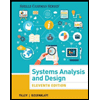 Systems Analysis and Design (Shelly Cashman Serie...Computer ScienceISBN:9781305494602Author:Scott Tilley, Harry J. RosenblattPublisher:Cengage Learning
Systems Analysis and Design (Shelly Cashman Serie...Computer ScienceISBN:9781305494602Author:Scott Tilley, Harry J. RosenblattPublisher:Cengage Learning Enhanced Discovering Computers 2017 (Shelly Cashm...Computer ScienceISBN:9781305657458Author:Misty E. Vermaat, Susan L. Sebok, Steven M. Freund, Mark Frydenberg, Jennifer T. CampbellPublisher:Cengage Learning
Enhanced Discovering Computers 2017 (Shelly Cashm...Computer ScienceISBN:9781305657458Author:Misty E. Vermaat, Susan L. Sebok, Steven M. Freund, Mark Frydenberg, Jennifer T. CampbellPublisher:Cengage Learning

Principles of Information Systems (MindTap Course...
Computer Science
ISBN:9781305971776
Author:Ralph Stair, George Reynolds
Publisher:Cengage Learning

Principles of Information Systems (MindTap Course...
Computer Science
ISBN:9781285867168
Author:Ralph Stair, George Reynolds
Publisher:Cengage Learning

Fundamentals of Information Systems
Computer Science
ISBN:9781337097536
Author:Ralph Stair, George Reynolds
Publisher:Cengage Learning

Fundamentals of Information Systems
Computer Science
ISBN:9781305082168
Author:Ralph Stair, George Reynolds
Publisher:Cengage Learning
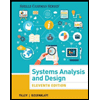
Systems Analysis and Design (Shelly Cashman Serie...
Computer Science
ISBN:9781305494602
Author:Scott Tilley, Harry J. Rosenblatt
Publisher:Cengage Learning

Enhanced Discovering Computers 2017 (Shelly Cashm...
Computer Science
ISBN:9781305657458
Author:Misty E. Vermaat, Susan L. Sebok, Steven M. Freund, Mark Frydenberg, Jennifer T. Campbell
Publisher:Cengage Learning