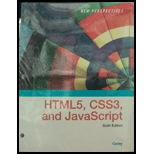
a)
To insert a label Letter Spacing (px) followed by a letterspacing field that ranges from 0 to 10 in steps of 1 with a default value of 0 in the wm_demo.html file under the form element.
b)
To insert a label Word Spacing (px) label followed by a wordspacing field that ranges from 0 to 10 in steps of 1 with a default value of 0 in the wm_demo.html file under the form element.
c)
To insert a label Line Height (em) label followed by a lineheight field that ranges from 0 to 4 in steps of 0.2 with a default value of 1 in the wm_demo.html file under the form element.
d)
To insert a label Text Indent (px) followed by a textindent field that ranges from 0 to 10 in steps of 1 with a default value of 0 in the wm_demo.html file under the form element.
Trending nowThis is a popular solution!

Chapter 7 Solutions
New Perspectives On Html5, Css3, And Javascript, Loose-leaf Version
 New Perspectives on HTML5, CSS3, and JavaScriptComputer ScienceISBN:9781305503922Author:Patrick M. CareyPublisher:Cengage LearningNp Ms Office 365/Excel 2016 I NtermedComputer ScienceISBN:9781337508841Author:CareyPublisher:CengageCOMPREHENSIVE MICROSOFT OFFICE 365 EXCEComputer ScienceISBN:9780357392676Author:FREUND, StevenPublisher:CENGAGE L
New Perspectives on HTML5, CSS3, and JavaScriptComputer ScienceISBN:9781305503922Author:Patrick M. CareyPublisher:Cengage LearningNp Ms Office 365/Excel 2016 I NtermedComputer ScienceISBN:9781337508841Author:CareyPublisher:CengageCOMPREHENSIVE MICROSOFT OFFICE 365 EXCEComputer ScienceISBN:9780357392676Author:FREUND, StevenPublisher:CENGAGE L


