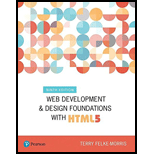
The components of the box model from outermost to innermost are margin, border, padding and content.
Hence, the correct option is “A”.
Explanation of Solution
Explanation:
Box model:
Each HTML elements is considered as “boxes”. In Cascading Style Sheet, the word box model is used while discussing about design and layout.
It is basically a box, which wraps every element in a document; the components of the box model from outermost to innermost are:
- Margin
- Border
- Padding
- Content
Margin:
Margin is one of the components of box model. It defines an empty space between an element and any adjacent elements.
It is always transparent; hence the page background color or parent element shows in this area.
Border:
The border is an area between the content and the margin areas. The value of the default border is “0” that does not displayed on the page.
- Using “border property”, user can configure an element’s border.
Content:
It is an area, contains a combination of both text and HTML elements such as headings, images, list and so on.
It does not contain any other components like margin, border and padding.
Padding:
The padding is an area between the content and the border areas. The default value of padding is “0”.
Using “padding property”, user can configure an element’s padding.
Explanation for incorrect options:
b)
The given listed components are from innermost to outermost of the box model.
Hence, the option “B” is wrong.
c)
The given listed components are not from the outermost to innermost of the box model. The correct components are margin, border, padding and content.
Hence, the option “C” is wrong.
d)
The given listed components are not from the outermost to innermost of the box model. The correct components are margin, border, padding and content.
Hence, the option “D” is wrong.
Want to see more full solutions like this?
Chapter 6 Solutions
Web Development and Design Foundations with HTML5 (9th Edition) (What's New in Computer Science)
- Provide a detailed explanation of the architecture on the diagramarrow_forwardhello please explain the architecture in the diagram below. thanks youarrow_forwardComplete the JavaScript function addPixels () to calculate the sum of pixelAmount and the given element's cssProperty value, and return the new "px" value. Ex: If helloElem's width is 150px, then calling addPixels (hello Elem, "width", 50) should return 150px + 50px = "200px". SHOW EXPECTED HTML JavaScript 1 function addPixels (element, cssProperty, pixelAmount) { 2 3 /* Your solution goes here *1 4 } 5 6 const helloElem = document.querySelector("# helloMessage"); 7 const newVal = addPixels (helloElem, "width", 50); 8 helloElem.style.setProperty("width", newVal); [arrow_forward
- Solve in MATLABarrow_forwardHello please look at the attached picture. I need an detailed explanation of the architecturearrow_forwardInformation Security Risk and Vulnerability Assessment 1- Which TCP/IP protocol is used to convert the IP address to the Mac address? Explain 2-What popular switch feature allows you to create communication boundaries between systems connected to the switch3- what types of vulnerability directly related to the programmer of the software?4- Who ensures the entity implements appropriate security controls to protect an asset? Please do not use AI and add refrencearrow_forward
- Could you help me to know features of the following concepts: - commercial CA - memory integrity - WMI filterarrow_forwardBriefly describe the issues involved in using ATM technology in Local Area Networksarrow_forwardFor this question you will perform two levels of quicksort on an array containing these numbers: 59 41 61 73 43 57 50 13 96 88 42 77 27 95 32 89 In the first blank, enter the array contents after the top level partition. In the second blank, enter the array contents after one more partition of the left-hand subarray resulting from the first partition. In the third blank, enter the array contents after one more partition of the right-hand subarray resulting from the first partition. Print the numbers with a single space between them. Use the algorithm we covered in class, in which the first element of the subarray is the partition value. Question 1 options: Blank # 1 Blank # 2 Blank # 3arrow_forward
- Np Ms Office 365/Excel 2016 I NtermedComputer ScienceISBN:9781337508841Author:CareyPublisher:Cengage
 New Perspectives on HTML5, CSS3, and JavaScriptComputer ScienceISBN:9781305503922Author:Patrick M. CareyPublisher:Cengage LearningCOMPREHENSIVE MICROSOFT OFFICE 365 EXCEComputer ScienceISBN:9780357392676Author:FREUND, StevenPublisher:CENGAGE L
New Perspectives on HTML5, CSS3, and JavaScriptComputer ScienceISBN:9781305503922Author:Patrick M. CareyPublisher:Cengage LearningCOMPREHENSIVE MICROSOFT OFFICE 365 EXCEComputer ScienceISBN:9780357392676Author:FREUND, StevenPublisher:CENGAGE L  Programming with Microsoft Visual Basic 2017Computer ScienceISBN:9781337102124Author:Diane ZakPublisher:Cengage Learning
Programming with Microsoft Visual Basic 2017Computer ScienceISBN:9781337102124Author:Diane ZakPublisher:Cengage Learning




