
Concept explainers
1.
Find which one is the biggest area among the two areas or check whether the two areas or equal or not.
1.
Answer to Problem 19CAP
The area above the
Explanation of Solution
Calculation:
The given information is that, the set of data is distributed normally with mean 3.5 and standard deviation 0.6.
The area below the mean is,
Software procedure:
Step by step procedure to obtain the probability by using SPSS software as follows:
- Go to Variable View, enter the variable name as Score and make Decimals column as 4.
- Go to Data View, enter the value in score column as 3.5.
- Go to Transform tab, choose Compute Variables.
- Enter Target variable as probabilty.
- Choose CDF &non-central CDF from the function group then select Cdf.Normal from the
functions . - In Numeric Expression CDF.NORMAL (pro, mean, stddev), choose the first variable as Scores from the left side tab, enter second variable as 3.5 and third variable as 0.6.
- Click on OK.
Output using SPSS software is given as follows:
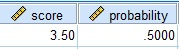
From the output, the value of
The area below the mean is 0.5000.
The area above the mean is,
The area above the mean is 0.5000.
Thus, the area above the mean and the area below the mean is same.
2.
Find which one is the biggest area among the two areas or check whether the two areas or equal or not.
2.
Answer to Problem 19CAP
The area between the value of 2.9 and 4.1 is higher than the area between the values of 3.5 and 4.7.
Explanation of Solution
Calculation:
The area between the values 2.9 and 4.1 is,
Software procedure:
Step by step procedure to obtain the probability by using SPSS software as follows:
- Go to Variable View, enter the variable name as Score.
- Go to Data View, enter the value in score column as 4.1 and 2.9.
- Go to Transform tab, choose Compute Variables.
- Enter Target variable as probabilty.
- Choose CDF &non-central CDF from the function group then select Cdf.Normal from the functions.
- In Numeric Expression CDF.NORMAL (pro, mean, stddev), choose the first variable as Score from the left side tab, enter second variable as 3.5 and third variable as 0.6.
- Click on OK.
Output using SPSS software is given as follows:
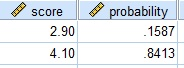
From the output, the value of
The area between the values of 2.9 and 4.1 is,
The area between the values of 2.9 and 4.1 is 0.6826.
The area between the values 3.5 and 4.7 is,
Software procedure:
Step by step procedure to obtain the probability by using SPSS software as follows:
- Go to Variable View, enter the variable name as Score.
- Go to Data View, enter the value in score column as 3.5 and 4.7.
- Go to Transform tab, choose Compute Variables.
- Enter Target variable as probabilty.
- Choose CDF &non-central CDF from the function group then select Cdf.Normal from the functions.
- In Numeric Expression CDF.NORMAL (pro, mean, stddev), choose the first variable as Score from the left side tab, enter second variable as 3.5 and third variable as 0.6.
- Click on OK.
Output using SPSS software is given as follows:
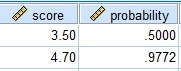
From the output, the value of
The area between the values of 3.5 and 4.7 is,
The area between the values of 3.5 and 4.7 is 0.4772.
Thus, the area between the value of 2.9 and 4.1 is higher than the area between the values of 3.5 and 4.7.
3.
Find which one is the biggest area among the two areas or check whether the two areas or equal or not.
3.
Answer to Problem 19CAP
The area between the value mean and 3.5 is lower than the area above the value 5.3.
Explanation of Solution
Calculation:
The value of the mean is 3.5.
The area between the values mean and 3.5 is,
The area between the values of mean and 3.5 is 0.
The area above the value 5.3 is,
Software procedure:
Step by step procedure to obtain the probability by using SPSS software as follows:
- Go to Variable View, enter the variable name as Score.
- Go to Data View, enter the value in score column as 5.3.
- Go to Transform tab, choose Compute Variables.
- Enter Target variable as probabilty.
- Choose CDF &non-central CDF from the function group then select Cdf.Normal from the functions.
- In Numeric Expression CDF.NORMAL (pro, mean, stddev), choose the first variable as Score from the left side tab, enter second variable as 3.5 and third variable as 0.6.
- Click on OK.
Output using SPSS software is given as follows:
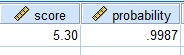
From the output, the value of
The area above 5.3 is,
The area above the value 5.3 is 0.0013.
Thus, the area between the value mean and 3.5 is lower than the area above the value 5.3.
4.
Find which one is the biggest area among the two areas or check whether the two areas or equal or not.
4.
Answer to Problem 19CAP
The area below 3.6 is equal to the area above 3.4.
Explanation of Solution
Calculation:
The area below 3.6 is,
Software procedure:
Step by step procedure to obtain the probability by using SPSS software as follows:
- Go to Variable View, enter the variable name as Score.
- Go to Data View, enter the value in score column as 3.6.
- Go to Transform tab, choose Compute Variables.
- Enter Target variable as probabilty.
- Choose CDF &non-central CDF from the function group then select Cdf.Normal from the functions.
- In Numeric Expression CDF.NORMAL (pro, mean, stddev), choose the first variable as Score from the left side tab, enter second variable as 3.5 and third variable as 0.6.
- Click on OK.
Output using SPSS software is given as follows:
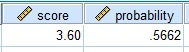
From the output, the value of
The area below 3.6 is 0.5662.
The area above 3.4 is,
Software procedure:
Step by step procedure to obtain the probability by using SPSS software as follows:
- Go to Variable View, enter the variable name as Score.
- Go to Data View, enter the value in score column as 3.4.
- Go to Transform tab, choose Compute Variables.
- Enter Target variable as probabilty.
- Choose CDF &non-central CDF from the function group then select Cdf.Normal from the functions.
- In Numeric Expression CDF.NORMAL (pro, mean, stddev), choose the first variable as Score from the left side tab, enter second variable as 3.5 and third variable as 0.6.
- Click on OK.
Output using SPSS software is given as follows:
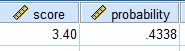
From the output, the value of
The area above 3.4 is,
The area above 3.4 is 0.5662.
Thus, the area below 3.6 is equal to the area above 3.4.
5.
Find which one is the biggest area among the two areas or check whether the two areas or equal or not.
5.
Answer to Problem 19CAP
The area between the 4.1 and 4.7 is lower than the area between the 2.9 and 3.5.
Explanation of Solution
Calculation:
The area between 4.1 and 4.7 is,
Software procedure:
Step by step procedure to obtain the probability by using SPSS software as follows:
- Go to Variable View, enter the variable name as Score.
- Go to Data View, enter the value in score column as 4.1 and 4.7.
- Go to Transform tab, choose Compute Variables.
- Enter Target variable as probabilty.
- Choose CDF &non-central CDF from the function group then select Cdf.Normal from the functions.
- In Numeric Expression CDF.NORMAL (pro, mean, stddev), choose the first variable as Score from the left side tab, enter second variable as 3.5 and third variable as 0.6.
- Click on OK.
Output using SPSS software is given as follows:
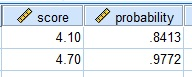
From the output, the value of
The area between 4.1 and 4.7 is 0.1359.
The area between 2.9 and 3.5 is,
Software procedure:
Step by step procedure to obtain the probability by using SPSS software as follows:
- Go to Variable View, enter the variable name as Score.
- Go to Data View, enter the value in score column as 2.9 and 3.5.
- Go to Transform tab, choose Compute Variables.
- Enter Target variable as probabilty.
- Choose CDF &non-central CDF from the function group then select Cdf.Normal from the functions.
- In Numeric Expression CDF.NORMAL (pro, mean, stddev), choose the first variable as Score from the left side tab, enter second variable as 3.5 and third variable as 0.6.
- Click on OK.
Output using SPSS software is given as follows:
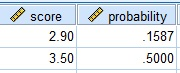
From the output, the value of
The area between 2.9 and 3.5 is 0.3413.
Thus, the area between the 4.1 and 4.7 is lower than the area between the 2.9 and 3.5.
Want to see more full solutions like this?
Chapter 6 Solutions
STAT. FOR BEHAVIORAL SCIENCES WEBASSIGN
- please find the answers for the yellows boxes using the information and the picture belowarrow_forwardA marketing agency wants to determine whether different advertising platforms generate significantly different levels of customer engagement. The agency measures the average number of daily clicks on ads for three platforms: Social Media, Search Engines, and Email Campaigns. The agency collects data on daily clicks for each platform over a 10-day period and wants to test whether there is a statistically significant difference in the mean number of daily clicks among these platforms. Conduct ANOVA test. You can provide your answer by inserting a text box and the answer must include: also please provide a step by on getting the answers in excel Null hypothesis, Alternative hypothesis, Show answer (output table/summary table), and Conclusion based on the P value.arrow_forwardA company found that the daily sales revenue of its flagship product follows a normal distribution with a mean of $4500 and a standard deviation of $450. The company defines a "high-sales day" that is, any day with sales exceeding $4800. please provide a step by step on how to get the answers Q: What percentage of days can the company expect to have "high-sales days" or sales greater than $4800? Q: What is the sales revenue threshold for the bottom 10% of days? (please note that 10% refers to the probability/area under bell curve towards the lower tail of bell curve) Provide answers in the yellow cellsarrow_forward
- Business Discussarrow_forwardThe following data represent total ventilation measured in liters of air per minute per square meter of body area for two independent (and randomly chosen) samples. Analyze these data using the appropriate non-parametric hypothesis testarrow_forwardeach column represents before & after measurements on the same individual. Analyze with the appropriate non-parametric hypothesis test for a paired design.arrow_forward
 MATLAB: An Introduction with ApplicationsStatisticsISBN:9781119256830Author:Amos GilatPublisher:John Wiley & Sons Inc
MATLAB: An Introduction with ApplicationsStatisticsISBN:9781119256830Author:Amos GilatPublisher:John Wiley & Sons Inc Probability and Statistics for Engineering and th...StatisticsISBN:9781305251809Author:Jay L. DevorePublisher:Cengage Learning
Probability and Statistics for Engineering and th...StatisticsISBN:9781305251809Author:Jay L. DevorePublisher:Cengage Learning Statistics for The Behavioral Sciences (MindTap C...StatisticsISBN:9781305504912Author:Frederick J Gravetter, Larry B. WallnauPublisher:Cengage Learning
Statistics for The Behavioral Sciences (MindTap C...StatisticsISBN:9781305504912Author:Frederick J Gravetter, Larry B. WallnauPublisher:Cengage Learning Elementary Statistics: Picturing the World (7th E...StatisticsISBN:9780134683416Author:Ron Larson, Betsy FarberPublisher:PEARSON
Elementary Statistics: Picturing the World (7th E...StatisticsISBN:9780134683416Author:Ron Larson, Betsy FarberPublisher:PEARSON The Basic Practice of StatisticsStatisticsISBN:9781319042578Author:David S. Moore, William I. Notz, Michael A. FlignerPublisher:W. H. Freeman
The Basic Practice of StatisticsStatisticsISBN:9781319042578Author:David S. Moore, William I. Notz, Michael A. FlignerPublisher:W. H. Freeman Introduction to the Practice of StatisticsStatisticsISBN:9781319013387Author:David S. Moore, George P. McCabe, Bruce A. CraigPublisher:W. H. Freeman
Introduction to the Practice of StatisticsStatisticsISBN:9781319013387Author:David S. Moore, George P. McCabe, Bruce A. CraigPublisher:W. H. Freeman





